I was invited by @Tomi-Ajax to take part in this challenge and talk about some of the things on my phone. Who doesn't love to talk about their phone? Well, unless it's not one of your favorite things but a lot of us love an opportunity to talk about the things we do on our phone, so let's explore.
My favorite apps section
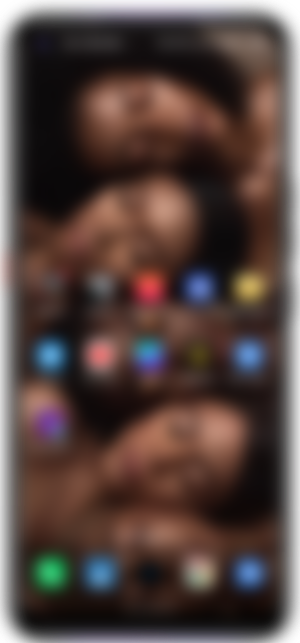
The picture you're seeing above is the second page of my phone's homepage, this is where I put the apps I use every day! I don't like the stress of going through the over 100 apps on my phone just to use Twitter or one of those apps up there, so I just create a shortcut for the important ones on my homepage.
The first one is a folder which contains all my mobile games (obviously 😆). I always play games every day (especially at night) after I have completed most of my daily tasks, it's what helps my brain to relax (even if some of those games require quick thinking and fast reactions 😆). The ones I actively play for now are Apex legends, Call of duty, and future fight (I have been playing this one for over 3 years).

The next one there is also a folder and it's simply called "coding". This is where I keep all the apps I use for coding; scientific calculator, binary converter, code editors...ok, I should stop talking now, I am already boring most of you 😂
After the coding folder, there's an app called focus To... And I recently came across it, but I think I will talk about it more in another article, it's an interesting app that might help you boost your productivity! Ok, up next is the ecency app and those of you on hive already know what that means but for those that don't know, ecency is one of the frontends (let's call it a portal) you can use to access Hive.
You don't know what hive is? Oh my, it's just another blogging platform like readcash but a bit more complicated and huge. Check it out here and if it looks like something you can handle, then connect with me here 😉. Moving on, the next app is ColorNote and that's where I write all my articles.

Some people prefer to write their articles directly with readcash text editor, but that can be risky sometimes and some persons have reported losing their entire article because they forgot to save the draft. But I don't face that problem with ColorNote, my articles automatically save as I write and it saves to cloud storage, which means I can access my articles from any device. The downside is that it's only available for mobile but that's ok for me because I prefer to write with my phone.
Twitter, YouTube, and Canva obviously need no introduction but for people that don't know Canva, it's what I use to create thumbnails and simple graphics used on my articles (an example is the header image of this article).

The next app is binance, that's where I do crypto trading but I haven't done any trading for a while now, I am a bit scared of the market (a lot actually 😂). So these days, I just use it to monitor the price of BCH and BTC.
Next is mxplayer, this is what I use to watch movies and tutorial videos. I haven't watched movies for a while now, these days I watch more of tutorials mostly from the computer science course I'm taking online with Harvard university. I'm currently looking for a new anime to watch, the ones I follow haven't released any new episodes and that's part of the reason why I haven't watched any movies for some weeks now.
The last app is something called "zee space", it's just a shortcut to an app called Trello. Trello is an app that helps teams to collaborate on projects and share files easily but for now, I am only using it to share simple files between my laptop and phone 😂 I log in to the app on my laptop and from there I can easily share pictures, links or documents with my phone and vice versa.
My laptop is a very old model and doesn't have Bluetooth, it's stressful to always use a USB connection every time I want to share something as simple as a document with my phone, but this app makes it much easier to do that. But hold on, I haven't mentioned anything about my browsing app or readcash, right? I obviously use it every day, how come it isn't part of my most used apps?
That's because my browser is always open. I never close it and it remains in my running apps section all the time. I just have to tap on the minimize button and the browser will be right there. The browser I use isn't chrome, I use via browser because it's very lightweight and much faster than chrome. Via browser is the most used app on my phone.
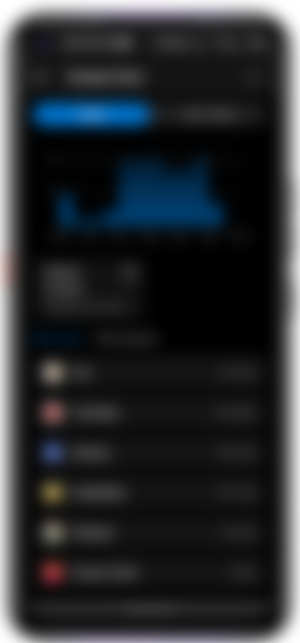
Well, this is where I draw the curtain and bring this tour to an end. You can join this challenge as well and share some things about your phone, feel free to talk about more aspects of your phone than I did 😉
Thanks for reading 💖💖💖
Friday August 12, 2022



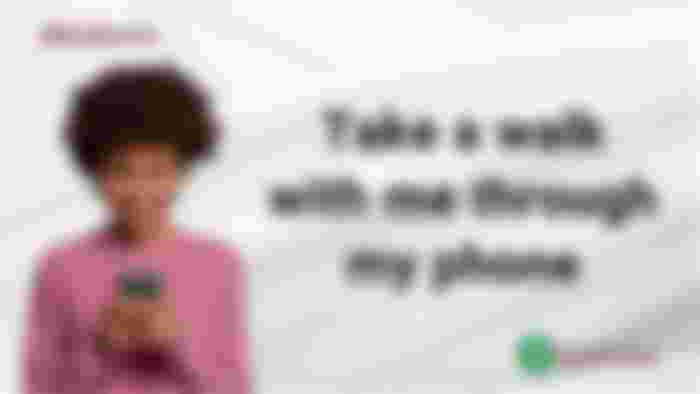
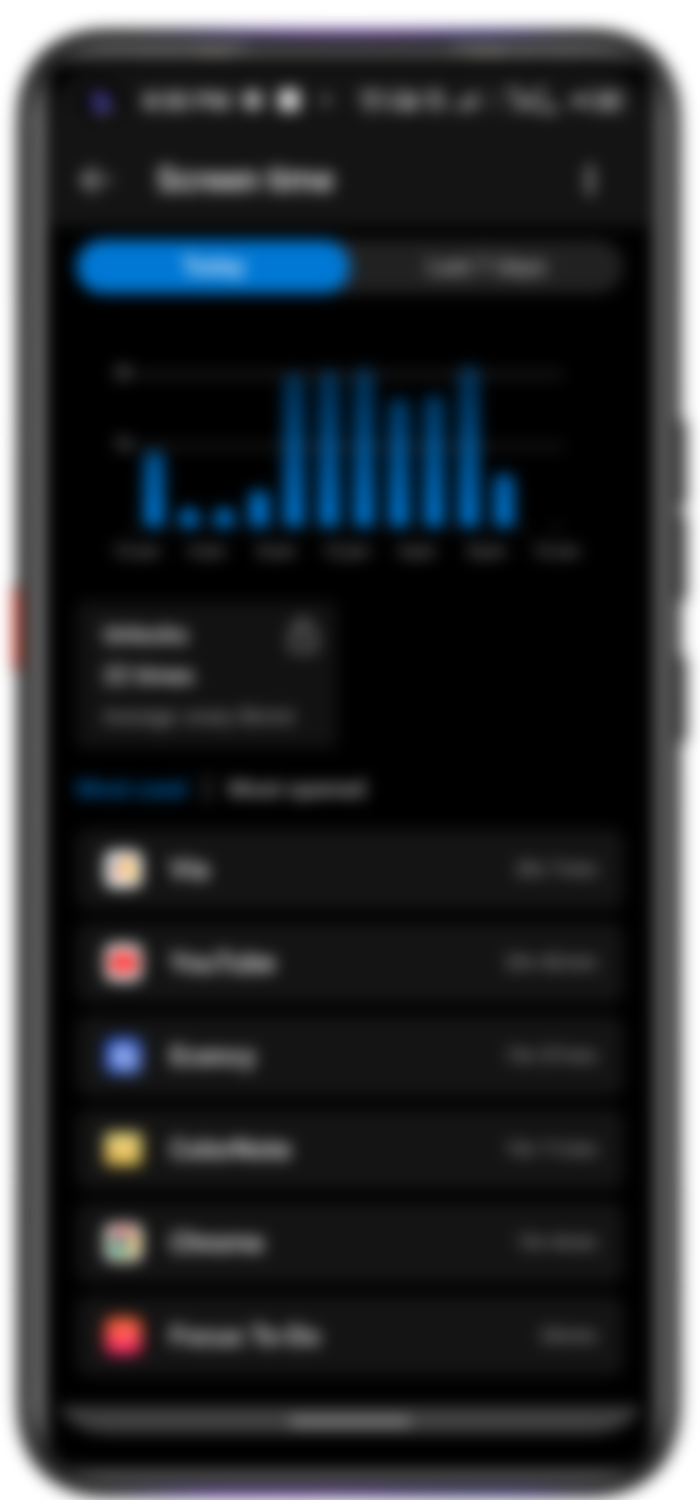
I hope you still have WhatsApp on your phone?