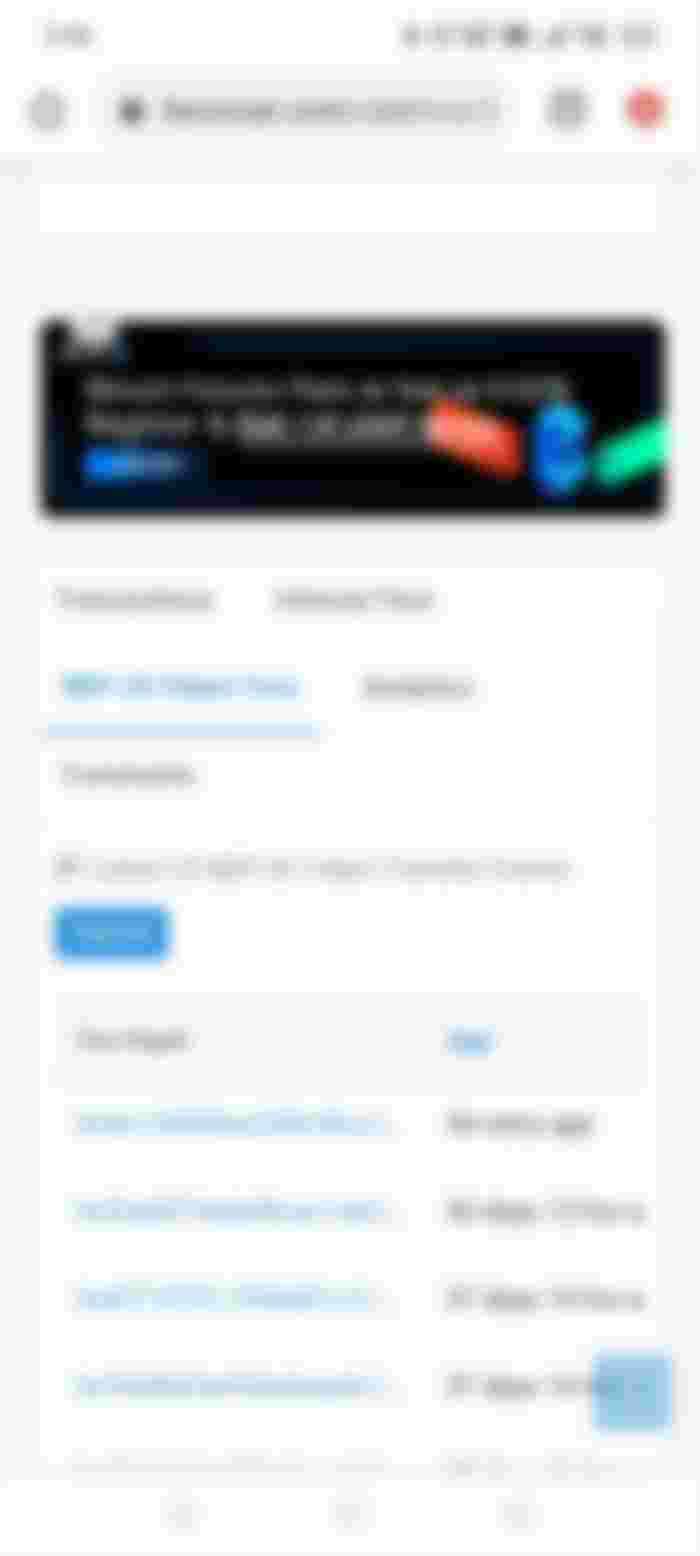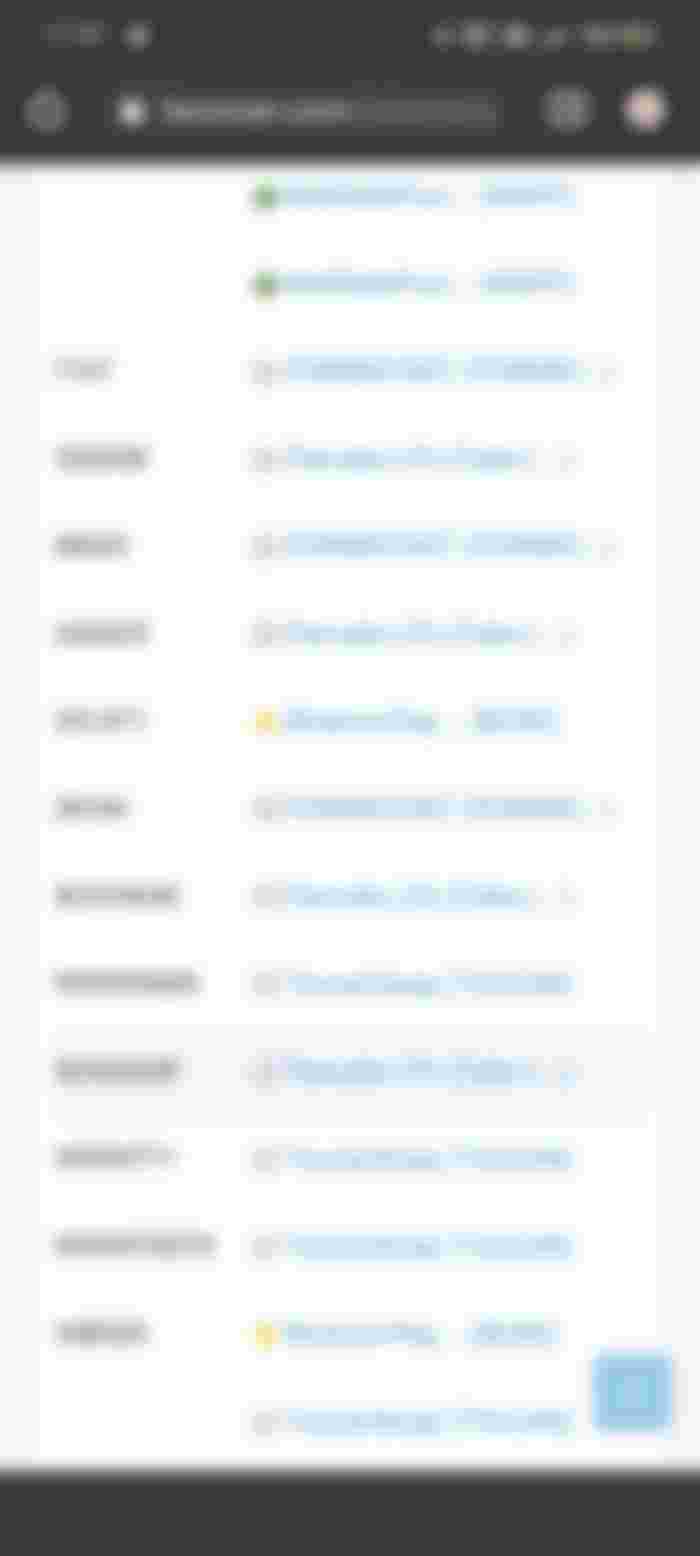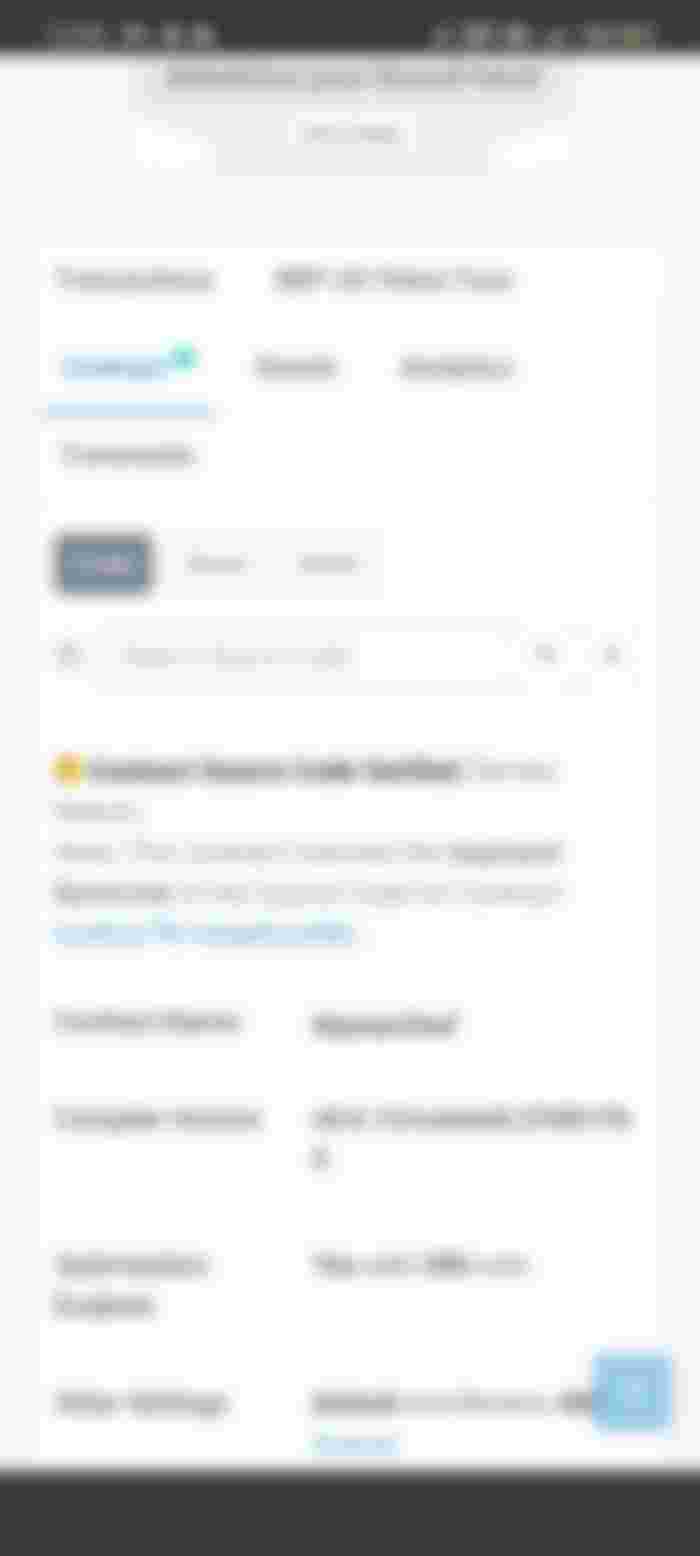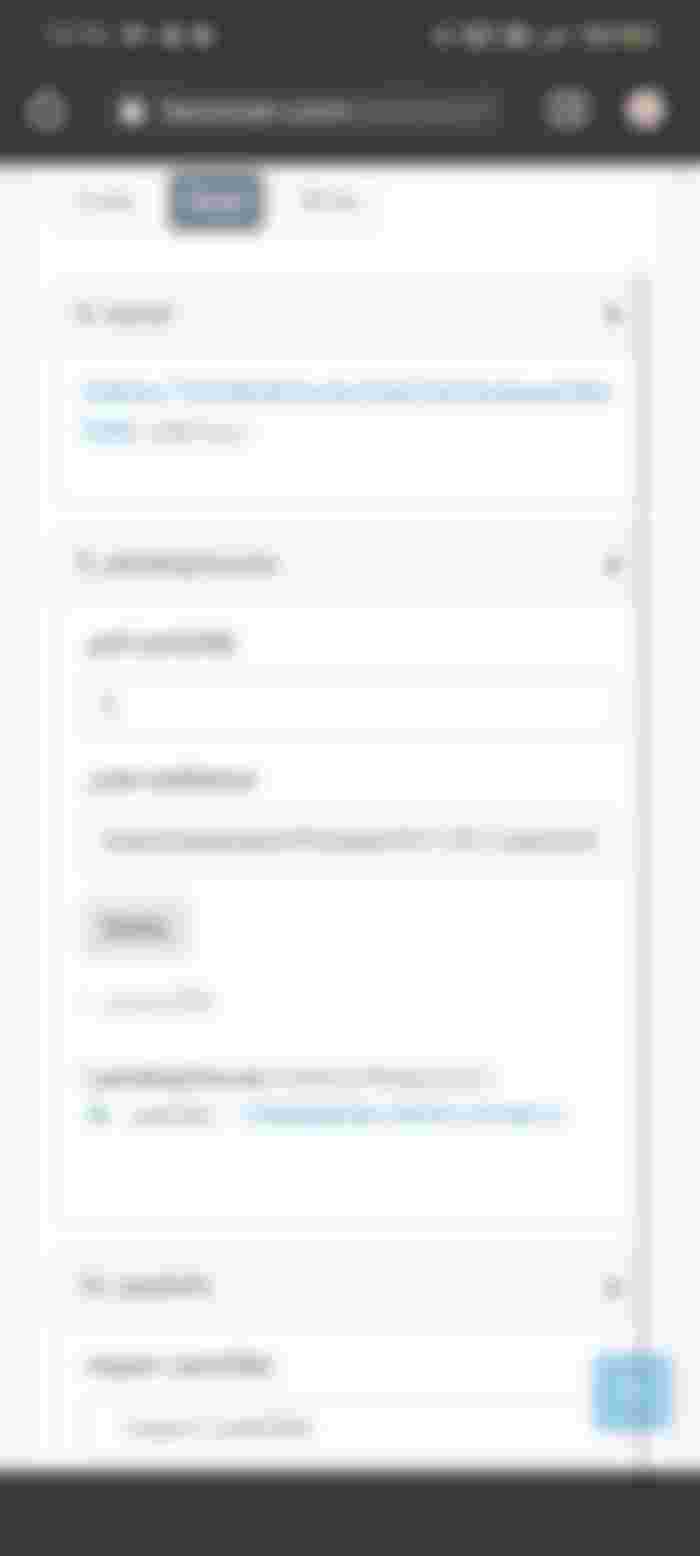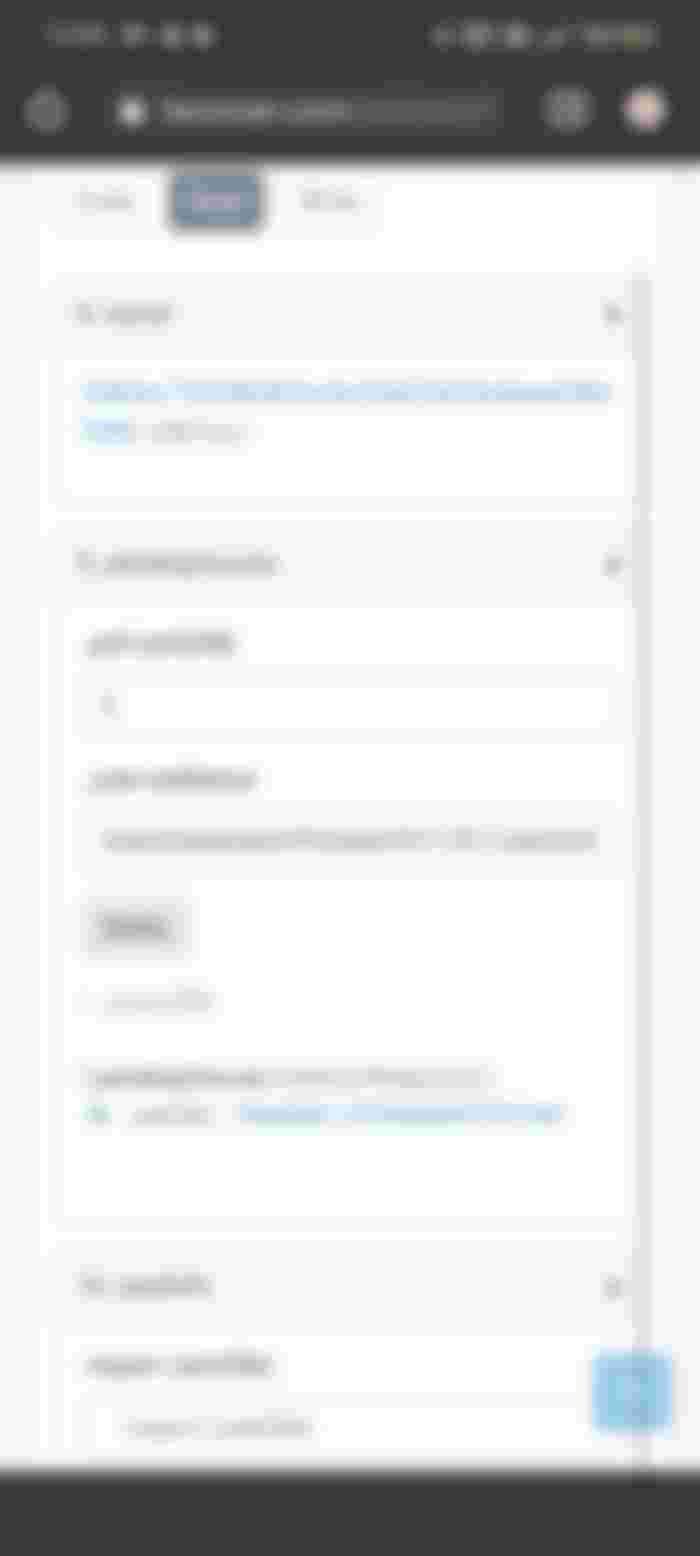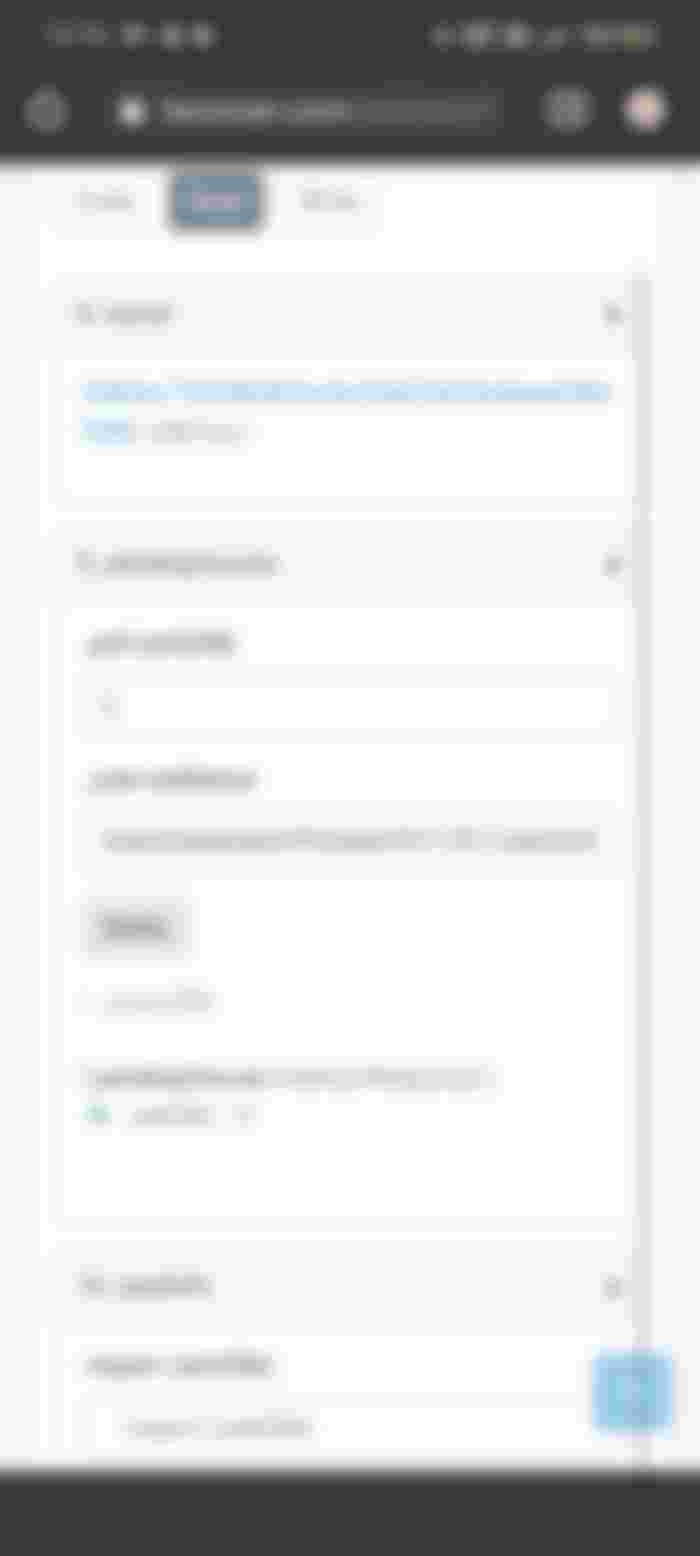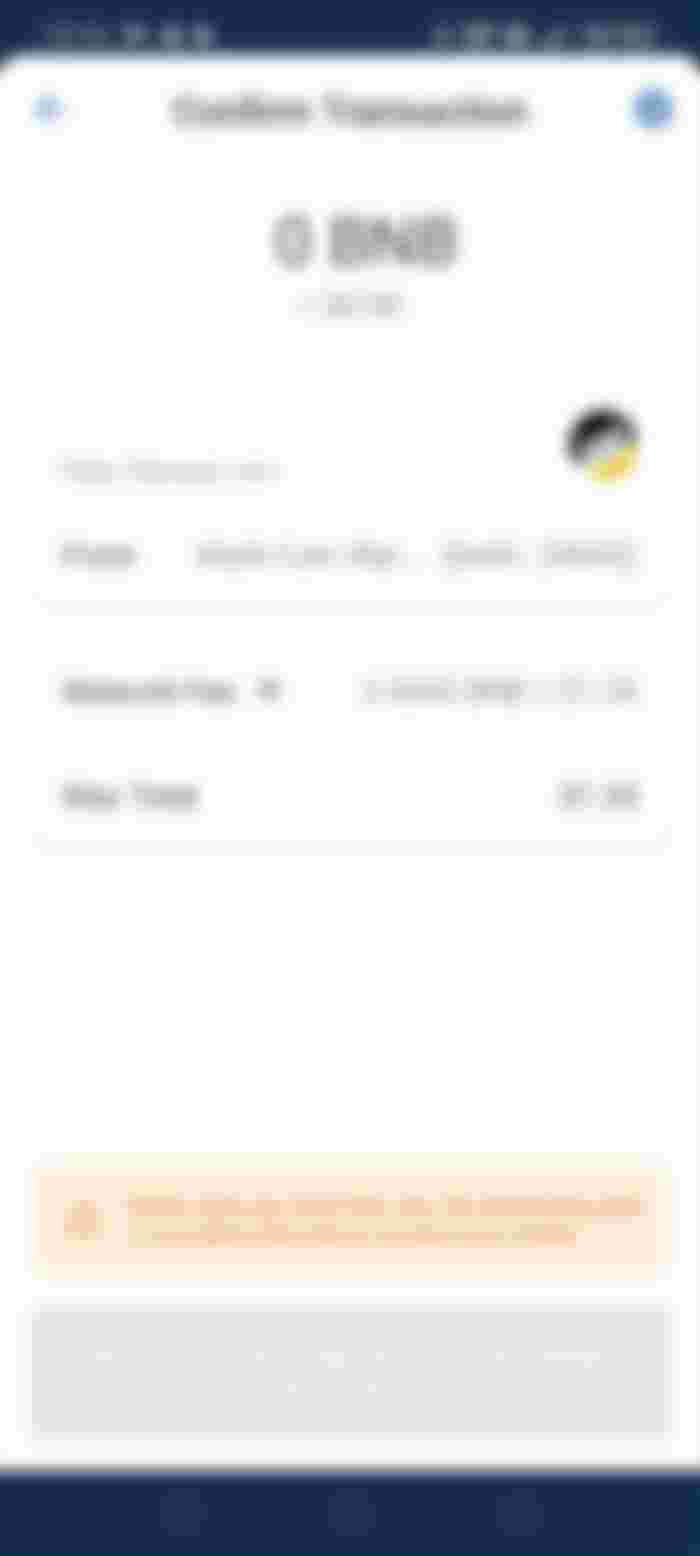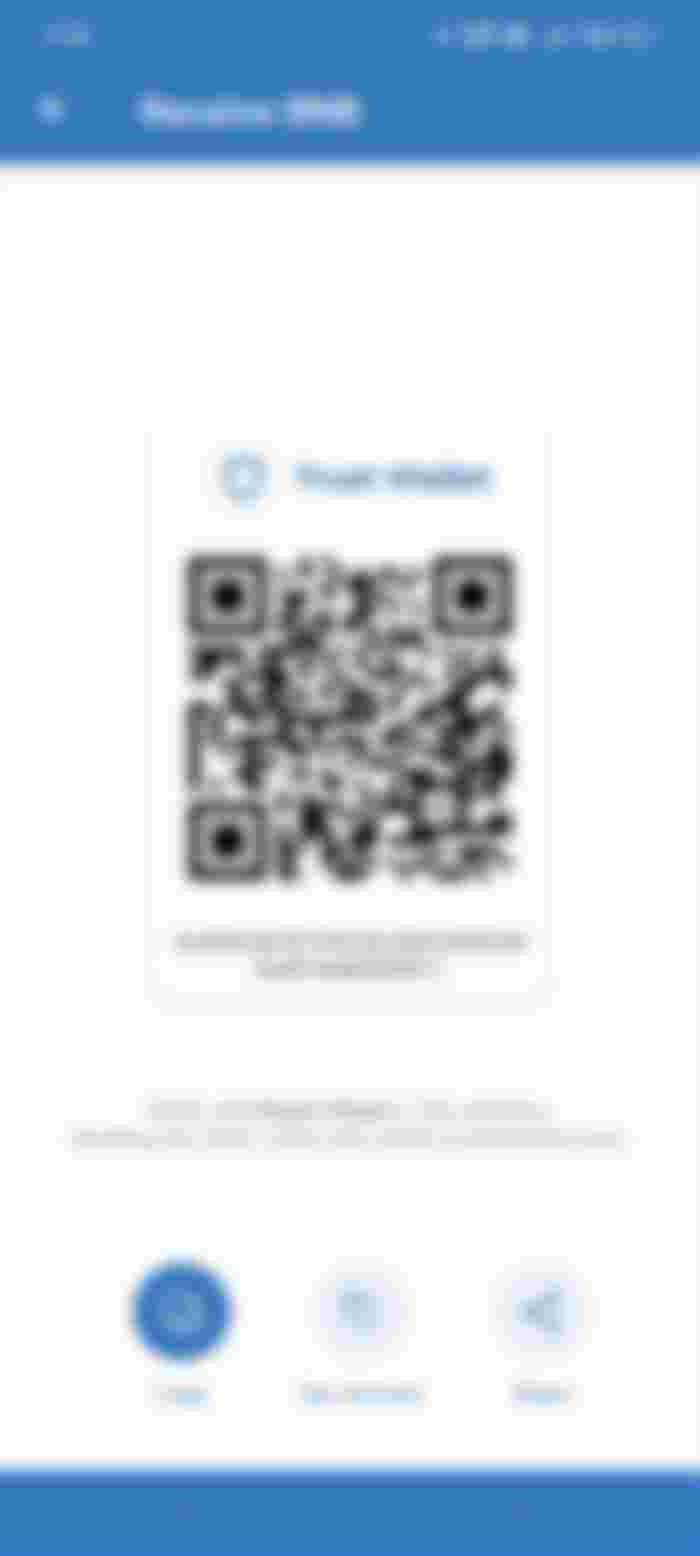How to make emergency withdrawal on Binance Smart China?
We all have seen many times that we staking stacking or farming on any DeFi project, and website is not working, some either due to some technical reason or intentionally.
In such a situation we are not able to get back our deposited funds.
Today I will tell you how we can withdraw our funds in these circumstances.
When a DeFi project is registered on Binance Smart Chain or on any other network, then it has a master safe contract which determines how that app will work and what that app can do.
I will try to explain you complete method with a example. I will try to explain you by taking the example of toucanswap.
First we need to find the master safe contract. Who we can get in many ways like by looking at their document or talking to the management. And if all these names are also present, then as suppose he has deleted the entire app and has deleted all the information from his form. Then what to do in that situation? The easiest way is to go to the transaction which we have done during farming or stacking.
Go to https://bscscan.com/ and search your BSC address by which you put your funds in staking or farming. Now you will see all transactions related to that account.
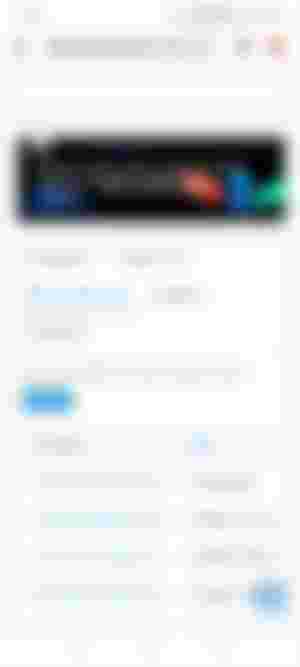
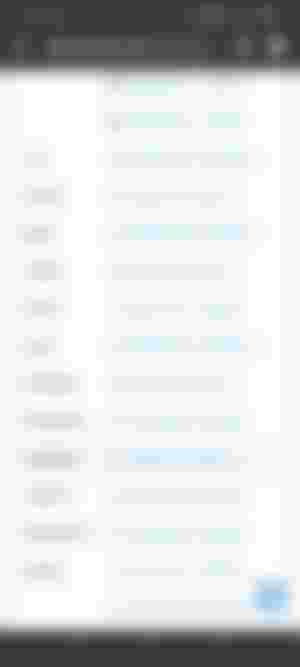
Search the transaction which you have done to deposit funds.
Click on out address.
Now you will see all the details of that contract. Now click on the contract below here you will see the master safe contract.
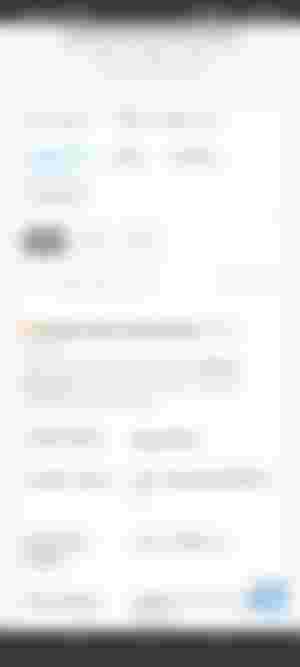
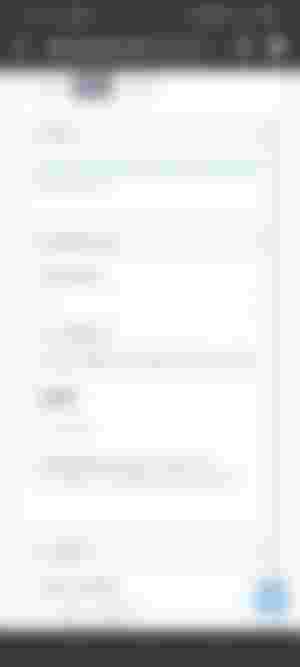
Now go to the read and then go to the column of Can Harvest .
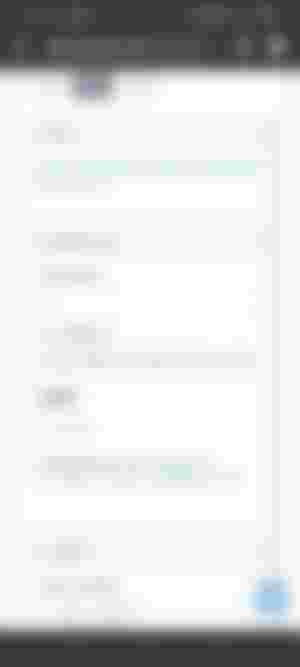
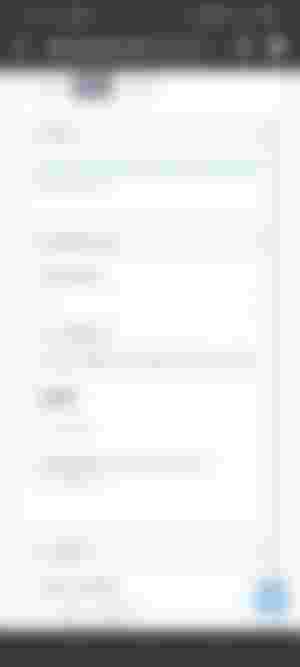
Enter PID 0 and your BSc account number then query and keep increasing the PID in the same way. If you have some pending, it will be visible to you wherever the balance is visible, note it's PID number, as in my case PID 0 and 5 shows balance.
Now go to the Write and click on connect to web3 and connect wallet. Enter the PID number in the Emergency Withdrawal in which you have seen the balance and click on Write to complete the transaction. Now your will be credited to your BSC wallet.

After completing the transaction, you will get your funds back.
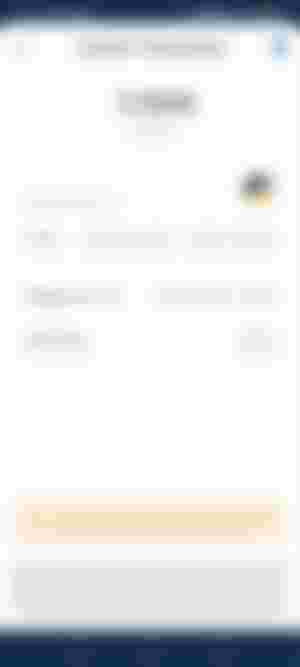
Thanks for reading and if you have any kind of question, then comment below and if you find this article useful, then do like it.
If you like this article kindly like this article or donate some bsc to me at my BSC Address
0x456C6b7E1F6C62c00d16F0C04Def878dB0B5fB17

Thank you