Photoshop is one of the most useful software that could make transformation of a photos such their are so many tools use inside the software. This software allows you to open and open, save images, zoom in & out and undo or redo mistaken stuff.
Open to create images
In menu bar select file then tap the Open to open existing images on your device.

In the menu bar, choose File , New to create a new image from that. Choose a document preset. You can make edit the preset by typing in your own values, like width and height. You can also choose you own preference of color.
Basic you must learned: The interface
Menu bar (located at the top) It shows the File, Edit, Image, and other menus that allow you access to a different kind of commands and adjustments.
Options bar (below the menu bar) It display selection for the tool you are currently doing with.
Tools panel (located on the left) inside of it are tools for editing images and creating artwork. The same slightly tools are grouped together. You can access related tools in a group by clicking and holding a tool in the panel.
Panels (located on the right) include Color, Layers, Properties, and other panels that contain a variety of controls for working with images. You can find the full list of panels under the Window menu.
Document window (located in the middle) It gives display the file you are currently working on. Multiple open documents revealed in tabs in the Document window.
Learn how To zoom in and out
The Zoom tool is located in the Tools panel. Change from Zoom In to Zoom Out in the options bar. Now, it is very basic you can learn it by manipulating. It's up to you what's you're preference.
The Hand tool, also located in the Tools panel, allows you to pan around a large or zoomed-in image.
Learn To undo | very basic
To undo the last thing you did, choose Edit > Undo or press Control+Z
To redo the last thing you did, choose Edit > Redo or again press Control+Z.
To undo multiple steps, choose Edit > Step Backward multiple times, or Hold control and click many times the letter Z. Thats how it works very easy and basic na basic. Right?
Learn To save an image or your final Output
Choose File > Save or File > Save As.
Saving in Photoshop format or different kind of format. Example: jpg, PNG, pad and other will retain layers, type, and other editable Photoshop properties. It’s best to save your image in PSD format while you’re still working on it.
Saving in JPEG (.jpg) or PNG (.png) format will save as a standard image file that can be shared, opened by other programs, and posted online. When you’re finished editing, save a copy in one of these formats too.
These are only basic information you'll need to know about Adobe Photoshop. You can explore the software and make creativity. Try to visit YouTube and seek those best tutorials about the software.
WHAT PHOTOSHOP CAN DO?
Do you want to build your future as a graphic designer? In order to do that, you must know the importance of this software for your work. Nowadays, we can see there is numerous photo editing software that is available in the virtual world. You can download it also for free at www.Getintopc.com Adobe Photoshop is one of the most popular and usable software for designers and editors. It is user-friendly software and offers several unique tools that can assist you better for your creativity.
As our generation is facing this new trends of making transformations. It is good if we embrace this kind of technology cause we can obtain benefits of it. We must also grateful to all the developers who release this kind of software which free to use. Now , alot of people who making use Adobe Photoshop as their income thus many people doesn't know how to edit photos so they seek those expert editors and pay for their service.

Ok have been hearing about Photoshop and the wonders it does in photos. I have given some of my pics out to be edited. I think I could try doing it myself with this knowledge