We use IDEs when we need to work with a specific framework or platform. For example, Android Studio is helping us to create applications for the Android platform. On the other hand, code editors help programmers to work with various sorts of projects. Code editors have helpful features such as syntax highlighting, linting, and auto-complete.
We use IDEs when we need to work with a specific framework or platform. For example, Android Studio is helping us to create applications for the Android platform. On the other hand, code editors help programmers to work with various sorts of projects. Code editors have helpful features such as syntax highlighting, linting, and auto-complete.
Like most of the die-hard programmers, about 13 years ago, I initially used Microsoft Notepad as a code editor. After that, I just found Notepad++ and switched to it. I installed Dreamweaver. I tried to keep Dreamweaver as my code editor while I was working on many web development projects. The older versions of Dreamweaver had a pretty good performance on my Pentium-IV computer, but the later versions slowed down my computer. I got a chance to use JetBrains IDEs from 2015 onward because I was able to use my university email to obtain a Jetbrains license. Thenceforth, I was using Jetbrains IDEs all the time, without even using a separate code editor.
In 2017, like any other modern programmer, I installed Visual Studio Code. It looked great at that time, and I haven’t faced any performance troubles. Unfortunately, I had to switch to a low-end laptop during the COVID-19 situation. My current personal laptop has 4 gigabytes of physical memory. On the other hand, VSCode needs at least 8 gigabytes of physical memory if we use it with the web browser at the same time. I found that VSCode is lagging so often and making my computer completely stuck sometimes.
Why is VSCode so slow?
First of all, VSCode is a hybrid application. In other words, the entire GUI is running inside a web browser. A web browser software has pretty complex components such as the JavaScript engine, rendering engine, and network management modules. Therefore, hybrid applications typically consume a lot of memory even if there is a simple application logic inside. Also, VSCode is not a minimalist editor. It is filled with many fancy UI elements and features.
Lite
Lite is a lightweight modern code editor written in the Lua programming language. In fact, it’s not a hybrid application. Lite uses C and SDL graphics library to render GUI elements of the application. Therefore, there is no bulky JavaScript and HTML code to draw fake native-like GUI elements inside a web browser instance. Everything will be rendered amazingly fast natively on the screen without having a millisecond-lag.
The project code architecture and the plugin system is impressive and minimal. The base editor is just a simple text box — all other things are coming as plugins written in Lua. The Lite project follows a good design principle from the Go programming language. The Go team doesn’t extend the language syntax like any other popular programming languages — they will extend its packages instead. Similarly, the Lite editor doesn’t have all features in the base project. Lite plugins will extend the base editor by giving what is needed by the programmer.
Lite vs VSCode
VSCode is a 5-year-old matured project. On the other hand, the Lite editor was initially released a year ago. Therefore, we cannot compare both projects with their features. Whereas, we can choose the better one by looking at their goal. Microsoft products often become bloatware. We all experienced the journey from Windows XP to Windows 10. The following piece of writing explains it further.
We use IDEs when we need to work with a specific framework or platform. For example, Android Studio is helping us to create applications for the Android platform. On the other hand, code editors help programmers to work with various sorts of projects. Code editors have helpful features such as syntax highlighting, linting, and auto-complete.
Like most of the die-hard programmers, about 13 years ago, I initially used Microsoft Notepad as a code editor. After that, I just found Notepad++ and switched to it. I installed Dreamweaver. I tried to keep Dreamweaver as my code editor while I was working on many web development projects. The older versions of Dreamweaver had a pretty good performance on my Pentium-IV computer, but the later versions slowed down my computer. I got a chance to use JetBrains IDEs from 2015 onward because I was able to use my university email to obtain a Jetbrains license. Thenceforth, I was using Jetbrains IDEs all the time, without even using a separate code editor.
In 2017, like any other modern programmer, I installed Visual Studio Code. It looked great at that time, and I haven’t faced any performance troubles. Unfortunately, I had to switch to a low-end laptop during the COVID-19 situation. My current personal laptop has 4 gigabytes of physical memory. On the other hand, VSCode needs at least 8 gigabytes of physical memory if we use it with the web browser at the same time. I found that VSCode is lagging so often and making my computer completely stuck sometimes.
Why is VSCode so slow?
First of all, VSCode is a hybrid application. In other words, the entire GUI is running inside a web browser. A web browser software has pretty complex components such as the JavaScript engine, rendering engine, and network management modules. Therefore, hybrid applications typically consume a lot of memory even if there is a simple application logic inside. Also, VSCode is not a minimalist editor. It is filled with many fancy UI elements and features.
Let’s see how to install Lite editor on Linux.
Lite project is frequently changing. Therefore, I built it from its source, and it’s simple as downloading from the releases. Download the following repository into your computer.
rxi/lite
A lightweight text editor written in Lua lite is a lightweight text editor written mostly in Lua - it aims to provide…
github.com
Before building the source, you need to install the SDL2 package.
$ sudo apt-get install libsdl2-devAfter that, build and release to generate the latest binaries.
$ bash build_release.shOnce lite.zip is created, you can extract the files to a preferred directory. Finally, execute ./lite to launch the Lite code editor. You can copy plugin files to data/plugins to activate your favorite features.
Lite vs VSCode
VSCode is a 5-year-old matured project. On the other hand, the Lite editor was initially released a year ago. Therefore, we cannot compare both projects with their features. Whereas, we can choose the better one by looking at their goal. Microsoft products often become bloatware. We all experienced the journey from Windows XP to Windows 10. The following piece of writing explains it further.
I Switched to Linux After Using Windows for 10 Years
I was a fan of Windows 98, 2000, XP, 7, and 10. But, I finally decided to use Ubuntu forever.
The goal of VSCode is to add more features to make developers lazy — so they will stick into one editor forever. Furthermore, they don’t care about resource usage at all. One day, you may need to purchase a 16GB memory to run VSCode properly. On the other hand, the Lite editor’s goal is to stay lightweight and minimalist by also giving modern features that developers need.
The following features are available via Lite plugins:
Syntax highlighting and auto-complete
Linting
Themes
Many modern minimalist features
Conclusion
User-friendliness is indeed a key factor of desktop applications. But performance is still a mandatory factor even if you have a supercomputer. In fact, scaling your hardware is not a solution for bloatware. Switch to real native applications to get the experience of your computer’s actual performance. However, VSCode works fine on high-end computers. Therefore, if you are already having a computer that can run VSCode without upsetting you, try it. Otherwise, give it a try with Lite. It’s also great!

Wow, I have not tried that. I will check on it