Good evening guys, its me @Jisso_Kim sharing some tips on how to enhance your captured photos in mobile photography😇
Here are the easy steps;
1.) Find your desired subject,flowers, animals etc. I chose flower as my subject👇

2.)We will using Remini app(you can download it to playstore) to enhance the photo. The purpose of using this App is to enhanced every blurry details of the photo.
Here is the Remini's icon👇

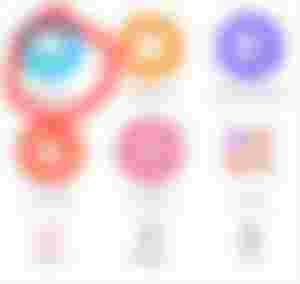
Choose "Enhance" and the app let you to choose your desired photo, this what it look like;👇

After choosing your desired photo, click "check" botton to start the enhancing process.
After the process succeded this is what it looks like;👇

Just click the download button to save it to your gallery.Next, we will applying filters for more beautification(chaar😂)
Open the Koloro App(you can download it on playstore)

After launching the app , you can now choose the Enhanced photo👇
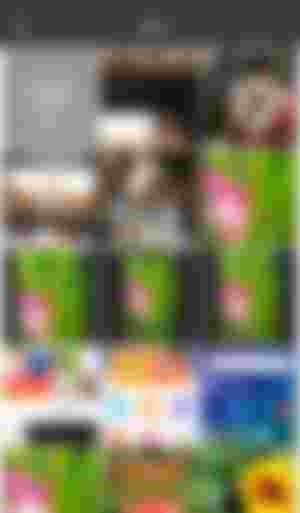
You can now choose your desire filter for your photo. I used "Retro" Filter for this.
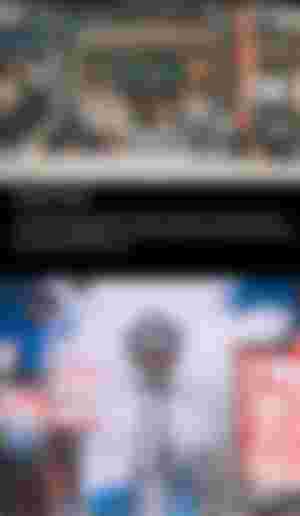
After applying filter you can now saved your enhanced photo.
This is the Final result for this tutorial😍😘👇

Hope you like it guys😘😘You can ask questions if you dont understand.
Don't forget to;
Like
Comments
Subscribe
Keep supporting, Thank you😘😘💕💕


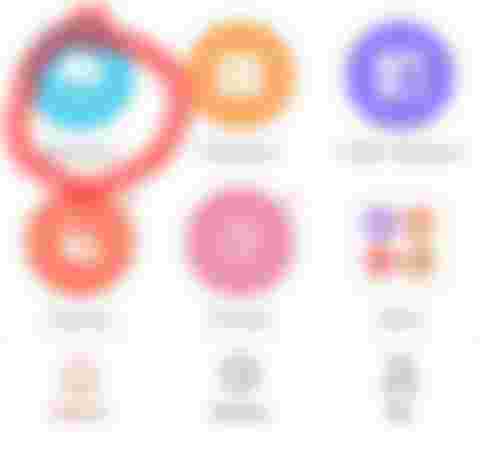
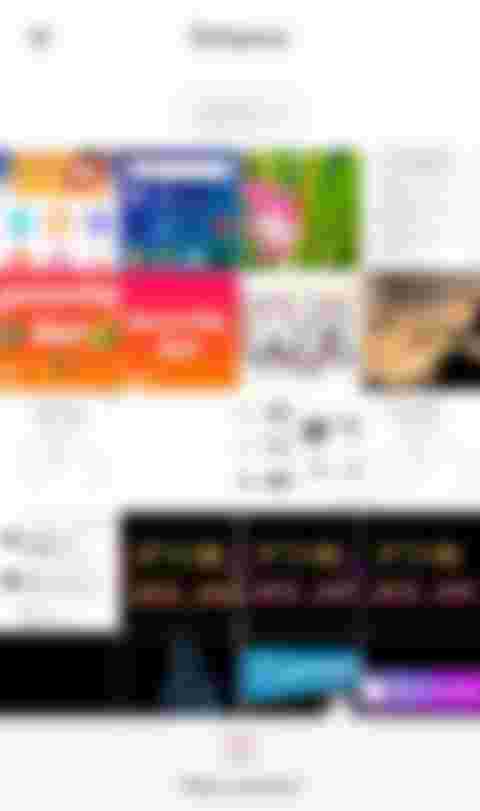
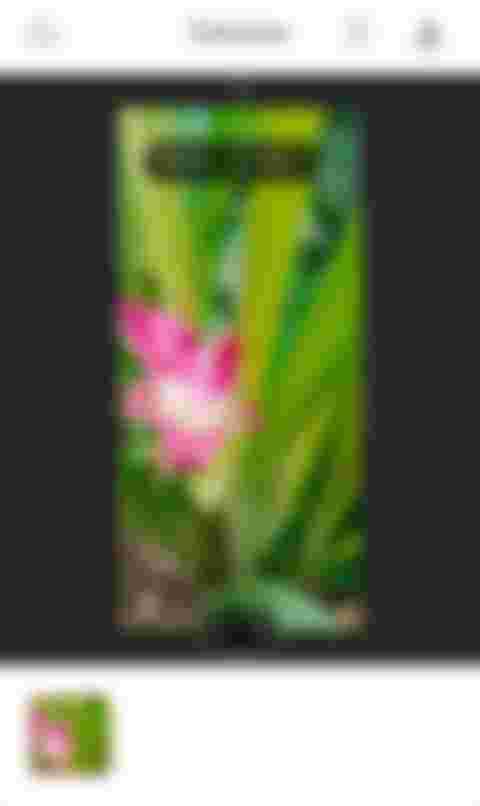

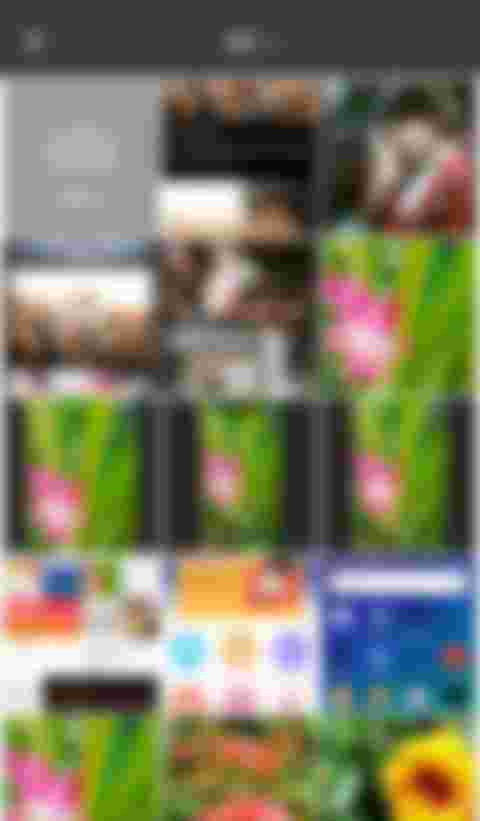
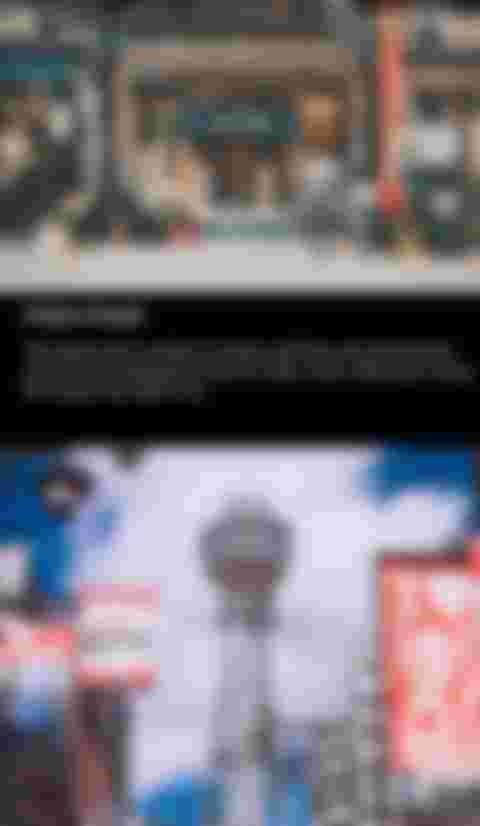
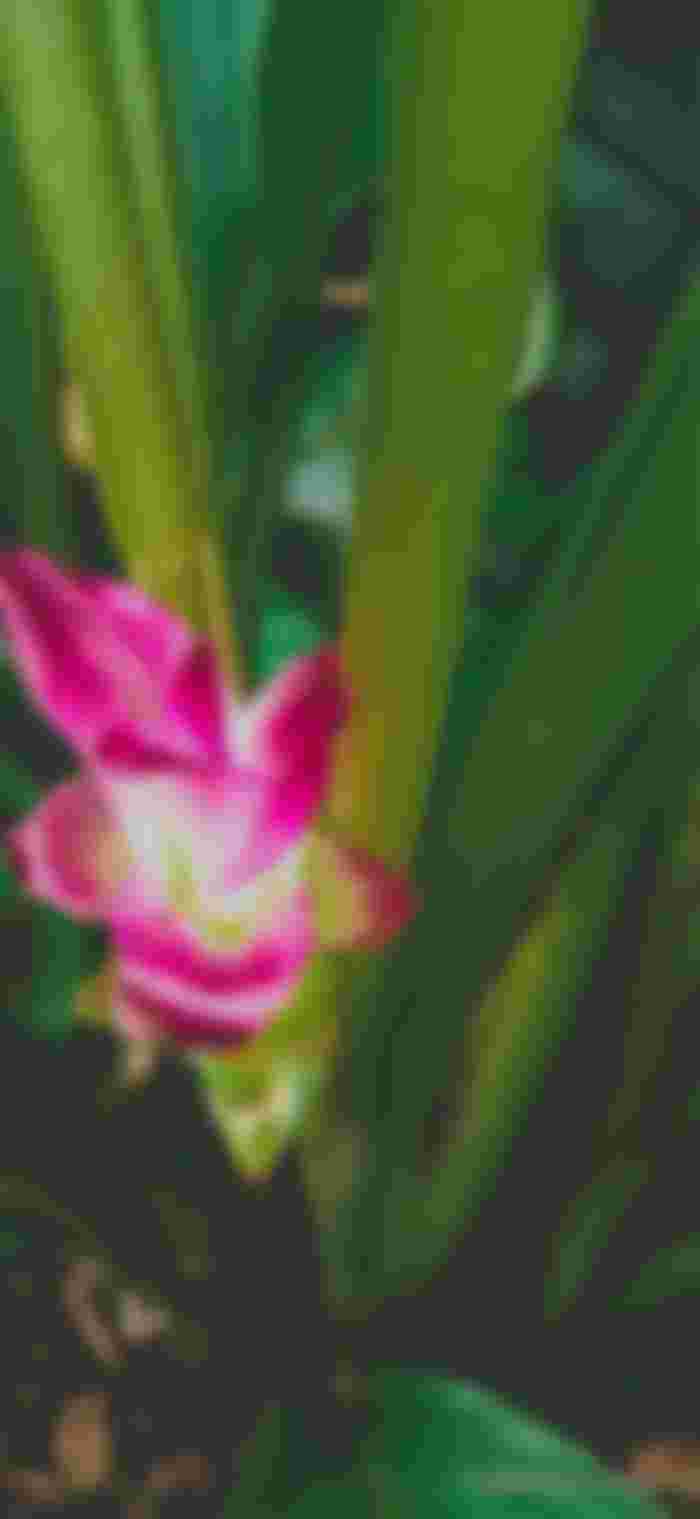
Jisso kim!!!! Goodmorningsss🥰🌈💞🍭 This is very helpful dear,Im so glad I saw this article, i love to take photos and take selfies . The photo looks really good after the editing. I will download the apps later . Im so happy haha, I dont think I need to buy a dslr anymore.. 😃