Coinsph E-wallet is one of the top e-wallets in the Philippines. It lets you pay bills, send and receive money, top-up your mobile phones, buy game credits, pay online, bank deposits, and lets you buy and sell cryptocurrencies and can be converted into Php. They launched a trading platform where you can buy, sell, and trade cryptocurrency. It also has cryptocurrency wallets which include Bitcoin (BTC), Ethereum (ETH), Bitcoin Cash (BCH), and Ripple (XRP). And it's licensed by the Banko Sentral of the Philippines. Each of them has different wallet addresses. It allows you to convert cryptocurrency into Pesos and/or convert Pesos into Cryptocurrency of your choice. Bitcoin in this app lets you pay bills, mobile loads, etc.
You can instantly manage your funds using coinsph directly through their platform or their cash partner outlets (with the right security protocols). It's convenient because you can do your errands just by tapping to your Coinsph app or your computer browser. Security in your wallet is Coinsph's priority. Which is why you need to provide valid ids and undergo KYC as mandated by the BSP. As I've said the platform is licensed by BSP.
Coinsph has never-ending promos to make your experience more fun including cashbacks, referral promos, etc.
How to get started in Coinsph
Sign up on their website and follow the instructions given. Give your real details because it will be used for security and it will be the basis of your verification. Including your valid ID. (make sure you put 4zcoip when signing up so we can get both Php50 when you get verified) You can either put your phone number (can also be outside the Philippines) or your email address.

How to get verified and why should I need that?
When you sign up, you verify your email/ phone number, the initial threshold limit you have in CashIn using the app is Php2000 per day and you cannot CashOut yet. You can use it to buy loads, pay bills, etc but you cannot cash it out. In order to create a cashout order, you need to be KYC (Know-your-customer)verified. It is a requirement mandated by BSP. This is done by submitting a photo of your ID and Selfie Photo and inputting your home address, that kinds of stuff.
For level 1 Email / Phone verification (done when you sign up): you have Php2000 limit daily cash in to pay bills, buy loads and game credits, etc. Send and receive funds (Php and Cryptocurrency). No Cashout transaction. Please mind that paying bills, buying loads, etc does not count in daily limits.
For level 2 ID and Selfie Verification: You submit a photo of a 2 valid ID and a selfie photo: You have a Php50,000 CashIn and Cashout Daily limit, Php250,000 CashIn, and CashOut Monthly limit, Php400,000 CashIn and Cashout Annual Limit. Be able to receive, send, buy-sell, and trade Cryptos. You can now also use remittance features. You can now use almost all the features unless it requests you to have your address verified.
Do not be confused. Your daily limit means that it should still be inside your monthly and Annual limit. So Let's say in 6 consecutive days, you Cashin and cashout Php50,000 daily, you can no longer cashIn and Cashout in the next days and have to wait for the month to end to be able to do Cashin and Cashout again. The same goes for the Annual Limit. CashIn limit is different from Cashout limit. So basically, you have daily, monthly and annual cashIn limit and also have daily monthly and annual Cashout limits. ( I hope I explained it clearly)
For Level3 Address Verification: You need to input your home address. And submit acceptable documents to prove your address. In this level, you now have access to all features of coinsph and your Cashin and Cashout daily limit is Php400,000. No limit for monthly and annually.
Level 4 Custom: Almost the same as Level 3, you have access to all features but in this level, you are now in-charge in how daily limit you want for your coinsph account with up to Php5M monthly. No limit daily, no limit annually. At this level, they will be asking you to fill out a form that asks for information on how you use your account and documents that shows the source of your funds.
*To choose your verification limit, choose LIMITS AND VERIFICATION in the dashboard and click the desired verification level. Mind that before you go to a higher level, the lower level should be verified first. Submit requirements and wait for their response to your request. The process may take up to 24 hours or less.
Here is the list of valid government IDs that they accept:
Passport
SSS card
PRC iD
Driver's License
Postal ID
UMID
NBI Clearance
PNP ID
AFP ID
BFP ID
Certificate from NCWDP
DSWD Certificate
GSIS e-card
OFW ID
OWWA ID
Police Clearance certificate or card
Seaman's book
National Integrated Bar of the Philippines ID
Alien Certification of Registration or Immigrant Certificate of Registration
International Passport (for foreigners to comply with Philippine Regulations)
School IDs and parental consent for ages 14-17. *School IDs submitted by ages 18 up is not valid.
If married and or changed name, you need to provide necessary documents to prove for your ID to be verified.
Tips on getting your documents verified:
Take a complete and clear photo of the document.
Submit valid documents.
Make sure you have a stable connection
And make sure it's you!
Much love
Jdine
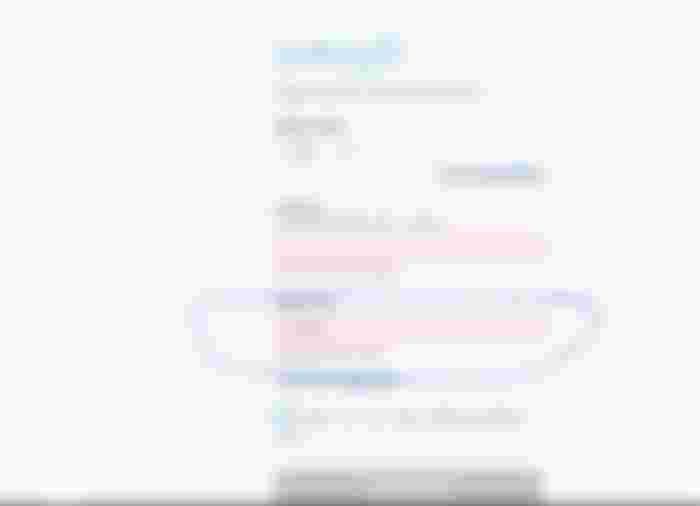
Thanks for the information