Before I start. Good afternoon to all of you. I'm @Jack689 . I hope you like my article.
Shortcut in computer/laptop using your keyboard.
Copy a text
To copy a text you need to select a text/pictures that you want to copy. Next, click "ctrl+c" in keyboard.
Paste a text
If you want to paste a text/images just click ctrl+v in keyboard.
Cut a text
If you want to cut a text just click ctrl+x in keyboard of the computer.
Select all
To select all just click "ctrl+a"
Shout down your computer
There are easy way to shout down your computer. Just click "alt+F4"and enter.
How to next the tab using keyboard?
Just click "ctrl+tab" in your keyboard.
Add new tab in easy way.
Just click "ctrl+t" in you keyboard.
Undo the closed tab.
Click "ctrl+shift+t" in your keyboard
I hope you have learn many things in computer. Thanks for reading.
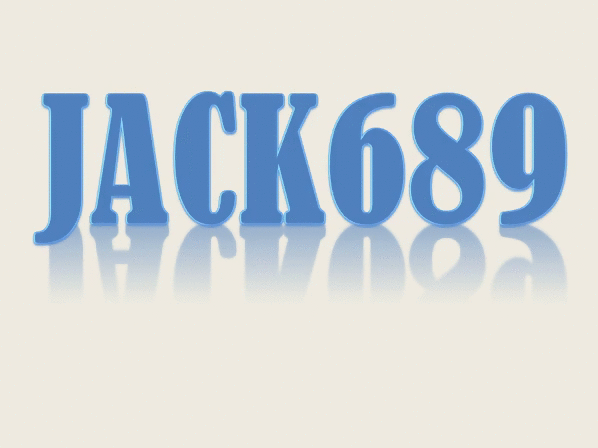
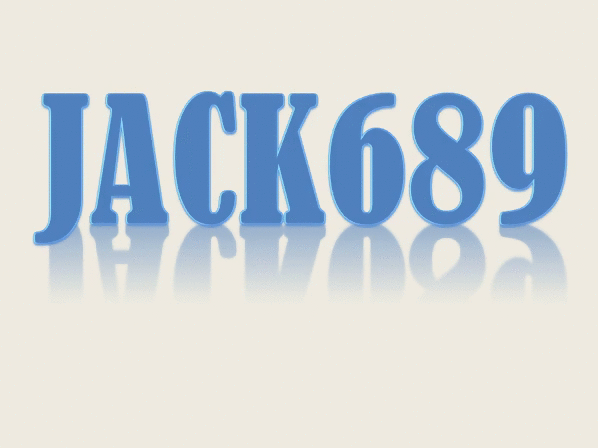
Today, nearly every job requires a basic understanding of computers, and many jobs involve intermediate to advanced computer skills. This can include knowledge of specific software, applications or devices. And sad to say that the computer scientist behind cut, copy and paste dies aged 74 - Larry Tesler. Very helpful information.