I Spent Most Of My Time Practicing Medibang Paint
June 20, 2022
Today, I spent most of my practicing Medibang Paint. I have been using Medibang Paint Pro for years, on and off. I find it the best alternative to Adobe Photoshop at some point. Those who are familiar with Photoshop will find learning how to use Medibang Paint a piece of cake.
Hello, once again, my dear read_cash family. I planned to spend most of my time this week preparing for my return to Fiverr. One of the tools that I plan to use in fulfilling my gigs is Medibang Paint Pro. I have been using it for years and I plan to continue using it.
In this post, I will share what a one can do in using Medibang Paint Pro.

What Is Medibang Paint Pro?
Medibang Paint Pro is a FREE graphic design/ digital illustration software/app. Primarily, it was designed for creating Manga illustrations. The software/app is available for Windows, Apple, and Android devices. One thing I love about this app is, that I can use it even on my 6.5-inch screen phone. Also, you can upload your work to their cloud drive. this is quite convenient if you are using multiple devices as I do. Did I mention that you can use it for free?

The application is quite easy to use, especially if you are already using Adobe Photoshop. Aside from creating digital illustrations like Manga characters, there are still some other things that you can do using Medibang Paint. I will share at least three of them in this article.

(This is my rendition of Michone in the TV series, The Walking Dead)
Creating My Original Characters
I love to create my original characters. Actually, one of my dreams is to publish my own comic books online. I have several stories in my mind.
Creating Cartoon Illustration From A Portrait Photo.
Although there are free apps that can create cartoon illustrations using your photo, using Medibang Paint has a lot more freedom than using apps like ToonMe. This morning, I spent at least 3 hours creating a cartoon version of my photo.
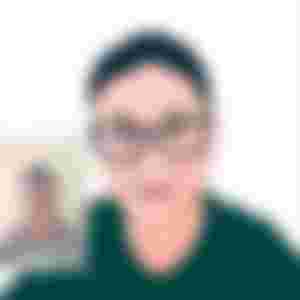
Frankly, speaking, I don't like using my photo as a subject for this project. But I'm going to need to create my avatar soon. I will do this again when I can get a better selfie.
Anyways, three hours to this may not seem so bad... but I need to enhance my skills more and develop my style in creating a cartoon character based on photos.
Creating Logos.
Perhaps one of the more popular gigs on Fiverr is creating a business logo. I think this is a great gig to offer to those who are starting up a business. I admit I have limited design ideas when it comes to creating logos. Then earlier I watched some reels on Instagram showing how to create logos based on letters and other items or combine a couple of items. It reminded me of @artpark's challenge back then. The challenge was to create an OC based on the three emojis given. Then some reels showed how to create logos using geometrical shapes and lines. That's what I've tried this afternoon.
I thought of my logo bearing my initial. Currently, it looks like the Mathematical symbol Pi (π). But I wanted to make it look like a shield. I tried doing it before using curve. But I can't seem to create the perfect arcs. So I created some concentric circles and lines.
I wasn't able to record what I have done, but I guess these images will give you an idea.
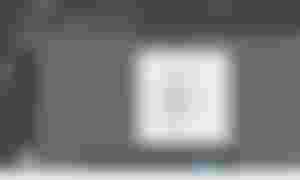

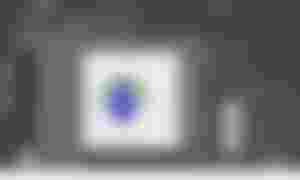
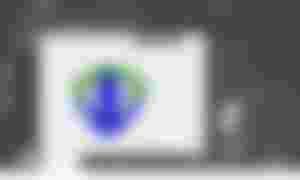
It still needs a lot of improvement. Morever, there are better suited apps to create vector images like logos.
In Closing
I can do a lot of things using Medibang Paint. It's not as powerful as Adobe Photoshop, but since I have it on my tablet, I can work on any ideas quickly. I can work on my characters and other that lustrations quickly. However, it has a lot of limitations. Like, in creating vector images, I think I will use Inkscape on my laptop instead.
Another advantage of Medibang Paint is, I can export my work to PSD file. That means, whenever needed, I can use Photoshop to continue my work. Or I can use other apps that have the tools Medibang Paint doesn't have. Yes, I prefer Medibang Paint, but that doesn't mean I am not using other graphic design apps on my tablet.
Bottom line is, whatever your skills are, the only way to develop them is to keep using them and find the right tool for you.
Thanks For Reading.
All images used are mine.


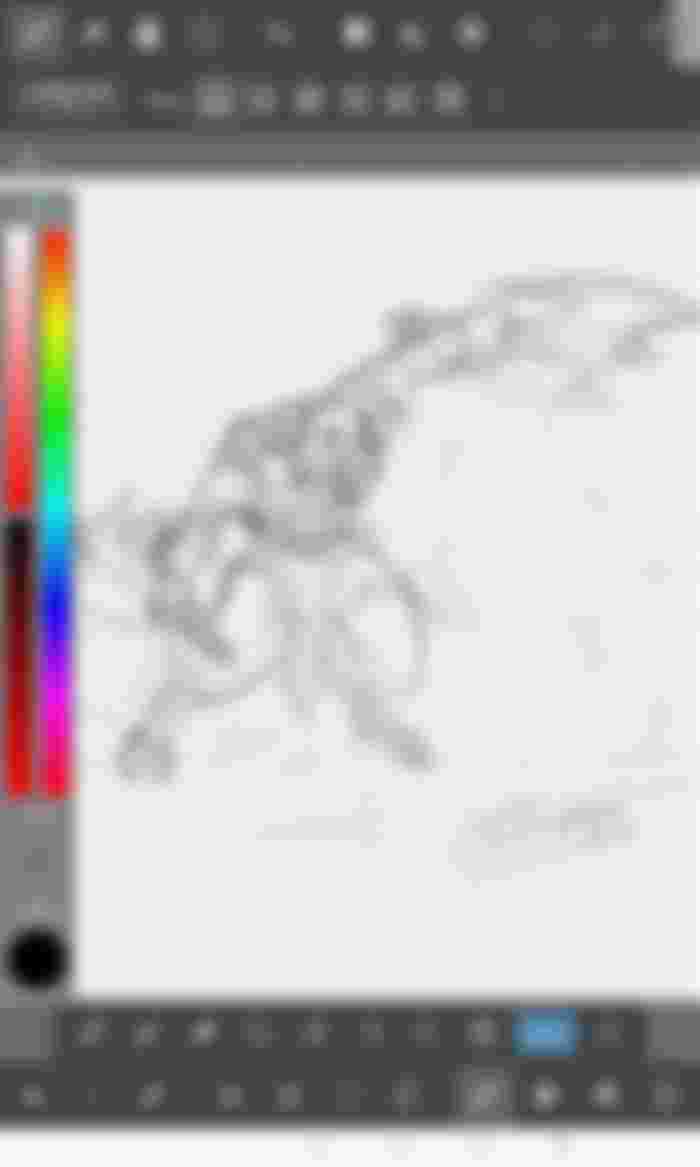



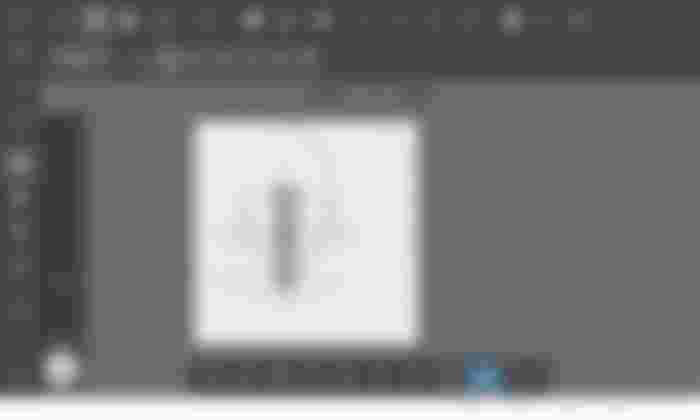



This is interesting to know about this Madibang paint. But its like it is not that popular Luke Photoshop. At any rate you will be my mentor on how to use it.