When I started writing here, I had my laptop, my smartphone, plus the school's 8-inch tab.
Three weeks ago, my laptop would just power down after twenty minutes of operation. Then last week, I had to return the tablet to the school since the classes have ended already. This leaves me with nothing but my two-year-old smartphone
Does this mean I can't write my articles or create my digital arts anymore?
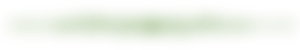
Hello again, Readers. John here, once again. And in this post, I will share with you how to earn using nothing but a smartphone.

The content of this post based is mostly from my personal experience. My goal is to encourage or motivate those who want to earn extra income through writing, photography, and graphic design but cannot afford to buy expensive equipment like a laptop or a DSLR camera. I believe there are also other authors here that are using only their phones.
Start with Nothing
Do you want to earn from writing?
How about the photos that you took using your cell phones?
Do you want to earn from your artwork?
You can do so right now. Even if you have nothing but a smartphone.
"You can start with nothing. And out of nothing, and out of no way, a way will be made. "– Michael Beckwith ©
(Source: Quotespedia.org)
If you have a smartphone, and it doesn't need to be an expensive one, then you are not starting from zero at all.
You already have the equipment you need to start earning.
I only have my smartphone
As I mentioned above, I am left with nothing but my smartphone. My Huawei P30 Lite is now almost 2 years old. To aid me in typing, I bought a 7-inch Bluetooth keyboard which I bought for about P200 (less than 5 USD).
What do I do with my phone to earn?
Mobile Photography - Photography is a hobby for me. I love taking photos of anything interesting… especially sunsets and sunrises. With a little help from photo-editing apps like Snapseed, Adobe Lightroom, Picsart, and others, I enhance the photos to make them more attractive.

Blogging / Writing - I love to write. I’m just an average writer. But I learned a lot from using different tools and platforms, including Grammarly. (read: How to Improve Your Writing and Get Your Readers Attention).
Drawing/Graphics Design. My phone has a 6.15” screen. It is small. But it doesn’t mean it’s not big enough to draw. I have been using the following apps to draw and create layouts and designs using my phone
Medibang Paint
Adobe Sketchbook
Picsart
Canva
LogoMaker
Text Art
Snapseed
Ibis paint
My Personal Experience And How I Earned
Blogging on a Small Screen
I admit writing using a smartphone is a little inconvenient with its small screen. And typing using the virtual keyboard for a long period of time in a single sitting might cause repetitive strain injury (RSI) on your hands. That’s why I bought a Bluetooth keyboard for convenience and to help me type a little faster.
Creating Drafts Using Google Docs.
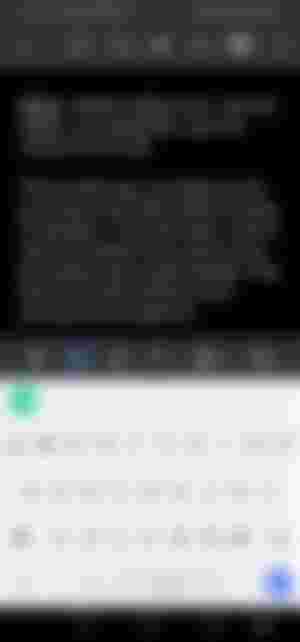
I make my drafts in Google Docs on a small screen, the Google Docs shows a distraction-free user interface (UI). It doesn’t show a pull-down menu. But the main reason why I love using Google Docs is, the draft that I make is saved online. This means, whenever I can get my hands on a desktop or any wide-screen device, I can easily access my draft and edit it.
How I earn From Writing
In the past, you may need to apply to paid-to-write platforms or create your own blog in order to earn from writing. But most of the paid-to-write platforms require more than average writing skills in order to join.
Blogging would take a lot of time and effort in order to earn a decent amount of money. But in the past few years, there are a number of revenue-sharing blogging platforms where you can join and post your blogs even if you are not a good writer. Some even allow posting in your own language.
Currently, these are the sites where I write for.
Read. Cash * - This is where I earn more than half of my online these days. You earn Bitcoin Cash here. The earning potential is very high.
ForumCoin.Com * - If you are a bit techie, this forum is a great platform. It has been around for a number of years now. Not only you earn from your articles you also earn by posting discussions and comments on existing discussions.
myLot.com - a social discussion site. The earning potential here depends mostly on how active you are.
Publish0x.com *- another cryptocurrency-backed writing platform. You can earn by giving tips on articles. The ‘tips’ would actually come from the platform. By giving tip to an article, you get to hold a percentage of that tip.
Mobile Photography and Photo Editing
Mobile photography is quite common at this time. With the development of mobile photography technology, more and more phones can take photos that are comparable to DSLR cameras.
As for photo editing, you no longer need to use Adobe Photoshop to do that. There are a number of apps available that you can use to enhance, fix, and/or edit your photos. I commonly use these apps to enhance/edit my photos.
Snapseed - This is my favorite app. It has some limitations, but I can easily make a boring photo a little more exciting, and also remove some unwanted objects from the photo like wires, etc...
Pixlr - Another marvelous app for photo editing. It can also be used to create a photo collage with just a few taps.
Picsart - Picsart is fun to use even its free version only. It has a number of effects that you can use on your photo to make some out-of-this-world images.
Photoshop Express and Lightroom - I am still exploring these apps, but these apps are power-packed photo-editing apps.
Digital Drawing/ Graphics Design

I’m not the only one doing this. I have seen a number of people posting their works and mentioning that they are using their cell phones to do their artwork.
For creating digital drawings, I use these:
Medibang Paint - This was designed for Manga creators but its features and tools are comparable to that of Adobe Illustrator. This is my favorite drawing app.
Autodesk Sketchbook - This is a great app for creating digital sketches or paintings. I have seen a lot of amazing works by other people using Sketchbook
IbisPaintX - IbisPaint is another easy-to-use and powerful drawing app. It has a lot of features and tools that would rival Medibang Paint. I was even able to create a tarpaulin design using ibis paint
Layouting and Design
Text Art - This free app is amazingly easy to use if you want to add texts to your photos. I use this to take photos with motivational/inspirational quotes
Canva - This is a versatile mobile and web app. It’s great for making web graphics, posters, e-book covers, and other graphic designs… including t-shirt designs
These are just a few of the apps that you can use to create a digital drawing and graphic design. I use two or three of these in combination in making my more sophisticated projects.
How to Earn From Your Photos and Graphics Design
At the moment, I share my photos and designs, and drawings in Noise.Cash. If I am active enough I earn more than $3 in Bitcoin Cash per day. Even if I’m not that active, I was surprised to earn a dollar in my Bitcoin Cash wallet.
There are several other photos/video sharing platforms that share their revenue out there, but I find those platforms flooded with spammers and stolen content.
Aside from sharing my photos and artworks, here are other platforms where photographers and graphics artists could earn.
Fiverr.Com *- you can offer your skills as gigs. Gigs can be from erasing background from photos, photo editing to more complicated graphics designs.
RedBubble.com - Redbubble is an online marketplace for print-on-demand products such as shirts, stickers, mugs, and many more. You can upload your photos and/or artwork as designs for the different apparel. The beauty of this setup is Redbubble will take care of the printing and shipping of the products. What you need though is to focus on creating designs and on marketing the products.
These are just some of the platforms where you can earn from writing, photographs, and digital arts. There are other platforms where you can potentially earn that I have not explored yet.
If you know some of these platforms and had a good experience with them, please share them in the comment below.
Conclusion.
You don't need a desktop or a laptop to start earning online. You don't even need an expensive gadget. Though an 8 in8-inch is a little more convconvenient6 an in6-inches smartphone will do.
If you are a writer or want to be one, what is important is a device where you can write down your ideas as they come.
Then if can chance upon to use a (borrowed) laptop or desktop, you can continue writing your article. That's why I love using Google Docs, I can continue working on my article on any device.
The truth is, I wrote about 30% of this article using a borrowed Chrome book.
Thanks for reading.
Check out my other posts in Read.Cash
Check out my other Articles in Publish0x.com
Join me in ForumCoin.Com *
Follow me in Noise.cash
Follow me in Twitter
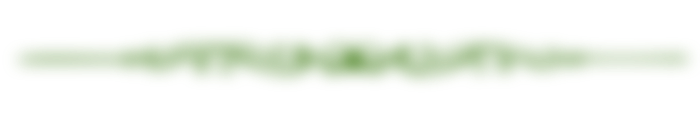

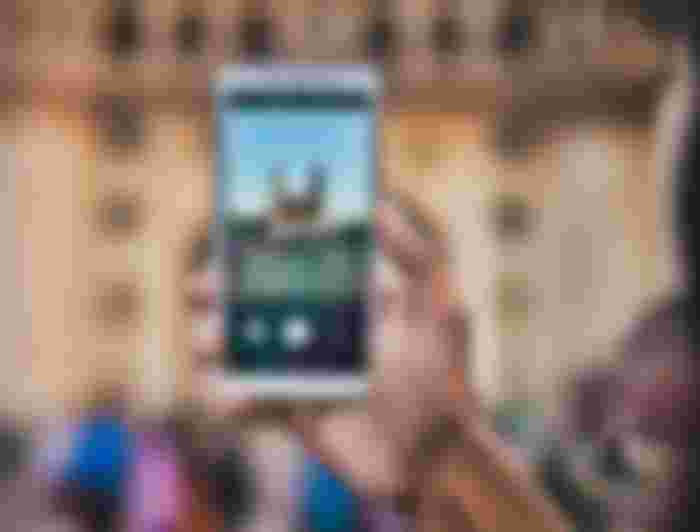
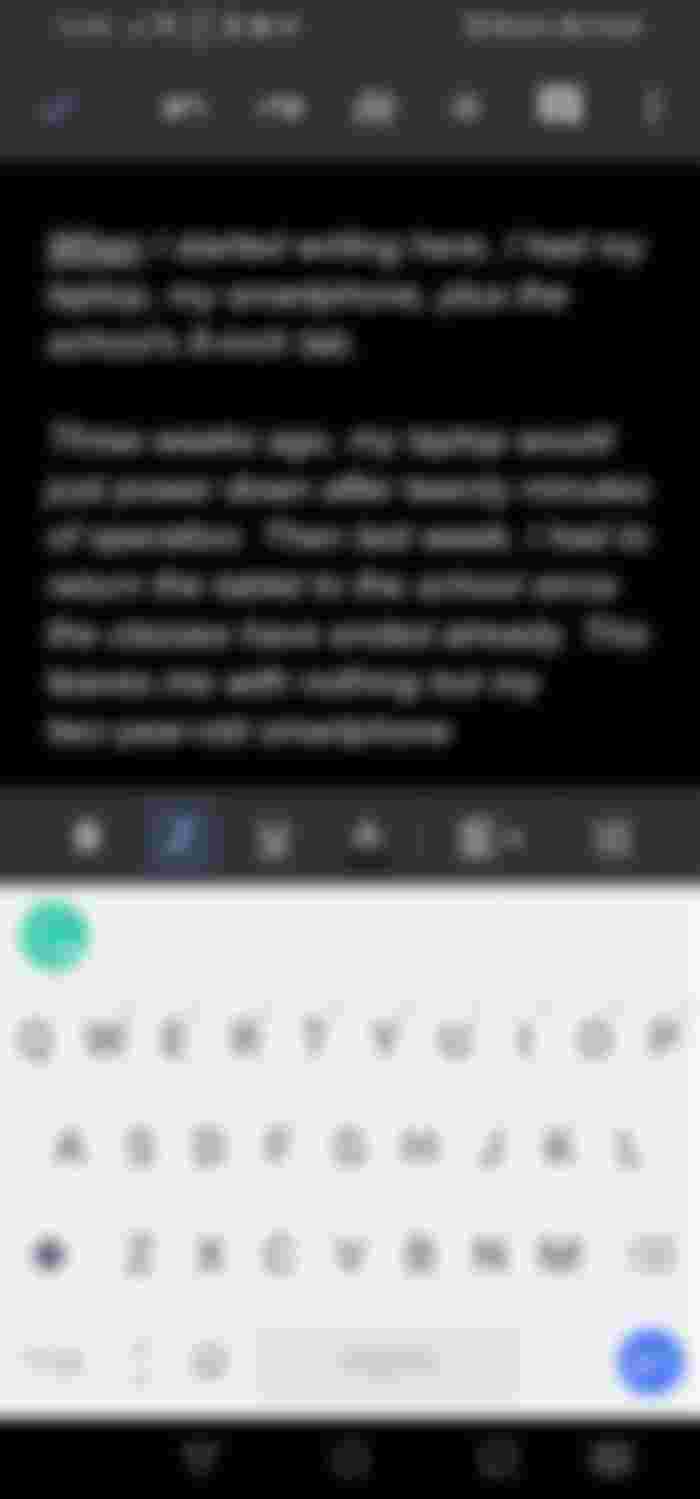
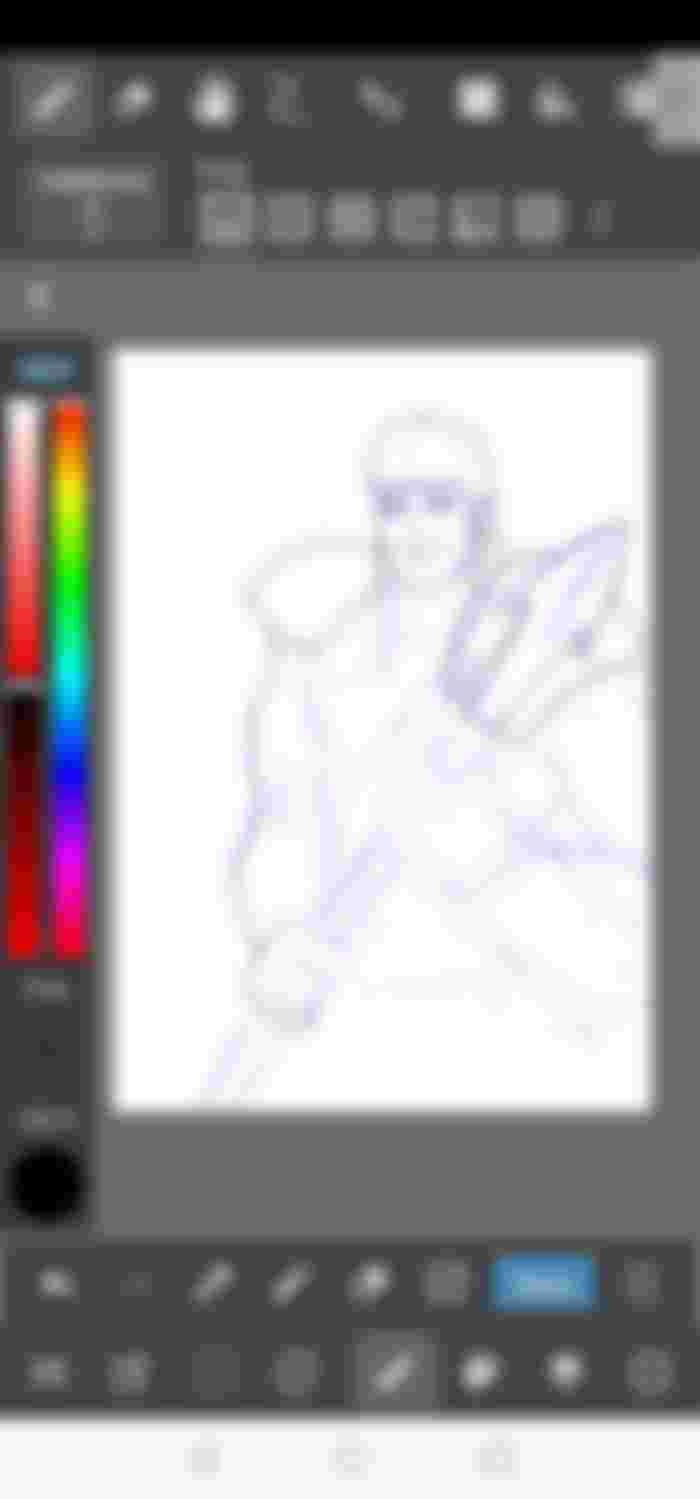
Blogging would take a lot of time and effort in order to earn a decent amount of money. But in the past few years, there are a number of revenue-sharing blogging platforms where you can join https://www.cheekycherubspreschool.com/ and post your blogs even if you are not a good writer. Some even allow posting in your own language.