How To Find Your Lost Bluetooth Device Quickly
June 12
It was a hot afternoon. I decided to take a rest in the living room while watching the movie 24 starring Kiefer Sutherland on my tablet. I was getting sleepy when my two sons decided to play and make a mess in the living room. Feeling half-asleep, I got up with my tablet. My Huawei tablet came with a magnetic keyboard and M-Pencil (M-Pen) Gen 2 Stylus. I made sure the stylus was magnetically attached to the back of the keyboard. And so I thought. I went to the kitchen to get my water bottle for a drink. I placed my tablet on a rack near the refrigerator. After drinking and refilling my water bottle, I picked up my tablet.
To my horror, the pen was not there!

Greetings my dear read_cash family! Are you fond of using Bluetooth devices? Like earbuds, keyboard, mouse, or stylus? I have all those. And I have something to confess. I often misplace the small ones, like the earbuds. Ever since I got my M-Pen 2 that came as a freebie with my Huawei MatePad, I always made sure not to misplace it. It costs around PHP 4,000 in the market. When I saw that it was not attached magnetically to my keyboard, I got frantic! I am almost panicked!
If it was my phone (which I used to misplace frequently before), I would just open my "Find My Device" app and make it play a sound remotely. However, a device such as a stylus has no GPS or a speaker. How do I find it?
Back Tracking My Steps.
The house is small (but messy). I walked back and forth between the living room and the kitchen. Trying to recall where I could have placed or dropped it. With my sons making a lot of noise and mess, I was losing my patience. For more than 10 minutes, I looked for it in every possible place it fell. I did not find it! I could not find it.

I checked my tablet, fortunately, the M-Pen is still connected. I know that the Bluetooth signal has a maximum range of 10 Meters. Is there a way I can use the signal strength to find a Bluetooth device? If only there is a way to measure the signal strength of a Bluetooth device.
I searched the Internet and found an article in Lifewire on How To Find A Lost Bluetooth Device. I did not even finish reading the article, I jumped directly to search for a Bluetooth Finder App.
I chose Bluetooth Scanner-Finder and tried it right away.
After scanning for the Bluetooth devices paired with my tablet, I saw the M-Pen's information. What I was looking for was the signal strength. Initially, it was at -75 dBm. Comparing it with the signal strength of my Bluetooth keyboard which was -35 dBm, I knew that it was somewhere near.
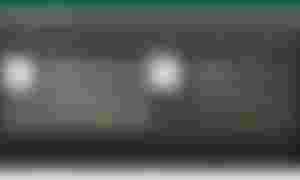
I walked around the house checking the signal strength. It went up to -85 dBm when I reached the kitchen. So I thought it was somewhere in the living room. I looked at every possible place in the living room where it could have fallen into. Still, I did not find it.
The battery of my M-Pen can last up to 10 hours. That's the amount of time I have to find my missing pen.
I started to feel desperate. I went to the kitchen again, thinking I was reading it wrong. Still nothing.
I calmed myself down. I decided to stop the search and start working on my virtual business card. I went to our room and opened my tablet again. I feel uneasy. I opened the Bluetooth Scanner-Finder again. The signal went up to -102 DB. I thought the M-Pen is in the living room!
I searched through the mess of toys again but found nothing. I checked the signal again. It was -65 DB. I am much closer now! There was a mattress leaning on the wall. This is used by my wife's uncle who sleeps in the living room. The bed cover is still on. It was held fixed on the mattress by the garter. I checked under the garter and there it was!
I had no idea how it got there. Well, it was about two meters away from where I lay down. And I was moving away from it when I checked if the M-Pen was attached to the keyboard.
To Sum It Up.
If you lose your Bluetooth device, download a Bluetooth finder app like the Bluetooth Scanner-Finder. Make sure that the device you are looking for is paired with your phone or tablet and that it is currently on. Then follow these steps.
Open the Bluetooth Scanner-Finder
Tap the 'Start' button. It will display all the active Bluetooth devices paired with your phone or tablet.
Check the signal strength and move around.
Hit the 'Stop' button (which will toggle to 'Start' afterward), then 'Start' again to refresh the screen.
If the number in the signal strength 'increased', it means you are going away from the device you are looking for. If it goes down then you are getting nearer.
Note that the value is negative.
If you are looking for an earbud, a smart-watch, or any device that has a speaker, you can try the Device Finder and hit the 'Play Sound'.

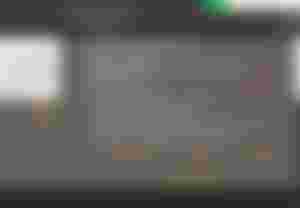
There are other similar apps in the Play Store that I tried. However, only this Bluetooth Scanner-Finder worked for me. Note I am using a Huawei MatePad and I installed the app via GSpace. I suppose it will work better on a native Android device.
From now on though, I'm tying up my M-Pen and will no longer rely on the magnet. I may get it for free but it's worth PHP4,000 or $80.

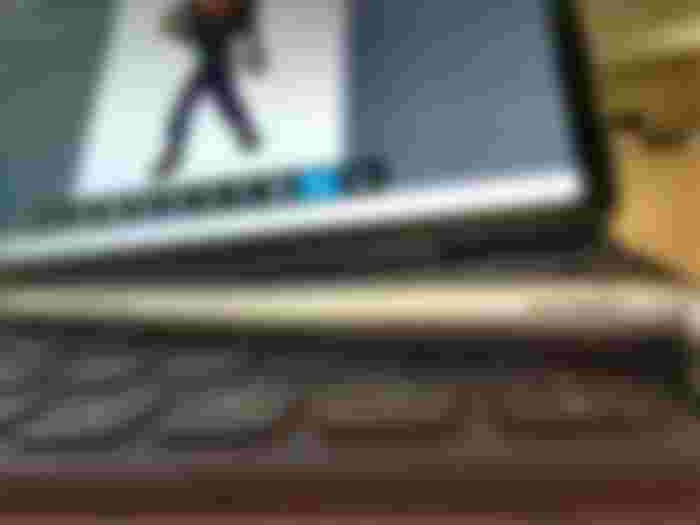


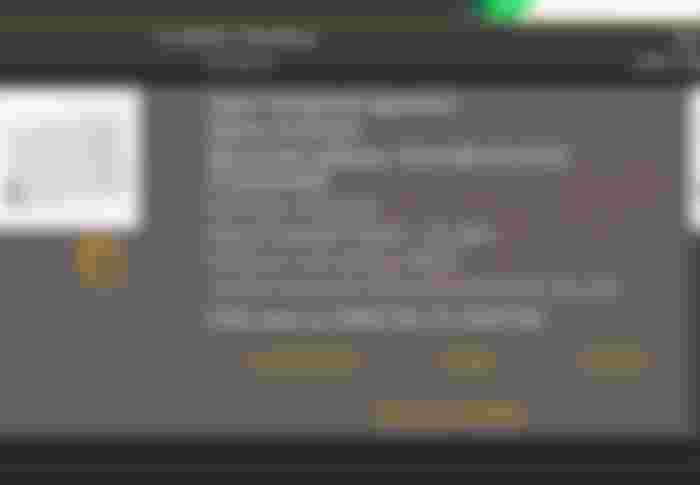
When choosing a mail scale, it’s essential to find one that meets your needs for accuracy and convenience. A reliable mail scale can help streamline your shipping process by providing precise weight measurements, which can save you money and avoid postal discrepancies. For a comprehensive selection of shipping scales, visit https://munbyn.com/collections/all-shipping-scales. This link offers a variety of options that cater to different requirements, ensuring you find the perfect mail scale for your business or personal use.