100% sure method. Pegaxy Shared Profit from Marketplace
February 27, 2022. No. 169
Since we started Pegaxy, it's been a huge battle to get a grant at Shared Profit. Personally, I was never able to obtain a profit-shared deal since the transaction in Metamask always gave me an error. I know several users who have been able to get scholarships in Shared Profit, although they are quite difficult. The speed with which you have to pass the captcha, and then accept the transaction in Metamask, is like the same speed that The Flash uses to run across the continent.

It turns out that the user Koke (here I leave his Twitter profile), found a method that works perfectly. You no longer have to spend hours and hours in front of the pc trying to find a way to acquire a Pegaxy and with Metamask transaction errors every two seconds. The story behind the method is complex. He didn't want it to be published (even though he made it public in a group of more than 2000 users), then a YouTuber made a video without mentioning him or giving him credit (pretty bad of him), and now I told him that I would share it and that therefore I would give credit to him, since he was the one who, with his research, managed to obtain a solution for everyone. So, if you can, I'd appreciate it if you'd drop by his Twitter profile once the method works for you because it sure will. Once it was published, everyone started getting scholarships in less than 10 minutes. The information is public and we are here to help each other.
Here it goes:
1. Update your Metamask to get the new ETH gas extension (remember to save your seed key or the 12 words).
2. Go to Settings

3. Go to the Experimental Menu and select the options: Enable Enhanced Gas Fee UI

4. Once activated we will have to simulate a transaction, for that we can copy our wallet and send ourselves 0.001 MATIC (any amount is fine), we will do this only to be able to edit the wallet with our data. A small fox appears here, where the Edit Gas option used to be. In some cases, it comes out in Advanced.

5. When pressing the fox, the following window will be displayed, with 4 different icons, we must click on the one that says Advanced.

6. The following tab will open and we will get the gas in 30 or 35 more or less, which is the default gas, we delete both numbers and fill in the 2 boxes with a 60 then we click on the box that says Save these new values as my default for Advanced.
7. Once all the previous steps are finished, we will go to the Renting window and try to rent a Pegaxy, as everyone does, click on Rent, fill in the captcha, and here comes the important part... After accepting the transaction we open our Metamask above and the transaction will appear as follows:

Here you must quickly press the blue button, to accelerate, only 1 time! They accept and wait about 1 minute. And that's it, they already have their free paste!
What that we just did?
In this way we save ourselves having to manually configure a higher Gas fee for the transaction. This made us lose time and obviously the Pegaxy.
Here is a video with the new functionality of Metamask which is what we are proposing.
Now you have no excuse not to run on Pegaxy. Start generating $VIS right now. Good luck.
Let me know in the comments if you were able to rent a Pegaxy.

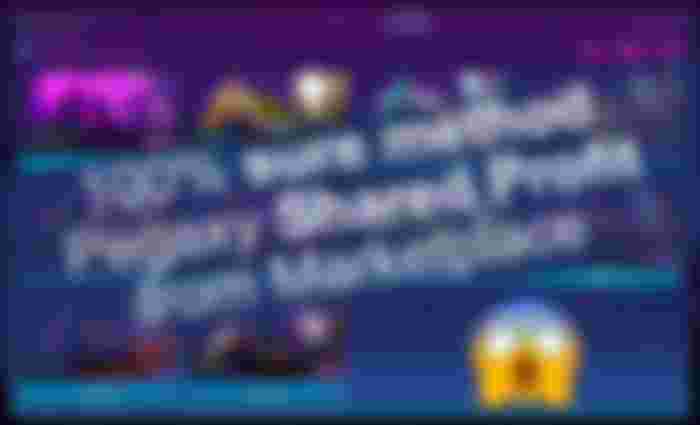






You explained it well. Thank you!