6 simple ways to create a resume in Canva even if you're not good at editing!
Hello, hello, mic test. Oh, not mic test, WAND test. This witch of yours is trying to make the best of her time before she gets super tired.
How are you all doing today? If you'll ask me, I am fine, thanks. My Saoirse made me laugh so hard tonight. She was watching a Cocomelon song on YouTube called, "Are you sleeping?", it was just funny when the line was sung, "Ding ding dong", she poked her navel. The babies' navels were called "Ding dong" because when my niece Cassie was born prematurely, she developed a hernia in her navel. The doctor said they just have to slowly massage it so my sister-in-law called the navel "Ding dong" so the baby won't panic whenever she massages it until we commonly use it to refer to the navel.
My story is just far from the title. Sorry for the intermission number.
Anyways, do you know how to edit? I do but I am not a pro and I often see it as a challenge to do so. I didn't like Adobe because it is so complicated for me. But I am good at editing pics using MS Word.
Do you use Canva for editing and do you like it? I didn't like it at first because I thought it was only for professionals but I was wrong. Now, Canva is my go-to editing app whenever I need to add customized pics here.
I mentioned in my previous article that I edited my partner's resume so I am gonna share with you how to do it in Canva. Just a recap, a resume is your document used to market yourself to find that dream job of yours or that perfect boss. So it has to be professional and presentable. The topmost part of your resume should contain a summary of your qualifications-why are you best for the job?
Without further ado, here are 6 simple ways to create that perfect resume even if you're not good at editing:
Step 1. Create a Canva account by signing up and after that, click the "Create a design" button.

The image was taken from my Canva.com account
Step 2. After clicking the "Create a design" button, search for the template that you want. There are actually a lot of designs to choose from: from a Facebook cover to an Instagram post, etc. But this time, choose "Resume" and you will be given a number of options about different types of resumes. As an example. I chose "Professional resume".

The image was taken from my Canva.com account
Step 3. After clicking, "Professional Resume", you will be given the list or the templates of professional resumes. Select whatever suits you best. Just click it, and it will be automatically placed on the page.

The image was taken from my Canva.com account
Step 4. After selecting the resume that you wanted, it will be now on the page. You can then start editing the details. If you want to alter the picture by using your own picture, just click on the image and you will be redirected to upload your image. Please don't also forget to put a title to your design to avoid confusion and for future reference.
The image was taken from my Canva.com account
Step 5. I trust I have mentioned that the best resume is 2 pages long. To save your time in adding another page and editing it, just click on the "Duplicate page" its icon is just on the left side of the "Trash" icon. You have to make sure that the pages of the resume look the same, otherwise, it won't look professional.

The image was taken from my Canva.com account
Step 6. When you are done editing, you will now have the option to either download it, share it with someone via a link, share it on social media, etc. If you choose to download it, just select "Download" and you will see the options on how you'd like to download it. I chose PDF Standard. The download only takes a few seconds. Should you wish to use Canva's professional version, there will be a payment.

The image was taken from my Canva.com account
Sample. Here is a sample of my partner's resume. I know right, he is a photogenic one. Thank you. And if you are looking for a Business VA or VA, consider hiring him...Please.

The image was taken from my Canva.com account
Wrapping up
I had a change of heart about Canva and now I find editing fun. Learning should always be fun, not boring or too difficult. And I look forward to discovering more of its features in the next few days.
My partner's resume looked a lot better, he even said that it looks prettier compared to the boring Word document that he has. I don't mean to offend MS Word, I love it. In fact, it has a resume Wizard that helps users save time, perhaps it was not introduced to a wider audience. But Canva is like a breath of fresh air, you know. I feel like I was just playing most of the time rather than editing.
Try using Canva.com if you want to create the perfect resume. If you are looking for a job. And let me know if you encountered some difficulties in doing so and what you did to survive.
I hope you learned something today. Thanks for keeping in touch.
All content is mine unless stated otherwise. The lead image was from Unsplash.com and the rest of the images were from my Canva.com account.
To my wonderful sponsors: THANK YOU VERY MUCH!April 12, 2022
"There is magic in writing"
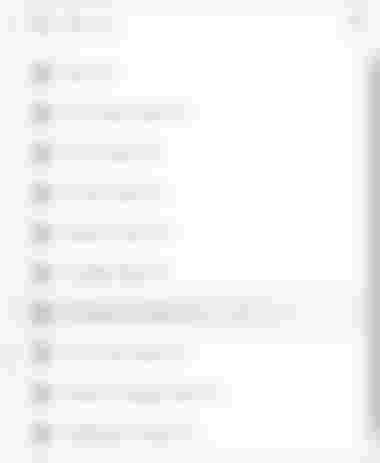
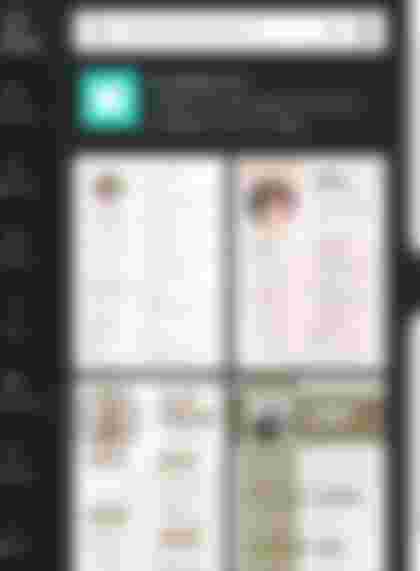


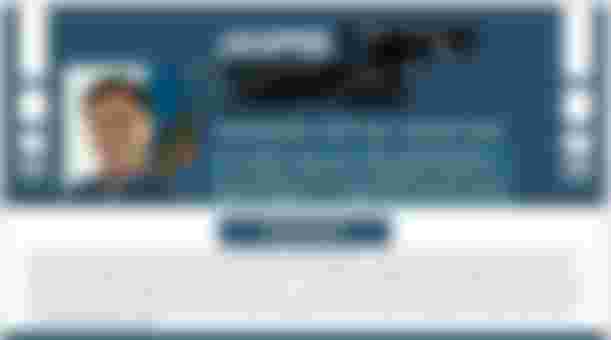
It is good to see the sample resume formats from different sites. I would have preferred to check samples from Canva and elsewhere, but design/edit my resume on my own computer, maybe using an office package, such as LibreOffice. I used to typeset my resumes using the LaTeX text programming language.
Writing/processing documents/images on third-party websites are sources of leaking your personal and private information.