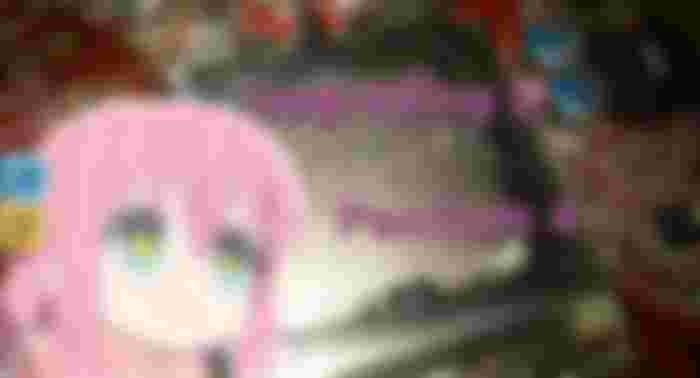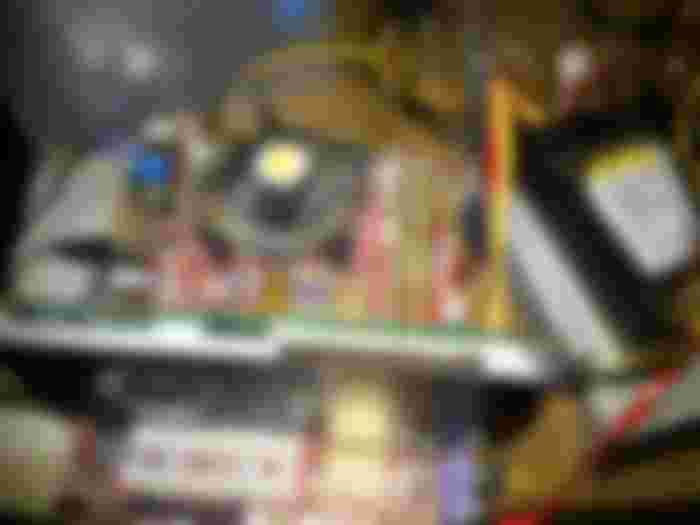Upgrading a Pentium 4
The LGA775 platform was one of the most famous platforms by Intel. Its still widely used today. Right now, if you see a random computer, this will be the architecture it was built around. In this article, i will showcase, test and benchmark several generations of LGA 775 processors. The article meant to help those who decide to upgrade their LGA775 based computers, if they still use one. The article will explain what CPUs the LGA775 socket can accept, but the compatibility will also depend on the chipset used on the motherboard itself. The LGA775 had an unusually long life-span. A total of 4 CPU generations were released for this platform. The LGA775 socket was introduced in 2004 January, as a new solution for the Intel Pentium4 and Celeron processors. Intel kept the socket alive till 2011, because even after it got obsolete, the platform was very popular, and it was in high demand. LGA 775 was the socket that helped Intel to regain its crown from AMD, and its still widely used even today. The tests will focus on modern applications and programs, and the usability of today.

Introducing the LGA 775
Intel replaced its older platforms, such as the Socket 478, which got slowly removed from the market when the LGA775 was released. Intel supported the mobile version of the 478 platform much longer, but the desktop variation died out quite quickly after the arrival of the LA775. The LGA 775 processors had no pins, the pins were integrated on the motherboard socket itself. The LGA 775 used a new cooler type, which required four plastic retention pins to be pushed into the motherboard, instead of having to push down a metal rod, like on earlyer sockets. This helped Intel to manufacture LGA 775 processors easyer, and the users were able to replace their processors easily without having to fear to damage the CPU, or apply too much force on the motherboard.
The first LGA775 motherboards
Intel recommended the new DDR2 memory standard to be used on LGA775 motherboards, but DDR was also supported on some of the early models, which the motherboard manufacturers paired with the 915p chipset. LGA775 was designed in the mind of the new PCI-E standard, but at that time AGP-8x was still the most popular solution for video cards. Manufacturers were able to put the older i865 chipsets to the motherboard as well, usually combining them with an AGP port. Alongside with normal PCI, sometimes, one or two PCI-E 1x slot, can also be found on early LGA775 motherboards.
The first Pentium4 processors for LGA775
The early LGA775 CPUs were quite boring. The first Intel Pentium4 5xx series of processors and the Celerons of that family were only supporting 32 bit. After Intel realized that AMD's AMD64 64 bit architecture is going to be the new standard of the industry, they have agreed to adopt it. This, however, needed time, and the first CPUs for the platform were released with disabled 64-bit support. Intel started to enable 64 bit support in 2004 Q2 on some of its Pentium4 processors. Not all 64 bit Pentium4 processors had HT support. The better 64 bit processors were combined with hyperthread support, and the operating system saw them as dual cores processors. This caught AMD a little bit off-guard, as with their earlier Sempron and Athlon64 processors, they were the king of the performance, however, the new 64 bit LGA775 processors catched up to them in regards of performance.
Intel Pentium 4 524
The first specimen of this test will be the Pentium4 524, which i have already tested earlyer. This model were released in 2006 Q2, but in reality its identical to its brothers from 2004 and 2005, with lower clock speeds and FSB, to cover the low-end market segments (previously, this architecture was covering the high-end). I will use this CPU to represent that era, because this is the only one i have from this CPU generation. In the previous test, i was surprised how well this CPU performed even under modern tasks, and i am somewhat excited to see its performance in this test. The CPU is running at around 3 GHz. I will not overclock this CPU, because i would like not to risk it. The Pentium4 was considered trash in the previous decade, and most people just simply threw them away. Eventually this caused these processors to become a relatively rare finding, and i would like not to spend 10 buck to buy another one. In this test, this architecture from 2004 will show, if its really trashy, or not.

The LGA775 boards becoming mainstream
Despite the artifical laughter of AMD fans, the LGA775 quickly became popular, and new generations of chipsets arrived for the socket. Intel released the new chipsets 945, 955, and above. nVidia (nForce4) and ATi released its chipset for the platform as well, usually integrating their graphics chips to the motherboards as well. These motherboards, after 2005, usually had multiple PCI-E connectors, and only one or two PCI slots, which signaled a shift in the industry in the favor of the new PCI-E standard. VIA released chipsets for the platform as well, such as the PT880 and 890. The PT880 chip supported DDR1 and DDR2 memory, and it was possible to add AGP and PCI-E slots to the motherboard in the same time. SiS also released its chipset for the Pentium4, combining it with their new integrated graphics chips, however, still using the older DDR memory and AGP-8x slots. Later SiS chipsets switched to PCI-E and DDR2 as well (for example, by using the SiS 662 North Bridge). AMD got similar chipset from VIA, SiS and nVidia, however, as this article now focuses on the LGA775, AMD platforms are not going to be discussed in details here.
The arrival of the Pentium D
The Pentium D was Intel's first desktop dual core processor (introduced one day before AMD). The Pentium D was released for the LGA775 platform, as internally, its just basically two Pentium4 processor meshed together. The performance of the Pentium D was quite impressive in my previous dual core test compared to AMD systems, and forced AMD to make significant price cuts later on. Its usually backwards compatible with the previous motherboards and chipsets discussed above, but a BIOS update might be needed to make it work in the motherboard. In some cases, the Pentium D will be the last CPU generation working in an erly LGA775 motherboard. If someone plans to update the old Pentium4 chip to a Pentium D, its wise to check the documentation of the motherboard, if its even compatible before buying the CPU, as it can be quite pricy, if someone is not fond of throwing out 20 bucks on the window for no reason.
Intel Pentium D 925
The Pentium D came with two variations - an older 90nm variation, and with a die-shrinked 65nm variation. The Pentium D 925 is the die shinked version, with a gigantic 4 MByte L2 cache memory on board. It runs at 3 GHz, and similarly to the previous CPU, i will not overclock it (to avoid any possible damage). The power consumption stays below 100w even with two cores. I didn't had this CPU back then, but some friends had a little bit weaker variant (820) and complained about the noise levels and power consumption. Nowadays, mid-range desktop systems consume far more than this. The Pentium D 925 was a cheap CPU, and an easy upgrade for an LGA775 computer. Those who have read my previous test of early dual core CPUs, can already approximate the performance of this CPU, but it will be very interesting to see how it performs, as now it will have to deal with far more modern workloads.

The arrival of the Core2Duo
Intel was preparing a new CPU architecture, to beat the competing AMD processors. The Pentium D was on pair with the dual core processors of AMD, however, AMD chips were somewhat faster on the same clock speeds. Intel had to build a CPU architecture, which was able to deliver better performance on lower clock speeds, as scaling the CPU clock speed was not possible any further. The new chip architecture was called Core. This CPU was not based on the Netburst CPU architecture, Intel made the chip based on the Pentium M mobile processors. The desktop variants got called Core2Duo, and they got released mostly for the LGA 775 socket. As it can be assumed based on the name, these are dual core processors. They also used this architecture to build later low end Celeron processors, and the cheaper Pentium Dual Core variant, which usually had less cache memory.
Core2Duo becoming popular
The Core2Duo was indeed faster than the previous Pentium D, and it was also faster than the offerings of AMD and VIA at the time. We will see in the test, how newer programs will scale with this CPU architecture. There was a Core2Quad variant, for the high end. Unfortunately, i don't have a first gen Core2Quad - it was expensive and rare - so i am going to use a midrange Core2Duo CPU to accurately represent this era of chips. Not all LGA775 motherboards supported the Core2Duo, and some needed a bios upgrade. The Core2Duo consumes less power than the Pentium4 and Pentium D chips, so buying the new CPU also helped to decrease the power bills, meanwhile it offered superior performance. All Core2Duo CPUs are 64 bit processors.
Core2Duo E6300
This chip is one of the first Core2Duo chips. Its rated at 1.86 GHz. The chip has 2 MByte L2 cache memory. As its a first-gen Core2Duo, it was manufactured on 65nm, similarly to the previous PentiumD in the test. The clock frequency is significantly lower than the Pentium D, however, the performance is higher even at this clock rate. The power consumption is 65w, which is a little bit better than the power draw of the Pentium D. This first generation of Core2Duo is almost twice as fast, but not significantly more energy efficient than the previous P4 based processors. These chips can be overclocked easily tho, reaching 2.3 GHz or more, usually without any problems. The initial Core2Duo processors released in 2006 reached up to 2.4 GHz, and except for a Core2Duo based Xeon, they not exceeded the 2.4 GHz mark till the next year. The Core2Duo will be tested both on stock speeds, and both when overclocked, as unlikely to the Pentium4 based processors, its safe to overclock these chips.

The last LGA 775 motherboards
The final chipsets for the LGA 775 family added support for DDR3 memory. Motherboards with both DDR2 and DDR3 slots were released. The latest chipsets also implemented the new PCI-E 2.0 standard, which offered two times more bandwidth for the graphics cards and other PCI-E devices. These motherboards are backwards compatible with the older LGA775 chips as well, but for example, it makes little sense to use DDR3 memory with a Pentium 4. The newer IGPs from Intel started supporting the newest DirectX 10 standard, and nVidia, VIA and SiS were also started to update their product lines.
The second generation of Core2Duo
Intel switched to the new 45nm process in 2008. This allowed Intel to fine tune the Core2 architecture (Wolfdale, Yorkfield, and Penryn). The maximal clock speeds reached 3.4 GHz, the size of the cache memory was increased up to 6 MByte, and in the case of some high end Core2Quad and Xeon processors, the L2 cache was 12 MByte. The engineers also did some architectural improvements. Intel added the new SSE4.1 instruction set. The power consumption of these chips decreased by 25% compared to the previous gen with similar core clock and cache. Unfortunately, some of the older motherboards will not support the new 45nm Core2Duo and Core2Quad processors. It will be interesting to see, how much these processors can improve above the previous generation.
Core2Duo E8400
I have choosen this CPU to represent the second gen of Core2Duo. Despite its 3 GHz clock speed, and 6 MByte L2 cache, it only consumes 65w, similarly to the 6300. This CPU was released in 2008, a few months before the new i7 series. I have never tested this CPU, so i hope its not broken, because then i will have to replace it to some other model of this era, and unfortunately i don't have too many of these chips. I have never used any of these CPUs, i don't know if i can overclock them, but i will try it, if my memory modules can keep up with the task. Something around 3.3 GHz sounds realistic. (Later on, it turned out, i couldn't even clock this CPU at its official 3 GHz clock speed. More on that later.)

Core2Quad Q9300
The last CPU in this test is a true 4 core beast of its era. Not the strongest solution, as it only comes with 6 MByte L2 cache and 2.5 GHz clock speeds. It was released in 2008 Q1, similarly to the E8400. In heavily multithreaded workloads, the Q9300 will probably be faster than the E8400, but if some software or game only uses one or two threads, it is likely going to lose against the E8400. At least on stock clock speeds. The Q9300 consumes 95W of power, so there is not too much headroom to overclock with a stock air cooler without heat paste, but 3 GHz should be okay according to forum posts (in reality, i failed to run this CPU even at 2.5 GHz. I will explain later, what happened).

The Q9300 should approximately represent the maximal performance of an LGA775 motherboard, but please note, not all motherboard will support 45nm CPUs and four core chips.

picture: LGA775 processors waiting for the test
The significant speed increase
How massive the speed difference will be? I have no idea. I have only ever tested earlyest Core2Duo processor, and used the Pentium4 524 and PentiumD for a few hours in total. This test is going to be a total surprise for me, and i'm quite excited to compare them against each other. I don't know, how these processors will be able to run the newest workloads, and if the system will ever be able to run the newest video games and programs properly.
Chipset compatibility summary
The compatibility depends on the chipset, on the motherboard, and on the BIOS itself. There is no guaranty a chip will work - sometimes, certain models from a generation will work, sometimes, doesn't. Its wise to check the manual of your motherboard, it usually comes with a CPU support list, which can be handy if you want to update your computer.
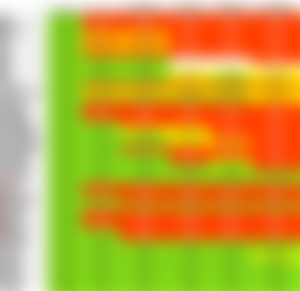
The test rig
Originally i wanted to do this test with a different motherboard, but i ended up with the G41TM-E43. This motherboard was able to boot up with all of my CPUs. Unfortunately, it only has two DDR2 memory slots, a 16x PCI-E slot, one 1x, and two PCI slots. Its not meant to be a professional board, but its equipped with a G41 chipset, which is very fast and capable. The integrated DX10 video is not going to be used in this test. Two 800 MHz memory modules were used, with a total of 2 GB capacity.

Problems
The G41TM-E43 was not able to boot up the second generation Core2Duo and Core2Quad chips above 2.3 GHz. Both the E8400 and the Q9300 booted up at 2.3 GHz, regardless of what i did. The motherboard detected the processors properly, however, it assigned the FSB of 333 for both processors. When changing the FSB to 366 or above, the system refused to post, and the bios had to be reseted by the startup sequency itself. This meant the computer to power up and down six times, and reset itself, to return to the FSB or 333. I don't understand, why the system did this. Maybe it disliked the DDR2-800 memories. It was possible to set the memory divider, and increase the FSB while keeping the RAM at 800, this still doesn't gave any results, and the system entered to failsafe mode, to reset itself. Basically, the system was unable to boot any of the Core2 processors above 2.3 GHz. I wanted to overclock the two latest Core2 processors, as i have mentioned it previously, but this was not possible. I couldn't even reach the official clock speeds of the processors. I was disappointed, but this is the reality if you have such an old config: don't take anything granted. You will face similar issues when trying to upgrade your old Pentium4, so this is how the processors will be tested.
The graphics card
A Quadro FX3800 video card will be used in the test. I was wondering to use the 8800GT or this, but this had more RAM, and more rendering pipelines. This is a DX10-capable video card from hardware, but compatible with DirectX11 as well. The memory bus is 256bit wide, and it has a total 192 shader units and 64 TMU units. The card is a single slot solution, with a cooler thats relatively silent. The 1 GByte of video memory should be enough for the video games i plan to test here.

The configuration
Motherboard: G41TM-E43
CPU: Intel Pentium 4 524 (3 GHz) / Intel Pentium D 925 (@3 GHz) / Core2Duo 6300 (@1.86 GHz) / Core2Duo 6300 (@2.33 GHz) / Core2Duo E8400 (@2.33 GHz) / Core2Quad Q9300 (@2.33 GHz)
RAM: 2x1GB DDR2-800
VGA: Quadro FX3800 1GB
HDD: 160GB

The tests
I have selected modern B class and indie video games, typical office type and computer workloads to perform this test. Every software in this list is quite new, some of them are the newest build, some of the games are a couple of years old. The oldest title in this list is approximately 8 years old, the newest one is one month old. First, i have performed the test with the oldest Pentium4 chip, then i was swapping the CPU to the newer ones.

Yandere Simulator
This game features a crazy schoolgirl, who eliminates the competing girls from his senpai. The game is well known for its heavy CPU demanding nature, and it also can be quite heavy on the graphics cards. This was the most CPU and GPU demanding game in this list, so it was very interesting to observe how it will perform on these very old chips. I had to tune down the graphics to Low, and the texture sizes to 1/2, otherwise, i got no picture.

We can see the game is quite unusable on the system. The Pentium4 is absolutely incapable to get any real frame rates. The Pentium D manages more than double of the performance, but its still quite unusable. The first Core2Duo is only 2 fps faster than the Pentium D, and can be considered unplayable, unless you overclock it. The second gen Core2Duo gives one or two extra fps, and finally the Core2Quad closes the line at 14 fps. If somehow the two second gen Core2 chips would reach its desired clock speed, they would likely push this game to acceptible and playable frame rates, but this system will not run this game very well.
7zip
To test a typical desktop computer workload, i decided to test the performance of 7zip. This program is a well known compressor, it can utilize multi-core systems very well. In this test, about 500 MByte program data will be compressed, and the time will be measured. This means, the smaller the time, the faster the CPU is. The restuls were the following:

The Pentium4 was the slowest, requiring 6 minutes and 56 seconds to compress the data. The Pentium D requires 4 minutes and 24 seconds, which is about 50% faster only. The Core2Duo was able to achieve a good 20% extra performance over the Pentium D. The second gen E8400 Core2Duo can barely pick up a few extra seconds, and the Core2Quad gained barely anything. It seems 7zip was not able to use efficiently more than 2 cores, and the big cache didn't really helped too much either. The fastest second gen Core2 chips are more than 2x faster than the Pentium4, which is good, but i have expected more.
Shoujo City
Shoujo City is an interesting love simulator. You can simulate a relationship: eating meals in your home, sitting and hugging each other, going to an amusement partk, and riding rubber dolphins. The graphics is very simplistic but stylish, it doesn't seem to display any effects besides some oldschool shading and alphablending. The game looks very cute regardless. The game runs very quickly, and loads very quickly even on the Pentium4 system.

The Pentium4 managed 20 fps. I have measured the FPS one a location, where the FPS was the lowest. So the game usually ran above 25 fps even on this system. The Pentium D managed 31 fps, so the second core was able to give a good extra 50% performance in this game. The Core2Duo 6300 was able to boost the game to 55 fps, even if it was only running at 1.86 GHz. Thats quite a notable performance boost. When the 6300 was overclocked, it reached 57 fps, alongside with all of the video cards. This was not due to vsync, probably it was a limit of the GPU's performance. All CPUs were playable and fine with this game, but if someone is stuck with a Pentium4, i recommend to overclock it a little bit, which will push this game above 25 fps.
Video editing
Video editing is a popular task nowadays. A lot of people uploading and cutting their own videos, and sharing it in social media. Video encoding is a task, which can scale up to 6-8 threads easily. To test the video encoding performance of the system, i have used the newest version of ffmpeg, with a h264 encoder, veryslow preset, at 720p. I have measured the performance by checking how many frames per second (FPS) the encoder can produce while encoding the video.

The Pentium4 was the slowest, managing only 0.7 fps. The Pentium D was about 45% faster, it seems the second core didn't helped too much with the speed of the video encoder. This is unfortunate, as the Pentium D performed very well with this type of tasks in its prime. The Core2Duo is almost two times faster than the Pentium D, which is very impressive, especially because the C2D 6300 is only running at 1.86 GHz. When overclocked to 2.33 GHz, the Core2Duo performed 2.2 FPS. The second generation of Core2Duo chip reached 2.6 FPS, which is a good 20% difference in speed, probably due to the larger cache memory. The Core2Quad Q9300 absolutely blew the other chips with 4.9 fps, being able to unleash the potential of all of its cores. The results would have been better than this, if the second gen Core2 chips would have booted on their normal clock speeds. First gen i7 processors are not being tested here, but the Core2Quad is not that much behind even compared to those in this test. I wouldn't recommend to use the Core2Quad for video editing, but if you have nothing else around, it will do the job.
Hyperdimension Neptunia R3
I love this game. Hyperdimension Neptunia is basically an interactive anime. Between the anime-type parts of the game, the game switch to 3D mode, and you can crawl dungeons with your party. The party can have 4 person, and they fight against monsters in the dungeons. The graphics are simple but nice, If there are a lot of characters and action on the screen, the FPS can drop a little bit. I have selected a scene with some notable action, where 4 members of the party were added, and multiple monsters attacked. The results:

It was not a fun experience to play this game on the Pentium4, and i wouldn't recommend anyone to play the game on a Pentium4. The CPU managed 16 fps. This is a round based game, so you can of course play it like this, but maybe a little bit of overclock would push the CPU to reach around 20 fps. The Pentium D reached 20 fps out of the box. By doing some quick calculation, a 20% overclock on the Pentium4 could squish the game above 24 fps, which is not impossible, but i would not recommend to overclock the Pentium D that much, as the chip is too rare - so the speed will stay below 24 fps unfortunately. The first gen Core2Duo reached 34 fps, which turned into 37 fps when overclocking. The second gen Core2 processors also reached 37 fps, which either means Neptunia can't profit from the larger cache, can't use more than two cores, or the game hit a graphics card performance limit instead, which is probably the case.
Eternal Dread
This game looks like some hobbists made it. At first glance, it looks like a hack and slash game. The graphics are very simple, but as 3D indie games, it will be quite CPU demanding regardless. The game begins with some orks capturing the anime girls. One of these heroes much be choosen as our main character, the rest will be sent away as gifts to the ork boss. The fps was measured at this location, where all the characters are on the screen.

The Pentium4 produced the very weak 12 fps, and the Pentium D managed 13 fps. This tells me this program doesn't uses any threads at all, and there will be no speed-up from using processors with multiple cores. And indeed this was the case, the Core2 processors all performed 22 fps, there were no differences between the Core2Duo and Quad processors in this game. Maybe the GPU was also a limiting factor. I dont think this game could be made playable on the Pentium4 and Pentium D systems, it would been fluid on the Core2 processors above 2.5 GHz, however, as this system was not able to run these processors on their stock speed, there is nothing i could do about it.
Formula Retro Racing
This game looked quite interesting. A retro racing game, where you can get simple colored cars, and simple maps. Well, its a lie. The developer, instead of learning the basics of polygons and programming, used the unity joke game engine. Which means the game requires multiple 100x faster computers to even run than a real retro racing game would require, meanwhile it looks super ugly. The game produced giant stutterings, and as it dynamically loads part of the maps, which is unacceptible, but probably the developer can't do anything about it, as he used this scriptkiddie gamemaker environment. The game is totally useless even in my i3 system, as produces the same half second long pauses and glitches. The same was happening on the LGA775 system, i have measured the results anyway:

The Pentium4 managed to push 20 fps, which is very nice, the game could reach 25 fps easily with a little bit of overclock. The Pentium D already reached 24 fps. The first gen Core2 processor was able to run it at 35 fps, the newer Core2 chips were able to run the game at 37 fps, probably hitting the limits of the graphics card here. Its sad to see this game became so bad, this graphics should run fluidly even on a TNT1 video card from 1998.
Gals Gun
This game is basically an incubus-simulator. An angel is trying to install love drive into a boy, but a demon girl is accidentally in the way of doing it. The two accidentally turns the boy into an incubus, who can make all the girls to fell love into him. The game is more like an interactive 3D anime than a real game, but its very heavy on the graphics card, and somewhat heavy on the CPU as well.

The game simply crashed on the Pentium4 processor, when trying to start a new game. The Pentium D succesfully ran the game, but the performance was not amusing, it only ran at 15 fps. I don't think even with an overclock, it would reach 25 fps, however, as this is a slow pace game, there is not need for high fps. This means, the game can be considered fully playable on a PentiumD, if some overclocking is applied to it. The game crashed again on all the Core2Duo processors. I don't know, why this happened. It seems the Pentium D has more to it than just two Pentium 4 processors slapped together - maybe it has some microarchitectural bugfix that made this game to be able to run. Or its just a bug in the game code itself. The newest Core2Quad was able to run this game again, producing a totally fluid 62 fps. The experience with this game will have a significant impact when creating the final verdict on the Pentium D processor.
Mugen Souls
This game looks like a cheap clone of Neptunia. The characters are very chiby style, its more like an interactive anime with 3D, similar to Gals Gun. Despite of the similarities, the graphics are far simpler, and the game itself also looks like very lightweight. I haven't played too much with this game, and measured the fps on the second cutscene, where the characters are buying some food for themself.

The game ran at 60 fps on every processors on every clock speeds. Except on the Pentium D, where the game only ran at 57 fps. This could be either just a temporal glith in measuring the fps, or the Pentium D really was just 3 fps short of reaching vsync due to some architectural reasons. This game is totally fluid and playable on all of these systems.
RWBY Grimm Eclipse
This is a hack and slash game. I found this game quite interesting, and stylish. It somewhat reminds me of Alice: Madness returns, but doesn't wastes the time on boring lead-in side stories, it throws you in the middle of action, after selecting your hero. The character i selected uses a giant sickle to gut some demons, and the game starts in some kind of forest. I have measured the FPS in one of the first battles.

The Pentium4 was able to perform at 20 fps in this game. This means a few 100 MHz of overclock would help this game to reach 25 fps. The Pentium D also only ran the game at 20 fps, so the same applies to it as well. This game probably doesn't uses more than one cores, thats why there was no speed increase on the Pentium D. The first gen Core2Duo on stock speeds 36 fps, which is already totally playable. When overclocked, it reached 42 fps. The second gen Core2Duo and Quad processor reached 44 fps, it seems this game was not able to profit from the larger cache memory.
Fumo Racing
This is a fan-made game, which features Touhou characters racing in a tuxkart-style game. The game is very lightweight, and small in size. The graphics are good, but not too demanding by modern standards. To test this game, i went for a single-player game, and measured the fps where the CPU-driven karts were also visible, on the beginning of the game. The game was playable on all systems:

The Pentium4 pushed 30 fps, which is totally playable. The Pentium D offered 32 fps. The first gen Core2Duo offered 58 fps, which turned into 60 fps when overcloking the chip. I have disabled vsync, but it had no effect. The rest of the chips hit 60 fps as well. This game is indeed very lightweight, and can be recommended to anyone with a weak computer.
Dragon Ball FighterZ
This game features chibi-style Dragon Ball characters. I wanted to test the newer Dragon Ball games, and this is the first one i was able to try. I haven't played too much with it, i have measure the FPS on the starting city, where the caracters are initially beginning the journey as the game starts. The game was indeed very playable on every CPUs i have tested:

The Pentium4 managed 40 fps, and it was totally playable. The Pentium D reached 46 fps. All the Core2 chips hit 60 fps, and even if i disabled vsync, they didn't exceeded this limit. The game ran fine, however, there was one issue: it was very slow to load on all systems. I think it took more than one minute to even display its main window. I haven't measured the loading time on each systems, but it seems there was barely any difference in loading times, if any. So even if this game is playable and fluid, the loading times are not so fantastic on this system.
Mahou Arms
This is another hack and slash game, reminds me a little bit of Nier Automata, but the game is more lightweight and simpler. The graphics settings used potato mode by default, and the image was upscaled, giving a quite ugly look to the game. The game ran regardless, on all systems. I have measured the fps on the starting point of the game, on the beginning, jumping around and using some spiritual weapon with effects on it.

The Pentium4 was not offering a playable experience, and i don't think it could reach playable frame rates. It was only 12 fps, and two times faster chip would be needed to make it fluid. Unfortunately, the Pentium D was also moving this game only at 12 fps, which tells me this game is single threaded. This is a big problem, because if it would been threaded, it would make the game ran good on the Pentium D. The first gen Core2Duo offered 31 fps, which was totally fluid, and almost three times faster than the Pentium 4 based CPUs. The overclocked Core2Duo reached 36 fps. The second gen Core2Duo reached 44 fps. It seems this game was able to profit a lot from the increased cache memory. The Core2Quad performed 47 fps, it was somewhat faster than the dual core version. The game was playable on all Core2Duo chips regardless.
Senran Kagura
This is a ninja-girl simulator. The game is about a ninja school, where the girls are training to fight against the forces of evil. The game begins in a main lobby of the ninja school. I have measured the FPS there, as i havent played much with this game just yet. The game ran pretty well across all the systems:

The Pentium 4 managed 48 fps, which is already perfectly playable. The Pentium D fell short, and only produced 38 fps. This is probably due to the fact that the game doesn't uses more than one thread, and the Pentium D simply ran into some strange performance issue. The Core2 chips produced 60 fps, and i was not able to disable vsync at all. This game was playable on all the systems, so it makes no sense to swap the CPU just to play this game on this system.
Conclusion
Its hard to make a conclusion based on these results. The Pentium4 - if we talking about a Hyperthread capable 64 bit CPU - is surprisingly fast when B class and indie games. If its paired with a capable graphics card, it can run most of the games very well. If this is the CPU you are stuck with some reason, i recommend some overclock. Beware not to increase the voltage, because that could kill this CPU very quickly. Try to find fast memory modules, and apply some 300-600 MHz overclock on the chip, which will help in a few titles to reach 24 fps. Only do this if you can't upgrade your system to a stronger chip. The Pentium4 is too slow for video editing, or for anything that involves compressing. If the motherboard doesn't supports a faster chip, and its not an option for you to change the motherboard, then go with the overclocking route instead.
The Pentium D, the dual core version of the Pentium4 is more appealing. If your system supports this chip, be sure to buy the 9xx series of the Pentium D. The Pentium D will speed up the things quite a bit, especially, when multiple tasks are involved. It will speed up the things in video editing and compression, but it will also push the fps to 24 or above in some of the games where the Pentium4 fails to even reach 20 fps. When overclocking this chip, ensure not to increase the voltage, because that will kill the chip. If you decide to overclock it, give it an extra 300-600 Mhz, and ensure you have good RAM that supports the increased FSB speeds. If you are extra lucky, you can even reach 4 GHz without increasing the voltage, if you have a good cooling. Some games will refuse to start on the Pentium4 and Core2Duo chips, but will run on the Pentium D, such as Gals Gun. Even if the Core2 is a faster and more efficient architecture, if the game you plan to run on them refuses to start, then the Pentium D could be a better choice. The Pentium D will run in a lot of motherboards where the Core2Duo or Quad refuses to start, and even a low-fsb (533 MHz) version exists from the Pentium D, which makes possible to use it on a system with very old memory modules or old memory bus system.
If the motherboard supports the first 65nm generation of Core2Duo chips, the E6300 or a similar Core2Duo chip could be the ideal choice for the computer. Some of these chipsets will also support the 65nm version of Core2Quad chips, thouse would been an even better choice (i didn't had one to show it in this test). The Core2Duo is faster than the Pentium D even if it runs at slower clock speeds. It has a good overclocking potential, and can withstand a good 500-600 MHz worth of overclocking. This usually doesn't brings too much for the games, but adds a little bit of extra for office-type of usage, and video-related tasks. The biggest problem with the Core2Duo is: it doesn't works with older motherboards.
If the motherboard supports the second (45nm) Core2Duo chips, thats even better. These chips have newer instruction sets, such as SSE4, which can be handy if you want to use some emulators. Otherwise, the larger cache memory fails to increase the speed on these chips, barely giving a few percent of extra performance. If your motherboard supports the first gen of Core2Duo chips, but doesn't supports these chips, you aren't missing out anything. In my case, the motherboard supported these chips, but it failed to operate above 2.33 GHz, not being able to show its true potential. If this chip would been worked at 3 GHz or above, it wouldn't make too much difference - the games below playability would been stayed below playability. There are either two type of games: which already runs fine on the first gen Core2Duo, and the ones which can't run well on this architecture regardless of what you are doing.
The 45nm Core2Quad is the peak of this platform. Unfortunately, it only works in the newest motherboards. The Core2Quad gives impressive speedup in video editing, and in modern tasks which involve multithreaded workloads, allowing to run even the most modern programs and tasks. Its however near useless in B class and indie games, compressing, decompressing. If someone decides to buy a Core2Quad, its recommended to buy one with high clock speeds, because in most tasks, only one or two cores will be involved. A low clocked Core2Quad will be just as terrible as a first gen Core2Duo, and it makes no sense to buy it, unless you can overclock it. If you are lucky, a good 400-500 MHz extra is available on the lower clocked Core2Quads. As you can see, in my motherboard, similarly to its 45nm Core2Duo counterpart, its simply refused to operate even on its intended clock speed, and ran at 2.33 GHz instead of the desired 2.5 GHz. This means, in some cases, the second gen Core2Quad and Core2Duo chips can be a worse alternative to the first gen chips, if the motherboard can clock the first-gen chips properly.

Final performance graph