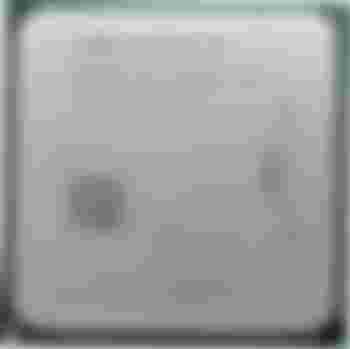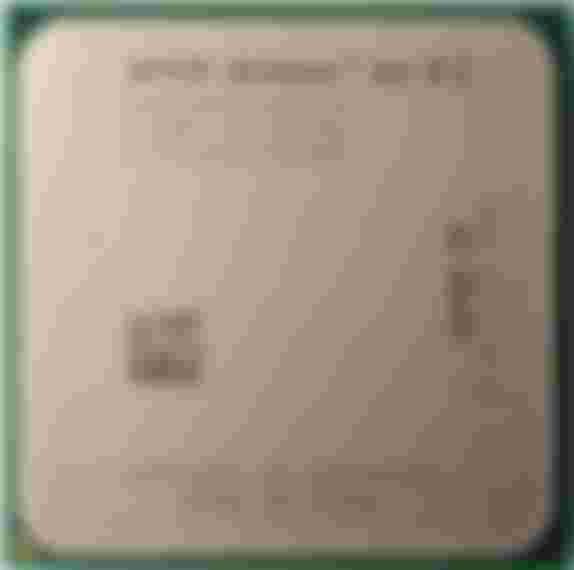Buying second hand motherboards, to upgrade a computer, can be tricky. People nowdays understand the basics: they consider an 64 bit capable x86 CPU with multiple cores, to be a viable option. However, there are dozens of CPU sockets, and all of them houses different CPU generations. Each CPU socket was designed to hold a manufacturers CPU generation, in some cases, however, multiple generations of CPU-s can be inserted into the mothreboard. Its easy to buy a bad solution, some older CPU sockets are useless, because no viable CPU exists for them. A friend of me asked me recently, to help him to choose a motherboard and CPU combination, therefore, i have decided to write this tutorial. I will list some good options, all of these designs are usually available below $100 with CPU and 8-16GB RAM if you are lucky.

Socket AM3
Socket AM3 is AMD-s motherboard standard for Athlon2/Phenom2 based processors. Socket AM3 boards supporting 2, 3, 4, and 6 core CPU's. These motherboards support DDR3 memory, usually up to 16 GB. The Athlon2 x3, Athlon2 x4 and Phenom2 x4 and Phenom2 x6 processors are very strong. They are enough for office and gaming-type of usage as well. For example, a 2.9 GHz Athlon2 x4 635 CPU will have enough stamina to allow you to play even the newest games at medium settings, and its fast enough to offer a good office/entertainment purpose. The Athlon2 and Phenom2 CPU-s are cheap, they are available for $20-30 and the motherboards go for that price range as well (this however varies by country to country, always check your local markets first).
Socket AM3 and the low-power CPU-s
The Athlon2 x2 CPU-s have low power consumption, however they are not recommended. They are too slow, the sub 2 ghz CPU-s are quite useless. Go for the x3 or x4 CPU-s instead, above 2.5 GHz. Those will have enough performance for gaming, social media, watching and creating online videos, and working. Modern games will also require at least 3-4 CPU cores to run playable. Browsers nowdays require more than 2 cores to be fluid, so always go for the x3, x4 and x6 models, and forget the x2 models.

The great Athlon2 x4 635 CPU runs in every AM2+, AM3 and AM3+ motherboards - and in some AM2 motherboards as well.
Socket AM3 and overclocking
Socket AM3 allows overclocking by increasing the speed of the RAM. The platform will drive the RAM at DDR3-1333 speed. If you use DDR3-1600 modules, you can overclock the boards by increasing the FSB from 200 to upwards. Increasing the FSB from 200 to 220 for example, will give you an extra 10% clock speed, resulting in a ram speed rated of 1466mhz, and a CPU speed of 3.2 GHz. Most Athlon2 x4 and Phenom2 x4 CPU-s can be overclocked up to 3.3 GHz without increasing the voltage. Always be careful when overclocking, and ensure to apply thermal paste and proper cooling!
Socket AM2 and AM2+
Socket AM2 is the predecessor of the AM3. Socket AM2 was designed for dual core CPU-s only. Socket AM3 processors are backward compatible with AM2. An AM3 processor has a DDR2 and a DDR3 memory controller built inside it. This means, that an AM3 cpu can be used in the older DDR2 based AM2 boards too. Some of the AM2 boards wont support AM3 CPU-s, and you will need a BIOS upgrade to make the compatibility happen. Some motherboards will be able to work with an AM3 cpu, even when they officially wont support it, and boot as unknown CPU, but you will always have to upgrade to the latest BIOS to be able to use the AM3 CPU-s.
Stuck with a Socket AM2 without AM3 CPU compatibility
If you have Socket AM2 without an option to go for an AM3 based CPU, then try buying an Athlon64 x2 with as high core MHz as you can. Upgrading from a single core 2 GHz Athlon64 to a dual core Athlon64 x2 at 2.4 or 2.6 GHz, will give you a notable boost, althrough it will not be ideal for gaming, and Youtube videos at the resolution 1080p or above will maybe stutter. The maximal available AM2 dual-core CPU for this socket runs at 3.1 GHz. The DDR2 RAM is cheap, so it will be not too hard to find 2 GByte modules for your board, upgrading the system to support up to 4 or 8 GByte RAM.

Socket 939
I dont recommend buying a motherboard with a Socket 939, but if you already have one, you can find dual core CPU-s for it. The Socket 939 supports dual core Athlon64 x2 CPU-s up to 2.4 GHz. 939 motherboards are usually equipped with regular DDR (DDR1) slots. It could be tricky to find large DDR memory modules. Some 939 motherboards only has AGP slot, so no PCI-E for you there. These boards usually have SATA slots, so you can use your modern hard disks at least. 4x1 GB DDR1 RAM costs probably around $10, thats enough for facebooking and watching videos, but not enough for more modern gaming workloads. If the board has only two RAM slots, then you maybe throw it away at this point and buy some more modern one.
Socket AM3+
Socket AM3+ if the new motherboard for the AMD FX processors, such as the legendary FX 8350 CPU with 8 core. The AM3+ is compatible with multiple generations of 2, 3, 4, 6 and 8 core CPU-s. The AM3+ is bachward comaptible with AM3 CPU-s as well. (This means that an AM3 CPU can be potentially used in an AM2, an AM3 and an AM3+ board). The FX CPU-s for the AM3+ platform are slower than the older AM3 based CPU-s on the same clock speed, but the AM3+ FX CPU-s scale above 4 GHz as well. Use a CPU above 3,8 GHz for good experience. Gaming is possible even with the higest settings if you have a proper graphics card, and the motherboard will support up to 32 GByte RAM. Totally fluid office-type usage can be expected.
Socket FM2
The socket FM2 is almost identical to the AM3+, however, they are not pin-to-pin compatible. The FM2 CPU-s usually have a strong built-in GPU, and the same cores as the AM3+ models. A 3+ GHz FM2 CPU with at least 4 cores offers a great office and content consuming usage, however, despite the strong GPU, if you want gaming above the lowest settings, you will need a dedicated GPU. The platform requires DDR3 memory, its recommended to put in two sticks for dual-channel, if you want to use the integrated IGP. Before buying a CPU for the platform, ensure to check up if the CPU is being supported by the motherboard, as AMD released a quite of few CPU for this platform for a long time peroid. The naming convention is a mess, they have used the A4, A8, A10, Athlon x2, Athlon x4, and Sempron brands for this platform. Avoid the 2 core variations, as those can be slower than ever a strong Core2Duo despite the higher clock frequency.
Socket F
AMD-s server socket, with 4 and 6 cores, usually with DDR2-P ECC parity memory. They are usually dual socket, they support up to 16 or 32 GByte of DDR2-P memory. These CPU-s are usually runnig at 2 to 2.6 GHz. You will need to have plenty of cooling in the case, and you will have to supply air flow for the RAM-s too, otherwise, these designs will overheat. The coolers are usually designed for server usage, so the regular ones will not supply air flow for the RAM and VRM-s. You must note this issue before actually using the motherboard, otherwise you can expect instability. Once its stable, it will perform very well, comparable with the newest CPU generations. Socket F CPU-s can consume from 45w up to 120w, so you maybe want to carefully select the CPU's and not want to buy too power-hungry models. BE SURE TO BUY ATX-COMPATIBLE MOTHERBOARD! Always ask for coolers when buying this type of motherboard, because you will not be able to find coolers afterwards! Read the manual of the motherboard for supported CPU list, and upgrade the BIOS if its needed. Do not upgrade the BIOS, if your motherboard has a newer BIOS than the BIOS of the manufacturers website!
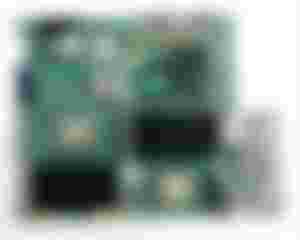
Socket G34
This is a motherboard for the Bulldozer-based Opterons (Opteron 6000 series). 4, 8, 12 and 16 core Opterons are available for this platform. Always ask for a cooler for the seller to be sure you receive a proper heatsink, otherwise it will be impossible to hunt down a proper one. Dual and Quad-socket motherboards are also available, but the single socket motherboards are more recommended due to the big power consumption of this platform. Avoid the quad-socket configuration due to the power consumption, and weak performance of the platform. The bulldozer architecture is very inefficient in IPC, therefore the low-clock speed models are not recommended. Go for the CPU-s above 2.2 GHz, but be aware that those CPU-s will consume more than 100 watt under full load. Avoid the models at 140W TDP and go for the models around 115 watts. The platform will perform closely to an AM3 based platform, but the single core performance can be weaker. The price of a motherboard with the required RAM and CPU-s are usually below $100, however ensure you are buying an ATX-compatible board.
LGA 775
The LGA 775 is the motherboard for Intel Core2Duo, Intel Core2Quad Intel Dual Core, later generation of Pentium4, and Pentium D CPU-s. This means, if you have a Pentium4, you can MAYBE upgrade it to accept a Core2Duo, or even to a Core2Quad. The boards only supporting Pentium4 are totally inadequate in performance, and Pentium D is also belongs to the trash. However, if the motherboard supports Core2Duo or Core2Quad CPU-s, then its totally worth keeping and upgrading it. A Core2-capable motherboard with LGA775 gives similar performance as an AM2 board. LGA775 boards usually come with DDR2 memory slots, sometimes, with DDR3. A Core2Duo is enough for content consuming and office work, but the newest games will maybe run too slowly above low settings. A Core2Quad is enough even for gaming in medium settings.
The memory limit of LGA 775
The LGA 775 tops out at 4 or 8 GByte of RAM. Core2 based solutions usually support only 2 GByte DDR2 memory sticks, this means if you have 4 memory slot on your motherboard, you cant use more than 8 GByte of RAM. 8 GByte is however totally fine, but please note that some motherboards and chipsets will require the slower variants of 2 GByte modules to be able to handle more than two sticks from them. So, in some cases, the fast DDR2-800 modules will not work in these motherboards. Be sure to check what RAM your motherboard supports.
LGA 771 Xeon in LGA 775
LGA 771 is a socket for 4-core Xeons. These CPU-s are really fast, comparable with the early i7 CPU-s. The LGA 771 and LGA 775 is sort of compatible. Some LGA 775 motherboards supporting Xeons. To insert a 4 core LGA771 server CPU to an LGA775 motherboard, you must cut out one of the plastic holders on the motherboard, otherwise you cant insert the CPU. You will also need a small plastic pin wrapper that changes two pins on the processor. After this, you will maybe have to flash the BIOS, but in some cases, it will also work without flashing the BIOS, in unknown cpu mode, lacking a few features.
LGA 771
LGA 771 server motherboards are fine. Sometimes, you can find great deals. Dual socket LGA 771 motherboards are fine for gaming, work, design, office usage, content consuming and content creation too. Buying an LGA 771 CPU is very easy, and they are cheap. Be aware to buy the proper RAM. Some LGA771 server motherboards use the DDR2 ECC-P standard, and some will use the DDR2 ECC-F (fbdimm) standard. These are not compatible, and totally different. Regular DDR2 memory cannot be used in most of the LGA771 servers. This type of RAM is very cheap, so you dont have to worry. Be sure the motherboard comes with coolers, those can be tricky to find! Ask the seller, he will usually have a few lying around. BE SURE TO BUY ATX-COMPATIBLE MOTHERBOARD!
LGA 1156
The LGA1156 is designed for the first generation of i3/i5/i7 CPU-s. You will be able to find 2, 4 core CPU-s with 4 or 8 threads for this platform. Some CPU-s running with Celeron G or Pentium G are available for this platform as well, but they are not recommended. Some Xeons are available for this platform as well. 4 core 8 threaded i7-8xx CPU is available for $30-50, makes this platform one of the best choices of this list. Performs similarly to AM3 based CPU-s, this platform is supporting DDR3 as well. Its ideal for gaming in medium settings when its paired with a decent graphics chip, and for office and content creational usage as well. Look for the 2.8-3-ish GHz i7 models for this one. The board supports 45 and some 35nm CPU's as well.
LGA 1155
The LGA1155 is the newer variant of 1156, but sadly its not backwards compatible. It is designed for the second generation of i3/i5/i7 CPU-s. Its a tiny bit more expensive, but still can be bought below $40. It also supports 2 and 4 core CPU-s with 2, 4 and 8 threads. This is the socket for the legendary i7-2000 series. You want something with 4 cores, above 3 GHz, but preferably not above 100w. This CPU will be able to run all of your games even on highest settings when its paired with a decent graphics chip. Perfectly fluid content consuming, content creational, office, workstation experience can be expected.
LGA 1366
This a server and workstation socket for Xeon 3xxx and Xeon 5xxx CPU-s, and some i7 also uses this socket. 4-6 core CPU-s available for this socket. If you buy a dual-socket motherboard, ensure the CPU you plan to use supports dual-cpu mode. Unlike other server platforms, this usually supports non-ecc memory as well, so using regular DDR3 sticks in this platform is possible, but this depends on the motherboard itself. This platform offers great office and content consuming experience, and gaming in high settings when paired with a decent graphics card. However, some motherboards will need a two 8-plug server connector from the power supply, which isnt standard even on the high-end power supplies. If you have a soldering iron, you can bridge these connectors easily, but be aware of the power consumption of the processors you want to use in the computer.

Integrated Pentium N3710/Pentium N4200/ Pentium N XXXX
The PentiumN is an integrated 4 core CPU running at 1,6-1,8 GHz. The CPU supports up to a single 8 GByte DDR3-L memory module. The PentiumN can be used passively, making it ideal for office usage, entertainment, server, or running it in 24/7. It only consumes 7w under maximal load, supports two SATA ports and multiple USB. The CPU is fast enough to compete even with a Core2Duo or an Athlon2 x4, but from the fractions of the power consumption. These CPU-s were originally designed for laptops and notebooks, but they became very succesfull and they got also released as normal motherboard form factors as well. They are not ideal for gaming, and it will not run newest games above the lowest settings even with a dedicated GPU due to the low clock speeds. It has a relatively powerfull integrated IGP as well for its power consumption league.
Anything else:
If you get an offer with the motherboard, RAM, CPU and cooling, and its at least 4 core and 64 bit, and its below $100, you should consider buying it. However, some platforms are maybe hard to come by, so if the CPU or the motherboard itself dies, it could be hard to find replacement parts. There are plenty of other sockets available, however some of them just survived a few months before they got replaced by something else. This article only covered relatively modern architectures, which are available on the market in masses due to the power users, gamers, offices, and server rooms decommissioning and replacing them to more modern solutions. The situation can rapidly change, however due to the economic crisis caused by the corona-virus, its possible to experience a shortage in more modern hardware due to postponed hardware upgrades in the near future.
Useful hints:
Buy an SSD
A 256 GByte SSD is just 20$ and it could speed up the load of the operating system and office-type softwares quites significantly. At least a 50% speed increase can be experienced, in some cases it worths more than upgrading the CPU or the motherboard. Its pointless to upgrade an Athlon XP with an SSD, but if you havea Core2Duo, its maybe worths more to update the computer with an SSD than with a new CPU. Everything depends on the usage, and the demands of the user.
Dont buy a too new graphics card
Newest graphics cards, such as the nVidia 2050 or 2080 series, will not work in some older motherboards, even when it should. Updating the video bios and/or the motherboard bios sometime solves the issue, or relocating the card to a pci-e slot with 8x capacity. Its worthless to put a graphics card like that into an old computer like the platforms listed above, as the CPU and motherboard will not have enough performance to efficiently use them. If you are a gamer, then a 4-5 year old graphics card will be more than fine, and if you just want office usage, you can go with some 6-7 year old cards, but maybe the integrated card (if present) will do it too.
Buy all the RAM you can
If your motherboard can handle 8 GByte of RAM but you only have 4 GByte inserted, then it worths updating it. Nowdays, when keeping a lot of browser windows opened, can eat a lot of memory. If there are more free memory available, the operating system will have to touch the disk drive less, making your user experience more fluid.