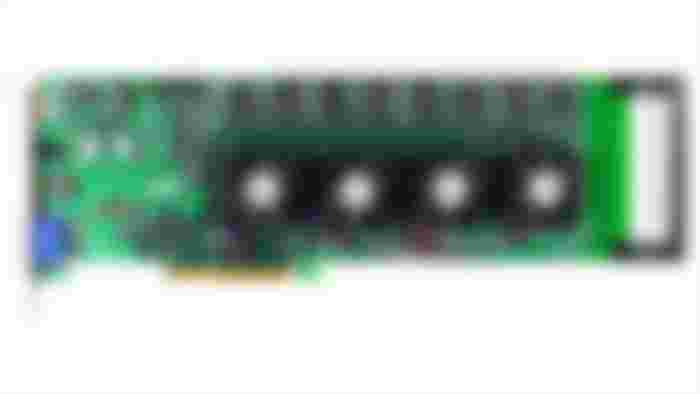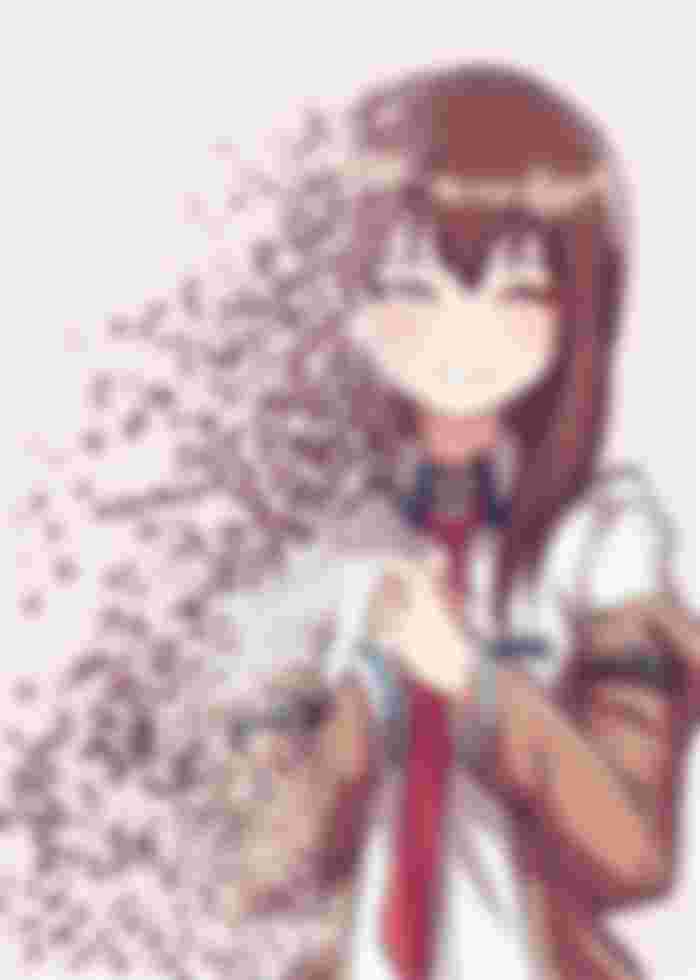Nowdays, building retro computers are becoming a hobby. A lot of people trying to re-experience they childhood computers, bring back old memories. They want to play vintage games, or they maybe need an older computer for compatibilty with older hardware (such as with an older printer, sound card, or industrial card). However, a lot of people missing the point when they are building these vintage computers, and i have collected the most frequent mistakes.

Using newer versions of programs
A 20 year old version of a web browser, word processing software, compression software will eat 5 to 10 mbytes when running it. Modern versions will eat gigabytes of memory when using them. Trying to run modern versions of the programs will usually end up in a disaster. To maintain the compatibility with newer environments, you must find a version from your software, that is compatible with both the older and newer versions, and eats less ram than the newest ones. You will have to use a lot of RAM in your computer, if you dont want to go back to too old versions of the utility software. Newer versions will maybe compiled for newer instruction sets, and they will not start on your computer. If you need to run modern software and Windows 98 cant satisfy your demands, you can use the 32 bit version of Debian Linux if you have enough RAM. It will offer you the linux with full graphics userland and all the programs in it, its compiled for the Pentium 1 architecture, it will run fine on your computer if you have a CPU on at least 200 MHz cpu.

Overestimating the performance and abilities of the computer
Do not try to use modern habits when using an old vintage computer. Opening multile browser tabs are not a good idea, especially as newer webpages are using very lot of memory, due to overusage of scripts and images. Modern websites with HTTPS and modern javascript will not work in vintage browsers. You will not be able to visit most of the websites from a vintage environment, therefore you will have to use a modern Linux on the computer, or you will have to use a modern computer to gather the data, and use disc or pendrives to move the data. If you have a 2-3 mbyte hard disk read and write speed, thats totally fine for a Pentium1 era hardware, and for an Athlon era computer, you maybe get up to 5-10 MByte per second disk performance, and you really cant do anything about it. You dont have to fix a problem that not exists, get used to vintage speeds.

Overestimating the gaming performance
Thinking that vintage computers was able to run Windows games fluidly in the late 90s, is a common mistake. Mainstream computers in the late 90's had S3 Virge or Trio3D cards, SiS cards, integrated Intel cards, or early Matrox cards. These video cards was not able to run vintage games with more than 15 fps even if you were running them in 512x384. Most of these early cards having 4 MByte RAM, and some have 8. Video cards with 4 MByte are typically unable to display games in 800x600, and you are limited to 640x480 due to the fact that the frame buffer, z-buffer, and the textures will not fit in the video memory. 90's games will offer 320x240, 512x384 or 640x480 respectively, even the Direct3D or OpenGL based, 3D accelerated games.

Using the right video card, but you think its somehow broken
Games back then were really glitchy on most of the video cards, dont be suprised if a fire effect will have black outlines, or if some texture will be unfiltered somewhere. In the previous point, we have discussed that these cards will be slow, but please note that most of these games are prepared for this. This means, your keypress will probably not be lost due to lower FPS, and some games (for example, Final Fantasy) will run the GUI on double the FPS than the actual 3D parts, making it more responsible even if the FPS is low.

Using the wrong video card
You think you have made your ultimate research, and you have decided to buy a 3dfx Voodoo card. You have just probably totally failed your retro build, because 3dfx cards are 2 or 3 times more expensive than other similar vintage cards due to being cult-cards, and they are only usable for the most common AAA game titles. If your task also involves running some light CAD applications, desktop multimedia application, casual gaming, B or C class gaming, then 3dfx cards will not be able to run those programs or games at all, they will just simply crash your computer when trying to start them. All 3dfx did was hacking the drivers to support the most popular AAA games and most of the non-glide capable games are totally useless on them, and the 3dfx cards are almost unable to run anything else. A 3dfx Voodoo card can be handy, but you will probably need to buy multiple cards from multiple video card vendors to have compatibility with multiple era of games and multimedia software.
Reading vintage benchmarks and reviews, and you think, you now can do a decision
Reading old game benchmarks are the cause that people ending up with 3dfx cards, and falling to this trap. As those always test and focus only on AAA games. You must do your actual research, and actual plan to choose the parts when building your retro PC. Do not expect that buying something once means you have done the task. You will probably have to buy some hardware for the same purpose, until you will find the ideal choice. Allocate money to be able to do this.

Refusing to add an upgrade if its not peroid correct - but in reality, it is
In the late 90's, people used phone modems to connect to the internet, of course you cant do that any more. You will need to add a networking card with an UTP plug, or probably an USB card as well. You maybe want to move data bethwen your machines, in this case you could install some vintage CD burner and a DVD burner too. Yeah, DVD burners were already a thing in the early 2000-s, for the IDE bus. You can find multiple nice vintage DVD burners with 2x or 4x burning capability. Slower is the better, get drives with slow reading speed to preserve the life of your vintage discs.
Trying to stay peroid-correct at all costs

Do not sacrafice functionality for the sake of having a peroid correct build, if that would result in losing functionality and usability. For example, refusing to use a Pentium MMX CPU when your motherboard would support it, and instead, using a Pentium CPU will not give you any benefits when you use your vintage machine. Usually it is a good strategy to max out your current build, that will give you the best results when actually using it.
Failure to find a purpose for it
Building an era-correct machine is not a purpose. First you must collect the reasons, why you are building the machine. The machine must be built to satisfy those demands. These demands could be running an old hardware, and old software, or old games. The machine must be built to satify it, and the hardware must be built within the possible maximal boundaries. For example, if your motherboard supports 32 MByte RAM, but your machine only has 8 MByte ram, because thats more peroid-correct, then you are sacraficing possible functionality from that computer. For example, you may just want to read some pdf-s from an installer CD on that computer. There is no reason artifically crippling the functionality of a computer, and it makes no sense just to build a peroid-correct machine just for the sake of having it.

Assuming you can just put a new hardware in
If you assume you can just put a PCI WI-FI card to have internet on that machine, then you will get nasty suprises, when you discover that older operating systems are unable to use encryption layers required for the newer WI-FI standards. You only having a 600 MByte IDE hard disk, but you decided to upgrade it with a 40 Gbyte HDD to have enough place for your vintage game demos? Well that will be a blooper, as pre-pentium 3 computers usually will not support bigger hard disks than 8 GByte. You will have to upgrade the BIOS, if possible, to have bigger disk support, if such BIOS even exists. Otherwise, you will have to use a SCSI or IDE controller. Or, just put in two old 2 GByte HDD-s. Those hard disks will likely die after a few days of usage after standing in a box for two decades, so be aware of that, and get a few in spare.
You dont have an AGP slot? No problem, you can find plenty of PCI graphics cards too. You think you will just apply a GeForce 520 PCI to your Pentium, so you will be able to play every game from the 90s and 2000s? Well there will be no drivers for Windows98 available. And even if your graphics card supports a vintage system and operating system, and you can find proper drivers, that not necessary means it will work with a specific era of games and software. For example, eary DirectX5 era of games will only work properly with very old 3D cards, such as a Trio3D, Riva128 or an ATi Rage for example. With too new drivers, even DirectX6 games will became unplayable on newer cards. Therefore, you must find the proper hardware for the proper games.

Assuming plug and play just works
Plug and play will not work properly with vintage hardware. Certain range of hardware needs special DOS based setup to configure the resources (ports, irq, DMA) it can use. Most of them can only work with a limited number of settings. In some situations, you have to swap around cards in the PCI and ISA slots, till they start to work properly. Some of the cards will not be plug and play, therefore you will have to add them manually to the system, and hope they dont collide. In some situations, you can play around with resource settings in the device manager, to allocate and assing resources to the cards manually, if the automatic setup fails.
Assuming the drivers will work
You will have to try multiple drivers to make the devices work. Nowdays, usually you download the newest driver from the manufacturers site, of use a driver CD came with the device. In most cases, the operating system will have the drivers. However, back then this was quite different, you will have to try multiple drivers to find one that actually works. If you change a hardware, in worst case, you will have to reinstall the whole operating system to make it work.

Trying to use the newest or latest drivers
Using the newest drivers maybe not a good idea. For example, if you use newer drivers on an old IDE controller with old cards, that will maybe try to obtain SMART data which the drive does not supports, and this can cause glitches or crashes. Using too new graphics drivers on a GeForce FX era video card will break the compatibility of older games. You must carefully fine-tune, what drivers do you really need, and use those on your build. Too new drivers in some cases, can be more demanding on the CPU and on the RAM, which can be a problem for your vintage computer.
Not having the money
Keeping vintage hardware can be challenging. If you exhaust all of your budget to buy a certain hardware, you will not have money to maintain the machine. An AT power supply can explode any time, the time had eat them by now. Hard disks can die at you very quickly, if you have stored them in the box for a long time. The same applies on optical drives. Even some PCI cards will start to fall apart, as the pins could desintegrate after a certain time. If you have bought or built a vintage computer for $100, then you can assume that another $300 will be needed to maintain it in the upcoming year.

Hoarding for the shelf
If you need to buy something, buy it. If you want to experience and compare multiple solutions from the past, thats a fantastic hobby. But it makes no sense to put two coat-cabinet full of computer parts. If your space starts to run out, you should start selling the hardware. It will not be that hard, if you ask more money for it, than what you have bought it for. Some type of computer hardware have a tendency to die if they just stand in a basement. Such as optical drives, hard discs, power supplies, motherboards, in some cases, even video cards. Hoarding those items in some situations just means: killing them. Its better have them working in someones computer, than have it in the trash, especially if you get a little bit of profit from it. Dont be afraid to sell!

Chasing the holy dragon
You want the Magic Potato 4000 XT Ultimate to appear for $200, but you can only find the Magic Potato 3000 Pro for $20? There is no point for waiting for the holy grail of something, use what you can get. And if you can find the Potato 4000 for $300 but you only want to buy it for $200 and you are waiting for years and years for its apperance, then you are maybe better of buying it for $300 because the prices will rarely go down, and searching the forums again and again is a lot of time, and time is money.

Always in hurry, being rough with the hardware
Old hardware tend to break easily. You should never be too rough with a vintage motherboard, when reseating the RAM, or with a vintage video card, when putting it into the slot. Some old floppy drives can be shorted if you forcefully inserting the small molex connector to them, causing you a nice fireworks, killing your power supply. If your vintage keyboard does not reacts to keypress, you better open it up from behind, and clean the connections, check the cable continuity. Forceful usage will damage the hardware, and it could be an economic disaster to replace something, sometimes more expensive than buying a new-old vintage machine alltogether.
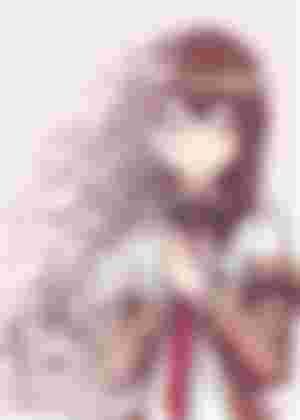
Trying to build multiple computers without having an idea what to do with it
You plan to build a Pentium1. Then you want to buy a 486. Then you need a 286. Then you want an Athlon XP. Then you need an MSX and an Atari. Then you need a PC made in the Soviet Union. Then you need an Athlon2 x4, then you need a 386... Do you really have space to store and use 30 computers in your house? First, decide what is the purpose for buying these machines. Second, you should find out, where and how to install these computers without annoying others in the house. If you dont even know why are you building these computers and they have no purpose, you should just probably start selling a few of them, to make more space. In some cases, one computer can cover multiple era, for example, a Socket7 computer can cover the late DOS era, the Windows 3.1, 95, 98, and early XP era.
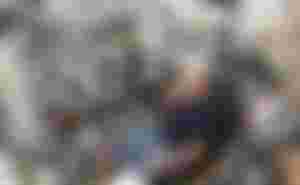
Expecting it to be silent
Some vintage computers can be very loud. Old power supplies have dying fans inside them, and even if you re-lube them, they will be far more noisy compared to their modern counter parts. Fan rotation speed regulation was not a thing in the 90s and early 2000s. Your CPU fan will always run at full speed. Some old hard disks having extremely noisy bearings. This, together, will make a very noisy environment which is hard to be tolared if you are not mentally prepared for it. You must understand that this is somewhat normal, as these computers were very noisy to begin with, and you probably should not operate them (feed them) after midnight.

Not having the stamina to move the computer around
A vintage tower case is 10 kilograms alone. With a motherboard, two SCSI discs, vintage CD burners, power supply, PCI and ISA expansion cards, cables, 5.25 floppy drives, a computer can be bethwen 20 and 30 kilograms alone. You must have the raw muscles to carry these computers around. Of course these machines cant be moved around without proper preparation. It could be problematic to carry around the boxes with spare components as well. You may want to do some light training before you start to collect vintage computers.