A Screenshot of my Desktop
Day 12:
As part of the challenge, I will be showing you a screenshot of my desktop. I don't have a personal laptop so, I'll just show you what my phone's home page looks like.
I used a picture of myself for my home screen wallpaper. For my lock screen wallpaper I didn't bother changing the default wallpaper, I left it like that since it is fine and I am okay with it.

Here we go...
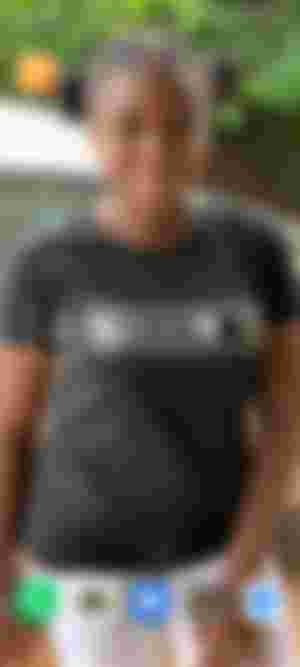
I don't like my desktop crowded that's why I have few apps here just in case you are wondering. For the three slides, I have the same apps, nothing extra. For my picture, It was my brother that snapped me on this day with his phone. I was actually going to school on that day and we decided to take pictures.
Of course, I need to be updated that's why the clock icon is there. It tells me what time it is, what day it is and what date it is.
For the phone app, I believe it's an everyday app. I make and receive calls everyday. You know, we have to communicate with people. So, that's why it is there.
For the camera app, I like it there. If I want to snap anything or make a video, I can easily locate, tap on the camera app and start snapping or recording.
I actually don't know why messaging/text application is there. I hardly go there because messages pop up at the top of my screen and I can read it like that.
I also like that Bible application is there. Sometimes, I might be outside without my physical/hard cover Bible or maybe I'm in the toilet or in a bus, I can just read the Bible easily. It contains three version-King James, Good News and The Message Bible.
And lastly, the A/Z icon. This takes me directly to all the apps on my phone. I don't really use it, I prefer to swipe up. Since I can't take it away, I have no choice but to leave it there.
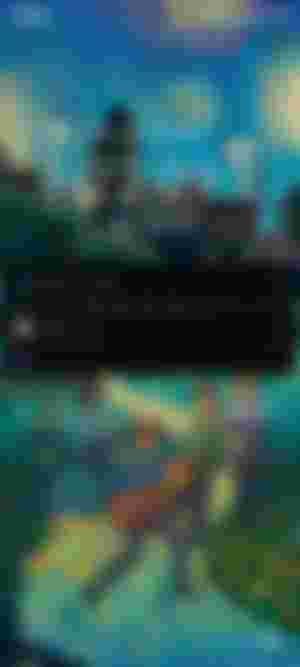
This is one of my lock screen wallpapers. There are two others.

This is the second.
And this is the last. These wallpapers change every time.
Thanks for reading😎

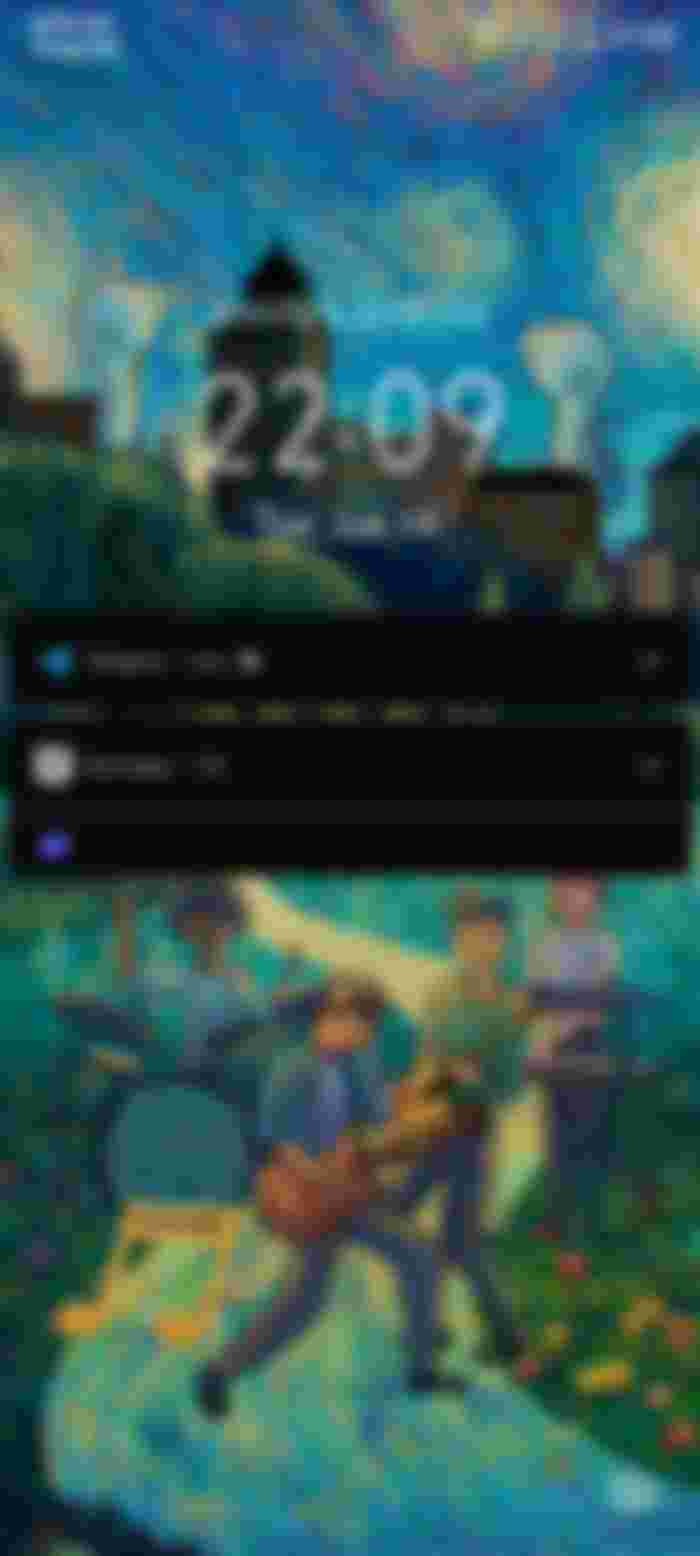
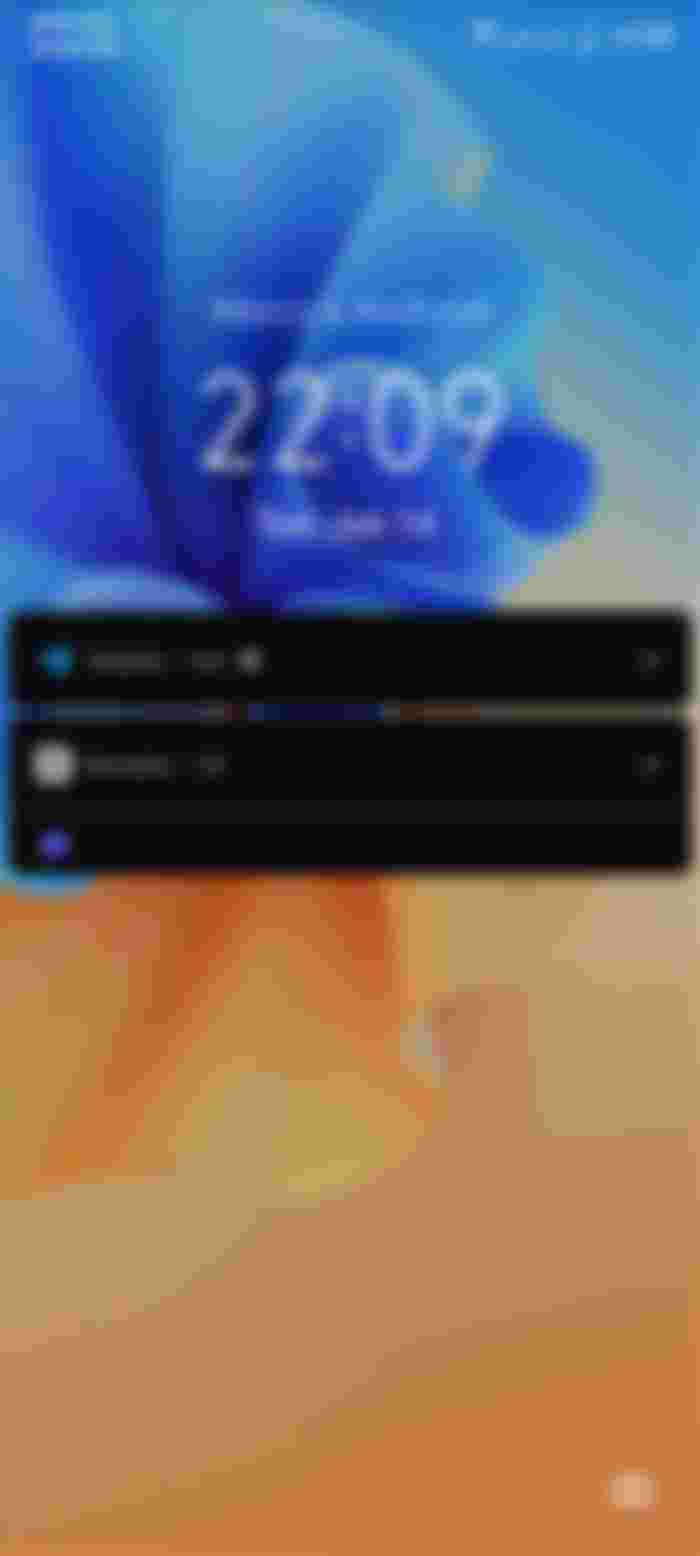
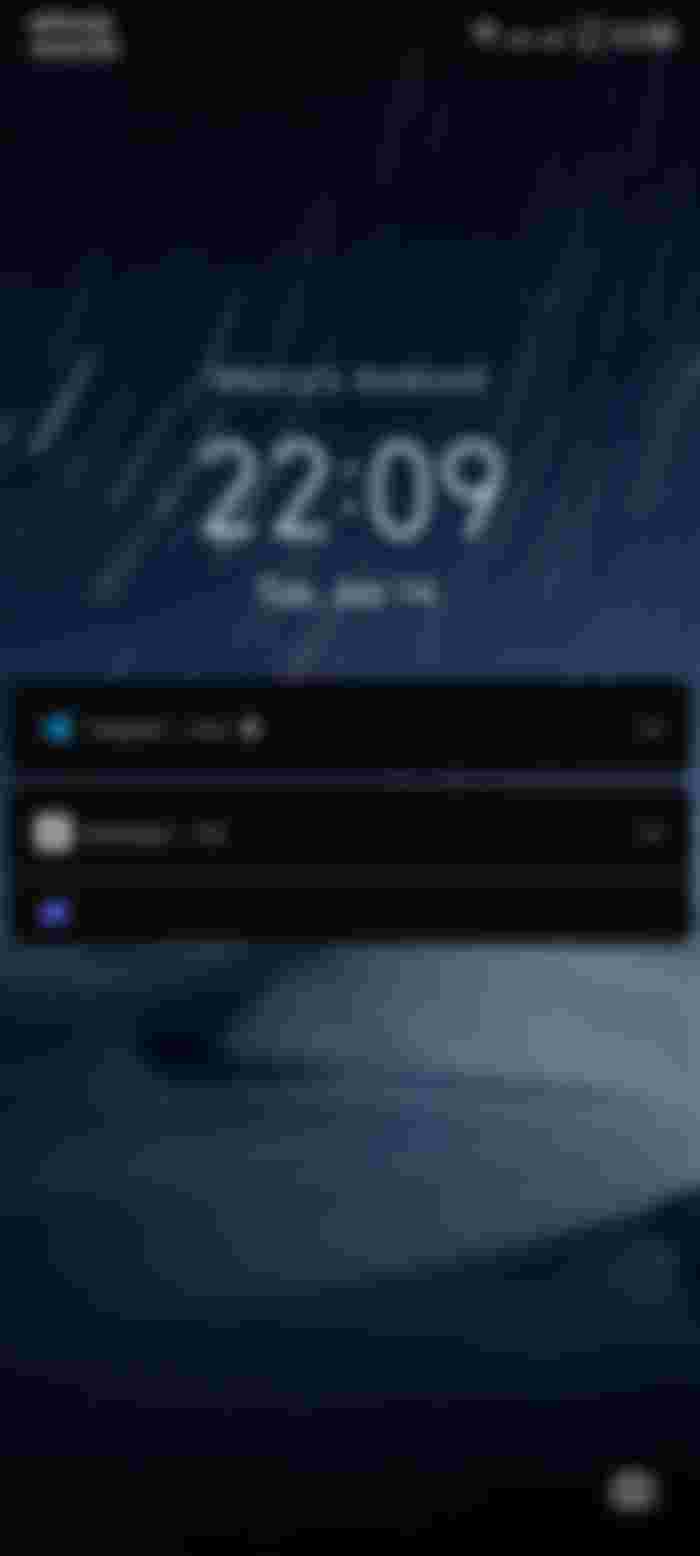
You look super cute dear 😍😍😍. Don't worry, your laptop is on its way.