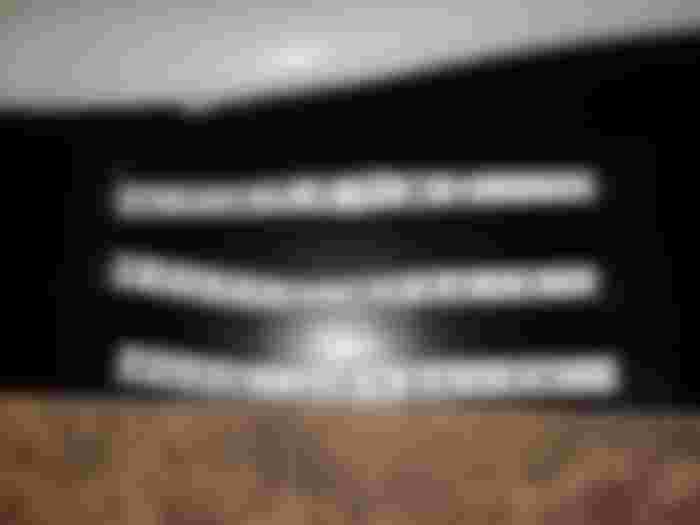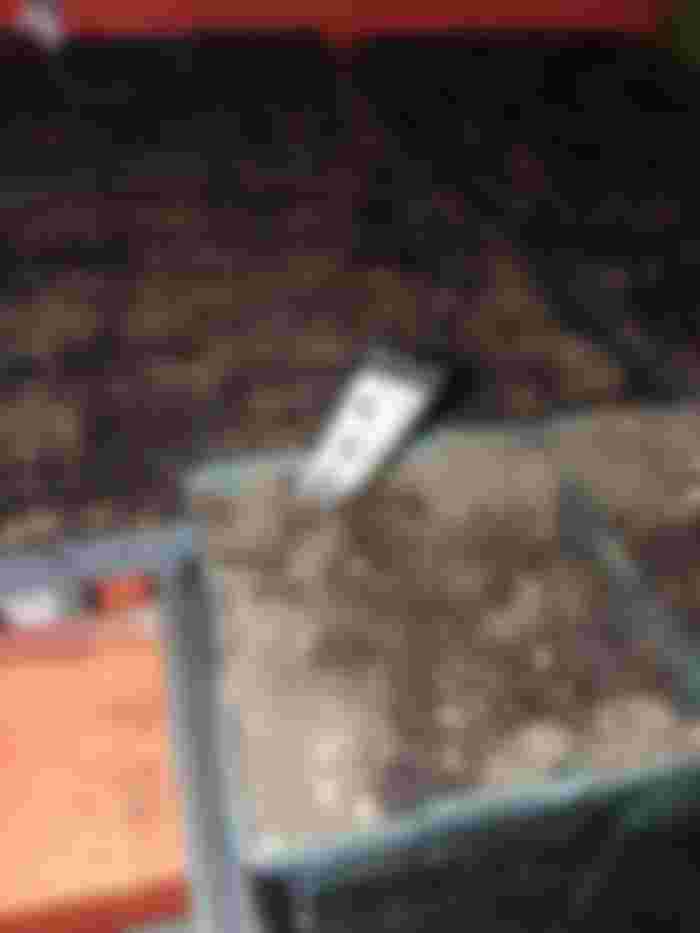One of the problems I ran into when I first started planting seeds was labeling them. I tried a number of things over the years. First thing I tried was writing the names on popcycle sticks with a marker. Names wore off in no time. So then I bought paint markers. Same thing. Next I bought multi color popcycle sticks. Well those lasted a bit longer but by mid summer the color had worn off. The thing that worked the best was using different color and shape starter pots but that was pretty limiting and once transplanted into bigger pots the info was lost. Tried keeping all the plastic ones from bought flowers but again there were only maybe a dozen to choose from and I had to keep going back to my laptop to see what was what. So I finally decided to try making my own labels.
I got the idea from of all things making menus and other things for the local bar in exchange for free beer. Started off making just paper ones to fit into table top beer ad holders then moved to replacing their old, falling apart menus. Paper menus didn't hold up so I went to an old trick I learned somewhere back in school. Laminating them with clear contact paper. They worked great, lasted longer than the prices did, and got me lots of free beer. So I applied that method to my garden labels.
What you need:
Paper
Printer (optional)
Word Processor (optional)
Roll of clear contact paper or laminator.
Utility knife
Straight edge
Cutting board
First thing you need to do is come up with a layout for your labels. I used a word processor for this since I can't read my own writing anymore. The idea is to make them long enough that they won't fall out of the pots and wide enough to read. I went with text that would fit into half an inch wide strips. Most of the labels are the same font but some with longer names use a smaller font to fit. I also decided to put the name on both sides of the label. If you are using a printer for this hopefully it's double sided. I used to do this kind of stuff on a single sided printer and manually flip the pages. Had to toss a lot of stuff due to it almost never lining up the same way twice. If you don't have a double sided printer just print them on one side. If you don't have a printer just write them. Anyway you get about 20 or 21 on a 8 1/2" x 11" page depending on how small margins your printer will allow. It will take a few tries to get them match up front to back. Half inch margins aren't exactly half an inch on most printers.
Once you have the layout figured out it's time to print and cut them. You can print entire pages of each and have them for multiple years or do many different ones on a page. I did some each way. When you have them printed stack up a few pages, get your cutting board, straight edge, and utility knife and cut them into individual labels. If you have one of those guillotine office paper cutters use it instead. Do not laminate or put clear contact on them first. Why? If you do then cut them water will seep through the cut sides and into the paper making them unreadable as the year goes on.
Now take and cut 2 lengths of clear contact. The length won't match the paper size so pick what you are comfortable working with. Just make both the same. Now lay one piece of contact paper down on a flat surface clear side down. Peel the backing off so the sticky side is up. Carefully lay the strips down on the contact paper at least a quarter inch apart. The contact paper roll I used was 24" wide so I cut about a 16" wide piece and divided it in half. This allowed for a half inch extra contact paper on the top and bottom of each strip. So you should have a half an inch of contact paper on the top and bottom and at least an 1/8" on each side of the strip after they are cut. I say at least 1/8" because if there was one thing I could have done differently I would have left more room for the contact paper to adhere to itself. Once you have them all arranged on the contact paper peel the other sheet and very carefully place it on top. Start at one short side and slowly lay the paper down smoothing out any air as you go. This is pretty much a one shot deal so don't mess up. Of course it you have an actual laminator then lucky you. I never used one but it has to be easier.
Once the whole sandwich is together you want to use something to press it firmly. Rolling pin would work well. I think I used a beer bottle. Just want to make sure the contact paper adheres well to itself and try to roll out any creases. Then get that cutting board, utility knife and straight edge again. This time it's best to cut them one sheet at a time.
You now have some labels that should last at least the year. Just store them in something where they can be flat. I made the mistake of putting rubber bands around mine and sticking them in a jar so they kind of curl up now. They were made over 10 years ago so not too bad. A bit flimsy since I used regular paper. A bit heavier paper would help with the curling but all I had was regular and fancy card stock and the card stock was too expensive for this.