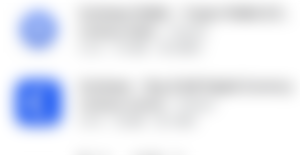Not too long ago cryptocurrencies came into existence, a decentralized digital exchange based on Blockchain technology where you get full control over your finance. So now the next question was,"how are we going to store these virtual coins?". developers and programmers then came up with a cryptowallet. A platform where you can store these cryptocurrencies , sell and import them for years provided you do not share your account info with anyone. Some of these cryptowallet are; Coinbase,Jaxx liberty, Blockchain, Paxful, Exodus.io, Luno and many more. Well, in this article , i will be giving you a complete review on Coinbase CryptoWallet .
Coinbase Wallet

Coinbase Wallet is a flexible, highly secuired, very fast and easy to use cryptocurrency wallet founded in June,2012 by Brian amstrong and Fred Ehrsam with the aim of broadening the cryptocurrency ecosystem by educating and encouraging individuals to invest into cryptocurrencies and provide them the financial freedom to store their cryptocurrencies on a safer platform. Coinbase headquaters is in San Francisco. By November 2017, Coinbase already had about 13,000,000 ( thirteen million) users world wide with 1,123 employees (2019).
How To Get A Coinbase wallet.

1. Download Coinbase wallet form all downloadable platforms. I recommend playstore, app store or apkpure .
2. Click on "sign up" button. Ofcourse if you already have an account, you can choose to sign in.
3 . Carefully read through the terms of service and privacy policy,then click on accept. Many individuals skip that part and later end up having problems with their account . You have to know what you are dealing with before you go for it. So carefully read through the terms of service and privacy. After reading, if it clicks with you or suite you then click on the "agree "button.
4 . You will then be taken to a page to choose your username. Type in your prefered username and click on "next"
5. You can now choose to make your username public for your name to appear when someone searches your name or make your username private.
6 . Create a pin to keep your account secured.

7 . Now you successfully own a Coinbase Wallet.
Secure Your Account.
1 . After your account is created,before anything else,you have to secure your wallet by writing or saving your 12 login phrase some where in order for you to login next time when you forget your asscode.
This means that a hacker will not to be able to access your account even if he has your device or access to your email. He/she can only access your account only if you tell him/her your passcode( the code i talked about in step 6 of your account creation)
Coinbase Wallet overview.
Dapps
Dapps (decentralised Applications) is a website that uses decentralised protocols for some or all aspects of it's operation.
Common Dapps today are built on Ethereum blockchain. Ethereum is capable of running smart contracts and that is run by decentralized network of computers. Some examples of these Dapps are; Etheria, ether tweet, raiden network, uniswap and many more.
You can add Dapps or create your own stablecoins on Coinbase wallet.
How To Deposit And Withdraw Cryptocurrencies To Your Coinbase Wallet.

Depositing and withdrawing cryptocurrencies on your Coinbase Wallet is much easier compared to many other CryptoWallets. You don't have to click on menu or any other button which is very tedious and complex.
The deposit and withdrawal button is located at the top of your dashboard. Just below the section that shows your amount of cryptocurrencies you have in your local currency, you can see the send and receive button.
When the send button is clicked on, you will be asked to link your coinbase wallet to your Coinbase account in order for you to send cryptocurrencies from your Coinbase account at ease.
When the deposit button is clicked on, a page like the one below will be visibe. Then you get the chance to choose which cryptocurrencies you want to deposit.

Click on the selected cryptocurrency. you will then be provided wallet address to deposit your cryptocurrency.
However ,every complete transaction made causes your wallet address to change for security purposes.
How To Buy or Sell Cryptocurrencies on coinbase. (Trade)
Coinbase wallet does not feature a buy and sell button. However you are given the chance to link your Coinbase Wallet to your Coinbase account and then buy crypto which can be transfered directly to your Wallet. Unlike any other exchange platform , in Coinbase,you don't have to be connected to a third party company or another P2P exchange platform before you can buy or sell Cryptocurrencies. Coinbase is self assorted wallet that does everything on it's own platform without the interference of a third party company. To buy or sell Cryptocurrencies in coinbase, you have to select either "Buy" or "Sell" at the top of the page.

Select a payment method . That is either Paypal, Bank transfer or Credit cards and fill in the necessary requirements to buy or sell Cryptocurrencies on the exchange.
Is Coinbase Available In Your Country ?
Coinbase is currently available in 100+ countries. In all six (6) main continent
North America
Aruba, Bahamas,Barbados,Bermuda,Canada, Costa Rica , Dominican republic, El Salvador ,Gautemala, Hosduras, Jamaica,Mexico,Panama and many more othet countries.
Australia
Austalia and New Zealand.
Africa
Angola, Benin,Botswana,Cameroon,Ghana,Kenya,Mauritius,Namibia,Rwanda, South Africa, Tunisia, Uganda and zambia.
Asia
Armenia,Bahrain,Hong Kong, India,Brunei Darussalam, Indonesia,Jordan, Kazakhstan, Korea, Kuwait,Macao, Maldives,Kyrgyzstan,Mongolia, Nepal oman and many more.
South America
Argentina,Brasil,Chile,Columbia,Ecuador,Peru,Paraguay and Uruguay.
Europe
Austria, Andorra,Belgium,Bulgaria,Croatia,Cyprus,Czech republic,Denmark,Finland,astonia and many more countries.
In a nut shell, coinbase wallet is an extraordinary wallet for both crypto experts and beginners and buy chance it's exchange is noted to be theworld's latest Bitcoin exchange platform. Coinbase is rated as 4.2 by google playstore.