Memo.Cash is a decentralized social media network built on the Bitcoin Cash blockchain that rewards users with BCH.
The platform comes in both web and mobile App to make it easily accessible to all types of users.
What can I do on memo.cash?
Memo.Cash is both a social media network and a marketplace for SLP tokens.
You can post text, image, and video posts as well as buy and sell SLP tokens with BCH.
You can also tip and get tipped with BCH.
Important things to know about memo.cash
Memo.Cash is a blockchain-based platform.
Which means that your posts and all interactions or transactions on memo.cash is permanently recorded on the blockchain and cannot be deleted or altered afterwards.
And it is, therefore, censorship-resistant.
Moreso, your memo.cash account is associated with a Bitcoin Cash wallet that can also store any SLP token.
So your memo.cash account is both a social media account and a Bitcoin Cash wallet to store and transact with your BCH and SLP tokens.
That equally means that if I have access to your memo.cash account, I can spend your funds.
So you will want to keep it private and confidential.
Ok!
With that out of the way, let's get you a memo.cash account already.
How to create a memo.cash account
This is very simple and easy. It takes only two steps.
Step 1:
Go to memo.cash website or download the App from your phone App store.
Step 2:
Click the Signup button and fill the new account registration form.
The form only requires your username and your desired password.
And then you have to check the "Accept terms of service" box.
Even though I know you have no idea what the terms of service are (lol).
Once you have provided a username, strong password, and accepted the terms of service, just click Signup button below the form to complete your account signup.

Congratulations!
You have successfully created your memo.cash account.
Now, what next?
As you can see from the welcome screen. You can begin browsing and liking and commenting on other's posts.
Set up your profile details, find new people to follow and start posting and earning BCH yourself.
Or which is the purpose of this writing, start buying and selling SLP tokens like the CryptoSorted Token (CST).
But before you start getting busy with all the above, first backup your private keys.
So that if by any means you forget your password or lose your device, you can easily recover your memo.cash account.
How to backup your memo.cash account
To backup, your account, click on your profile and select Account as in the screenshot below.

The next screen will ask you to enter your memo.cash account password to unlock your private keys.

Enter your password and click the Unlock button to reveal your private keys.
Make sure nobody is standing behind you or looking over your shoulders as your keys are about to be revealed.

Copy and save all of those keys somewhere very secret. Nobody should know about your keys except the person you wish to give access to your money.
Because with them anyone can access your memo.cash account even without knowing your password.
Ok!
That's that about that.
The next and final step is how to buy CST on memo.cash.
How to buy CST on memo.cash
Sorry, we took so much time before getting to this stage but the above steps are too important to skip.
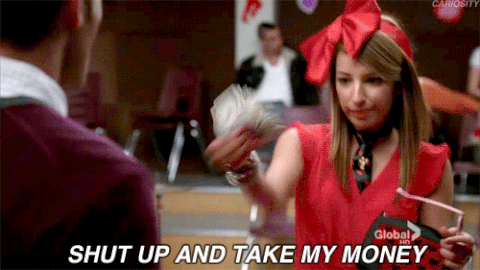
First, you need BCH in your memo.cash account to be able to buy SLP Stokes or tip anyone there.
So the first step is to fund your memo.cash account with BCH.
To do that click, click on your profile and select account again as shown previously.
But this time we're only interested in picking your wallet address where you need to send the BCH to.
Copy either of the highlighted addresses as shown in the screenshot and send your BCH there.
Once it gets network confirmation, the funds will show up in your memo.cash account.
The third is your Simple Ledger address where all your SLP tokens will be credited and store.
Once the BCH arrives in your wallet, the next thing is to buy CST with.
How to buy CST on memo.cash
Step 1:
Click to open this CST listing page: https://memo.cash/token/4c3832528f5c79e0407eb719fda096969ea73ae6f1a33c28bbd99e2440bc85f5?for-sale

Step 2
Look at the list of orders and see which one matches the mount of CST you wish to buy.
Then click the buy button in front of that order. You can buy multiple orders if you don't find the exact amount you need in a single sell order.

Just click Buy Instantly and the correct amount of BCH will be deducted from your wallet and the CST credited into your SLP wallet simultaneously.
Congratulations!
You have successfully purchased your first CST. And will now get weekly dividend paid in BCH credited directly into your wallet every Tuesday.

The same process applies to buying all other SLP tokens there.
BWT, CryptoSorted.
How can I sell my SLP tokens on memo.cash?
You can also sell your SLP tokens, including CST on memo.cash.
All you have to do is click on the Tokens page link.

You will land on the page above with the list of SLP tokens ranked according to their number of transactions.
Click the Sell button as highlighted above.

You can only sell tokens that are already in your wallet.
So select the token you want to sell, the amount of the token you want, the price per token and then click List.
And you're done. Just wait for a buyer who wants to buy the same token and is willing to pay your asking price.
You can cancel orders and relist with new quantity and price as you wish.
Just note that every action is costing a fraction of a cent of BCH.
Conclusion
Memo.Cash is a decentralized, censorship-resistant social media network and SLP tokens marketplace built on the Bitcoin Cash blockchain.
All SLP tokens that are worth anything can be bought or sold on memo.cash.
And neither the seller nor buyer has to trust the other party as the transactions are automatically executed on-chain.
The platform is picking up gradually as more people seek refuge from centralized, over censored social media networks.
Its growth is also being fueled by the increasing popularity of SLP tokens as more people a safe, anonymous and non-custodial way to buy and sell their favourite SLP tokens.
What do you think about memo.cash? Share with us in the comments section below.

...and you will also help the author collect more tips.
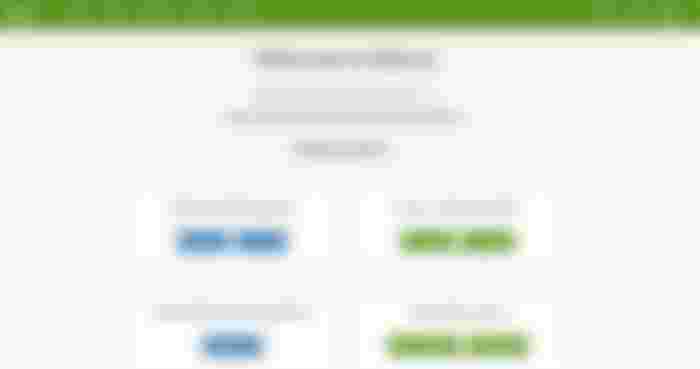

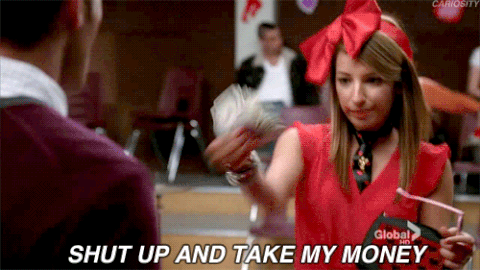
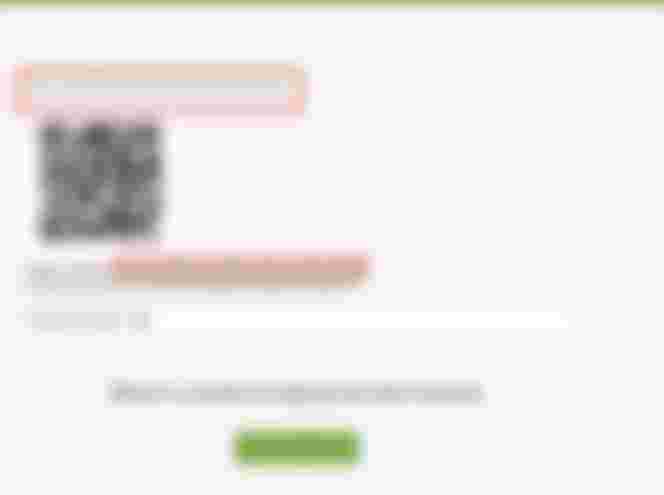


It looks complicated but I wanted to try it and now I'm on my final step which is obviously putting a fund on my account. Hope I figure out how to use it very soon.