I was drafting my next post for read.cash when I refreshed the page and noticed a special notification at the top...
"Would you like something like read.cash, but for shorter messages? Make some noise on noise.cash, get some Bitcoin Cash!"
I was like, sure, why not.
Then, I clicked the link, which took me to the noise.cash site.
It's a plain, barebone page with only the home, login, and get started button.
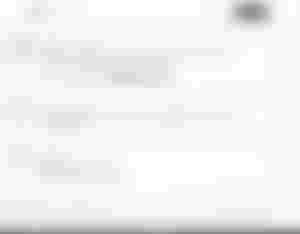
This article will be a reminder for us that we were here from day one of read.cash. And in a few years, we will look back to today and see how far we have progressed.
As you can see from the above screenshot.
The rest of the page below contains nothing but the noise of some fellow chads who were already on board.
I am not one to carry last.
Create an account
So I was quick to click get started and created an account for myself.
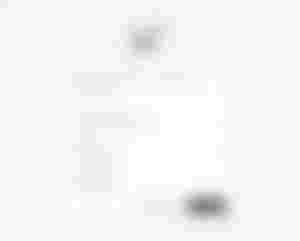
Nothing fancy.
Click Register. And that's it.
Enter your preferred display name, your email address and a strong password.
Click Register. And that's it.
You're done!
Congratulations on being among the first members of noisemakers class (pun intended).

There you are on your new and noiseless noise.cash dashboard.
To see what's up, click the Explore button. And see how people are celebrating their Christmas eve.

It's all fun. And the noise on this first day was loud.
This couldn't have happened at a better time.
Set up your wallet
The first thing you will want to do is to set up your wallet.
No! Don't worry,
It's much simpler than on read.cash.
To do that, click on the drop-down arrow in front of your username.
Then click wallet
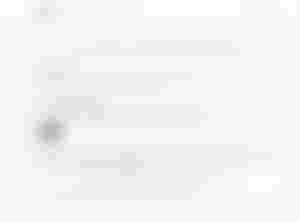
Enter your Bitcoin Cash wallet address and click the Save button.
Congratulations again!
Now you're free to go and start making some noise and getting tipped with BCH.
As you can see, I am already making some noise and getting tipped in BCH from the Free tip pool.
Tipping on noise.cash
Where are these tips coming from?
Go to your Explore page.
Click on the dollar $ sign on any of the posts.
It will pop up the tipping options as below.
You can see that it's possible to tip from the FreeTips pool, an online wallet, or by scanning a QR code.
It seems that only the FreeTips option is active as at the time of writing this post (December 24, 2020) 4 pm UTC.
Where does that money come from?
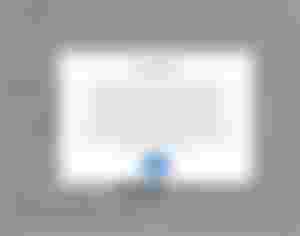
This is so sweet. Isn't it?
The team made good members of the community a part of the reward distribution process.
This gives members a sense of responsibility to seek out and reward only valuable noise.
How do I use the tip?
Once you identify a post you like to tip, click on the $ sign as shown before above.
Then click on the FreeTips button if you have funds allocated to you.
It's like tipping on read.cash.
Select the amount of tip you want to give to the author.
Available options are: $0.01, 0.05, 0.10, 0.25, 0.50, 1.00...
Or enter a custom amount if you don't want to use any of the available tip options.
You can also set a percentage of the tip that would go to you.
This is like what we have on Publish0x.
Once you're satisfied with your decision, you click the Send button.
Cool! Isn't it?
I think it is.
But wait! What is noise.cash?
noise.cash is a social media platform where users earn BCH for sharing interesting stuff.
The platform is like Twitter with its short-messaging system.
But I noticed there's no character or text limit on noise.cash (yet).
Thus I assume you may also post much longer content if you want.
Whether they will impose character limitations is something I don't know yet.
What do you think about the new noise.cash? Are you already making some noise there? Share with us in the comments section below.
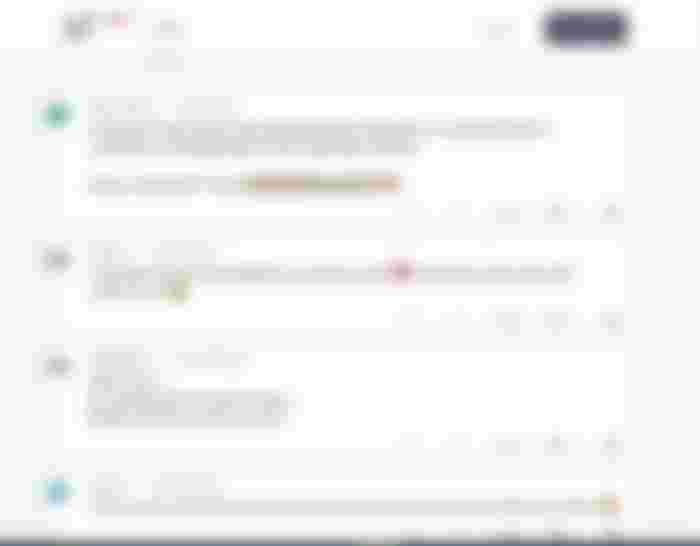
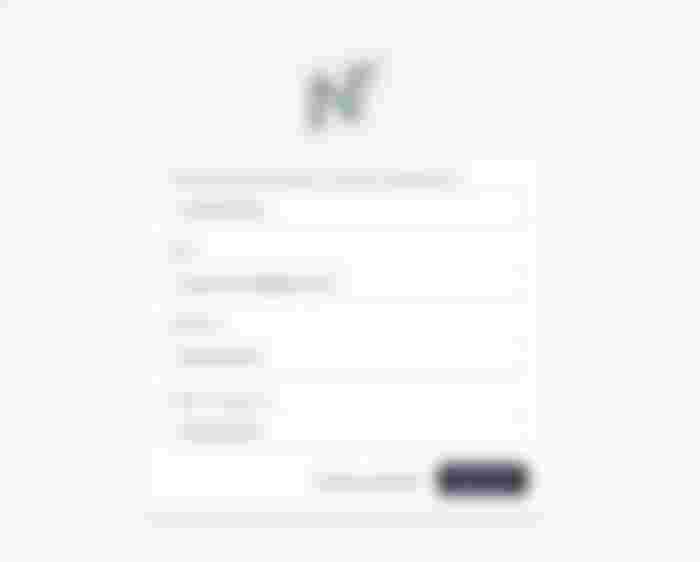
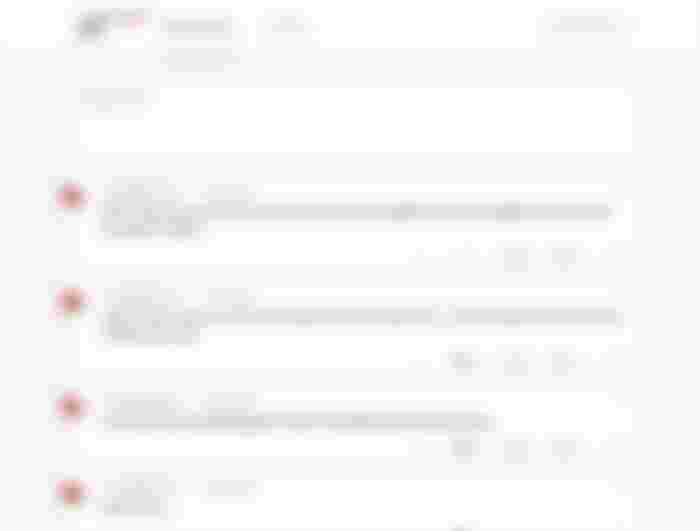
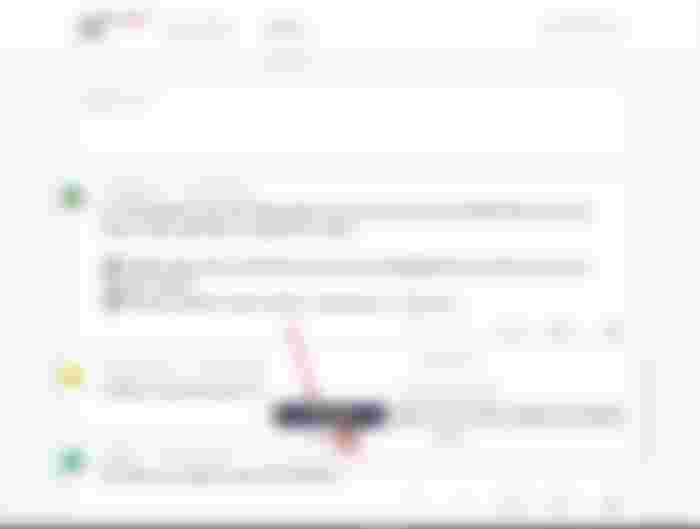
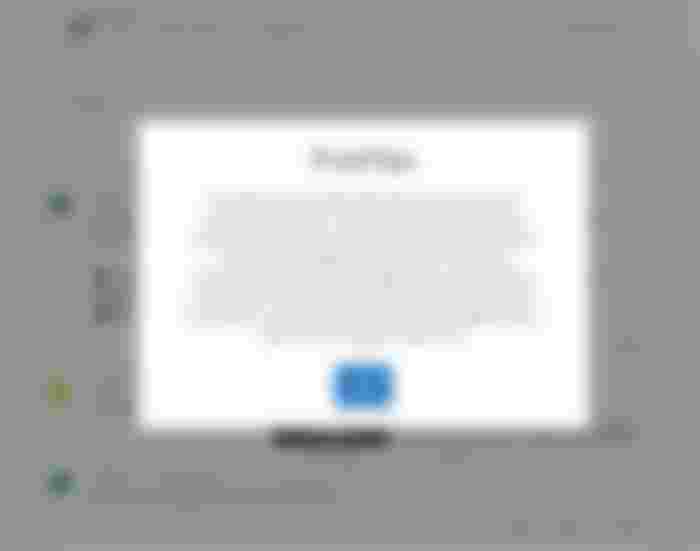

Cool. That messaged popped up for me too, I haven't checked it yet but I will one of these days.