How To Buy Bitcoin Cash Using Gcash Wallet In Philippines?
Did you that you can actually buy Bitcoin Cash and any other cryptocurrency using your Gcash Wallet in Philippines?. Yes! Sounds like impossible but there is simple way on how you can buy some.
Considering that there are other alternative ways but (for me), it will just give you a difficulties and technicalities. And the other reason would be, the unfamiliar Wallets or Applications that are necessary for those methods. Let's also include the process that will surely make you puzzled.
This method is simple as basic. This is easy to follow especially newcomers who wants to join crypto-verse or those who wants to start their journey in discovering the land of Bitcoin Cash!. (Lol .sounds like fantasy series).
This method will not require you to know cryptocurrency slangs, no card required, safe and easy.
Before we start, let's list down all the necessary application that you can easily download on your favourite mobile application marketplaces.
Necessary Applications/Requirements.
GCASH Wallet Application
Coins.ph Wallet Application
Any Bitcoin Cash Wallet(Bitcoin.com, MetaMask for Sbch, Paytaca, Zapit).
Steps:
Step 1: Download Gcash App Wallet
Gcash is indeed the most popular E-Wallet in the country. It offers a lot of good services like buying loads, paying bills and etc.
The problem in the E-Wallet application is that, it's not yet accepting cryptocurrencies as alternative currency to make transactions(maybe for now), We will using Gcash as bridge due its conveniences and well-known which means, its has more users compared to the second E-Wallet we are going to use.
Important Note:
Please make sure that your Gcash Account is fully verified in order to use the full services.
You can easily verify your Gcash Wallet using the valid ID that you can see here. Now if you're already verified, you can skip this step.
Step2: Top-up your Gcash Wallet.
Considering that you are now fully verified. Now go to Cash-in and chose the simplest way on how you can topup your Gcash Wallet.

In cashing-in, I recommend to use pawnshops or remittance like Palawan or Cebuana due to conviniences and you can find it anywhere in the country. 7/11 is also recommended. Well, that's always depending on the availabilities in your area.
You can do cash-in too, through banks.
Step3: Download Coins.ph Wallet
Coins.ph is well-known E-Wallet in the Philippines for being cryptocurrency capable. Currently, coins.ph has now multiple cryptocurrencies available that you make trade or buy & Sell including Bitcoin Cash.
Please also make sure that your Coins.ph wallet is also fully verified. You can verify your coins.ph account using valid IDs that can see here.
Step4: Send Your Money From Gcash To Coins.ph
By sending your fund from Gcash to Coins.ph, please go to Send Money > Bank Transfer > View All > Choose Coins.ph(DC Pay )in the list. Now fill the necessary info from your Coins.ph wallet.
Please also consider the transfer fee.
Now let's go to the existing part!
Buy Your First Bitcoin Cash Using Coins.ph!
Since you have now successfully transferred your money from Gcash Wallet To Coins.ph wallet, it's time now to buy Bitcoin Cash.
In your Coins.ph wallet home page, click the "All" icon and click the "Convert". This will show you the page below.

Type the desired amount you want to convert to Bitcoin Cash. Then if you're done, click the "Slide To Convert" button. Then voilà! You have Bitcoin Cash now!
Last Step,
Send Your Bitcoin Cash To Decentralised Wallets
This is optional but I will recommend it if you want to make your fund safe and with your control. This is also recommended if you're going to make trades of your Bitcoin Cash to avoid the injustice fee of coins.ph.
I will recommend you to use like Bitcoin.com Wallet, Paytaca Or Zapit Wallet.
To send, please follow these steps .
Click "BCH".

Click "Send".

Choose iether Scan BCH QR Code or Enter BCH Wallet Address
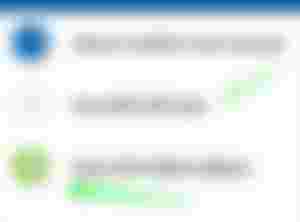
To send and receive Bitcoin Cash using Bitcoin.com Wallet, you can watch this guide on how to do it. Its so simple and easy to follow.
Enter Your Bitcoin.com Wallet address and send your Bitcoin Cash!.
And there you have it! Congratulations on your first Bitcoin Cash and transactions!
Other reader will probably say that, you can also use p2p using binance etc but as what I have said, this is a guide for newcomers or begginer. It's simply created as guide for a fresh start. Let them discover the other way themselves!.
Apart from it, people in the country usually don't use coins.ph wallet. They recognised E-Wallets like Gcash or Paymaya. So atleast in this guide, you as new starter in Bitcoin Cash, you have now the guide on how to buy your very first Bitcoin Cash!
Important Links:
Also Read:

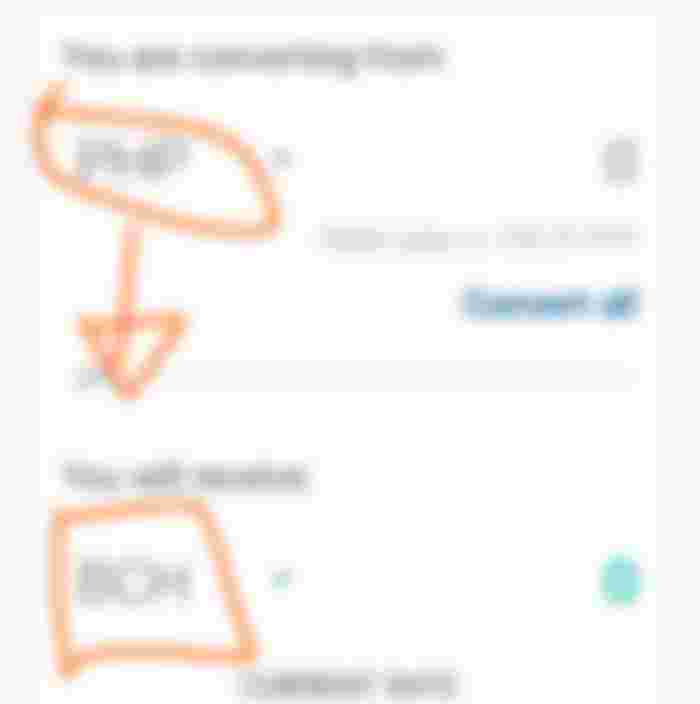
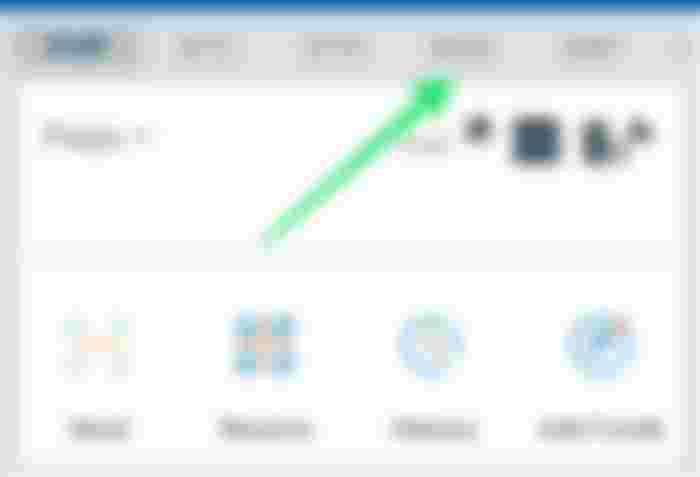
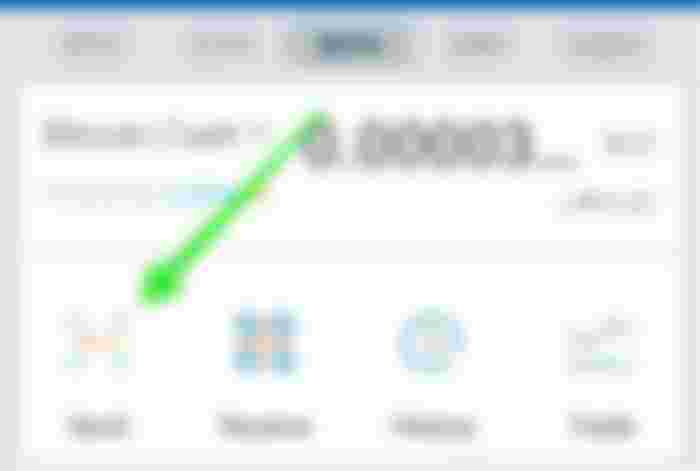
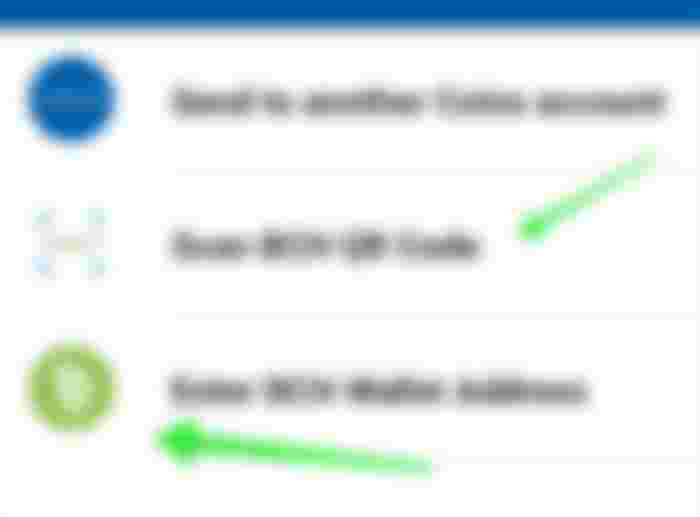
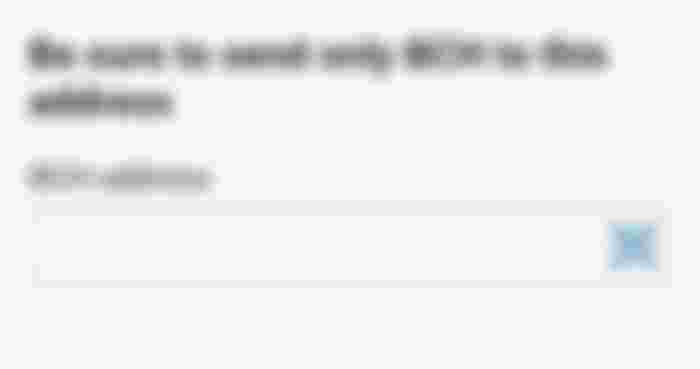
Thanks! I only know coinsph and besides I'm not verified in Gcash yet waiting for my national ID to submit it to the customer service.