Alpha Testing Anyhedge: Early Feeback and Review
The long wait is over! Here comes another potential project on Bitcoin Cash.Anyhedge, a hedging project for Bitcoin Cash developed by General Protocols released the Alpha Version of Anyhedge yesterday September 14, 2022.
The Alpha version is now live and ready to use. Don't forget that trying it with your own risk is recommended since it's still young and still facing some possible bugs and errors. Apart from it, it involves money upon trying it.
Anyhedge UX Review and Functions

Upon trying the webapp for the first time, the interface is pretty good and user-friendly. It's not too complicated, easy to use and easy to follow. Whole interface is 100% nice and interactive .
You Can Start Hedging For As Low As $0.5
You can start to make position using just a small amount. In this way, any of the BCH user or any users can try and start their hedging journey using just a small amount.
Transactions
When it comes to transactions, since Aynhedge is using Bitcoin Cash's network, expect to have a smooth and faster transactions.
Visualized Logs
All logs are visible. The website will show you if your position is successful as well as the other transactions like refunding.
No Signup Required
My favourite feature in this Alpha version is the No registration and no KYC required. It only requires Address where your profit/money to be sent, your fund that you're going to positioned. Anyhedge don't want your details!
Refunding Feature
Having error upon sending your fund to the site,? Anyhedge will refund your money instantly if they detected errors like overcharging the required fund or the amount sent was incorrect . See the screenshot below:

Non-Custodial
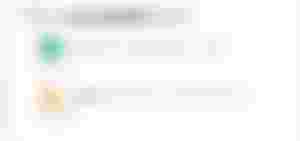
Anyhedge don't provide wallet for you. Your choice is their priority. You can use your favourite Bitcoin Cash wallet(I'm suggesting to use Non-Custodial wallet like Bitcoin.com).
How To Use Anyhedge ?
First, you should have the knowledge about hedging and money risking. Have atleast basic knowledge about it and you can start to try the service for newbie like myself. If you're ready, you may follow the steps below;
1.) Use Metamask or any Browser that capable of having metamask extension.
I've tried to test the Alpha in my chrome phone version but the webapp only shows like this;
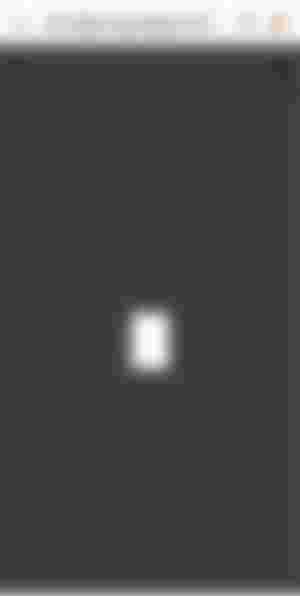
Since Anyhedge uses Network and Blockchain, using metamask is necessary. In my case, I switched to use Kiwi browser which is a web browser that capable of Metamask plugins/extension.
2.) Enter Your Address

After accepting the terms which is pretty obvious. The website will ask for your address. This address will serve as the receiver for your payout.
3.Put your position

In the setup area, you will be asked for asset you are going to use(Options are BTC, usd, ETH and Gold). I've chose usd for this. Put the amount the expiration and the leverage.
After you set them up , hit "Click Offer".
4.Fund It
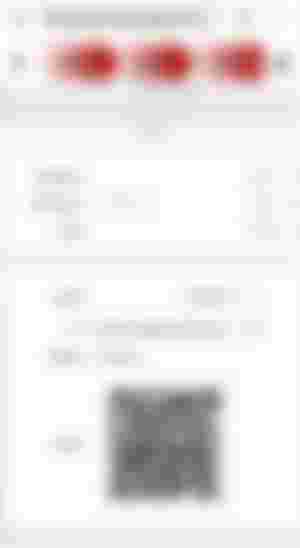
After that, the website will give you the address on where to send the fund for your position. See the example above. The reason why Bitcoin.com is recommended, due to the reason that you can just easily scan the qr code they provide without making any efforts to copy and paste. After that you're done!.
You can the overview of your transaction by clicking the "Menu" icon and "History". See the example below:

Please take note that the minimum position is 0.47 usd or just make it to 0.50.
Now, monitor your position by clicking the "Menu" icon and then the "Overview". This page will show you the progress of your position. See the screenshot below:
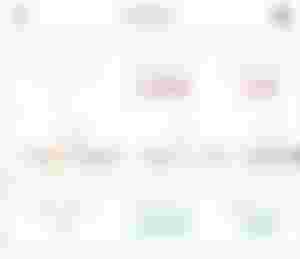
You can add more position by repeating the same process above.
Bugs And Errors Encountered
Here just basic problems I encountered upon using the website.
Unresponsive UI
Since Anyhedge website is on its aplha version and that's an acceptable. Giving the developer feedback is the work for the testers.
Upon using the website, I noticed that the buttons are exceeding especially that buttons upon setting position. See the screenshot below:

Answer for the newbie:
This means that the website is not yet optimized for the screen size of mobile phones. Coding each phone size is a tough work though. Buttons are clickable anyway.
Scan the QR Code Instead
Upon sending the fund for position , it is recommended to use the QR Code Instead of copying the provided address of them. The copied text comes with extra text like this; "bitcoincash:qqzkjmaaxyg684dxj73cwuhwqa5zqjh5audjxlht2q?amount=0.00427956"
So far, these are just the few problem that I encountered and the rest are all working perfectly.
Final Thoughts
Anyhedge is just on its infantry days. Expect some error and bugs. Hoping that this potential project will bring Bitcoin Cash more growths in the feature. General Protocols, we are rooting for all of you!
Disclaimer: This blog is not a financial advice. The author only aim to provide feedback and procedures. This is for educational purposes only.
Source and Reference: AnyHedge: The Final Countdown for Bitcoin Cash Adoption
Curious about Hedging? You can check: Investopedia: What is Hedging? | Millionaire Corner
Important Links:
Anyhedge Official Website | Alpha Version Anyhedge | Anyhedge Telegram Group
Follow:
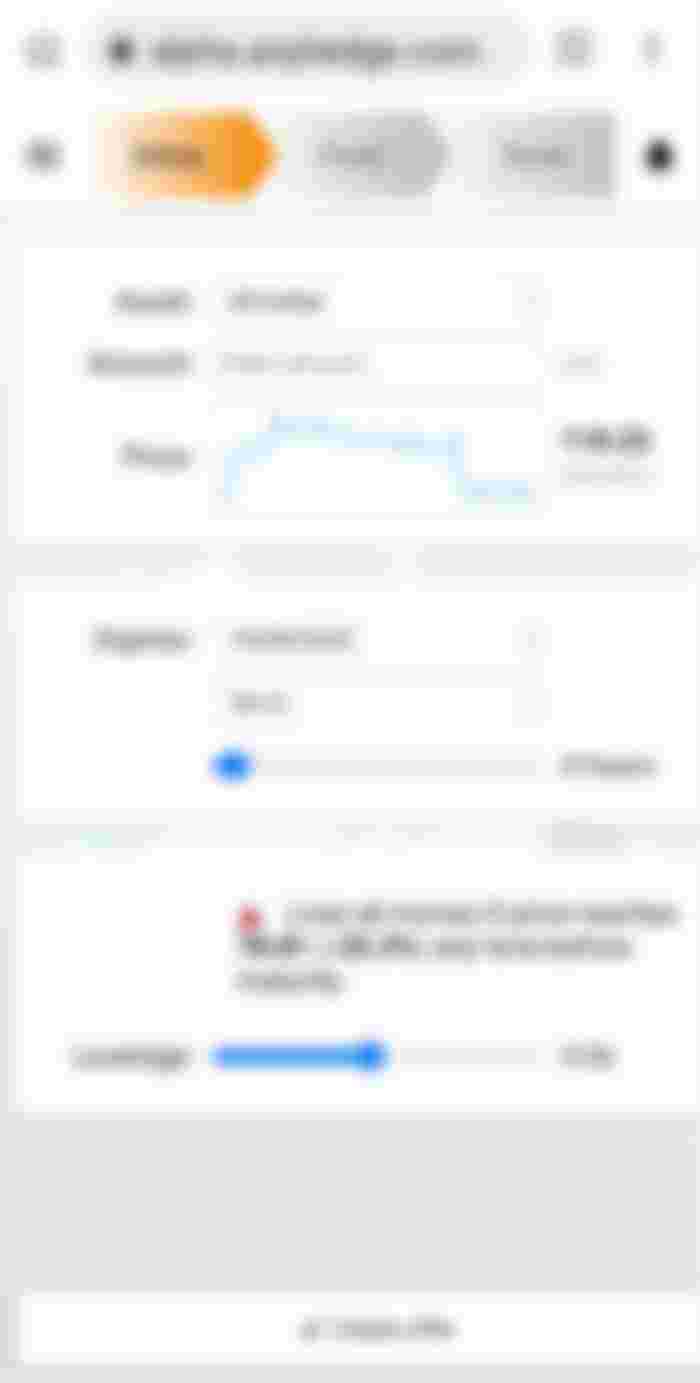


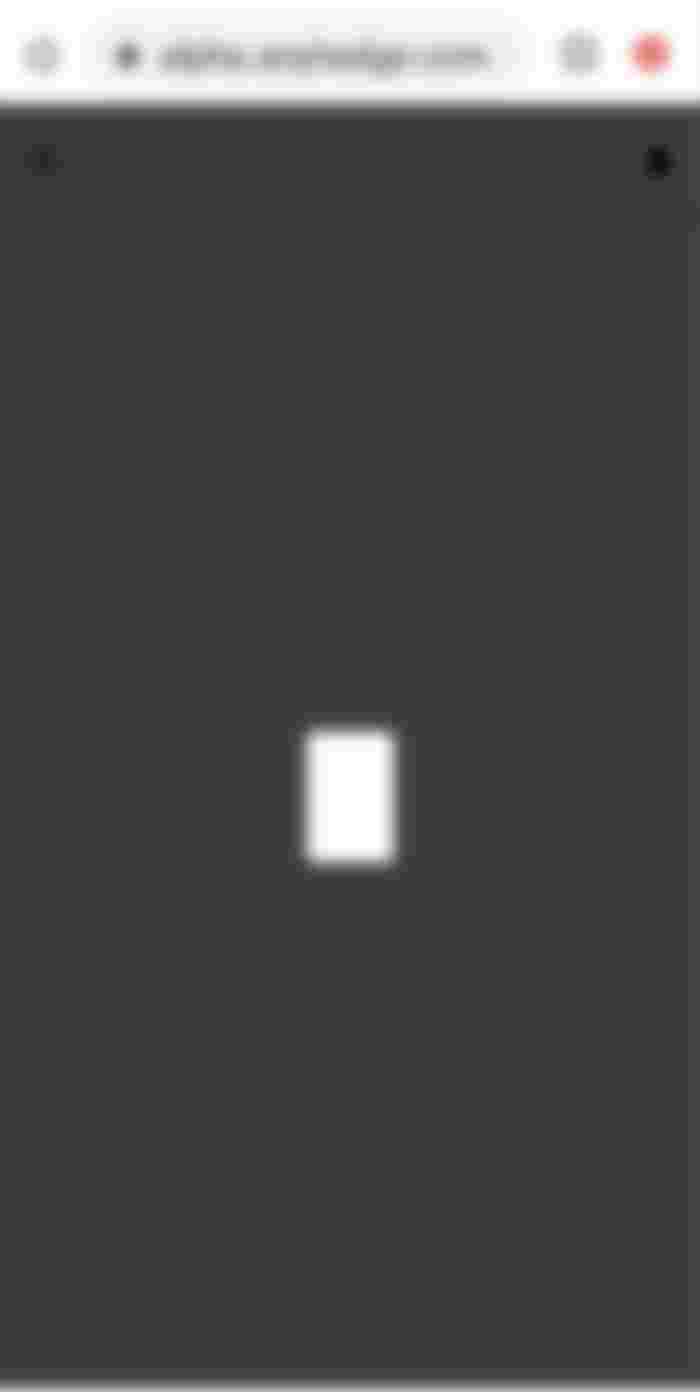
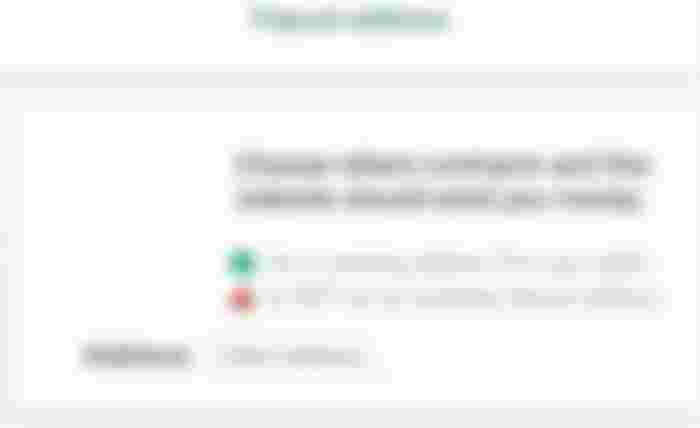

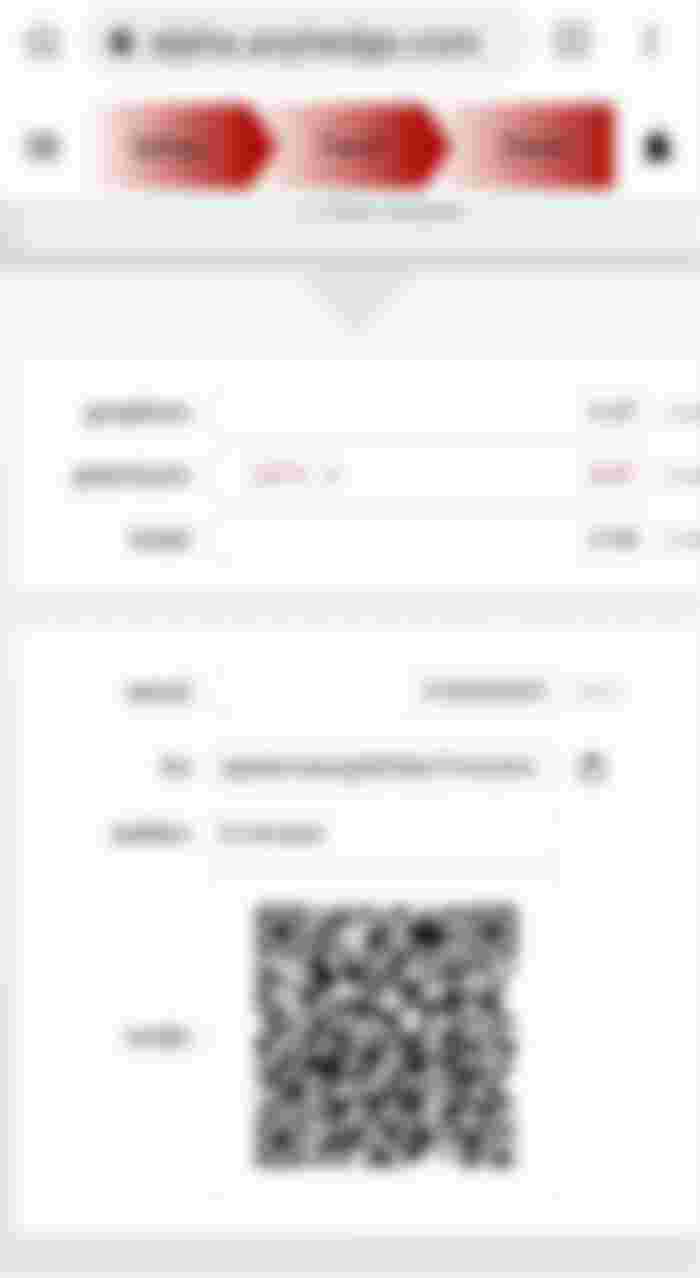
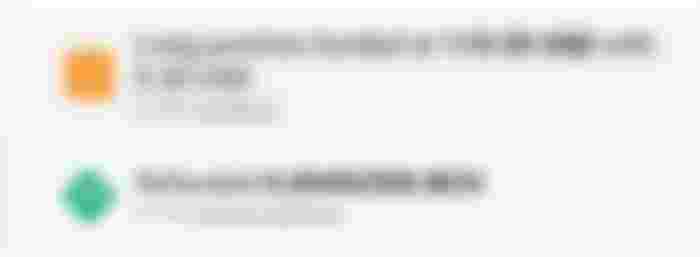

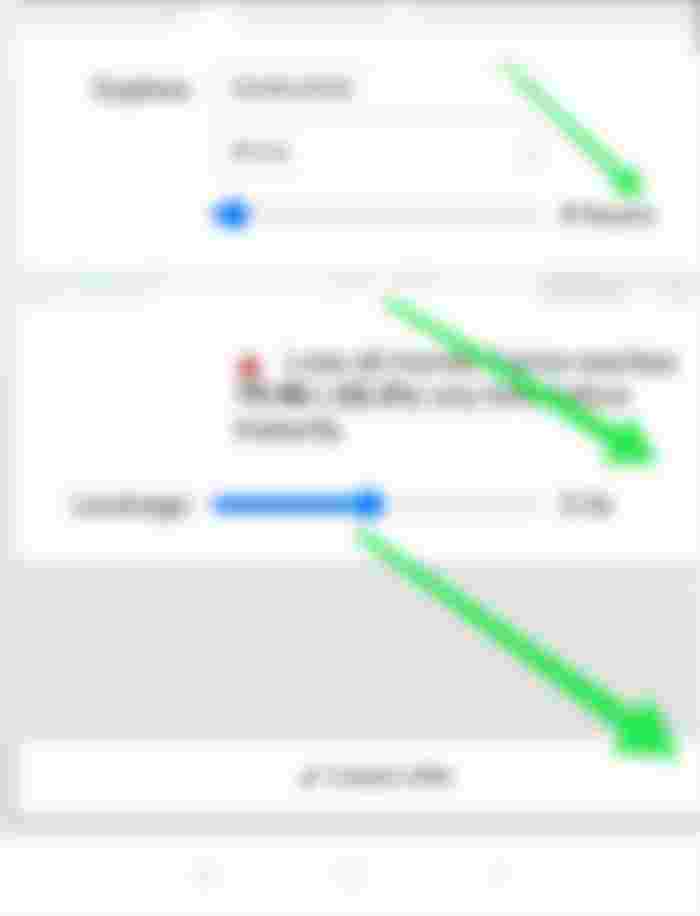
One thing for sure evwn it was a beta everyine trying to use it and better ahead of us as well