Since I'm having writer's block right now I decided to publish my research paper from 11 to grade 12. Maybe you're wondering why "Online Class Monitoring" is our research title, well I'm an ICT programming student so our research paper should be related to our strand that's why we came up with that research title idea. I know it's not perfect but my Groupmates (lyka and Joseph) worked hard on this and if you have some suggestions or corrections feel free to comment below, I will gladly read it.
CHAPTER 1
INTRODUCTION
Overview of the Current State of Technology
Attendance is really important when it comes to school because students are more likely to succeed in academics when they attend school consistently. It’s difficult for the teachers and the class to build their skills and progress if a large number of students are frequently absent, school budgets may suffer when students don’t attend. That’s why we are proposing an online attendance that can benefit the school, parents, and also students. Our system takes attendance by sending the link via a comment in Google meet (for an online class) and via messenger(for face to face)
By opening the website you have to sign in to have a fully access to the website but if you don’t have an account just simply log in and you are done. The teacher will send a link you have to log in to your account for your attendance The origin and meaning of attendance in late 14c., “act of attending to one’s duties” (archaic), from old French (attendance) “attention, wait, hope, expectation,” from (attendant), present participle of (entendre) “expect, wait for; pay attention” (see attend). Meaning “action on waiting on someone” dates from late 14c. (to dance attendance on someone is from the 1560s); that of “action of being present, presenting oneself” (originally with the intent of taking apart) is from mid-15c meaning “number of persons present” is from 1835.
Nowadays, everything can be used using technology. It also becomes a big role in our daily lives without us realizing it, from the high-tech refrigerator, vacuum, to Alexa (The Echo is a device that uses speech recognition to perform an ever-growing range of tasks on command.) Our research proposes online attendance to help the teachers or to make it easy for the teachers to take attendance, especially nowadays all classes are online. It can be easily used and it's very convenient not just for teachers even for students, for instance, the teacher doesn't have to assign a student to monitor her or his classmate every time they have a class. Our research really aims for the better and for everyone's convenience.
Statement of the Problem
1. Difficulty for the teachers to always check the attendance due to manual process.
2. Some of the teachers get worried because there are only a few students that attend their online classes.
3. Difficulty for the teachers in maintaining her/his student's good record in attendance.
Objective of the Study
General:
To create an online attendance monitoring system for teacher's and student's convenience and to encourage the students to attend their everyday classes. It can also be used in offices or any other works.
Specific:
· To create a website that will be convenient for the teacher and students.
· To create a website that can easily use when taking attendance.
· To create a website that can encourage the students to attend their classes every day.
· New technology is amusing and student curiosity will encourage them to attend their classes.
Definition of Terms
Record - A record is composed of fields and contains all the data about one particular person, company, or item in a database. In this database, a record contains the data for one customer support incident report. Records appear as rows in the database table.
Information - Is any entity or form that resolves uncertainly or provides the answer to a question of some kind. It is thus related to data and knowledge, as data represents values attributed to parameters, and knowledge signifies understanding of real things or abstract concepts.
-Information can be encoded into values forms for transmission and interpretation.
It can also be encrypted for safe storage and communication.
Database - A data structure that stores organized information. Most databases contain multiple tables, which may each include several different fields. ... These sites use a database management system (or DBMS), such as Microsoft Access, FileMaker Pro, or MySQL as the "back end" to the website.
Query - A request for data or information from a database table or combination of tables. This data may be generated as results returned by Structured Query Language (SQL) or as pictorials, graphs, or complex results, e.g., trend analyses from data-mining tools.
DBMS - A database management system (DBMS) is a software package designed to define, manipulate, retrieve and manage data in a database. A DBMS generally manipulates the data itself, the data format, field names, record structure and file structure. ... Some other DBMS examples include: MySQL. SQL Server.
Link - A link (short for hyperlink) is an HTML object that allows you to jump to a new location when you click or tap it. Links are found on almost every webpage and provide a simple means of navigating between pages on the web. Links can be attached to text, images, or other HTML elements.
Theoretical Framework
According to the International Journal of Information and Computation Technology. ISSN 0974-2239 Volume 3, Number 3 (2013), pp. 131-138. Educational institutions’, administrators in our country and the whole world are concerned about the regularity of student attendance. Student overall academic performance is affected by it. The conventional method of taking attendance by calling names or signing on paper is very time consuming, and hence inefficient, that’s not all, there are also some times that the teachers forget to take attendance due to lack of time, especially when they started there class 10 or 15 minutes late. This research aims to make taking attendance easier and less time-consuming. In this new normal, teachers are taking attendance using screenshots or the teachers are assigning one or more students to monitor his or her classmate during class. This research also aims to make Filamer Christian University more unique than any other school in Roxas City, Capiz.
Conceptual Framework

Scope and Limitation of the Study
The study only focuses on developing an attendance mobile app for Filamer Christian University located at Railway Street Roxas City, Capiz
Our proposed on this website will be used for the future plans of school to improve the
online attendance mobile app.
The content of the proposed mobile app covers the student’s attendance such as their record and absences in school. The system can only be accessed to parents and teachers also to a student who can check her/his record. The administrator is the one who inputs the necessary information of the students that needs to be generated.
This project excludes some advanced system and school records and to allow the admins to monitor the students and their classes schedule and to notify the parents and the students
for incoming events and activities.
Significance of the study
This study, the Online attendance monitoring app of Filamer Christian University will be a very big help to the administration/school, the teachers, and the students.
School - This study is significant to the school because it will provide the school with an easy taking attendance of students.
Teachers - However, while teachers may not be physically present in the class/school, this app will make it easier to obtain the attendance of students.
Students - These students will be relax comfortably that their attendance is managed and stored safely in this app. It is significant to them because, through this app, students can monitor their attendance every day.
Future Researchers - It will serve as the basis for future researchers in developing their.
CHAPTER 2
INTRODUCTION
Studying different example of website enable the proponents to gather information that is related to their study in developing their proposed student information app. With these related works, the proponents will have ideas on how to develop and formulate features for their proposed app. The following are the different related works from foreign and local sources.
Foreign studies:
Google Meet (formerly known as Hangouts Meet) is a video-communication service developed by Google.

Fig. 1.1 Google Meet
Google's newest video chat service, will soon be free for everyone. The service, which was previously locked behind G Suite, is opening up to anyone with a Google account.
Users will be able to access the service at meet.google.com or through the iOS and Android apps. While the service's free tier is unrestricted now, it won't be unrestricted forever. Google says that, after September 30, meetings for non G Suite accounts will be limited to 60 minutes.
If you've never heard of "Google Meet" before, don't feel bad. The branding only popped up earlier this month, when Google quietly renamed "Google Hangouts Meet" to "Google Meet." Hangouts Meet is something we've written about before, and it launched in 2017 as a reboot to Google's enterprise messaging suite, which consisted of Hangouts Meet and Hangouts Chat. Both of these 2017 enterprise "Hangouts" products have no relation to the widely used, consumer-focused "Google Hangouts" chat app from 2013, which is still part of Gmail and was a default Android app for a long time. Google claims it wants to merge all the "Hangouts" products together, but you can never be sure what the future of Google's disorganized messaging strategy will hold.
Just like with its instant messaging strategy over the years, Google has really dropped the ball when it comes to video conferencing apps. Google's first efforts in video chat started with a Gmail Video chat in 2008 and peaked with Google Hangouts video chat in 2013. Google has been in video chat for longer than most of its contemporary competition (other than Skype), but a lack of focus and a continual need to shut down one product and then launch a similar product under a different name left the company spinning its wheels for years. If Google could focus and put the company's massive resources behind a single communication suite that is continually updated and maintained, it could have been an industry leader by now. Instead, Google Meet will be Google's third video chat service in the market, after Google Hangouts and Google Duo.
Google meet attendance

Fig. 2.1 Google meet attendance
This extension is intended for teachers who've had to rapidly transition to online classes and need a simple way to take attendance during a Google Meet. As you start your Meet, you can enter a list of expected invitees and the extension will automatically detect who joined the call and how long they stayed. You can save multiple class lists which are shared to all of your devices.
The extension records which students attended, when they arrived and how long they stayed with all of the information displayed in a tidy HTML report. The latest release has an entirely user interface to manage student information including the ability to add student-specific comments in the reports and offers a much more flexible and extensible framework for new features in the future.
The extension already supports English, French, Italian, Spanish, Portuguese, German, Dutch, Bulgarian, Swedish, Czech, Arabic, Chinese and Romanian and perhaps more. Most of the HTML reports and much more of the extension UI ready for translation. Please contact me if you'd like to help with this effort.
Google meet attendance management

Fig 2.2 Google meet attendance management
Collect attendance in a Google Sheet from a Google Meet.
Meet Attendance requires logging in and syncing your Chrome browser. When in Meet select the participants view. Accept the permissions. Close and reopen the people to capture attendance. Click the Attendance icon to open the Attendance Spreadsheet. Mouseover for further options, add a sheet in the Spreadsheet, create a new Spreadsheet, Turn Attendance collection off, Auto Scroll through participants, Snapshot attendance. Attendance duration will be tracked.
Compare your classroom roster to the participants in the meet. Know who is absent from your Meet.
Turn on the Do Not Disturb to prevent unwanted users from hanging in your meet. Checking attendance will kick any users not in your classroom.
Set the frequency for auto capturing attendance. Leaving the Participants view open attendance will be captured at the set frequency.
Chapter III
METHODOLOGY
In this chapter the methodologies of research are been discuss. The chapter discusses the method methodologies and the system that the researcher will used during the implementation of the project.
The main purpose of this method is to allow the user of the software of evaluate developer’s proposal for the design of eventual product by actually typing them out, rather than having to interpret and evaluate the design based on descriptions.
In this phase the researcher reviews how they will maintain the system in order for the system to work. In this study the researcher was unable to identify and manage in gathering records and requirements of the student’s requirements, the researcher gets some idea or proof of concept.
SDLC Method
In this study the researcher preferred to use the SDLC Model in developing of this project. In numerous ways the SDLC is a framework defining tasks performed at each step in the software development process. It consists of a detailed plan describing how to develop, maintain and replace specific software.
The SDLC can augment this process because it converts this fundamentals, yet sometimes intangible. Specification into a tangible but limited working model of the increasing of quality and the amount of communication between the developer and the user and the use of the system spread.
SDLC should employed only when users are able to actively participate in the project. Users involved in the project should also have SDLC experience or be educated in the use and purpose of SDLC.
The prototype should become part of the final system only if the developers are given access to SDLC support tools.
Sequential Flow of SDLC, Methodology and Seven (7) Phases
Planning
In developing a system, the first step is planning. It involves the act or process in drawing up plans for a certain project it also involves the detailed explanation of the project’s proponent in company where the system is to be introduced. In order for the work to be done in planning, the proponent defines the target user, purpose, objectives, policies for development, how it works and it uses as their daily basis.
Deliverables:
1. Gathering information.
2. Interview and observation.
3. Defining current situation requirement.
4. Generate data to make list of information.
Analysis
The second step is to analyse the specific problems regarding the current state of technology.
Deliverables:
1. To recognize the problem of the current system.
2. To know what solutions the current system needs.
3. To recommend good hardware and software tools for the system requirements.
Requirements Definition/Collection
The functional requirements are being specified in this phase. The proponents detailed as self-explanatory description of the physical design. There is also an option for the business workflow to change. The proponent looked into different applications that could help in developing the system. The proponents determined a simpler interface design since user has different perspectives, what is important is that they can navigate the system with ease.
Deliverables:
1. Search and compared for different types of information systems.
2. Determined what data, functions and interactions are needed for the system.
3. To determine the company backgrounds were the system is to be implemented.
4. To identify the hardware and software that the company are using.
Design
In this part, design is built from Microsoft Visual Studio 2010 and has a simple and user friendly interface which user can use the system easily and made the process without any hassle.
Deliverables:
1. Create a system through Visual studio 2010.
2. Design the different interface with its specific functions for users and administrator.
3. Create a database in storing all significant records.
Prototype Creation/Modification
In this phase, the proponent designs the system by means of meeting the needs of the users. The school doesn’t have computerized system. This could be good to create a new one that suits to the design of the system that can meet the needs of user as well as the school principal.
Deliverables:
1. Designing and creating the system using Visual Studio 2010.
2. Developed the prototype.
3. Implementation planning.
Implementation
The phase is the peak of the cycle where the problem of the existing problem are solved. The system which is the solution to the problem is used for real. The system is installed while the proponents conduct training and monitor its operation.
Deliverables:
1. Test procedures.
2. Development Test.
3. System test condition.
4. Test analysis report and condition.
Maintenance
The system must have maintenance in order to omit errors, codes, functions, interface and graphics as well as to maintain its condition. Maintenance maintains its domain and other functionality and operational that keeps running properly.
Deliverables:
1. Maintain the system function interfaces.
2. To keep the system running in excellent condition.
To give enhancement and specific changes that might be required for the system’s user.
Chapter IV
Teacher’s Point of View

Fig 2.0 FrontPage
Once the teacher opens the website this will be the first thing she or he would see, the FrontPage.

Fig 2.1 Sign up form
If the teacher doesn’t have an account she or he will have to create one in this Signup form.

Fig 2.2 Login form
If the teacher already has an account and she or he just wants to log in, this will be the login form.

Fig 2.3 Home Page
Once the teacher has created or logged in to their account she or he will be redirected to the home page, as you can see in the top right there is a “create attendance” if the teacher clicks that she or he will be redirected to the Attendance Table.

Fig 2.4 Attendance Table
In the Attendance table, the teacher has to input the names of his or her students in the “Name” section. She or he can also see the numbers of days that the student has been absent and in the bottom left corner you can see “Copy Attendance” the teacher have to click that to copy the link of the attendance and she or he can send it to their group chat so his or her student can log in.

Fig 2.5 About us
This part is about us, the Creators of the website.
Students Point Of view

Fig 2.5 Attendance link
Once the teacher finished creating an attendance the teacher will pass the link in your group chat so you just have to click the link and you will be redirected to the front page.

Fig 2.6 FrontPage
Once you clicked the link you will be redirected to the front page just simply click the signup button if you still don’t have an account but if you already have one just click the login button.

Fig 2.7 Sign up form
If it’s your first time using it and you don’t have an account you have to create one in order to check your attendance.

Fig 2.8 You’re signed up!
Once you’ve created your account you will be redirected in this part which means you’ve already signed your attendance, easy as that.

Fig 2.9 login form
If you’ve already created your account all you have to do is login if the teacher sends a link for the second time but on a different day.

Fig 2.10 You’re logged in!
Once your done logging in you will be redirected in this part which automatically means that you just signed in your attendance and you’re all done!
Ps. I lost chapter IV, I don't know where did I saved it:((

Lead image source: Pinterest









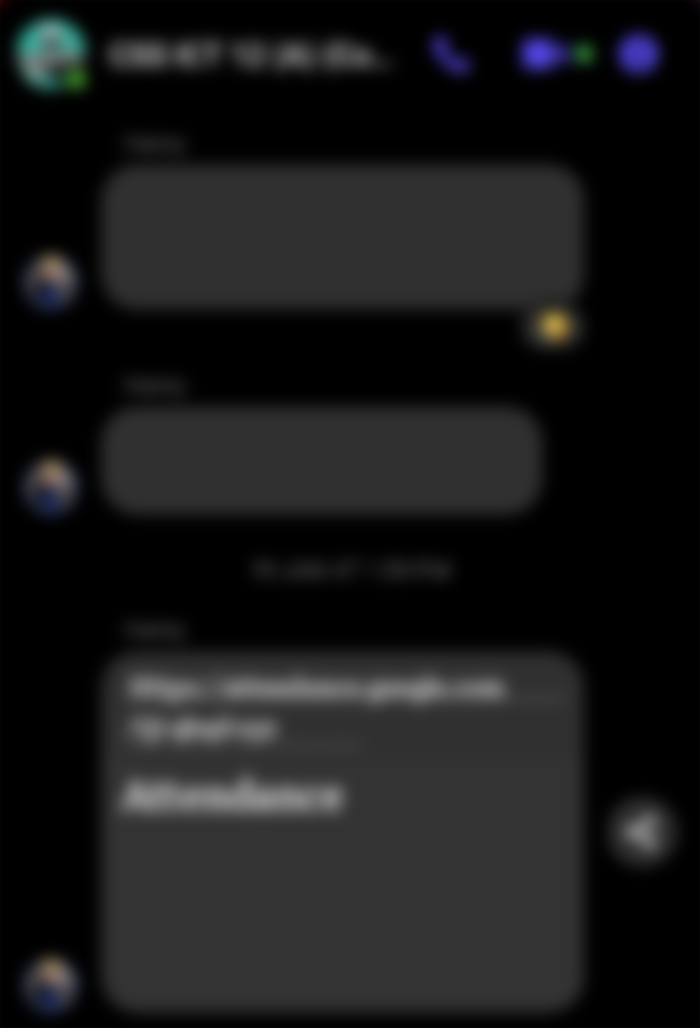



This article is good. The bulk of university writing tasks demand in-depth investigation and the examination of several sources. Additionally, teachers frequently seek for the capacity to defend the selection of materials and their applicability to a subject. You may hire an annotated bibliography writer on https://studyclerk.com/annotated-bibliography-writing-service who has access to all significant academic resources and is skilled at producing a good bibliography. I'm in the process of using an academic writing service for the first time. So far, so good. I have used a few writers, and this one has been really easy to communicate with. I like that they provide suggestions as well. This is by far the best bibliography writer on the market. This software really makes my life easier. I never have to worry about missing a citation. I also like that this software lets me select from 3 types of citation styles to use. It also automatically generates citations for all sources that are used. The only thing I don’t like is that it can’t be customized. You just have to choose a style before you get started. The software will automatically change the style to match your citation requirements. Overall, I would definitely recommend this software.