I am an artist, Illustrator and sketch maker. I bearly have time to do sketching because it takes more than a day to sketch anyone. Sketching needs a lot of practice and patience. I use to do sketching and drawing since my childhood. When I was 7 years old I use to draw things like tree and houses. Maybe I have one of those paintings in my store room. Will find out and upload that on my noise.cash Id. You can follow me there as well 👤noise.cash/Toony.
Let me show you some of my sketches I did last months.
Keanu Reeves
Keanu Reeves is one of my favorite actor specially after watching the John Wick series.
Cillian Murphy
Cillian Murphy is now famous after getting popularity from his series Peaky Blinders. Cillian Murphy is more popular with the name of Thomas Shelby than of his original name.
Gal Gadot

Gal Gadot, although was famous but she got more popularity after playing the role of Wonder Woman.
Scarlett Johansson

Scarlett Johansson a.k.a Black Widow got her solo movie releasing next month. I made her sketch 2 months ago and still it is unfinished. And seems it will remain unfinished till the day of judgement. Lol. Now I am not interested to make new sketches and that's why it is still unfinished.
Anyways, Back on the topic now. Today we are going to learn making Vector Art Portrait.
Software
You can use any illustration software to illustrate but as I am using an android tablet and mobile so I am gonna use "Infinite Design". This is the best app I have ever used. You can use Adobe illustrator Draw (mobile) or other apps too. If you are an IOS user then I recommend you to use Procreate which is even better than Infinite Design.
Start
Open the app and select new project.

Click on new and select length and width of the vector art. I always use Infinite. After opening new project inter a picture you want to make Vector Art Portrait of. In my case I am going to make Vector illustration of Emilia Clarke. Here is the picture Iam going to use.

Add picture by clicking on three dots.

Import the picture you want to make Vector illustration of.

Decrease the capacity of that picture to 30% to 40%.
Now outline the picture using tapper then fill it by color or outline using other brush.

After outlines make the original photo layer invisible.
Note: Remember always use a different layers to work on. For example one layer for outline, other layer for eyes then another layer for lips etc.

Again use an other layer for eyes. I made eyes using more than 5 layers and then add them together.

Remember eyes and lips layer should be on top. After making eyes then I made lips using 6 different layers. Have a look at these 6 layers.

After adding all these layers we have this type of lips.

Look at these lips. Aren't they graceful? Anyways, you will need a lot of practice to draw this.
After making lips, now its turn to colour the skin. There are two methods to add skin. First one is: add basic color layer and then shade the darker area. This is the simplest and easy method. Second method is adding layers of different shades. Starting with the darker side.
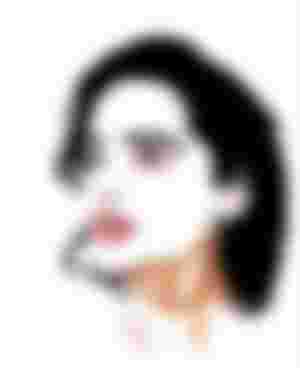
Always put the dark color layer above the other layer if you are using second method. Then from dark to light areas add layer one by one.

Every new layer should be the below of uper darker layer.

Every new layer should be for the lighter areas of face and lighter in color too.

I almost worked on 6 different layers for the skin. Some illustrators use more than 10 layers and their skin looks even better and realistic.
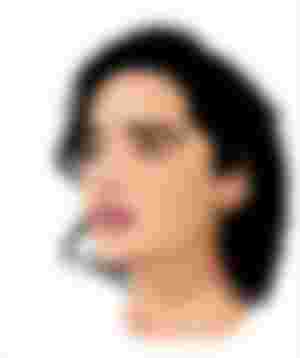
These are the six layers I used for skin.

Now after adding all these layers and after detailing hairs, I made its background and the portrait is ready. Here it is.
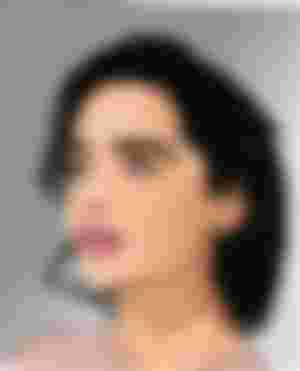
I know this is not the best I ever did but in the hurry to write an article on this I made this in less than 3 hours. It takes almost 5 hours to make an illustration like this:
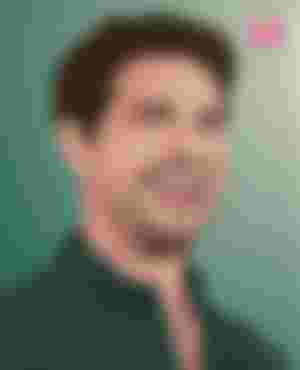
Anyways, this is the end of today's blog. Hope you like it. Have a look at original vs my art.
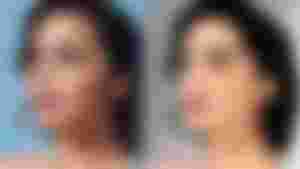
If you like this article then

Thanks.
Similar article:
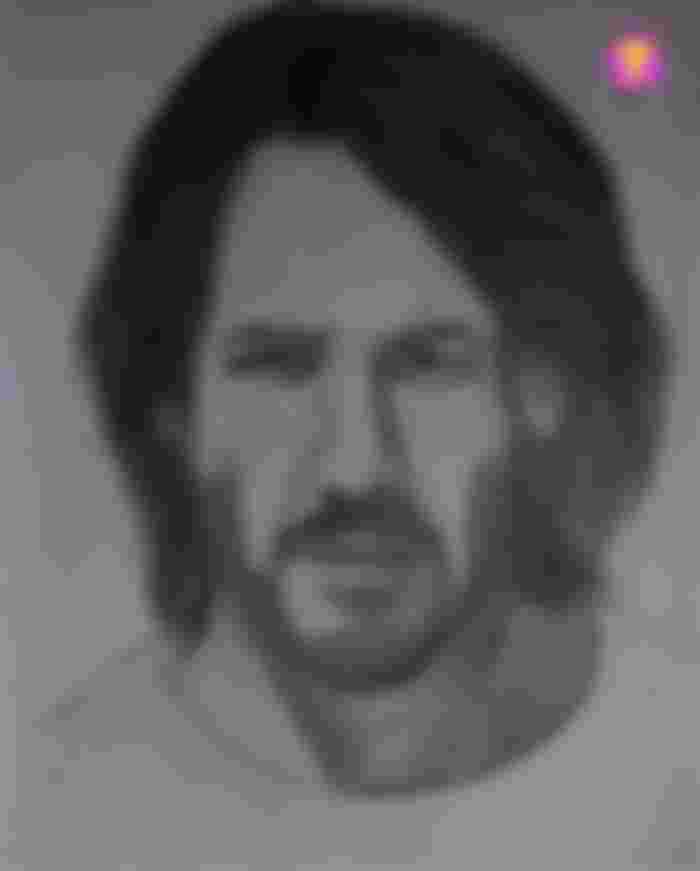
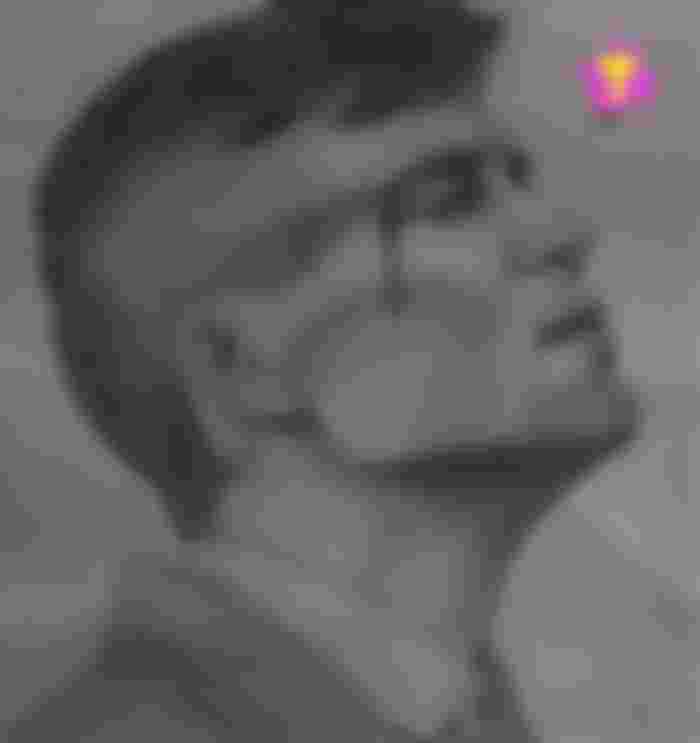
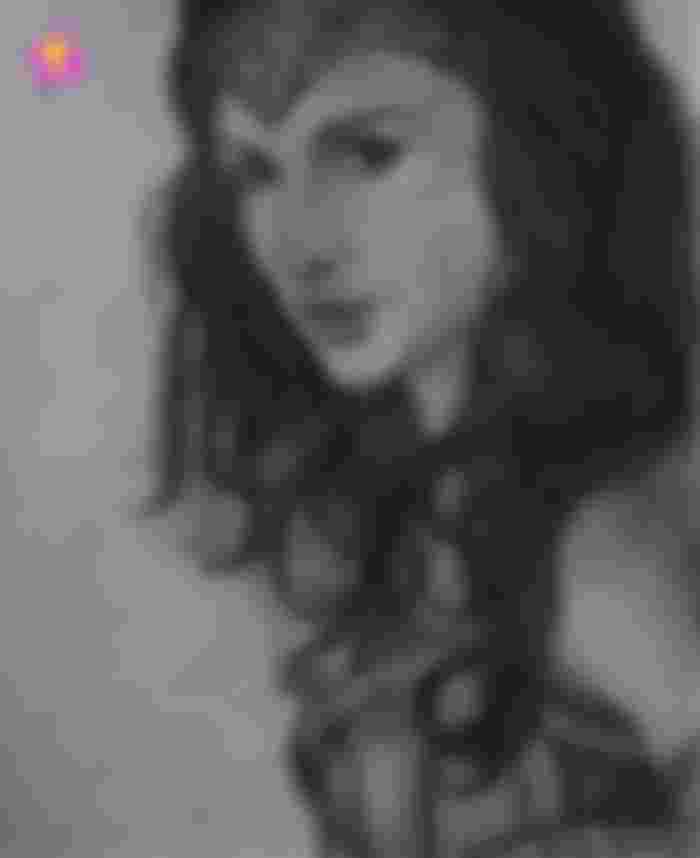
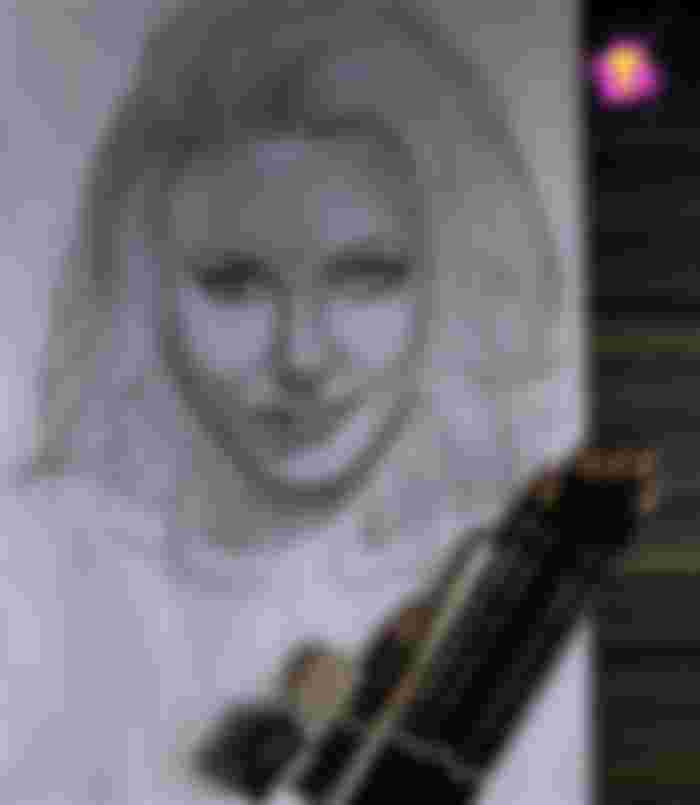
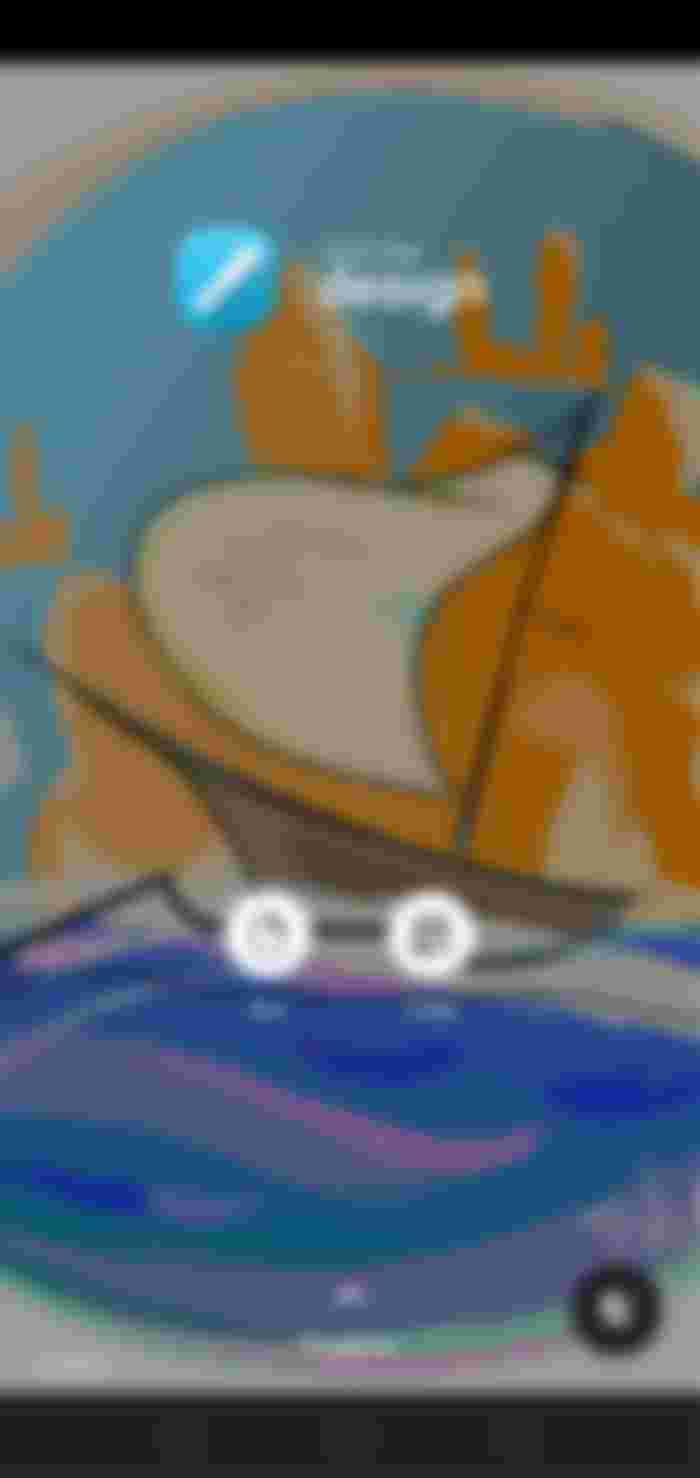
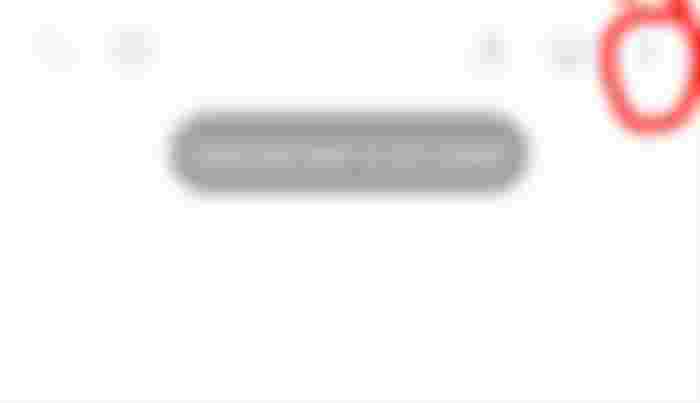
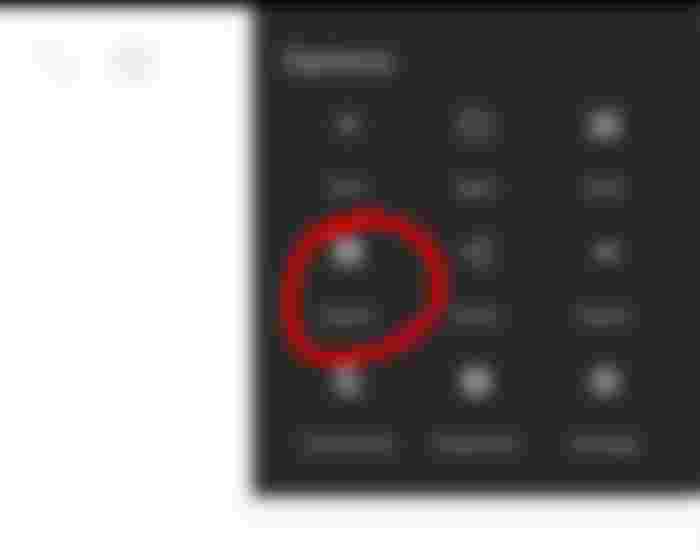
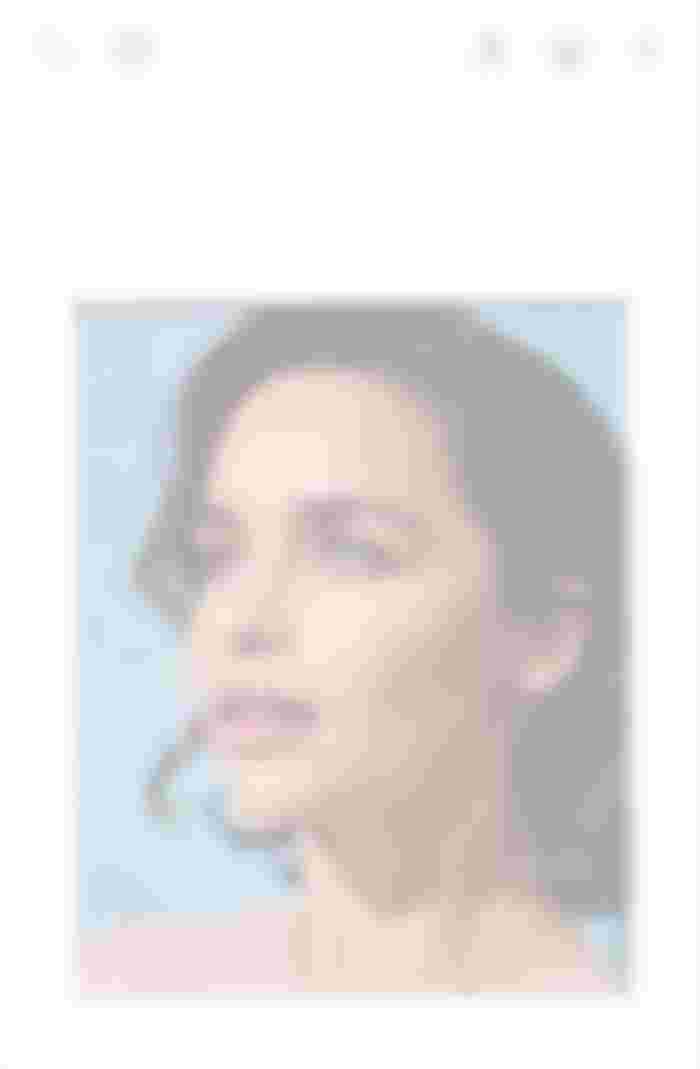
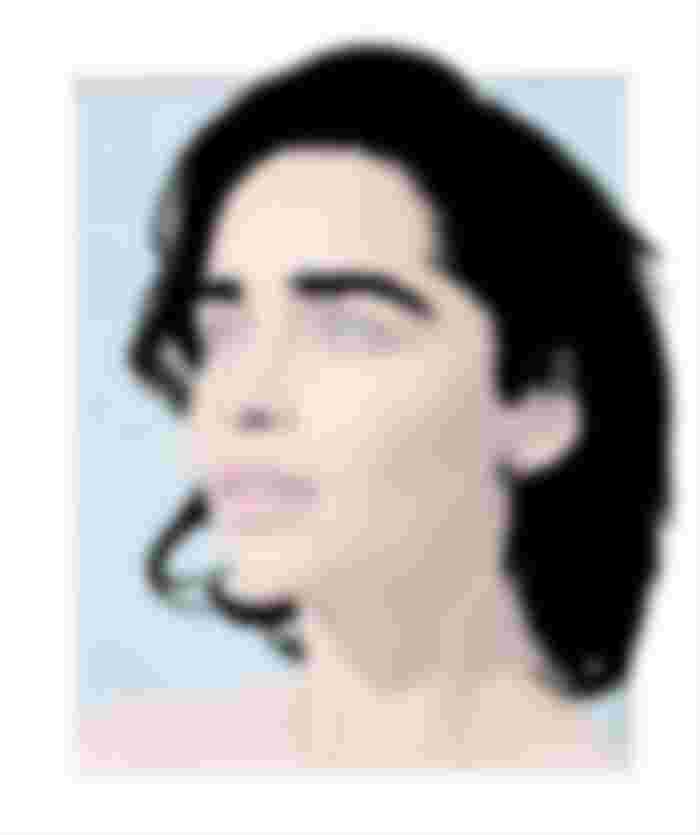


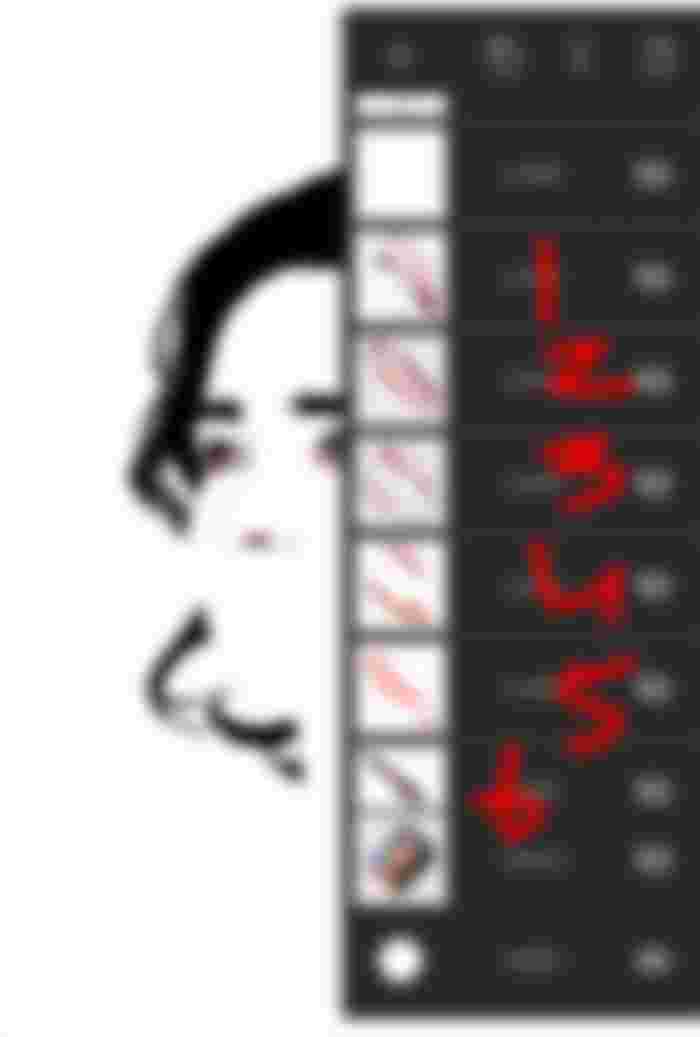



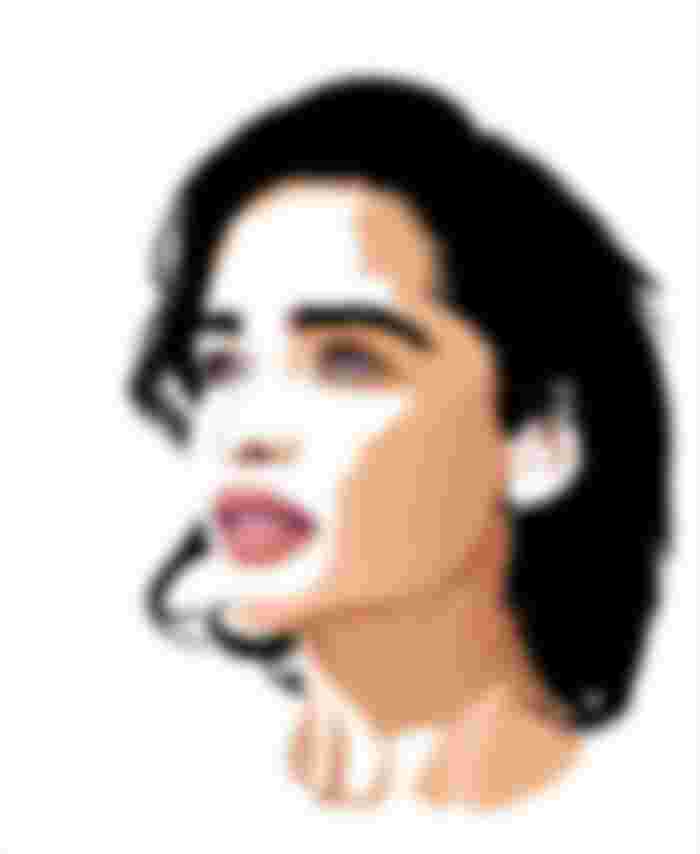
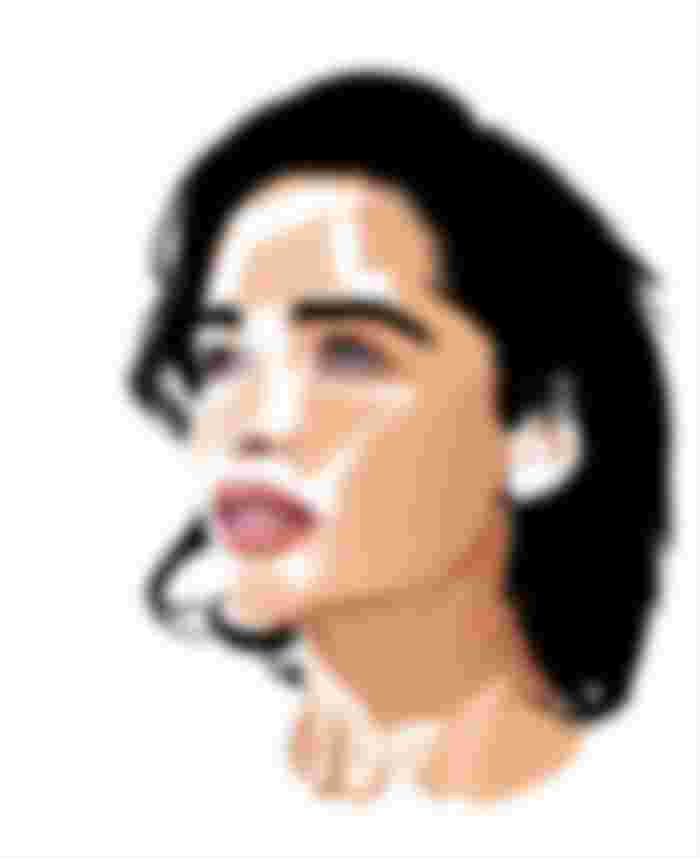
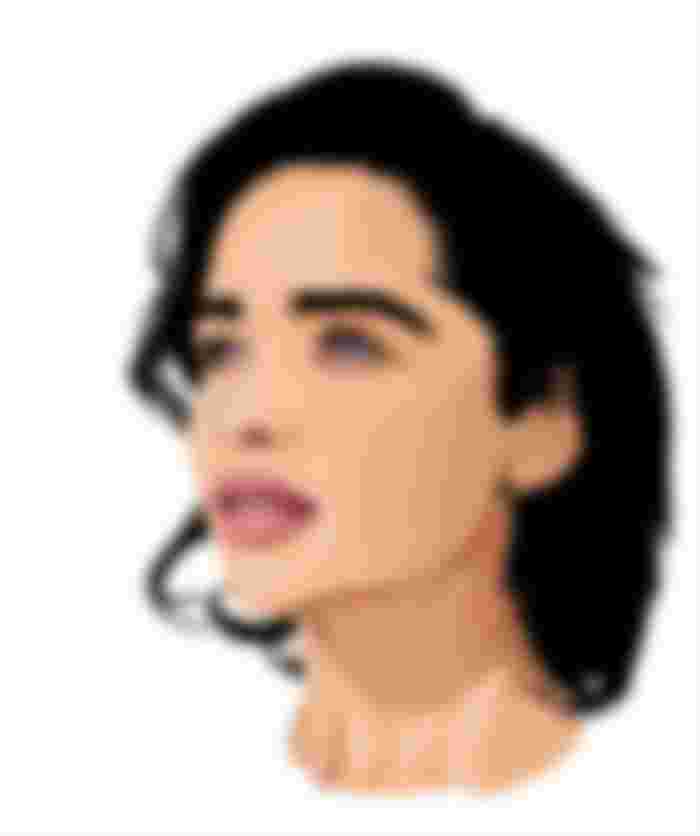
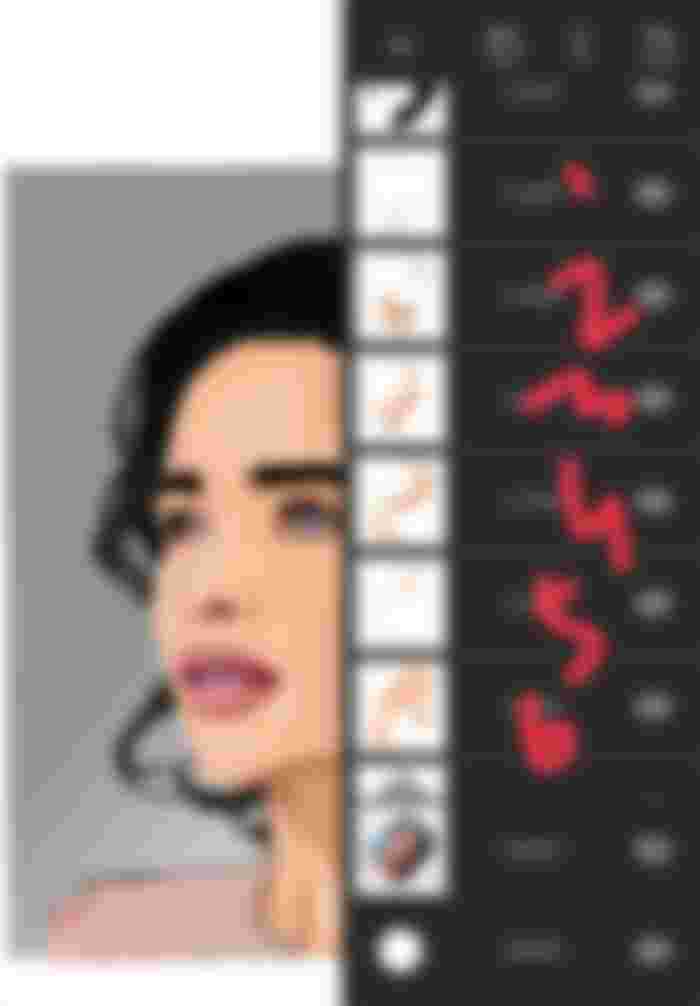

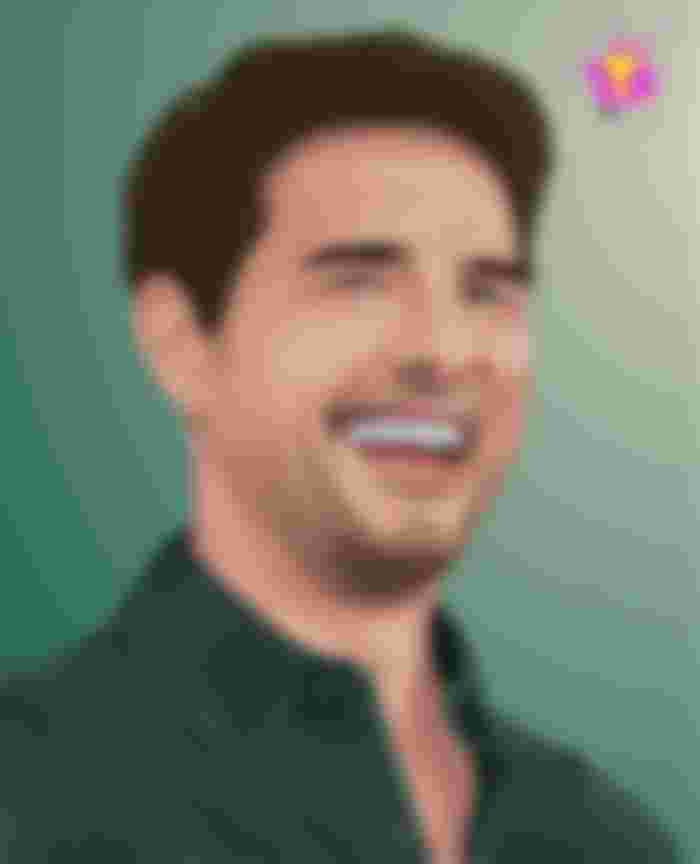

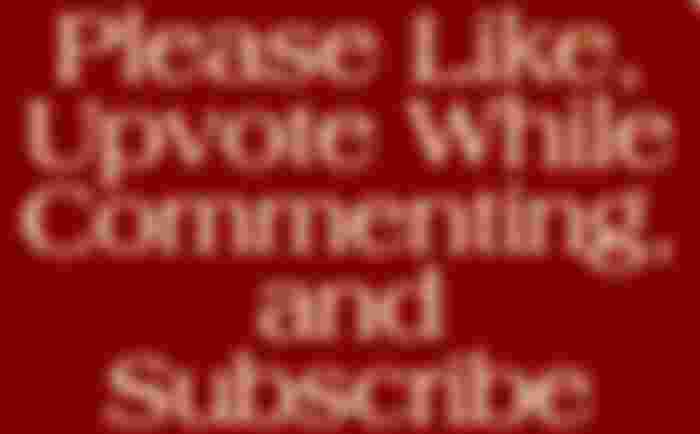
I'm actually finding some apps that can sketch and this is really a big help! Thanks man