As I mentioned in my Bio that I am an artist, Illustrator and cartoons creator and so many people ask me to make their vector portrait. To all those guys, please never ask a artist to do art free for you. I think this some type of disrespect asking any artist to make a sketch of you for free. I only do commission art work or I do for the people I love. Anyways, today I am gonna teach you How to make a vector art on your own. I will try to explain each steps one by one.
If you want to make a vector portrait like this:
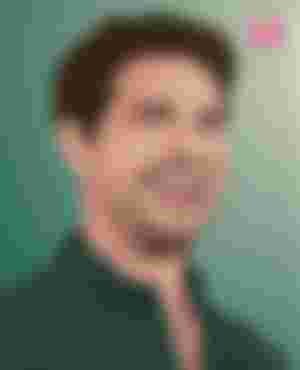
Then you need a lot of practice and time. Although I am doing this for more than 2 years, still it took me 6 hours to complete this vector art of Tom Cruise.
To teach you making a vector art a made another vector art illustration in just 1 hour.

Although this is messed up but remember I just made it in less than 1 hour. And it is best for the beginners. So here we go.
Application
You can do this type of vector illustration using any app. For example: Infinite Design, Adobe Draw, Picsart and if you are using IOS then procreate is the best of all. For me, as I am using an android device so I mostly use Infinite Design. Reason I am using this: Application is more advanced and has many types of brushes and tools like procreate. Simply just open play store and download Infinite Design. After downloading, open the app you will see a layout like this:

Create an account and start a new project. After clicking on new you will see a page to setup the size you want. I mostly use Infinite size.
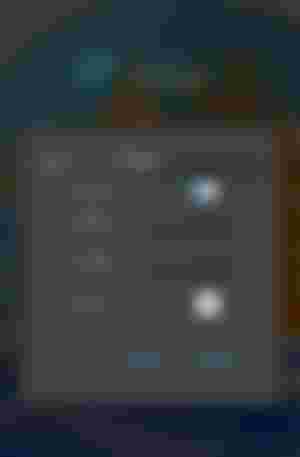
Just create it click on the right uper corner.

Import a picture you want to make a vector art of.
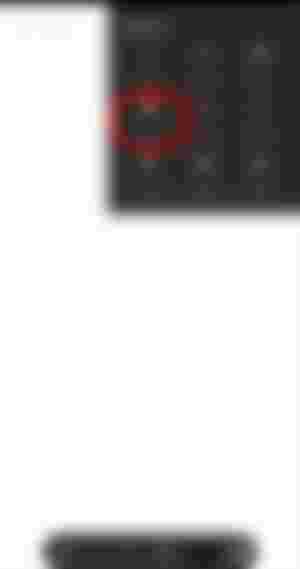
After import set his visibility to trace it. For me I am using this picture of Mia Khalifa.
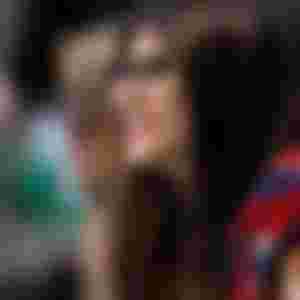
Depends on you how visible you want to trace and outline.
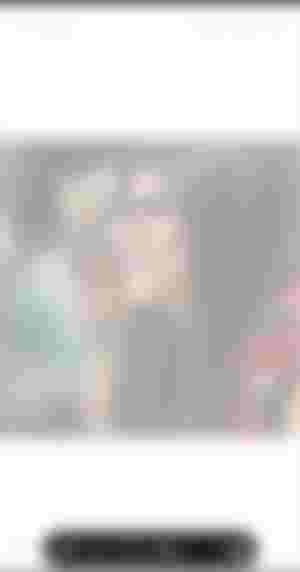
Try to outline using tapper brush and fill with color or you can use other brush after becoming a pro. But in start use tapper and fill it with color.
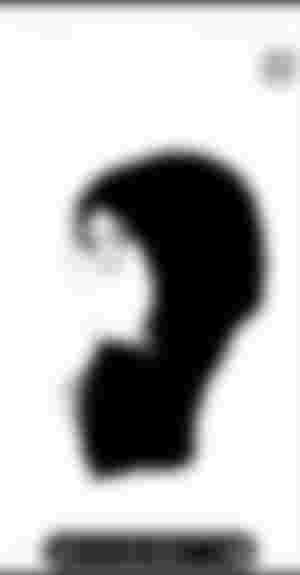
This is outline I made except lips, eyes and clothes. Now do one by one. First I completed clothes but remember one thing and that is to do it on new layers. Layers are important. Do each and every thing on a new layer. For example made clothes on 5 different layers... Each layer for a new color.

Then I made lips using 4 different layers.

After lips, I made eyes. But remember lips and eyes' layers should be on top so that while colouring we dont mess with these two.

After completing lips and eyes there are two techniques to fill the colors. 1: to apply a base color and then start shading it with darker color. 2: start direct color but darker color first and dark color layer should be on top. And by adding one by one use different layers. Start with darker spots.

Then from darker spot to lighter ad one by one.



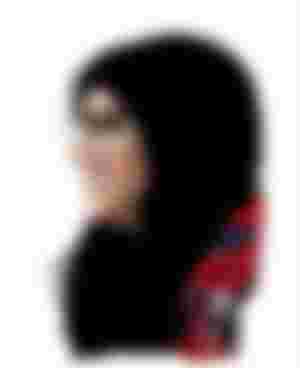

After adding all color layer add another layer of highlights.

With adding highlight spots try drawing hairs. I draw hairs in 4 layers with changing a little bit of color.
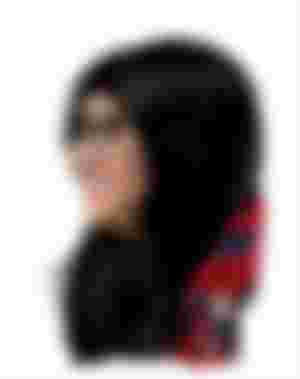
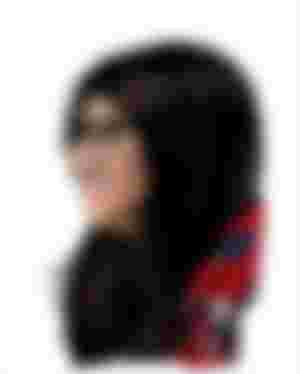
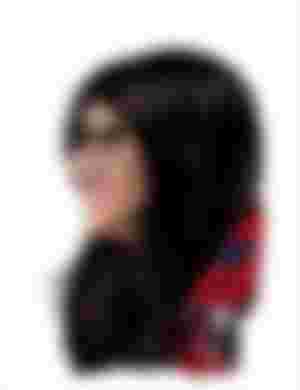
That's it. Less than 1 hour your Vector Art portrait is completed like a pro.

Check it out, how it turned:

This is not so professional but very impressive for a beginner.
Remember one thing, Practice makes a man perfect.
Closing Thoughts
Always do practice while learning new things. And do not ask a artist make it for you for free. He deserves some reward for doing this for you. The main thing is time. If someone uses his 6 hours and hard work then at least he deserves some type of reward.
Anyways hope you like it and learned something new. The more you practice the more you be creative.
To see my more artworks you can check it out on my noise.cash id:
Thanks ☺️
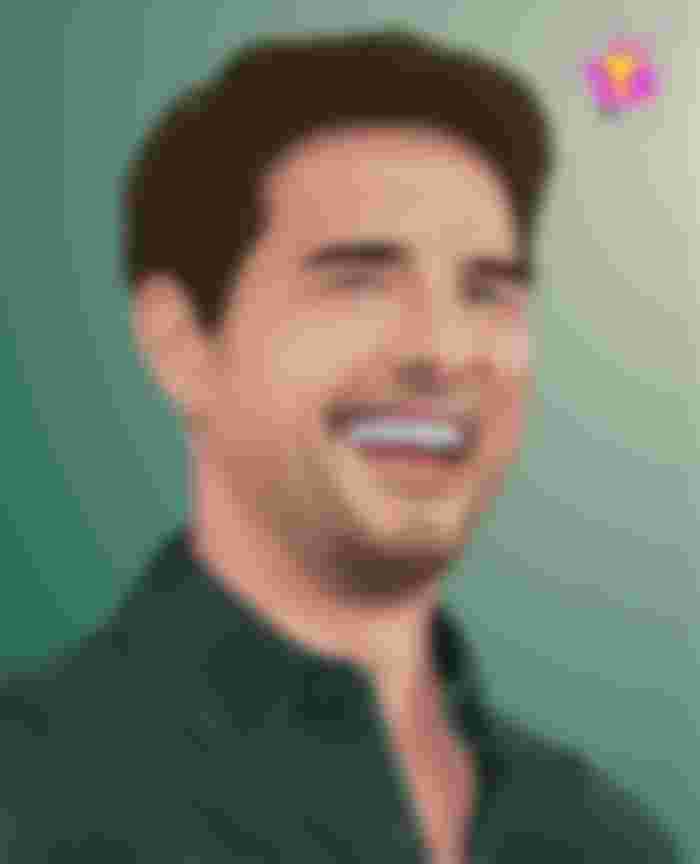
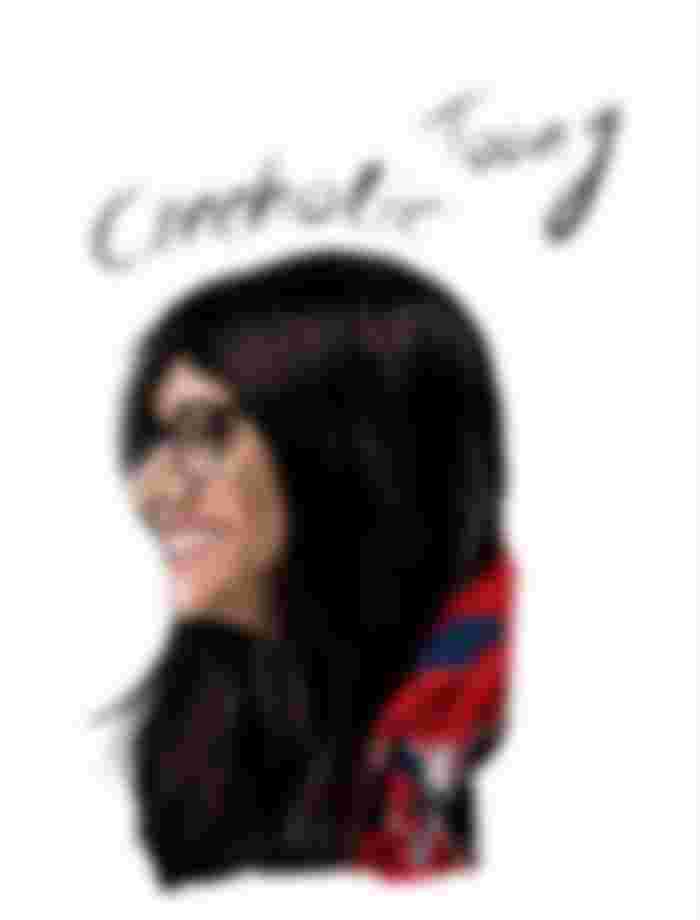

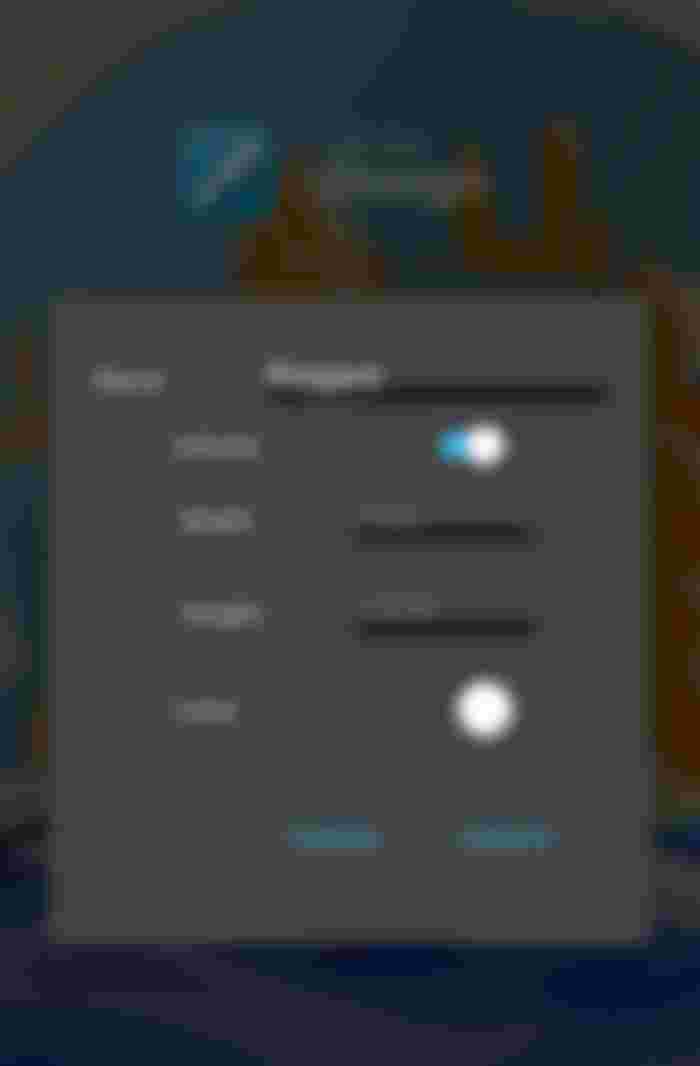

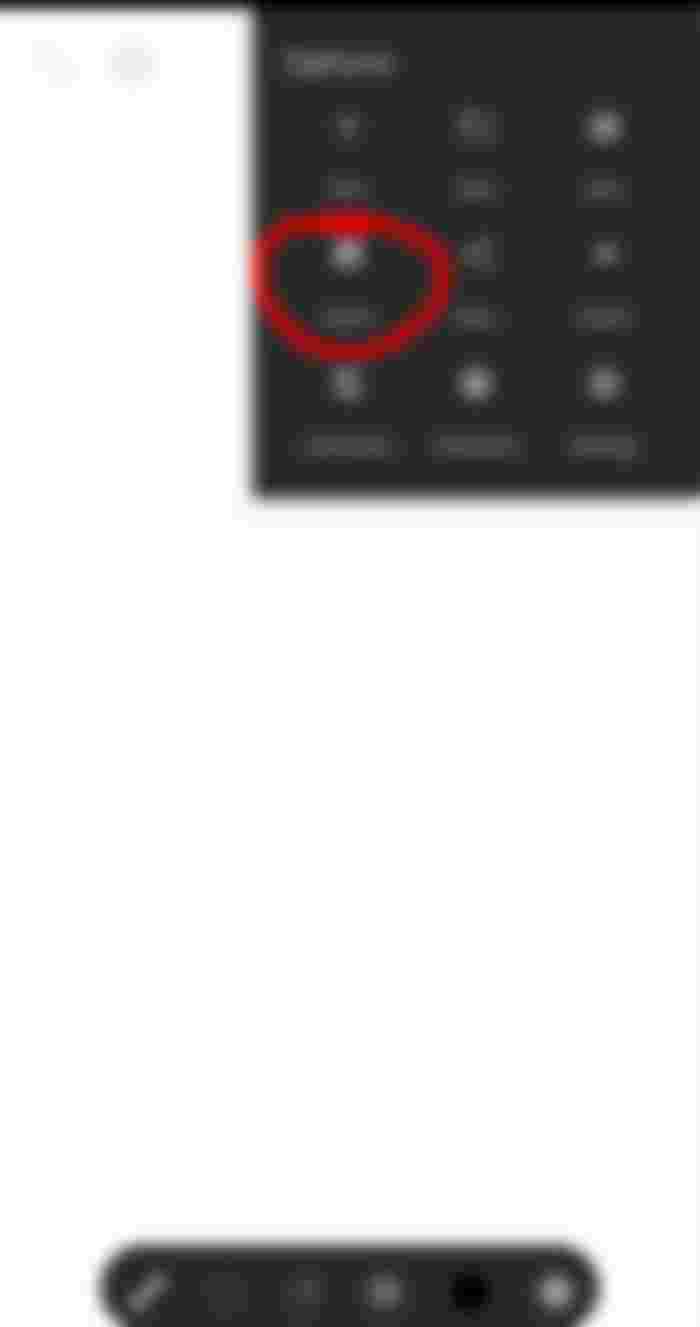
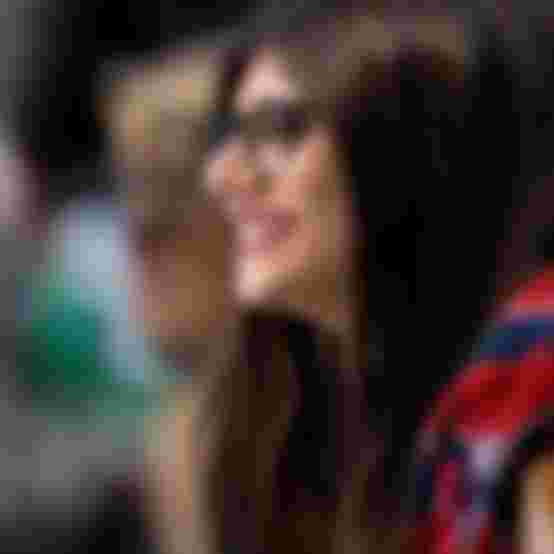


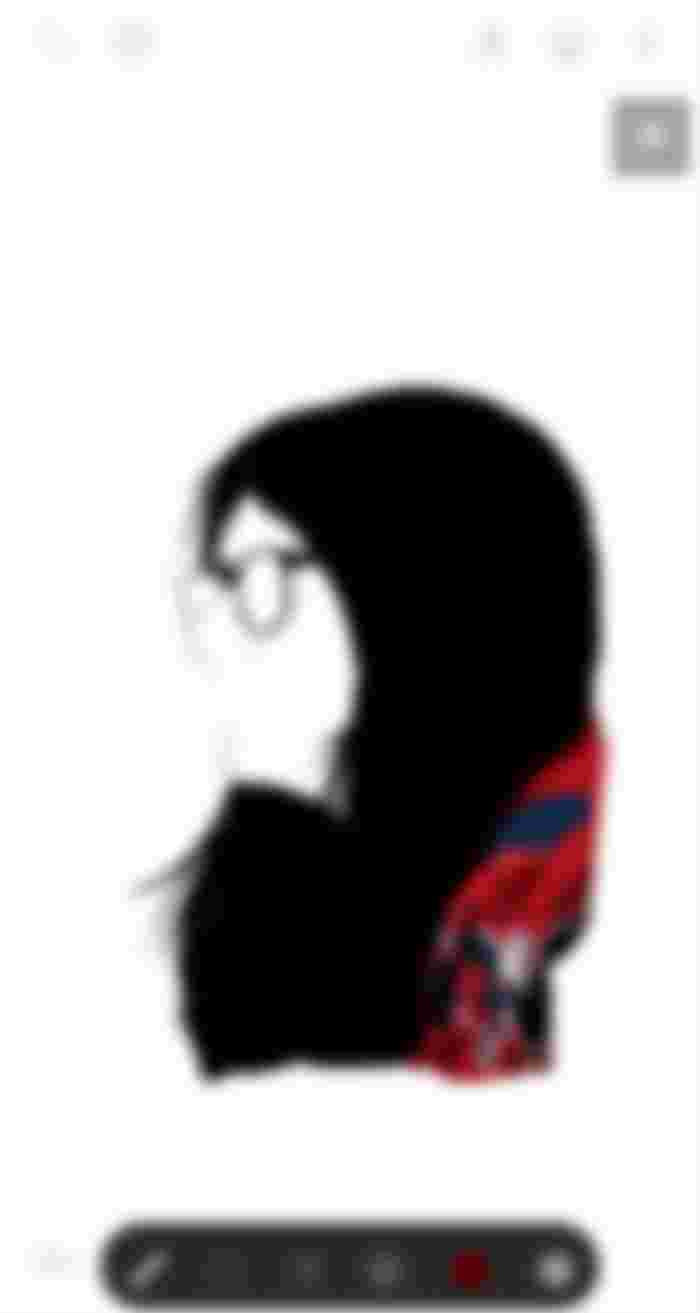













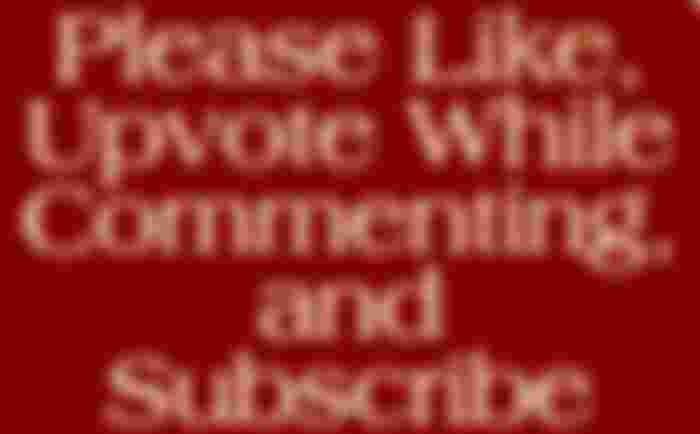
I love the vector art! I'm going to experiment with it myself using the Android program. I actually like the vector version of Mia more than the original.