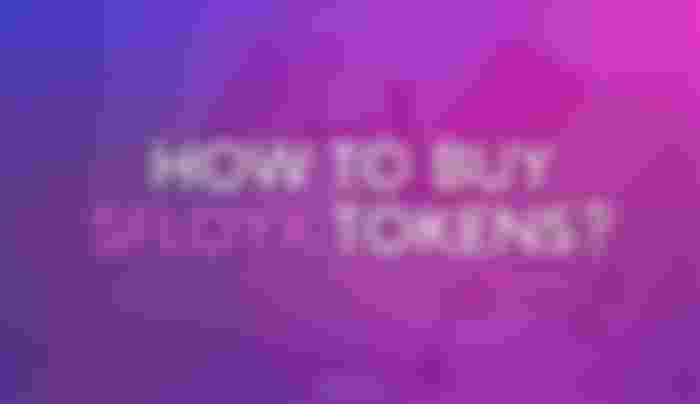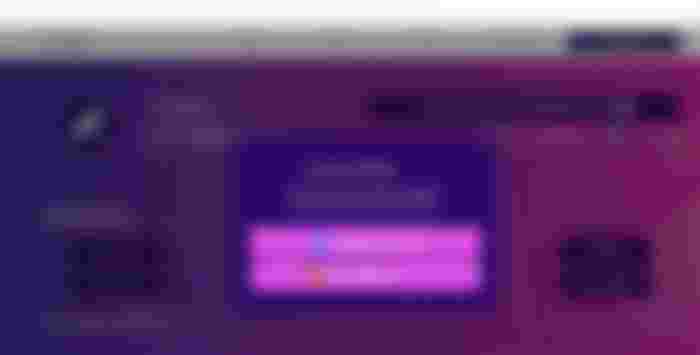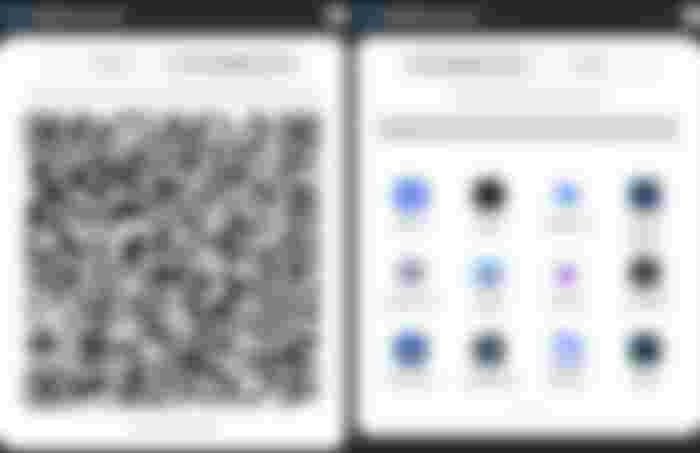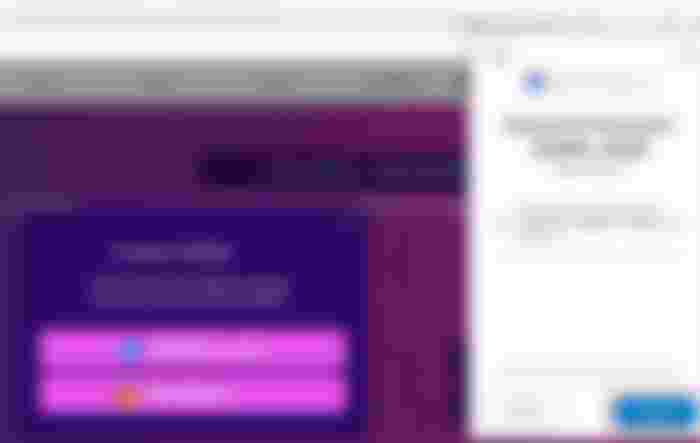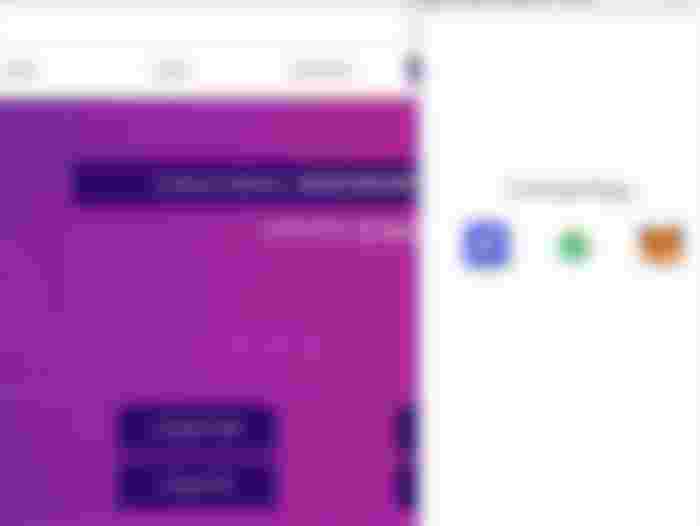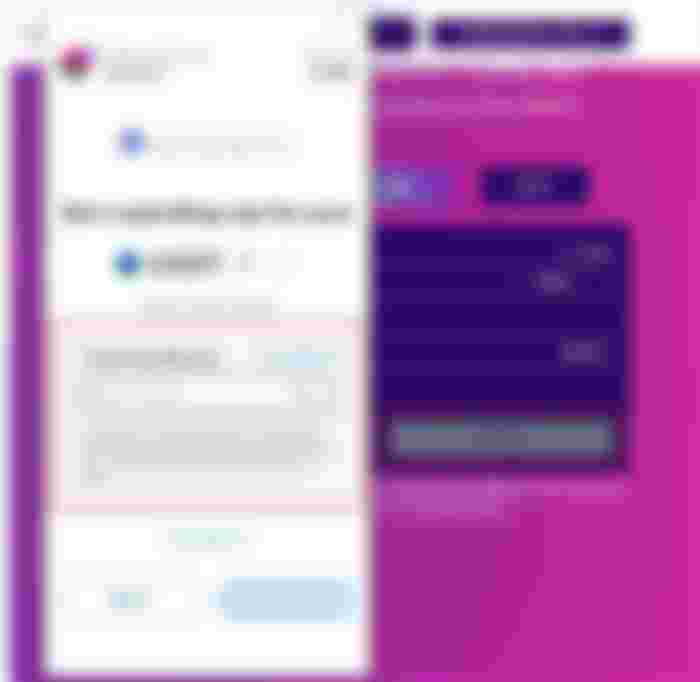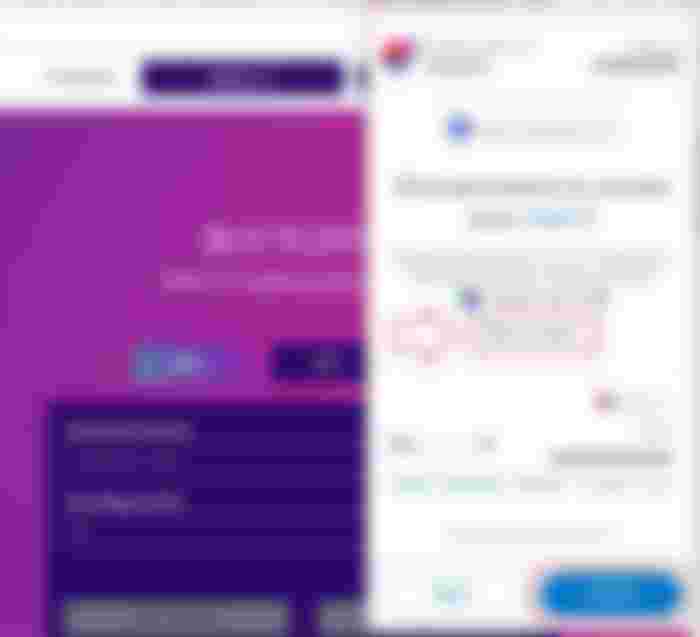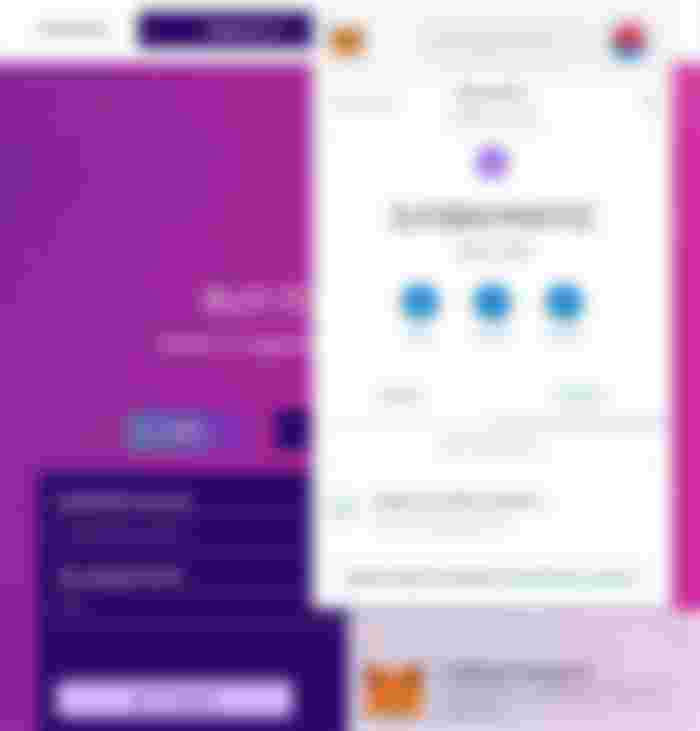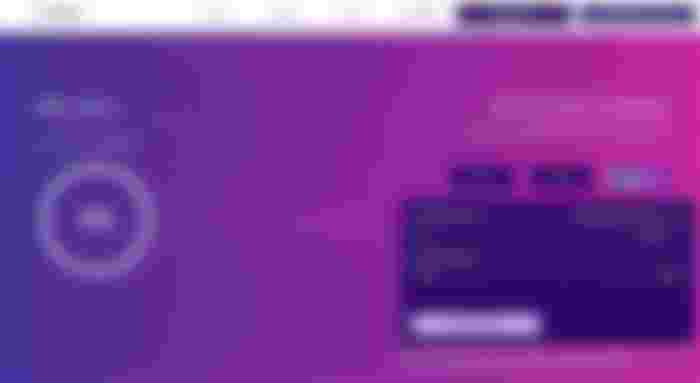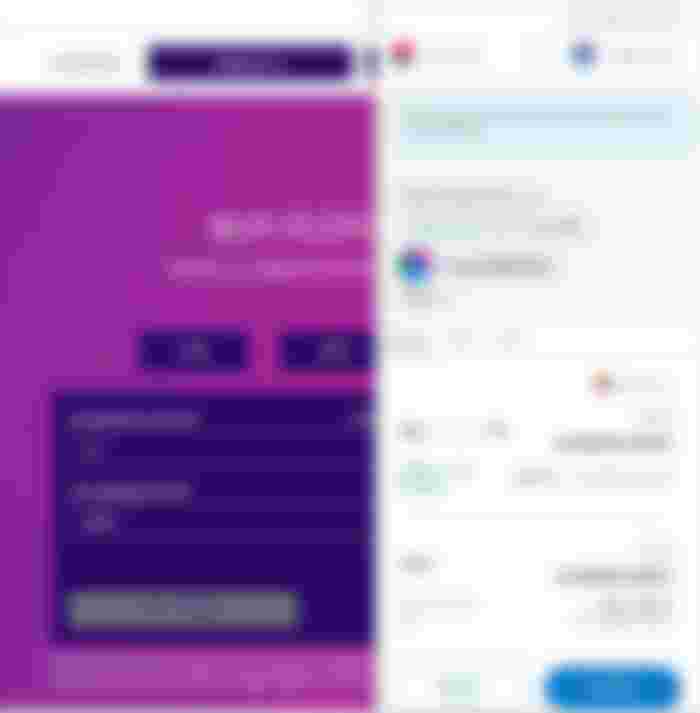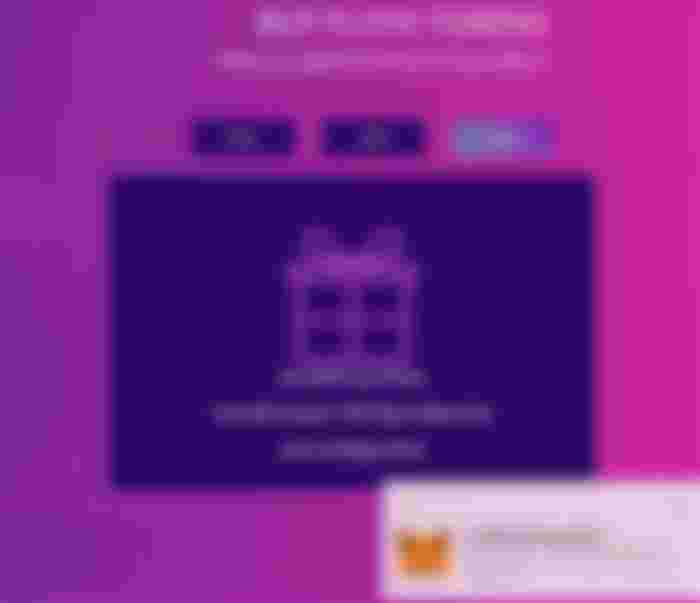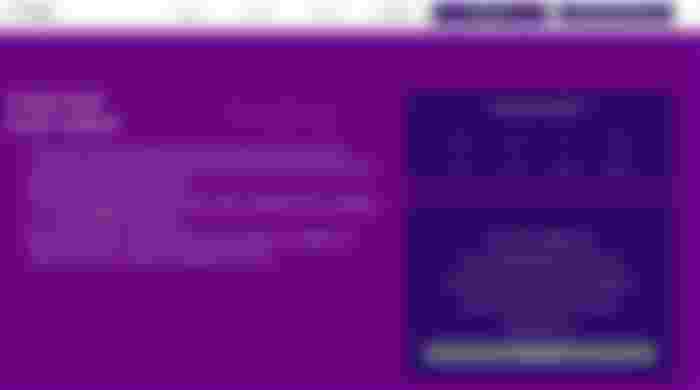How to buy $Floyx tokens?

After entering the floyx.com homepage, on the right side under the login window, we see the ‘panel token’ button or we can use this link: https://www.floyx.com/tokenpanel

First: You need to log in to your wallet.

Choosing the ‘WalletConnect’ option, we have 2 methods available:
The first option is to scan a QR code with your mobile wallet (such as MetaMask or TrustWallet), or the second option is to select your other desktop wallet from a list.
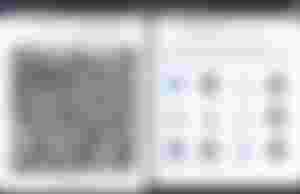
The most popular solution is to log in directly through the MetaMask wallet in the browser.

Regardless of the login option you choose, make sure you have Polygon’s network configured and added to your wallet. Otherwise, you will be asked to do so.
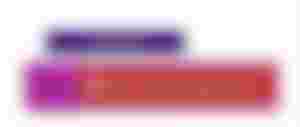
If you haven’t configured your network yet, or did it a long time ago, check to see if you did it correctly.
[IMPORTANT]
Here is a tutorial prepared by Floyx that will guide you step-by-step through the process: [TUTORIAL] How to prepare your wallet on the Polygon network - MetaMask
Once the network is properly configured, we can log in to our wallet.


You will see an image confirming a valid connection, and after it disappears, you will see your connected wallet address and the current balance of Floyx tokens.


Now you have access to the entire ‘panel token’ page where you will find the option to purchase a token. Also in the drop-down list, you can switch between payment forms: MATIC / USDC / USDT.

As always when selecting USDT / USDC, we must use the “APPROVE” option for the transaction to be successful.

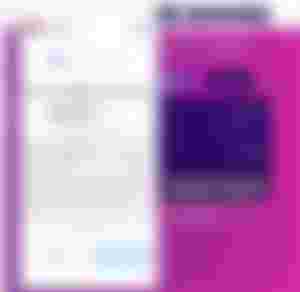
REMEMBER!
YOU MUST ENTER THE DECLARED PURCHASE AMOUNT HERE. IF YOU ENTER 100 HERE, YOU WILL ONLY BE ABLE TO PURCHASE UP TO 100 USDT / USDC AND ANY ATTEMPT TO PURCHASE MORE THAN 100 USDT / USDC WILL BE REJECTED.

Sometimes Polygon’s network can be overloaded due to the large number of transactions being processed. In this case, if you were to wait too long, it may speed up the process by increasing the gas fee.


Once confirmed, the ‘APPROVE’ button disappears and we can purchase tokens using USDC. We have to go through the same ‘APPROVE’ procedure for both USDC and USDT. So, if you decide to use USDT, you have to do it again. This is a one-time confirmation.

After selecting a currency and entering the amount for which we want to make a purchase, we see a conversion of the tokens we will receive.
The value for USDT / USDC is always the same, but the value for MATIC is variable so it is always worth checking this before buying (what rate is currently respected).

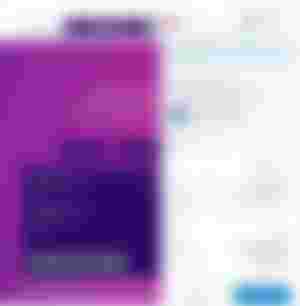
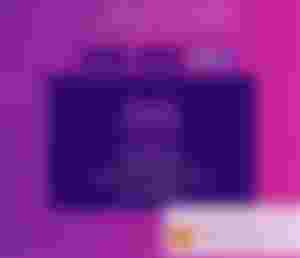
We bought tokens.
Moving below or selecting ‘CLAIM’ in the navigation bar, you see a window about vesting your tokens.

After the indicated time, the CLAIM button will unlock and you will be able to take your tokens. Then every 30 days, more tokens will be unlocked.
Each token claim, includes +2% tokens as a bonus from Floyx.
The maximum purchase amount is the equivalent of $5,000.
No minimum amount — we want everyone to be able to participate in building a truly decentralized social media in the world.

Remember that Floyx is not a security.
LEGAL DISCLAIMER
NOTHING HEREIN CONSTITUTES LEGAL, FINANCIAL, BUSINESS OR TAX ADVICE AND YOU ARE STRONGLY ADVISED TO CONSULT YOUR OWN LEGAL, FINANCIAL, TAX OR OTHER PROFESSIONAL ADVISOR BEFORE TAKING ANY ACTION IN CONNECTION THEREWITH.
https://www.floyx.com/FloyxTermsOfService
Article posted first on Floyx Medium account. I am not the author, and I have the rights (with Floyx's permission) to repost this article on behalf of Floyx
Resources