All Windows OS users will love this post
In this post I'll tell you :
1) How to install all the necessary applications on Windows in one click
2) How to control your computer with your voice
3) How to solve complex mathematical problems in a couple of clicks
How to install all the necessary applications on Windows in one click
If you need to quickly collect the installation files of important applications, through the Ninite service you can download all the necessary services in a couple of clicks on your PC. They will automatically update.
How to use it:
1. Go to the site ( Ninite ) and check the boxes next to the necessary applications.
2. Click on the "Get Your Ninite" button - the site will start downloading the latest versions of programs from their official sites.
3. You can also save the download link of your chosen files and use it on any computer.

How to control your computer with your voice
If you need to use your computer and your hands are full or your keyboard and mouse are empty, for example voice commands will help. Unlike voice input in Windows,the Laitis program works in Russian.
How to use it:
1. Download the file from the site ( Latis ) and install the utility on Windows.
2. After starting, we connect the microphone and set it up.
3. Now you can speak a command or dictate text into any text field! For example, you can use your voice to open an application, move the cursor, press a keyboard shortcut, navigate to a file, and so on.
If there are not enough ready-made commands, you can always download additional ones or create your own scripts. And to manage sites (for example, VKontakte and YouTube), you need to install a browser extension.

How to solve complex mathematical problems in a couple of clicks
If you do your homework in the "exact sciences" every evening, the Galactica service will help you. The built-in neural network can tell scientific facts,explain physical phenomena, solve complex mathematical problems, and even write code.
How to use it:
1. Go to the website ( Glatica ) and write the desired task in the search box.
2. A few examples: you can generate a summary of a paragraph if you don’t understand something, solve almost any problem and get answers to questions from mathematics, physics, biology and machine learning.
3. We wait a bit and the result will load. The tool will help out students a lot, but there is only one minus - everything is in English. Therefore, the task also needs to be translated into English.

I hope this post will be helpful for every reader
© CryptoGuru
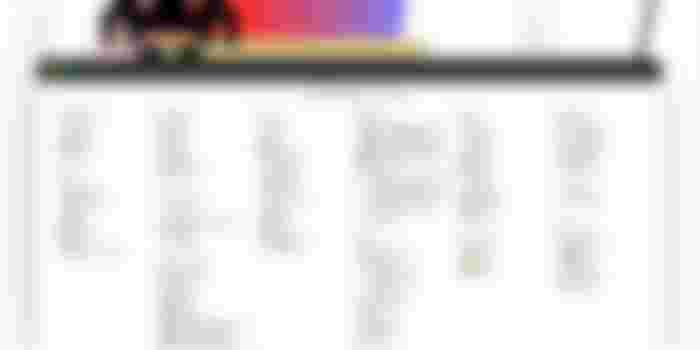

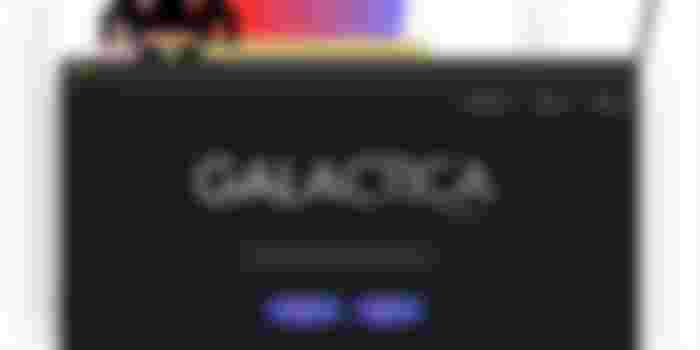
This is really helpful my friend. I learned something new today. This one is really informative. Thank you for sharing.