From The Inside: 2.5 inches HDD
I have this Seagate hard disk drive (HDD) from my broken Red Fox notebook and used it as an external storage device.
I have been using it too for saving downloaded movies and then plugging it to my smart TV for watching films during my leisure time.
For some reason the smart TV is no longer reading it and then I plugged it into my laptop only to find out that it is already broken.
The Click of Death
Whenever the disk is plugged in, it creates a clicking sound inside. According to some tech experts, whenever you hear this clicking sound inside your hard drive there is a possibility that your data and other files can no longer be recovered. It means that your HDD is already dead that is why they called it the click of death.
So for your awareness I have opened my broken HDD for you to see what is inside. This post may serve for educational purposes too just in case you haven’t seen what a 2.5 inches HDD looks like on the inside. But you can go and check YouTube for similar posts if you find this blog a little boring.
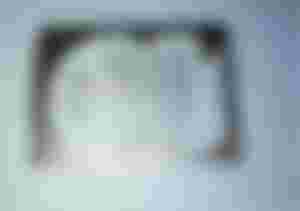
There are only seven screws to remove the cover. The six screws are visible and the other one is hidden by the label sticker.

As you can see inside, there is a disk called the platter. This is where the data is being stored. The platter spins fast between 5400 and 7200 revolution per minute (RPM). Then the armature mechanism, the actuator arm that looks like the Eiffel tower. On the tip of the actuator arm is a reader head that picks up that data from the platter. It moves backward and forward while the platter is spinning.
According to the information I have gathered, when the reader head is unable to find the data the actuator arm bounces back and forth off the platter that makes the click of death that we can hear outside the drive. I can prove it myself because I have plugged it in my laptop while it was open. Then I saw how fast the platter spins and then the source of clicking sound.

On the backside you will see the main board of the hard drive. As you can see most of the components are very very small.

I took another picture with a toothpick pointing the tip to a resistor to show you how tiny these components are. Then on the top left is one of the hard drive’s screws for a better size comparison between components.
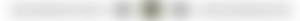
Can you imagine the possibilities these tiny components can bring when implanted to our brain or under our skin?
Anyway I was trying to fix this click of death in my external drive because I have important files in it. One possible way to retrieve the data is to bring it to the repair shop that specializes in HDD repairing. But it is kind of costly. I think it would cost me $50 to $100 more like buying a new HDD.
Another possible way for me to fix it is to look for the same HDD in some electronic junk shops to get some spare parts. I am suspecting that the main board could be one reason why the drive crashes.
I think it is not good to always plug the external drive to the smart TV if we want to watch downloaded films. We might as well use a USB flash drive for that matter. This is because the HDD has a spinning disk inside and it’s kind of sensitive to vibration when it is on. This might damage the disk just like what had happened to my HDD.
So far there are no other components inside an HDD as I have shown you just in case you haven’t held one. It only weighs 105 grams compared to my 2TB 3.5 HDD that weighs 625 grams which is more than half kilo.
I am not planning to dispose of my broken HDD because of some important file inside. I’m still looking forward to fixing this myself in the future.
But anyway I hope you find this post interesting. I am making more posts about “From the inside” In the coming days. This is another way of sharing information and educating some of you as well from my own experiences about technology and electronics.
If you like this post you can share it with your friends and family. It’s all free.
Until next From The Inside post. Thanks for reading.

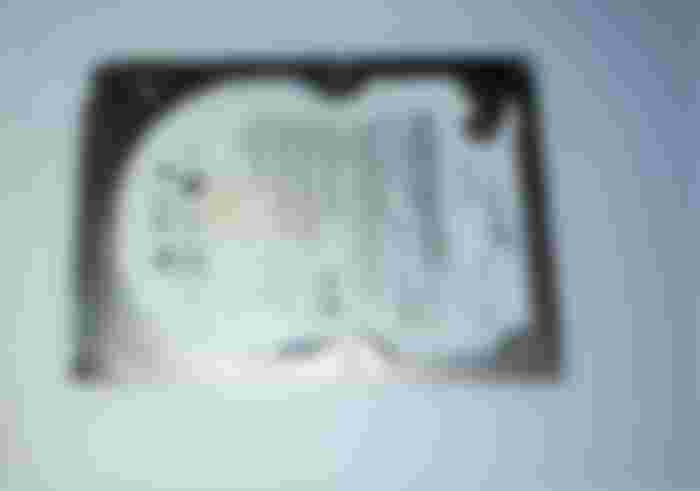

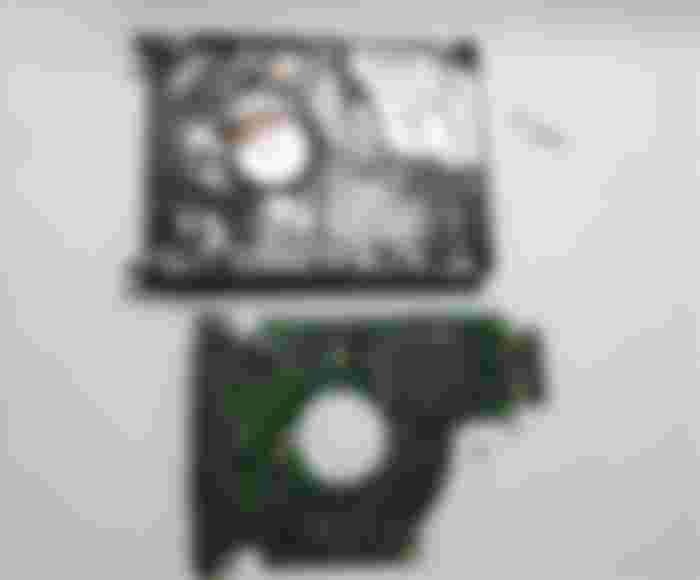

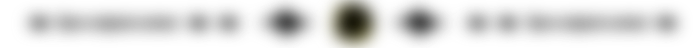

I'm looking forward to learning more about this. Hahaha. I would enroll myself in college to take up an Information System, so maybe I'll have some use with these kinds of info.