Learning to make 3d posters
These days im doing some 3D posters or wall papers and here is how you can do it too
Firstly you need Adobe illustrator and put a shape on your artboard i put a blue square bug enough for the artboard.
Afterwards i added a rounded star . Mostly i use complementary colors like cyan and Yellow are a great contrast.

Added some more shapes n lines to make it look like its smiling

Wrote Star pop in middle cause that was my imaginaty concept for this

I grouped the text and the star n the shapes in the star and
Then i selected all the things on the artboard and went to effect menu selected 3d materials choose the inflate option

And there u have it.
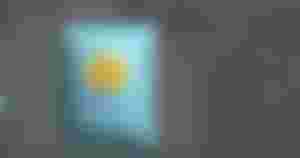
You can use many rendering textures n lightening exposure to make it more better .
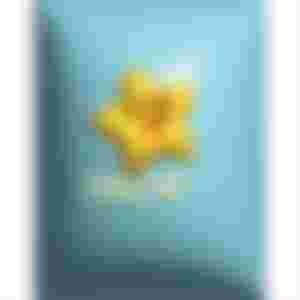
This was the final result



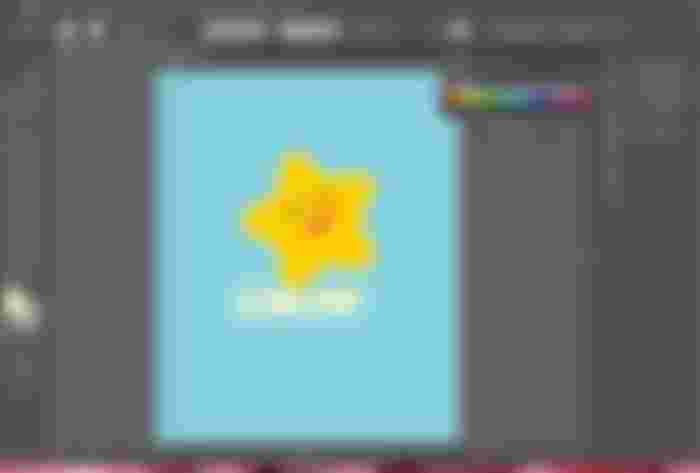

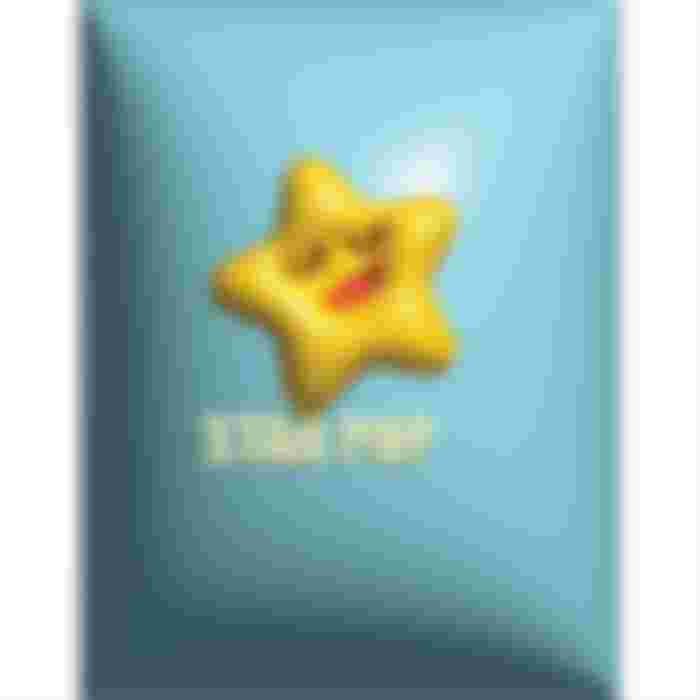
3D art is much more noticeable.