Earning from Digital Commissions
Digital Art Pet Commission
I got a pet commission request on my instagram and i wanted my first blog to tell how i made it so today i will be giving step by step instructions on how you too can make it.
First of all the app I'm using is Medibang pro. Its an application which can be installed on any device android, mac , iphone or windows .
I opened a new canvas in my phone set it to 2000x2000 px and set the dpi rate 600 .
Now what i did is i needed to make a cat portrait in my style, so i began drawing with main shapes like two triangles and a circle

Next all i did is drew lil zig zag or M shaped lines following both shapes and also following the reference picture these zigzags will act as fur. Since the Cat I was drawing is white i selected a light lilac shade for the line art .
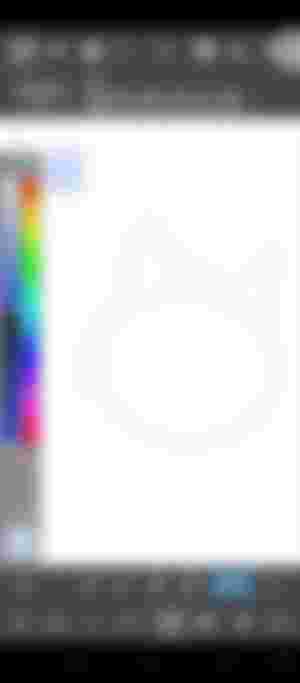
I made a separate layer added circles for where i wanted the cat's eyes ,nose and mouth .I further began using my brush tool to zigzag near the eye shapes and mouth too.

I made another layer now and drew a feline eye i will duplicate it again and flip it and adjust it on the face . I also made a lil triangle for the nose with a lil cat mouth I added pupils or cat lenses on another layer i made two circles for the lenses and two more circles for the inner highlight .

I then changed the layer setting to "protect alpha " and began coloring the eyeliner first then the cat's nose.

For the Eye lenses i use air brush and did a mix of green and hazel and added a black circle in the middle on the side i just filled some white color which will act as glossy eyes .
What i did next is i changed the background color and erased the minor mistakes i saw

when i felt everything looks perfect i merged all the layers and just shaded the cat with a light lilac shade where ever i thought the shadow could be . I used an airbrush and finally added the cat's name and my water mark 😍.
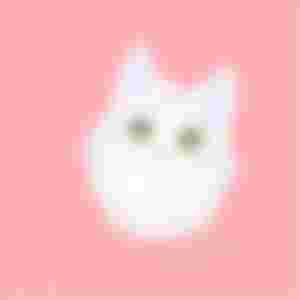
(Note: all the pictures are drawn by me in this article)

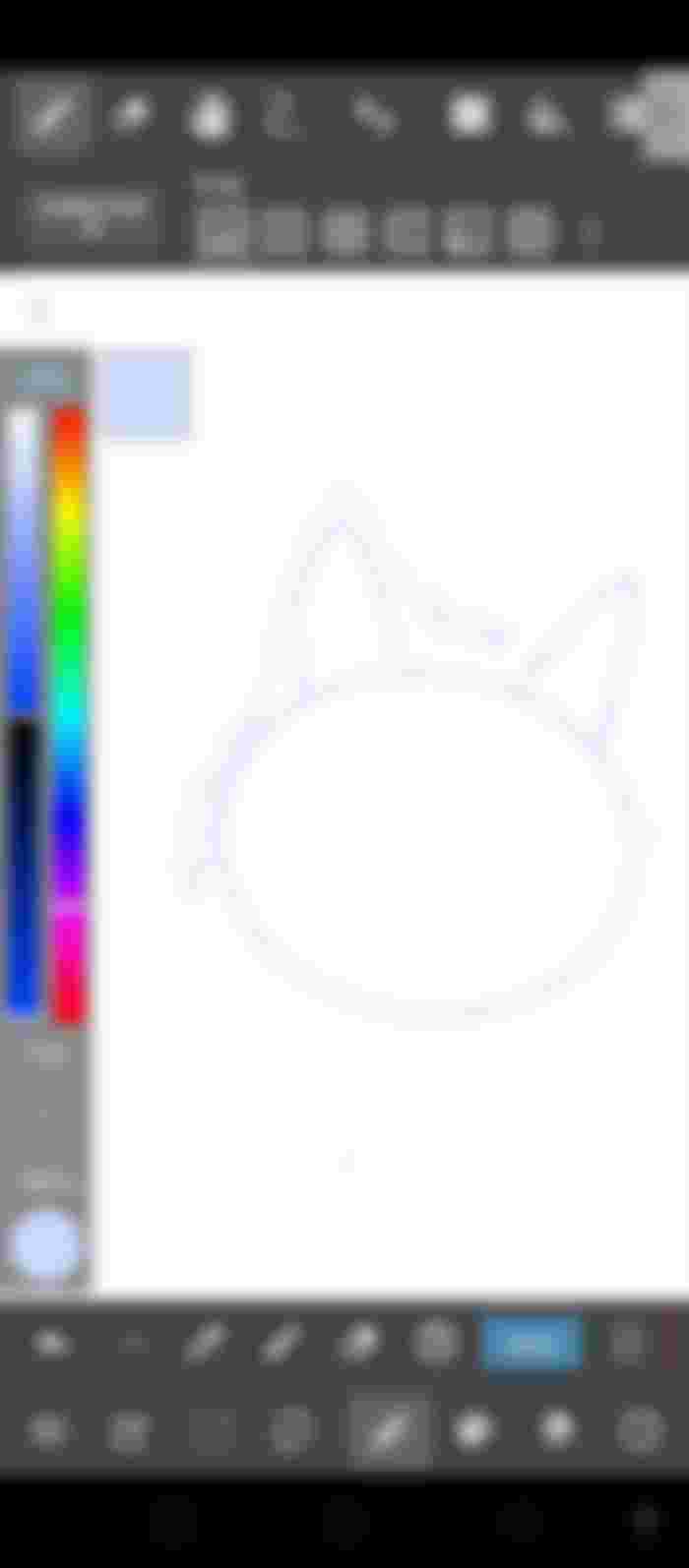
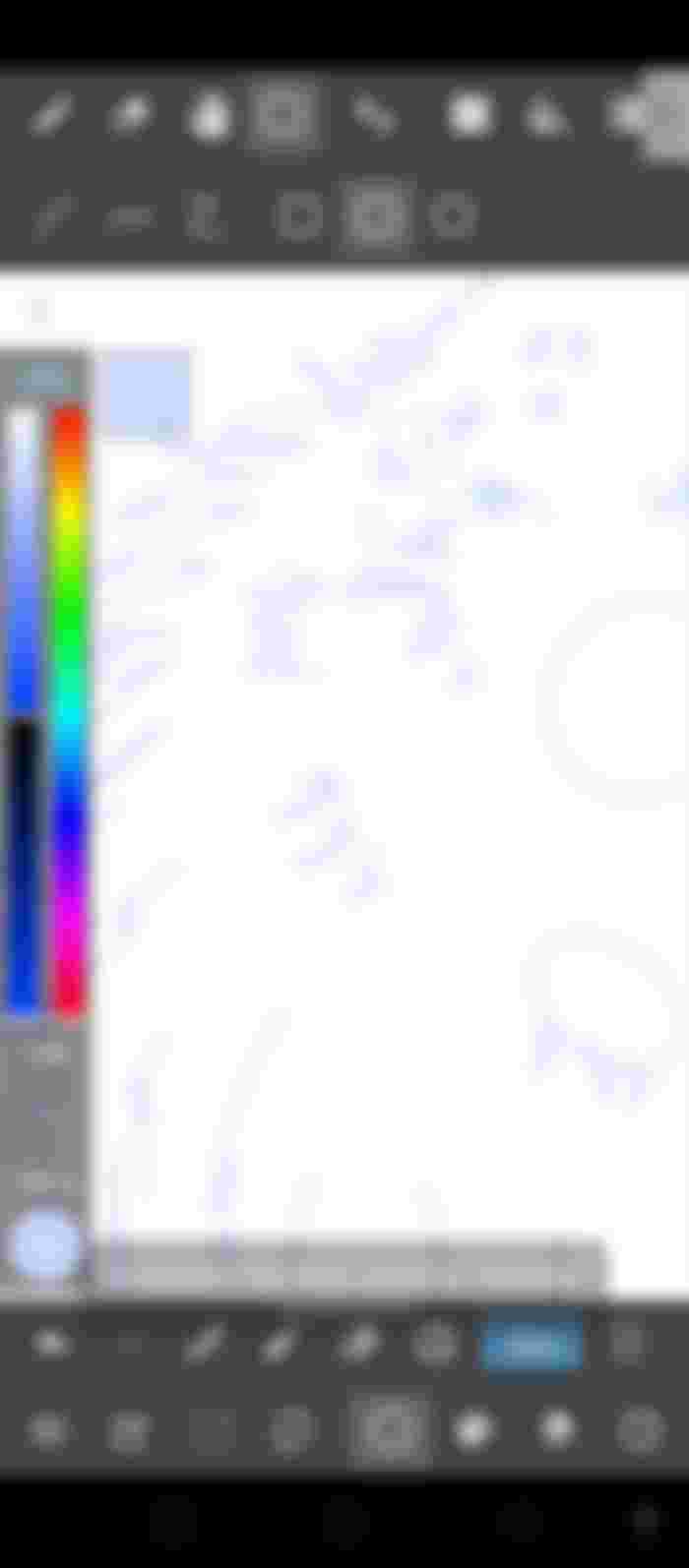

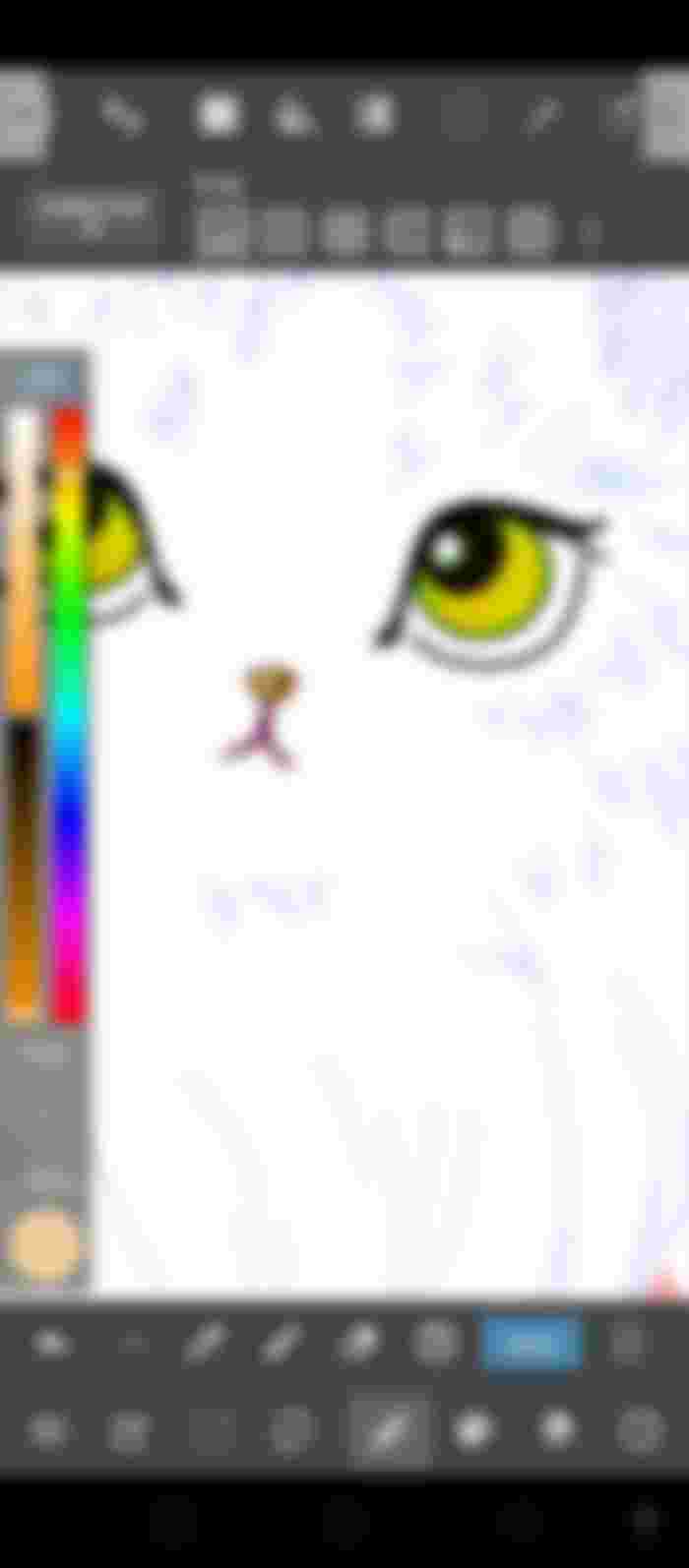


The leading image you added is so cute. Actually Um a cat lover sm so whatever the article is about I couldn't stop myself giving comment on leading image