Drawing an ice cream cone digitally ( For beginners)
As every week here is this week's Easy Illustration you can draw too. Today we are drawing an ice cream cone
You can use pencil , pen anything im using Medibang paint pro which is a app that can be installed in any device .
So i drew a circle , then i drew another layer and made some squiggly wavy line . Then i erased the circle so the squiggly lines look connected to it . Added a a curved line that looks like a cone on the bottom
Now i filled basic flat colors in our ice cream cone . Here is a trick to make your illustrations cuter color the lineart from the same color but take a shade darker like the ice cream scoop is purple so i made its lineart purple too .This gives your drawings a very soft pastel look.
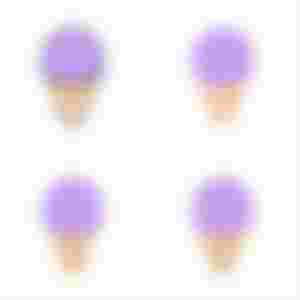
Next i added some diagonal line like a grid so it resembles the waffle cone and lastly added colorful sprinkles on top of it
This week im taking it a big further by telling you how to shade your illustrations.
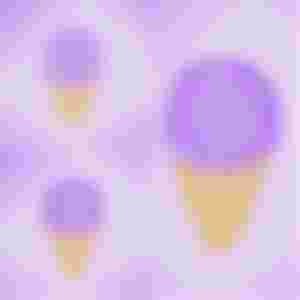
Anywhere the line hits is gonna be highlighted while opposite will have a shadow . However shading can also be to show you shape like the ice cream is more rounder on the scoop so i did that with an airbrush this added some depth to our cone .then i added highlights with a watercolor wet brush and set it to add in color blending mode this gives that shiny glossy finish . I added a gradient to the background and here we are with the finished illustration.

Do comment if you tried Drawing this




Because of that I am now craving for some ice cream haha.