Drawing a simple Penguin sticker As a beginner
As usual another lesson simply just so people who read me and wanna learn the basics .I would be posting one simple Cute digital artwork that is quick to learn i will keep it easy as possible .
This week i drew a penguin sticker just like last week i drew a cat sticker .Here is how you can make it too
You can draw Characters using variation of shapes .Today i have used an oval as the base of my Character .
Then i added more smaller ovals for the feet and an half oval for his flappers .Also the belly i made them as half oval but i erased the Rest.
Remember as a Beginner always do all the parts in different layers the hands on one , expressions on next , body on one , feet on one .When you are done merge them all together.
Now i added the expressions with a cute rounded triangular beak and for eyes i added a winged liner just to make it cute . I used a sharp point brush for this
.Next i filled the lineart with flat colors and added a basic solid color background but you can see the lineart is colored differently at many places .You can do that by clipping a layer on top of your line art layer and paint over it .When you clip any layer on a layer the clipped layer is only painted on what is drawn on the main layer . Using more than one basic black color on lineart enhances it more .I used soft colors so it looks a bit soft and cute.
At last i selected the background of the character so and added a border on outside kept the px 28 . This way you can turn any illustration into sticker . If you hide the background layer and save it as Png transparent then the sticker will be saved as just that sticker .
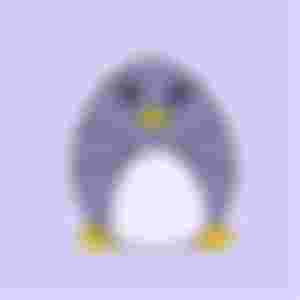
I hope this was easy to learn . Drop a comment if anything that is not understandable i would love to explain it ❤️
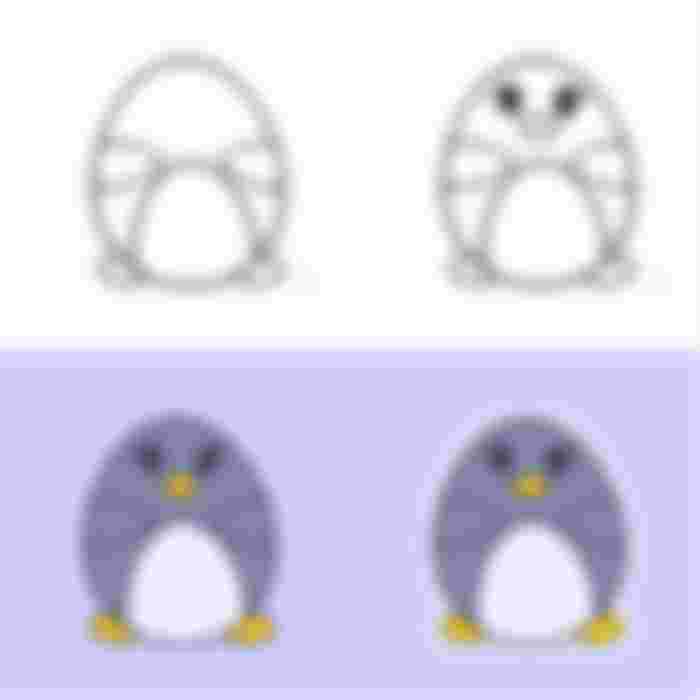

You made a really cute penguin! 😍