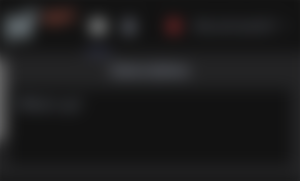
Bitcoin Cash is a Decentralized Digital Currency for Peer to Peer Transactions and to accomplish it's goals, The Dev Community are working tremendously well to pull bitcoin cash to the moon. One of its most active developer body is the Read.Cash team who has undeniably been able to decentralize Bitcoin Cash into the hands of so many.
While all were still utilizing the platform, another Development from the same team was made public, 'Noise.cash'. This notice was made public on it's already established platform, Read.cash. This sent in enough traffic to the site within it's first 24hrs of going public.
What Is Noise.Cash?
Noise.cash is a social platform just like Twitter which allows it's user to earn Bitcoin Cash from tips for making short posts. Although this awesome platform is still under upgrade, it has already been found Interesting by it's user as it offers a free BCH pool were users can tip each other for free like in the case of PublishOX.
Noise.cash has so many awesome features and we are going to explore each available feature of the platform. Hop in let's ride!
How To Register
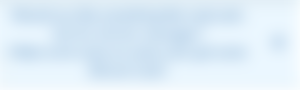
You must have noticed an announcement on the header section of your read.cash profile with the message, 'Would you like something like read.cash, but for shorter messages? Make some noise on noise.cash, get some Bitcoin Cash!'. Clicking on that announcement will take you that noise.cash platform in which you'll go through some registration to get started.
On Redirection to noise.cash , tap on 'get started'.
A new interface with the registration form will be displayed
You'll be required of, a display name which will not be changed later, an email address and a password
After filling the form, tap on Register.
Congratulations! You are now a Noisemaker on noise.cash!
After Registration, here is how the Platform looks like;
Setting Up Your Profile
Currently as at the time of writing, Noise.cash does not have an online wallet to store your tips, so, after Registration, tap on where your display name is and make some changes.
A drop down menu will be displayed, tap on wallet to add your Bitcoin Cash Wallet address. Once you make some noise and get tipped, your money gets deposited to your wallet address.
Subscriptions
This would a feed to your subscribed profiles. Once you are subscribed to any profile, every single post the profile makes gets to appear on this section.
Explore
Here's just like the News Feed on Facebook, you get to see every post made by every single member of the platform. Here's where you can select Interesting profiles to subscribe to.
How To Subscribe To A Profile
While exploring, you'll get to meet a profile you were already subscribed to on Read.cash and you may want to continue being a subscriber or you've found a profile with an interesting content, here's how to subscribe.
Tap on the Avatar of the profile you wish to subscribe to.
A pop up with a subscription button will be displayed
Tap on subscribe.
Now you've known how to subscribe to your favorite profile. Head up to making your some noise on the platform.
How To Make Some Noise
Unlike Read.cash, here you can make short posts to get tipped. It's simple, just locate the text box, make your noise then post.
How To Tip A Noise Maker
Noise making and Tipping are the only two things that makes noise.cash fun, interestingly, the tips are free. So you just wait to be given a free tip, send some percentage of the tip to the Noisemaker and some goes to you. Here's how to do it;
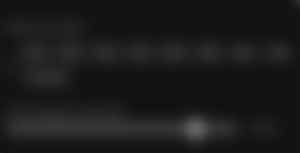
Get to the Noisemaker you wish to tip,
Tap on the $0.00 (Tip button), tap on free tips
Adjust your scale to any percent (note that percentages to your sell should be smaller than that you are giving out)
Choose the amount you wish to tip the noise maker with. Also note that, the amount will be split according to the scale.
Now! You've known almost every thing about Noise.cash, get in there, make some noise and earn some BCH!.




Thankyou❤️