(Read first: Intro to Presearch)
Quick note before we get started...
Once you're sufficiently jazzed on Presearch, consider signing up with my Referral Link to receive a 25 $PRE token bonus! Sweet deal.
Hello, friends.
Now that you've read my Intro to Presearch post, you have a basic idea of how you can make little bits of passive crypto by using the $PRE search engine.
But we're not here for little bits...

Today, it's time to crank things up a notch, with what I believe to be the bread & butter feature of Presearch's platform: Keyword Staking.
First, a quick refresher on the status quo of keyword advertising:
You know those sponsored ads you see at the top of the page when you search something on Google?

These are paid ad placements, where people simply pay Google to have their website pushed to the top of the search results under a certain keyword. Less-searched keywords are cheaper, and heavily-searched keywords are expensive. That's pretty much all you need to know.
Presearch's response: Keyword Staking
Keyword staking is somewhat similar to Google's approach, except instead of paying Google for ad space, the entire transaction is managed through Presearch's crypto token, $PRE. To post an ad under a certain keyword, you simply lock up (stake) the corresponding amount of $PRE tokens to that term. This way, you will always own and control your $PRE, while receiving free traffic to the keywords you've secured on the platform.
Under the current rollout phase, you receive 100% of your $PRE back after your advertising period ends, whether that be a result of
Deciding to move your $PRE to a different keyword
Withdrawing your tokens from the platform
Losing your claim on that keyword to a higher bidder
Due to this downside "safety net," staking in this stage of development is a completely one-sided investment.
In other words, a great deal of obtainable reward is on the table, with essentially zero downside risk (aside from perhaps a massive coin price decline, if you plan on withdrawing your stake in the near future).
For a quick video of the keyword staking process in action, watch this:
For a far more detailed breakdown of Presearch Keyword Staking, check out this excellent webinar from Founder Colin Pape:
More information on Keyword Staking can be found on the Presearch website, here.
This is the awesomeness of $PRE keyword staking in a nutshell. Now, how will we be making the most of it?
Strategy time!
There are far more opportunities than I can cover in one post, so instead, I'll be sharing my own keyword strategy, so you can brainstorm and build upon it as you see fit.
Strap on your seatbelts, folks!
Step 1: Brainstorm the types of websites or links that you'd benefit from sending traffic to.
Here are a few examples of situations where you'd benefit from sending traffic to a certain URL:
Personal website or e-commerce store.
If you have a blog or e-commerce store selling birdhouses, it would be beneficial to you if everyone who searched "birdhouses" saw your website at the top of the page.
Your company's homepage
If you're on the digital marketing team of a larger company, this is probably the easiest way ever to impress your boss.
"How much is this campaign gonna cost us?"
"Nada."
Affiliate programs
If you're an affiliate for a website or service that gets a decent amount of organic searches, getting extra clicks for zero effort equals instant passive income in your pocket.
Affiliate products
If you're an Amazon Affiliate like me, your options are truly unlimited since you can add an affiliate link to literally any product across all of Amazon. (Hint: this one has the most untapped potential as of this writing, since the pool of potential keywords is enormous).
There are endless other reasons you may want to drive traffic somewhere, but these should be a good starting place.
Step 2: Make a list of every topic you either own, or can easily find content on
Since I have my own personal blog, this part was easy, since I know the types of content I post about:
-electric vehicles
-crypto
-investing
-travel
-photography
etc.
I also know that I'm an Amazon Affiliate, so I did a quick search on "Amazon best sellers" for some intel on the best products I could link to that have high conversion rates and strong profit margins.
-smart speakers
-streaming devices
-security cameras
-xbox live gift cards
etc.
Step 3: Make a HUGE list of keywords related to any of the topics found in Step 1 & 2
Now for the fun part: letting your brain run wild.
To get your brain juices flowing, here's a snippet from the list that I came up with--a mix of popular phrases related to my own interests, and high-ticket affiliate programs and products.
camera
domains
hot tub
home gym
online business
shopify
tesla
elon musk
model 3
cybertruck
semrush
hubspot
fiverr
passive income
m1 finance
dividends
divident stocks
atomic wallet
audible
dropshipping
unstoppable domains
brave browser
chrome vs brave
publishox (yes, intentionally misspelled with the letter "o" since I'll bet lots of people make that error lol).
Step 4: Check if they've been taken yet on Presearch.
Now it's time to plop each one into Presearch's Keyword Staking Dashboard to check if it's unclaimed.
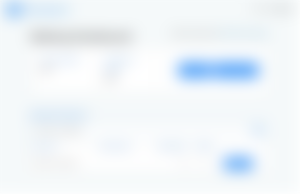
0 stakes = nobody has beaten you to it. Nice!
If it is staked, you're welcome to outbid the current staker. Personally, I only stick with only unstaked keywords right now, but if you can snatch up a really strong keyword for a good price, go for it!
Step 5: Insert all keyword finalists into a spreadsheet
Alright! Now that we have a nice list of fully-vetted, unstaked keywords, it's time to build a nice spreadsheet with our finalists.
I recommend including columns for:
Keyword
Search volume
Cost per click
Desired link (where you'd direct people who searched this keyword)
(The 2nd & 3rd will help us figure out which choices from our brainstorm hold the most traffic & value potential, while the 4th makes our life easier for when we build the ad later.)
Here's what that'll look like. (I'll show you how to fill the number fields in the next step):

Note: I separated all crypto-related keywords into a different block, to be considered in their own tier. This is because while their overall search traffic may be lower than the above keywords, they hold significantly higher value due to the fact that Presearch is a blockchain-built project. Thus, it makes sense that its user base will already be interested in crypto, and therefore more likely to search for these terms.

Step 6: Fill those fields!
Here's how you'll fill in those numbers from the previous 2 screenshots:
In a different tab from your spreadsheet, open up UberSuggest, a fantastic keyword research tool on legendary blogger Neil Patel's website.
This site makes it super simple to plug in any keyword you want, and get the most important data for it instantly:

Note: UberSuggest unfortunately has a daily cap for amount of keywords you can search. I just left myself daily reminders to max out UberSuggest each day (currently 7 searches) until my list was done. If you know another way to find keyword statistics for free, drop it in the comments!
Another note: Definitely make use of UberSuggest's "Keyword Suggestions" a quick scroll down the page. That'll give you some great ideas for more keywords to add to your spreadsheet, without costing you any extra searches for your daily limit! (just remember to check if they're staked in Presearch or not, too).
Step 7: Ranking time!
I know I spoiled this in the screenshot from Step 5, but you probably saw it comin'...it's time to order your keyword picks in ranking of Monthly Search Volume. (Ranking by CPC works too, but I personally use that stat as a tie-breaker.)

WHAMMO! You've got your winners.
Step 8: Load up on $PRE
From the Keyword Staking page on the Presearch website, click "Buy PRE" (or just click this link).
I'll leave the rest of this step to the website, it does a better job at explaining this process than I can.
Step 9: Stake your winners!
Now, we'll head back to Presearch Keyword Staking page, where we can finally stake your keywords!
To do this, simply pop your keyword back into the search bar, and click "Stake This."
You'll be brought to a screen where you can customize how your ad will appear to searchers.
Here's how I filled mine out for the keyword "Nikon", which I currently have pointing toward an affiliate link to Nikon's marketplace on Amazon.
If you're not sure how to fill this out, feel free to use mine as a template. You can also just look at other keyword ads in your niche (on Presearch and Google) to get an idea of how the best performing advertisers format their ad.

Ta da!
Step 10: Track, experiment, and guard your stake
Congratulations on staking your first keyword!
Pretty freakin' easy, right?
Now, all we have to do is keep an eye on things. I personally give each keyword stake at least 1-2 weeks of time online to test its performance, so I have a good idea of what's working and what isn't. (You can find the statistics on your current staked keywords by visiting the Keyword Staking page at any time.)

If one of your keywords isn't picking up any traction, sack it, and substitute it with the next one from keyword spreadsheet. Simple!
Another thing to keep in mind is guarding your keywords.
Like I mentioned earlier, anyone can come swoop on your stakes if they're willing to pay more for them. To prevent these pillagers from toppling your keyword castle, I always make sure to set "NOTIFICATIONS" to "IN REAL TIME" inside the Edit Stake screen. This way, if anyone tries to outbid my stake, I can immediately nab it back from them. (I'm hodling a decent amount of PRE reserves for this exact reason).
That's pretty much it, folks!
I hope you've gotten some value out of this post. If you did, I'd really appreciate you clickity-clacking that FOLLOW button, so we can stay in the loop for more fun marketing projects in the future!
Lots of exciting content planned. I'll see you soon ;)
-Ben
Affiliate Links:
Publish0x - My 2nd crypto-blogging home. I highly recommend using it in tandem with read.cash!
Brave Browser - Like Google Chrome, but earn crypto!
Presearch - Like Google search, but earn crypto! (Referral bonus: 25 free PRE tokens)
Atomic Wallet - The best wallet out there--safely store, stake, and exchange your crypto! (Referral bonus: 5 free AWC tokens)
Unstoppable Domains - Claim your name in the future of crypto payments and decentralized websites (Referral bonus: $10 off your first order!)










i am also ataking pre but so far it is not working very well for me. probably because i havent done my homework. thanks for sharing👍