You can play any mobile games on your pc . For that you need to install the app ApowerMirror .
This is a paid app . But you can get the premium version for free .
Step -1 :
Go to the link below
https://drive.google.com/file/d/1Hbob43_ItBWw-2pfOcS0upMnCuCwgvCd/view
Step-2:
Click the download button

Step-3:
Then extract files using any extracting app

Step-4:
Download the apowermirror application


Remember the location you select for the app

Step-5:
Go to the crack file and copy 'Apowersoft.CommUtilities'
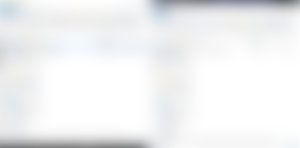
Step-6:
Paste the "Apowersoft.CommUtilities" file in the location of ApowerMirror which i previously told to remember .
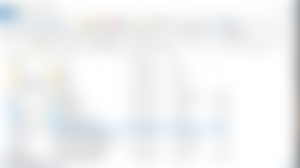
Step-7:
Install ApowerMirror App on your mobile

## You need to Turn on USB Debugging on your mobile
Now you can use ApowerMirror Premium Version for free . No watermark and full screen . You can add keyboard shortcuts to play games like PUBG , FreeFire etc.
Thank you so much for reading this article . If you like this than please Like and Subscribe !!!








I will try it if runs smoothly on my computer. Hoping it won't use high ram and processor so I can play smoothly with no lags and delays. I have different types of emulator like Bluestacks, Nox, LD player and Memu player but it's kinda laggy. So I ended up uninstalling those emulators. Thanks for sharing! Good day!