Hello everyone I hope you guys are having an amazing day so let's talk about
I know you all have heard about it buy now, but if not then go and check my previous article in which I have explained what actually lazy Fox is how to apply for the task there and how to earn BCH through the tasks.
My previous article on lazyfox.io
now let's learn more about lazyFox I have joined the site 6 days ago and so far I am having a great time there I have solved 6 tasks in all of them got approved and I received my payment instantly after the approval of the solution.
So today there was a task by @toorik
In which we were supposed to spread awareness about bch and for that we were supposed to share the link of the video given in the task.
And post it on any social media along with a simple description about what the video actually holds.

So after that, we were supposed to drop the screenshot of our post to the solution section after one hour.
So many of us including me found that hart to drop the image there because we didn't know how to do that.
That's after talking to my friend who joined it a little earlier then I, told me the actual way to do that and that's why I'm sharing it with you guys so you'll be able to post a picture there in the solution section in the future. +_+
Note I only know how to post a picture there in the link so I'm going to tell you that.💜
1)So first of all take a Screenshot or select the picture you want to share in the solution box.
Then go to Postimages.org upload your image there then select the first link after the uploading is done.
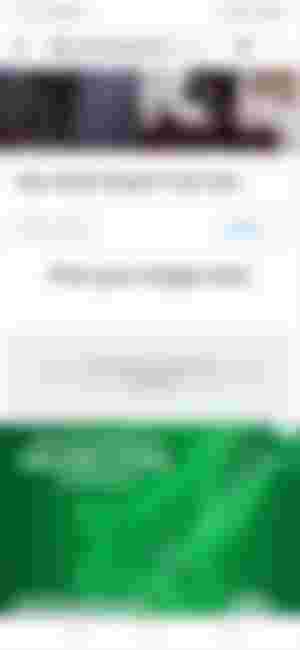
Then you're halfway done then go back to the site and at the top of the solution box you'll see many options click on the +image option
Then you'll see something like this in the solution box
I've drawn lines to all of em so I'll be able to teach you guys using the one single picture +_+

So in the blue line box Drop your image link
In the purple one drop any name for the picture that will appear instead of the image so people will know what the link hold
And then remove the thing marked by the yellow line 😅
For example ![description]()
So do it like this
[The tweet screenshot] (link)
Done
I hope it's easy and you guys will understand it.
Feel free to ask questions in the comments section and also do join lazyfox for amazing tasks and BCH earning.+_+
Thanks for reading💜🖤
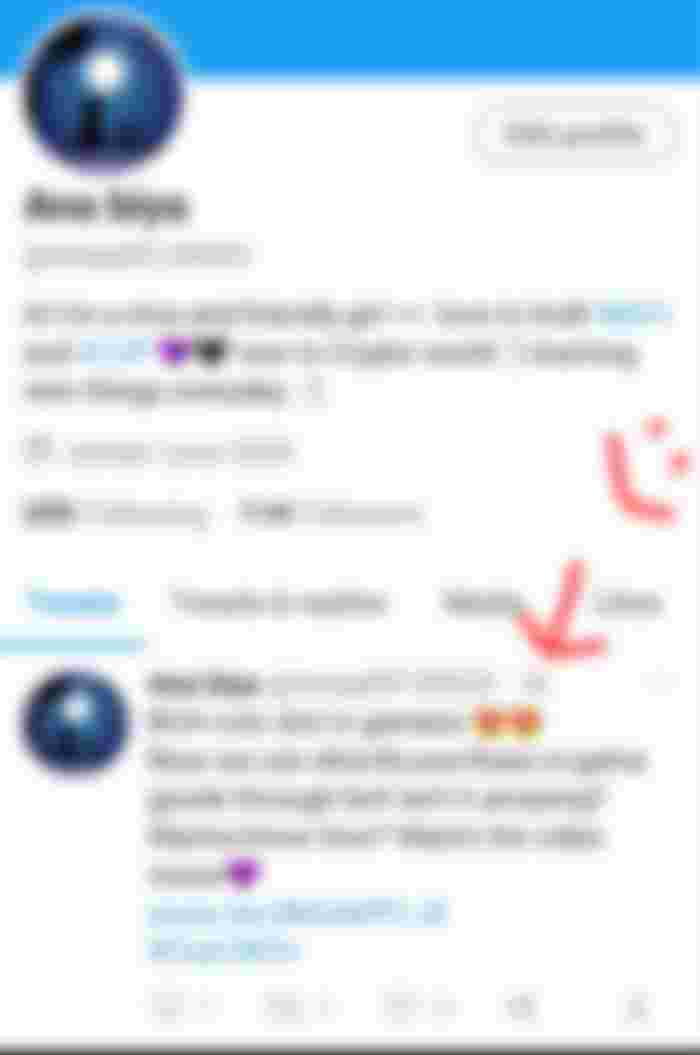
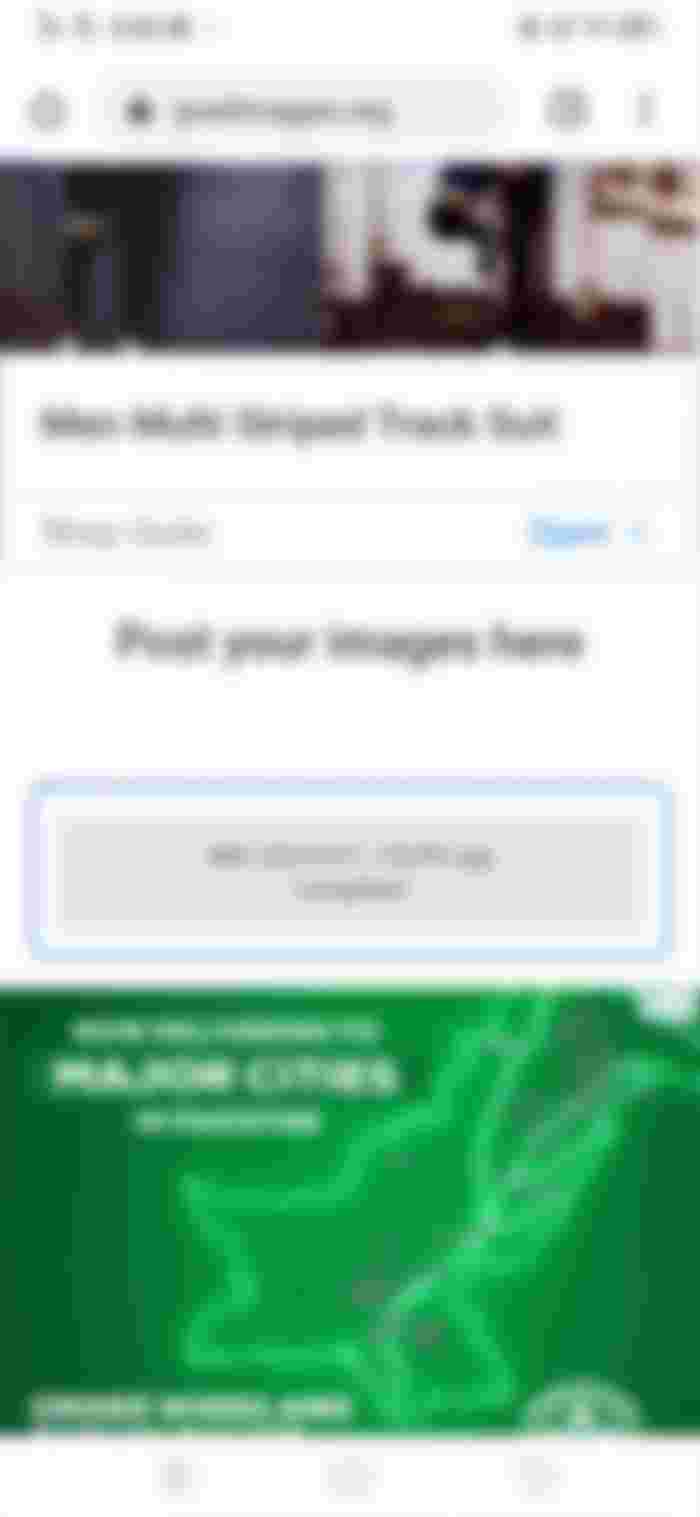
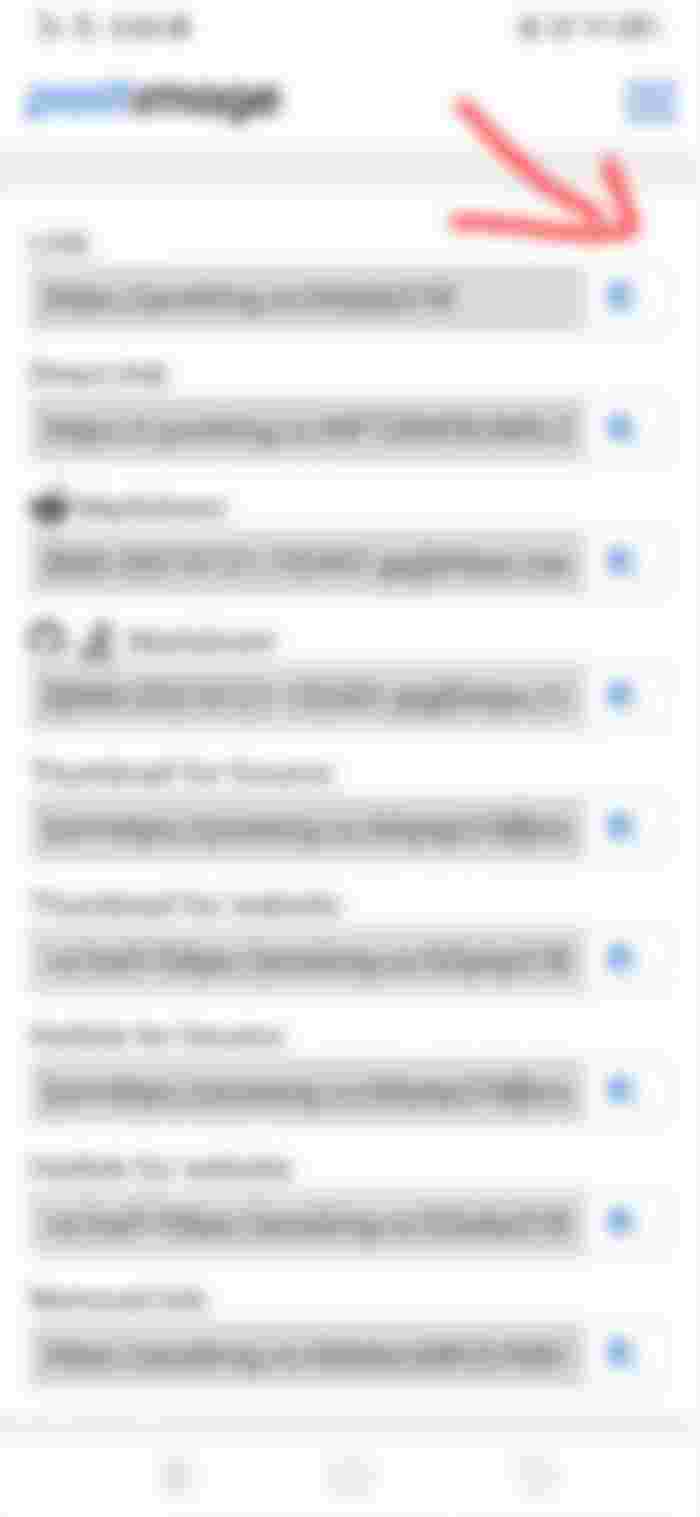
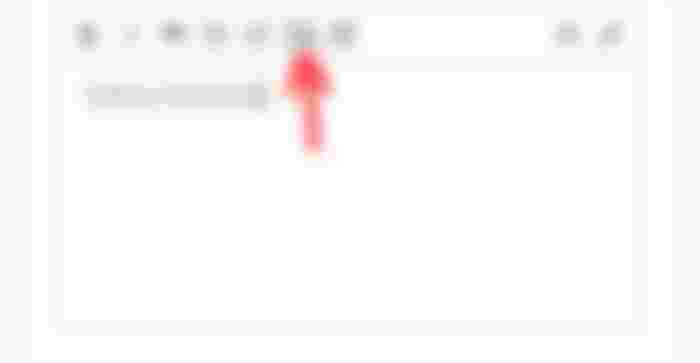
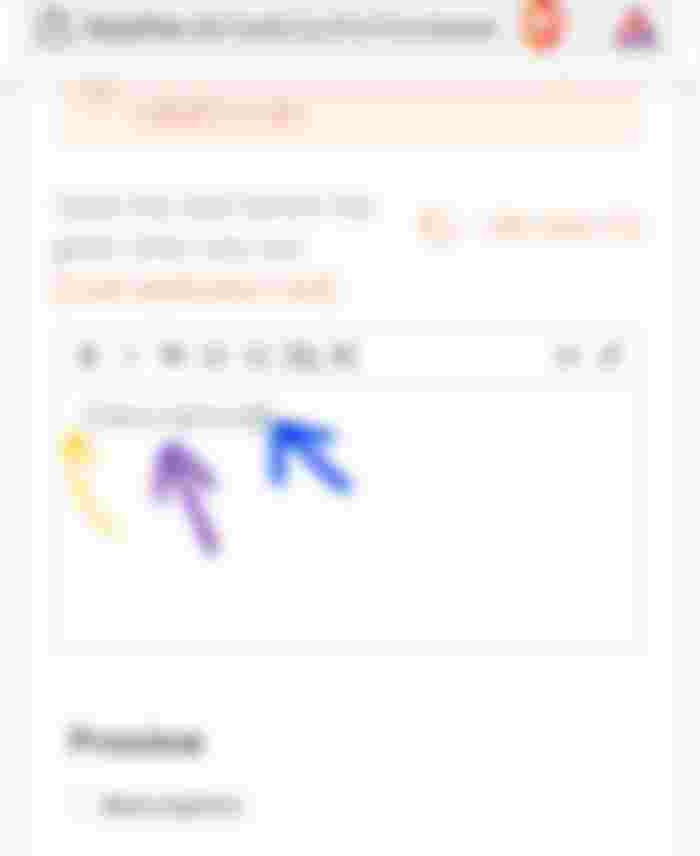
Hi Anabiya, thanks for the upvote.Actually I've already sign in to lazyfox.io, but I don't know how to apply for a task.So this article will let me learn more.Thank you.