Whatsapp updated again. Help!
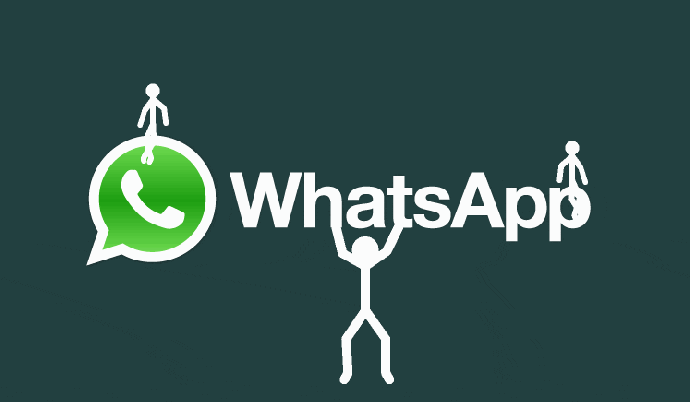
Hello, dear friend of Read Cash!
Today I want to tell you about my journey with WhatsApp.
I have a cell phone with Android 6. It has little space, so I have only a few applications, including Whatsapp.
Only this time, it has updated. I ran out of space due to some photos and videos I take for my blogs. So it couldn't install.
Reset the cell phone, eliminating absolutely all your information. And install the update. Whatsapp did not open.
I felt a little panic, because I use it to communicate with professors and friends at the university. It is one of the most popular apps, so not everyone knows how to use Telegram (my favorite messaging app).
As far as I accept the group, being part of it, without it, my university life would be very complicated.
Going back to the topic, wait a day after resetting my cell phone. I didn't want panic to rule my decisions about my cell phone. So waiting helped me think about what to do about it.
I can't buy a new phone right now. So, a simple solution came to my mind: Uninstall the application, and reinstall it. But, before that, please update the Google Play Store.
All of this worked.
So, dear friends, always choose the simplest option, it will surely work. Also, wait a bit. I don't know if the latter has had an influence. But, it helped me.

My community at Read Cash, I speak Spanish!
I love writing, and taking photographs, so here I leave you other places where I also write with a lot of love.
Blogs:
✒️Read Cash | ✒️Hive Blog | ✒️Blurt Blog
Vlogs (video platforms):
My book, and poetry blog:
✒️My book on Wattpad: Crimson Skin | ✒️Medium
And here are my social networks:
✒️Fan page on Facebook | ✒️Instagram | ✒️Twitter
The text in this post is my authorship.
GIF images taken from https://giphy.com/

Very cool