Hide any disk drive from your computer just like folder.
Open Run or just press Win + R on your computer and type ‘gpedit.msc’ and press enter.
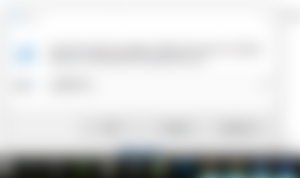
This type of screen will open.

Now click on User Configuration > Administrative Templates > Windows Components > File Explorer in the left side. You will find a Hide these specified drives in My computer option. Like this:

Click on that menu and you will find a option there. First of all, check the enabled checkbox and then in drop-down select the drive you want to hide as shown below:

Click apply and then done. The selected drive is hidden from your computer.
Remove the unwanted sign up pop-up from your browser.
For example: you might have seen pop-up like this which asks for users sign-up to read further contents.

So to remove it without sign-up, do this:
Click on inspect element on that pop-up.

Now press on delete element and you are done. Like this:

You can see that content without sign up.
Thanks for reading.
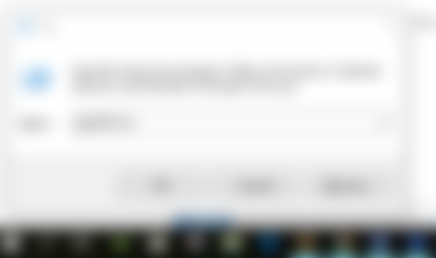






If you subscribe me i will too