Clean unnecessary files and folders piling up in your PC since long with some easy to follow steps below:
Step 1:
Click Windows Key and R at the same.

Run will appear. Type “cleanmgr” in Run as shown below and click Ok.

Step 2: Disk Cleanup for windows will open. Select C drive and click Ok. Following window will appear. Click on “Clean up system files” as shown below.

Step 3: Windows will look for all the system residual files and folders that can be cleaned without harming computer function. It will take short time and you need to have patience.

Step 4: List of unwanted and residual files will get displayed as below. Select each of them by scrolling downwards. After selecting all the check boxes, click on "Ok" as shown below.

Step 5: Right after clicking Ok computer will ask for your confirmation to delete selected items. Click on “Delete Files” with confidence.

There is no any risk as you’re deleting unnecessary/useless files. It won’t harm your computer, Trust me !
Using this similar step, I was able to free up 29 GB space from my Laptop in first run. Comment the amount of storage you’re able to free up by using this method.
Thanks !
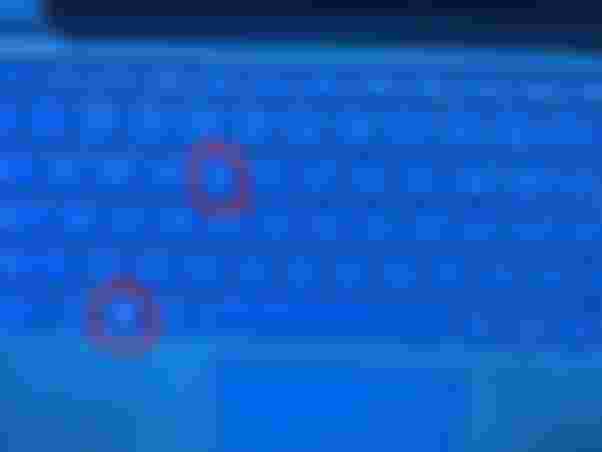





Thanks for this and there are many others shortcut keys to windows like windows key +N and many more which is very Intresting