Extensions of different files can be easily changed without using any software or application. If you want to change Extention of a file let say we want to change the extension of a file from mp4 to mp3(mp4 extension is used for videos and mp3 is used for Audios)just follow these steps:
Check my another Blog on the topic "Free Zcash (ZEC) Earning Sites" by clicking Here 👈👈👈
Check my another Blog on the topic "Earn Free ZEN COINS Every Day 2020" by clicking Here 👈👈👈
For PC
This method is applicable for all types of Windows(XP,7,8, or 10) on a laptop or PC. Just follow the given instructions:
1-Click the start button

2-Search for Control Panel and open it

3-Click on "Appearance and Personalization"

4-Now click on "File Explorer Options"

5-Then click on the button "View" on the top

6-Now you can see in 11th line an option as "Hide Extensions for known file types"

7-Uncheck this option

8-Click on "Apply" and then "Save" button


9-Now open a File of which you want to change the extension

10-Now right-click the mouse button and select "Rename"

11-On the rightmost side you may see the extension and remove mp4 and type mp3 on its place
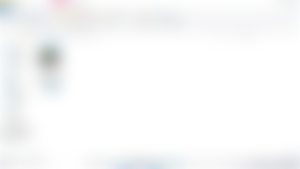
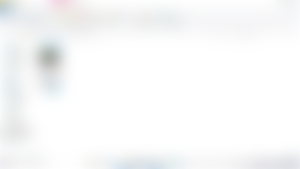
12-Press "Enter" button and then press "OK"

13-Your file extension has been successfully changed
You can change other extensions like txt to mp4,mp3 to mp4, and many others by the same method.
For Mobile
By using this method you can easily change the extension of that file on your mobile. Just follow these instructions:
1-Go to your "File Manager"

2-Press "Storage"

3-Go to the file of which extension you want to change

4-Long press the file of which extension you want to change
5-Press "Rename" in options

6-On rightmost there is Extention as mp4 of the videos after a dot(.)

7-Now remove it and type mp3 at its place

8-Press Ok
9-Your file extension has been changed
You can change other extensions like txt to mp4,mp3 to mp4, and many others by the same method.
I hope now you know how to change the extension of any file in any other extension and you can now easily do it.
Hope you liked my Blog. Share it and comment. Follow my Blog for more updates at
My Blog: rajputtuitors.blogspot.com
You may get more explained about it by watching a video about it. So click here to watch the video about it. If this button doesn't work click the link below to watch the video.
Watch Video at https://youtu.be/7z5tAzUzvlM
You may also Subscribe my Youtube Channel on the link below:
Youtube Channel: https://www.youtube.com/channel/UCypeSVSlD1XFY49lq-4yWLw












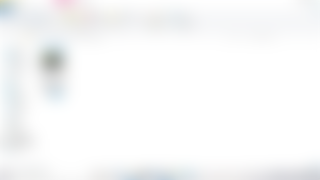







Thank you bro for help