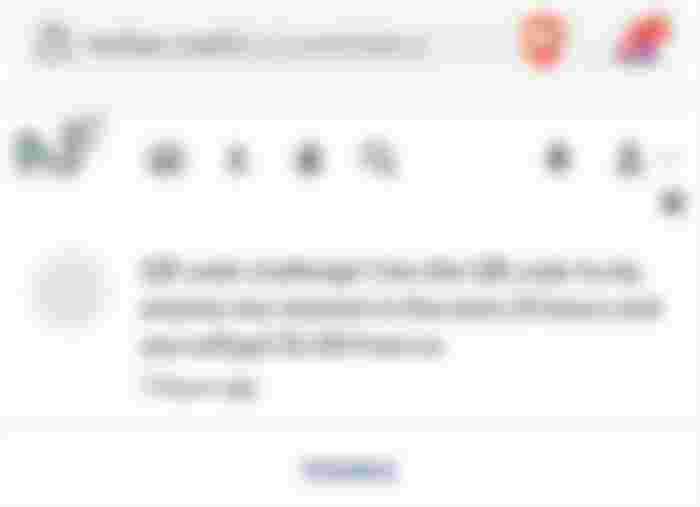After receiving the notification about the challenge, I talked to myself that I must write something about this great NOTIFICATION.

HERE is the steps on how to success with this QR code Challange.
STEP #1 Find your target person and click on its tip amount to start tipping the person as you can see on the picture below

STEP #2 After clicking on the tip you will see a window open like in the picture bellow showing the QR code option.

STEP #3 After clicking on QR Code option, the QR code will appear and you can scan it using your wallet QR code option or you can copy the bitcoin cash wallet of the person you want to tip as shown on the picture bellow and start sending the tip to the person. Note that the minimum send tip is $0.01 in BCH.

After completing the payment step you will see a message like this on your wallet.
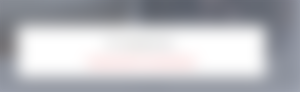
Later you will see this message on your BCH wallet.

THEN YOU SUCCESSED THE CHALLENGE. You will immediately receive a notification showing that you already got your $1.00 BCH bonus for completing the challenge.

CHALLENGE COMPLETED. Noise.cash will also send you a congratulations notice which looks like this :

BOOM!!!! Congratulations your wallet is now credited with $1.00 BCH rewards from the platform!
PS: YOU ONLY HAVE 24HOURS AFTER RECEIVING THE NOTIFICATION TO COMPLETE THE CHALLENGE!!!