you will probably need to add an image to your website ..one day and you can do that by an html element called <img> for example if you have an image called covid19.png you will write it as <img src="covid19.png" alt="covid">
you will notice couple of things
the Img element doesn't have a closing tag like <p></p> ,<h1></h1> elements because it doesn't have a content inside
the src and alt attributes,the src attribute for the image place and the alt is short cut for alternative is there to display a text in case the image didn't load in your browser
images are inline elements means if you add them they get in the same line with other elements unlike block elements like <h1> where it has it's own line will take about inline and block elements more in the second parts

note if you are struggling to know the image path just hover over it and use this icon on top to copy it's path

html second article : part 4

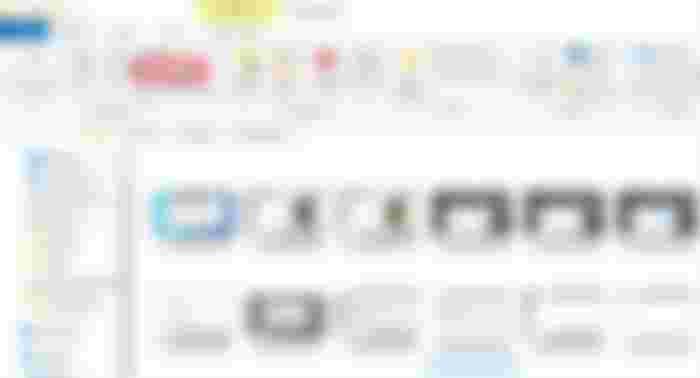
Wow I used to learn it way back in school days but it's too long. Thank you for these it will refresh all stock knowledge I have in HTML. I hope to look for more about this.