hey everyone I have listed some keyboard shortcuts ,but only the ones that I think you might use in the future ,so give it a try!

1. browser shortcuts
Ctrl + shift+ t - reopen the last closed tab
Ctrl + t - open a new tab
Ctrl + w - close current tab
F5 - reload page
Ctrl + Shift + Delete - open clear browsing data
Ctrl + o - open a file from your computer
2. Youtube shortcuts
k - pause /play video
M - mute /unmute sound
up and down arrows -increase /decrease sound
/ -go to the search box
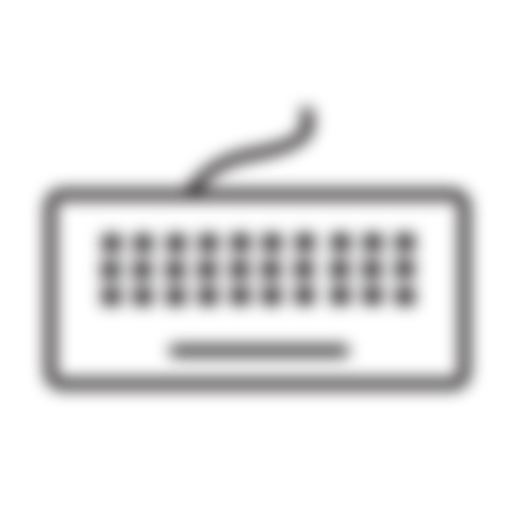
Youtube shortcut you can also hit the space button for pause and play. Pressing 0 if you want to start from the top the video.