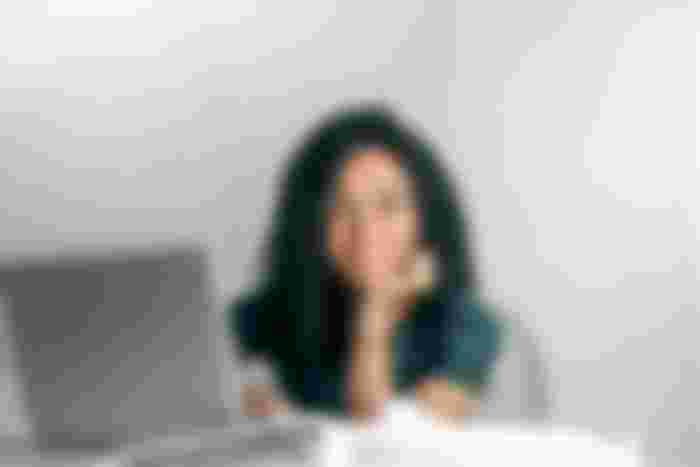Work Smarter, Not Harder: Top 3 Ways to innovate your everyday routine and reduce workload
We all know how hard it can be sometimes to work smart — get your job done, and still have time for anything else you want to do. Fortunately, many companies are embracing the latest technology that allows you to reduce workload and save time. In this blog post, we will cover the top 3 ways you can innovate your everyday routine and reduce your workload at the same time by using the newest technology.
Use a messenger service to communicate
A team messenger like Slack can be a lifesaver for your remote team. When everyone’s in the same office, you can have casual face-to-face chats about work or life. But those conversations are hard to replicate in a distributed environment. Slack replaces them with channels (public and private) and direct messages. You can use it to discuss projects, ask questions, share files, provide updates, and so on. For example, our entire company communicates through Slack.

Use collaborative cloud-based software to work on projects or documents
The ability to work on projects or edit documents with others in real-time can be a huge benefit to your business. There are plenty of tools out there that allow you to share documents and work on them collaboratively, but the most popular options are Google Docs and Dropbox.
Google Docs is a free service that provides you with a suite of cloud-based productivity tools. The core attraction here is the ability to create, edit and share documents such as presentations, spreadsheets, and word processing files. All changes made by collaborators are automatically saved and synced so everyone can see the latest version of the document. And because it’s all done online, there’s no need for team members to email each other multiple copies of the same file.
Dropbox is another free service that lets you store your files in the cloud. You can also use Dropbox to share files with other people, which makes it a great tool for group projects or when working with freelancers or contractors who might need access to certain files or documents.

Use a digital task manager to keep track of all your tasks for the day
If you’re the type of person who loves to have separate lists for different categories, or if you need to share and delegate tasks with your team, then a digital task manager can help.
Many apps do this, but here are my favorites:
Todoist is a simple, yet powerful tool that can organize all your tasks into easy-to-follow lists, as well as create deadlines and reminders. It also makes it easy to collaborate with others on projects and lets you assign tasks to team members.
Asana is a great tool if you use it the right way. This app offers more flexibility than Todoist and includes more project management tools. Asana is a great choice for teams who work remotely and need a way to stay organized and efficient. You can easily manage tasks, teams, projects, and deadlines through Asana’s built-in features.
Conclusion
These are all great tools with plenty of uses — so don’t limit yourself to what I’ve presented here. Do some research on your own and find out how you can put these tools to work for yourself in your business.