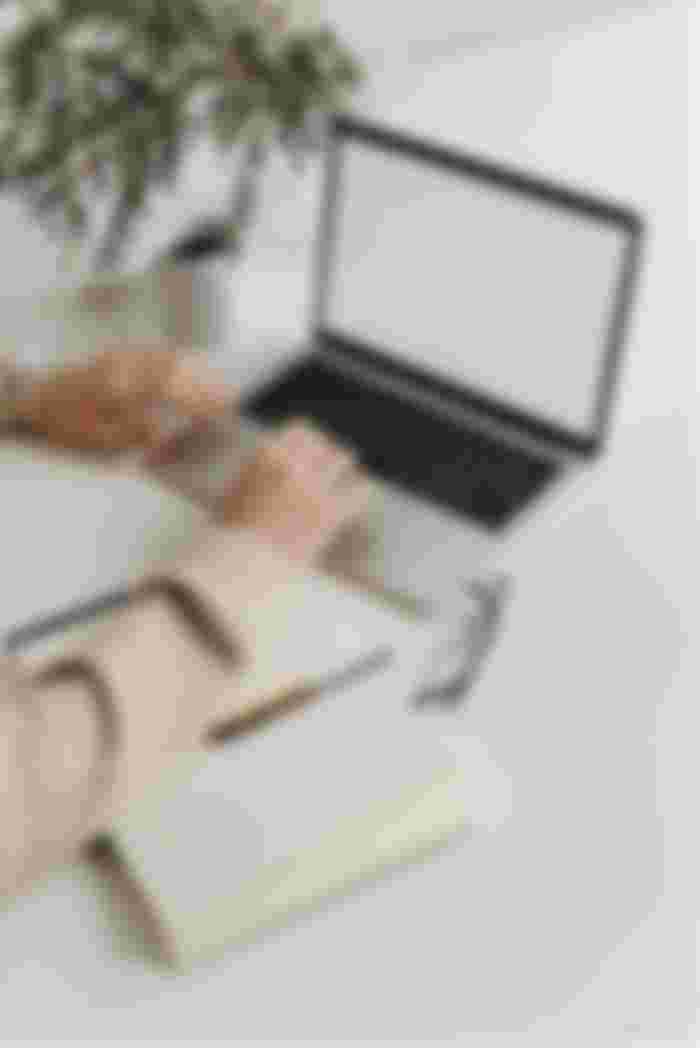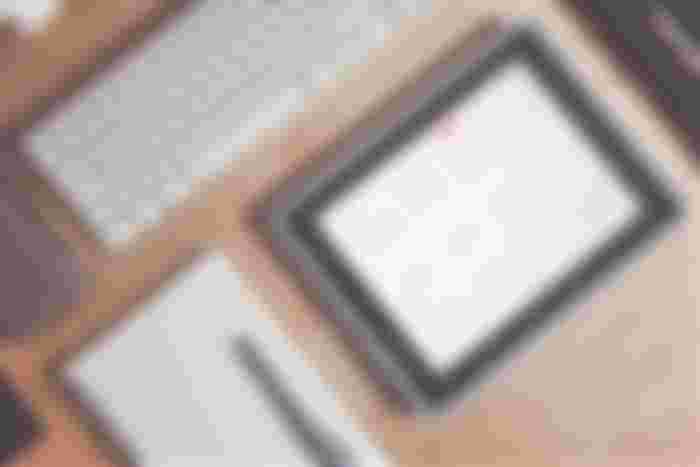Productivity Tools To Improve Your Life
Some countless tools and applications can promise to increase productivity, but which ones deliver on that promise? Here I discuss some of the most popular and effective tech tools for enhancing productivity. These tools have been tried and tested by myself and others and proven to be handy for getting things done more efficiently. From time tracking to note-taking, I’ve got you covered.
Getting Things Done: Task Management Tools That Work
I can’t live without my task manager. I have tried several different ones, but I always come back to Trello or Todoist. They are both great for managing projects and keeping track of what you need to do daily.
Trello is a great option if you need to collaborate with other people on projects. You can create boards and cards, and then share them with your team. Todoist is great for tracking individual tasks. You can create lists and add tasks to them, and then set due dates and reminders.
Both Trello and Todoist have free plans for you to try out and see, which one fits you better.
Notes: Stay Focused
The market offers many different note-taking apps, and it can be tough to choose the one that’s right for you. Here are a few of the most popular options:
Evernote: This app is very versatile, and can be used for a variety of purposes. It allows you to create notes, save articles, and even record lectures.
Notability: This app is specifically designed for taking notes. It has a variety of features that make note-taking easy, such as the ability to write with your finger or a stylus and to create audio and video recordings of your notes

Track Your Time & Boost Productivity with a Time Tracker
There are many time tracking tools on the market, but not all of them are created equal. When it comes to finding the best time tracking tool for your business, there are a few key factors to consider.
First, you need to find a tool that is easy to use. If it’s difficult to track your time with the tool, you’re likely to avoid using it altogether. Second, the tool should be customizable. You need to be able to track the time you spend on different tasks and projects so that you can accurately measure your productivity. Finally, the tool should be affordable.
One great tool is Toggle. Toggle lets you track billable hours with ease and works across all different platforms and devices. Additionally, it has a nice interface and is free for up to 5 users with unlimited time tracking and projects.
A Project Manager’s Toolkit
Project management tools are essential for keeping projects organized and on track. There are several different project management tools available, each with its own set of features.
When choosing a project management tool, it is important to consider the needs of your team. Each tool has its strengths and weaknesses, so it is important to find one that will fit the needs of your team. Some of the most popular project management tools include Asana and Basecamp. Both of them offer free plans to see which one works better for your team.
Take Control Of Your Thoughts
Mind maps help you brainstorm, get creative and see connections between ideas. You can create mind maps with all kinds of tools, from pen and paper to high-tech apps. But what makes a good mind mapping tool?
Mind mapping software is essentially a visual information organizer. It allows you to visualize thoughts and ideas so you can make sense of them better. A mind map starts with a central idea or topic, which is surrounded by related topics. Those topics can be connected to further related topics, and on and on until the map is complete.
I recommend using MindMeister or Xmind as mind mapping tools but you can use whatever you prefer.

Manage Your Time Better & Be More Productive With Google Calendar
When you’re trying to juggle all your commitments in a busy life, it helps to have a good online calendar.
I use Google Calendar. It is one of the most popular online calendars among Android users since it comes pre-installed on most devices. If you already use Google’s other services like Gmail, Drive, and Sheets, this is a good choice as it can integrate with those services. Google Calendar has a lot of features to keep you organized. You can set reminders for events and receive notifications through email or push notifications on your mobile device.

Conclusion
If you’ve been looking for a way to increase your daily productivity, these tech tools should be able to help. The rule of thumb when it comes to increasing productivity is to find the right balance between using hard work and smart work depending on the situation. Try not to beat yourself up over “not being productive enough,” but also try not to get too distracted by laziness and procrastination. It all comes down to knowing what you have to do and making sure that you do it. I hope that these tools can help in that regard.