Abbreviated as “apps,” software in the applications category has the greatest number of varieties. Although games cannot be directly classified as applications, they have to be viewed as such because like the others, they cannot be installed into the computer without an OS.
It is important to note that app as a term is now mostly attributed to mobile computers. Most likely, those that are installed in desktops and laptops are called "software" while those that are installed in cellphones and tablets are called "apps." Technically speaking though, they are really the same.
As mentioned in my previous articles, software varieties and categories are just too plentiful and those in the apps category are the ones that would make the list way longer. To give us the simplest understanding of apps, here are the most popular sub-classifications.
Office Suites
Every enumeration task that pertains to application programs should begin with office suites for the reason that they are the second most important programs that people need within a computer system. Ask any computer technician and they would never disagree. No computer system installation would ever be complete unless an office suite is installed right after the OS.
Why is it so important? Because it is an application package that provides the right software tools to get those paper works in offices done. Because of its existence, the computer is becoming a virtual office in itself. Today, no business establishment can ever survive without a computer, and no computer therein can ever be truly functional, if at least one of the following is not present:
MS Office – the most popular office suite, like Windows who rules in the OS realm, this productivity software package is on the top spot of desktop publishing.
Libre Office – is the counterpart of MS Office within the Linux environment. For every app of the latter, Libre Office has an exact counterpart.
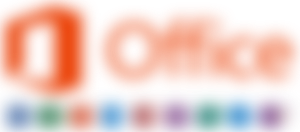
Google Docs – is an online rival of the aforementioned suites. By connecting to the internet, anyone can do almost all of the things that can be achieved using either MS Office or Libre Office by logging on to docs.google.com. As an online office suite, it contains a word processor, a spreadsheet program, a presentations package, and even a database manager.
Today many apps are actually “webified”, meaning they are hosted on a web server. In the absence of existing software within their PCs, such apps can be used by anyone with an internet connection.
Typical Office Suite Components
Word Processors
Indispensable to a computer system, some word processors are given away for free because computers are typically useless in homes and offices without them. The earliest word processors were only equipped with basic text formatting tools. These days, most of them are powerful enough to make impressive outputs for publications.
Winword and Libre Office Writer are currently the most popular word processors. As a component of the Linux OS, the latter is free and can be re-created and redistributed by any programmer.
Spreadsheet Programs
Next in importance to the word processor is the spreadsheet program. The clear difference between them is that the former is, as its name suggests, meant for dealing with words. The spreadsheet on the other hand is for numbers: making financial statements, math-oriented reports, and electronic records.
Excel – Without a doubt, Microsoft’s Excel is the most popular of its kind. It is believed to be the very definition of the term “killer app” – a software so important that people buy computers just to use them. Even with the great heights of success that Microsoft has attained, Excel is by far, their greatest achievement.

Lotus 123 – Before Excel got its popularity, there was 123, the most popular spreadsheet program during the ‘80s. It was used with only keystrokes and shortcut keys since the Graphical User Interface that we know today and also the mouse, were not conventional yet then.
Visicalc – Neither Excel nor 123 would become popular if not for this application which was the one that started it all. Invented by Bob Frankston and Dan Bricklin in 1979, it was the very first electronic version of the ledgers and record books that accountants use in the past.
In addition to office apps that anyone can use for clerical tasks, there is also online-based software like Grammarly, that they can use freely to make themselves better typists.
Graphics and Multimedia
Like word processors, software in this category is very important in businesses that rely on graphical and visual outputs for revenue. It is important to figure out that the term multimedia does pertain also to animated presentations, video, and sound.
Photoshop – As the flagship of Adobe Corporation, it is the most popular photo editing software. It has become so popular that the term “Photoshopping” is used synonymously to editing via computer means.
Corel Draw – A vector graphics editor, ideal for digital drawings and logo making. Its main rival is Illustrator, also a popular product of Adobe.
Movie Maker – A free video editor of Windows. Many novice video editors during the early ‘2000s started honing their skills with this built-in multimedia app that can be seen in most desktop PCs then.
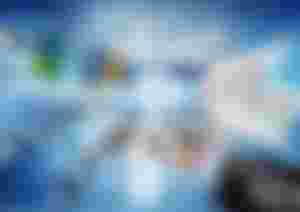
Acoustica – A free, lightweight software for sound mixing, editing, and musical scoring.
Web Browsers
They are used for browsing the internet. The earliest versions require fees and licensing. But due to the Internet’s popularity, some of them are either pre-installed in most OSs, or are given for free.
Internet Explorer – the built-in browser of Windows
Chrome – the browser of Google Inc.
Firefox – the first popular open-source web browser
Security and Protection
Viruses and many kinds of malware flock to the digital dimension and these security apps must be present to keep precious data safe. After installing them, they must be regularly updated because computer viruses also evolve, like their real-world counterparts. Popular anti-virus apps include Norton Antivirus, Kaspersky Internet Security, and AVG.
Device Driver
It is a “behind-the-scenes” kind of software. Although it can’t be directly seen or manipulated by the user, its manifestation can be evident by the functions that the pieces of hardware are doing. For instance:
- The printer would not print if no specific driver for it is installed.
- The NIC (Network Interface Card, where you plug a networking cable) wouldn’t allow internet connection if its driver is missing
- The speaker would not produce music if the driver for the sound card is not installed and so forth.
Of course, it would be impossible to totally classify all the kinds of software in existence. The best thought to remember about them is that they are the kind of software that is highly dependent on an OS so they can be installed and used.
There will be more of this. Another set of articles that can make a layperson understand computers will be published soon!


Hello!
I discovered your website. Good job, we're lauching a platform through Algorand blockchain I believe in three months, maybe you'd like to cover it.