PhotoGrid is a free tool that can be found in the Play Store. You can edit your photos with it. I mainly use it to make my photos smaller and add my name and mobile phone its name to it. I use it thanks to a friend who mainly sends me online cards (collages plus text) with it. There's a paid version as well but I don't need it.
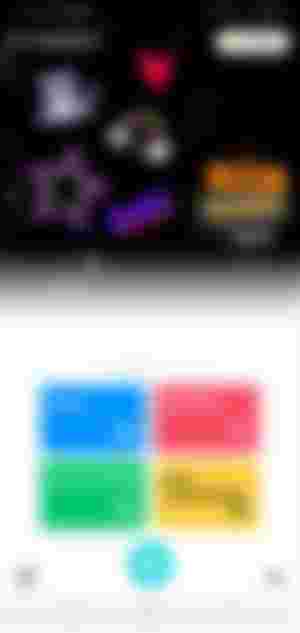
This is what PhotoGrid looks like with me. Be aware free means advertisement pops up.
You can pick one of the 4 options given but to be honest, I do not see much difference and what I need it for It is actually too much.
I click on the red button because with that I can:
Change the size of the photo
Add my name/name of the phone (they call it watermark)
Save the photo.

I used my photo of corn. If you like you can add a background to it. It's possible to pick one of the given backgrounds or use your own photos. I do not need a background because I like my photo the way it is.

Here I choose the photo of a dying sunflower. If you are crazy about different shapes you can pick one out of the options given. Like said I use a free version which means for some options you need to pay.

Let's pick the foot. It's free and we only do this for show.

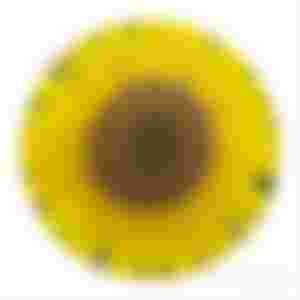
PhotoGrid gives you the option to add stickers on your photo, add text to it and you can cut out something. I can not tell you how the cutting out works. I gave it a try but the whole photo disappeared.
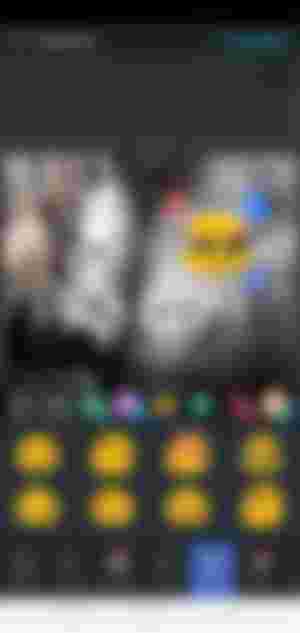
There isn't much you can change about the sticker but if it comes to the text on a photo you can choose the font you like and color.

As we know in each photo can be found color back. This can be an interesting option to give a photo an extra touch. I discovered "green" in my hedgehog photo.

What more can PhotoGrid bring us?
If you click at the yellow part more, easy, options are shown. You can make a scrapbook (collage) or a meme. Basically it is all the same. You choose one or more photos, if you like a background or text and you change the photo it's size/model/color if you like. Most of it is just clicking a button and you see the result.
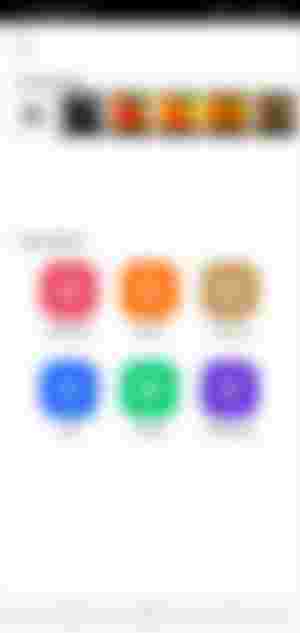
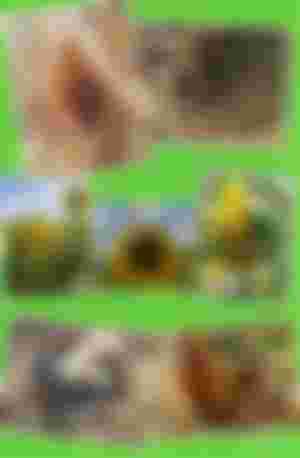
Photos can be easily changed if you choose one of the options given in effects.
Same corn photo it just looks different.




Since most photos look like broken images to me and I keep receiving the message there's connectivity problem I think it's better not to show more till I know if you are able to see what I showed.
I have no experience with other tools like these but if you ask me most of them do the same.

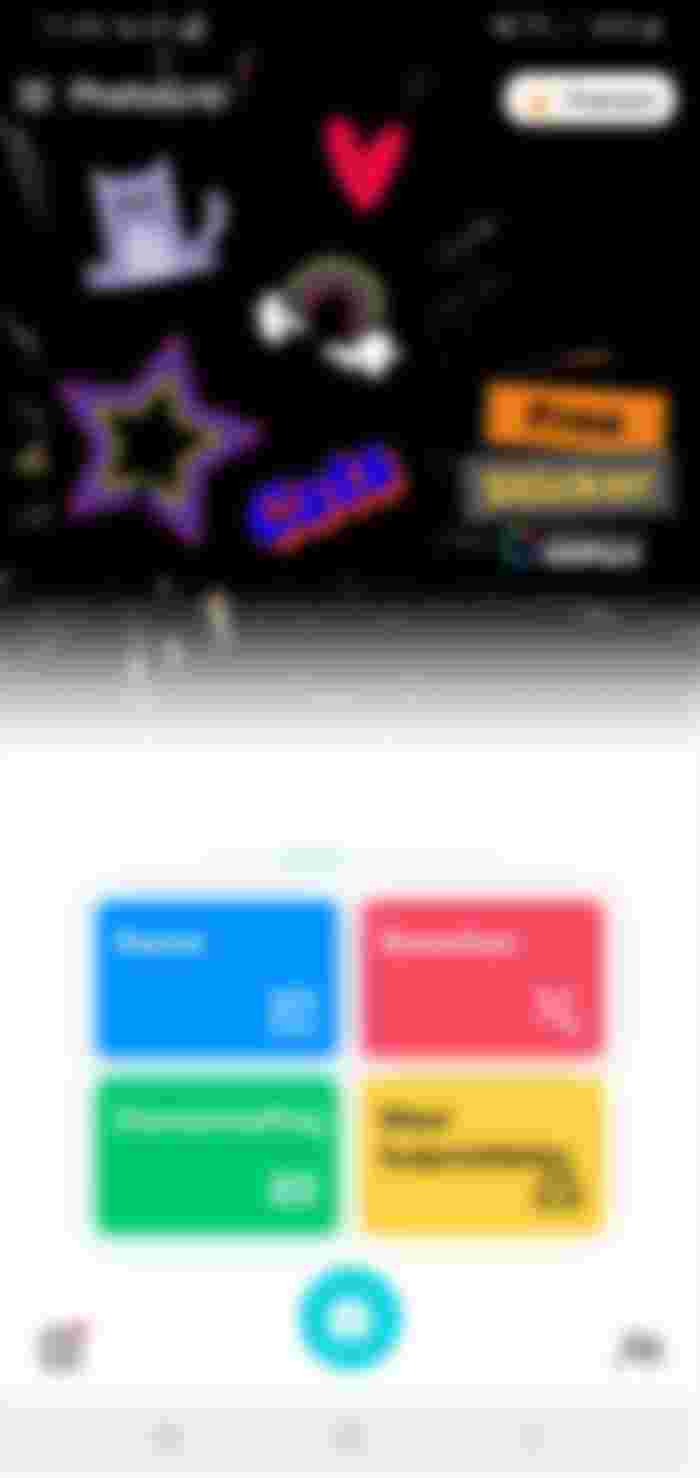
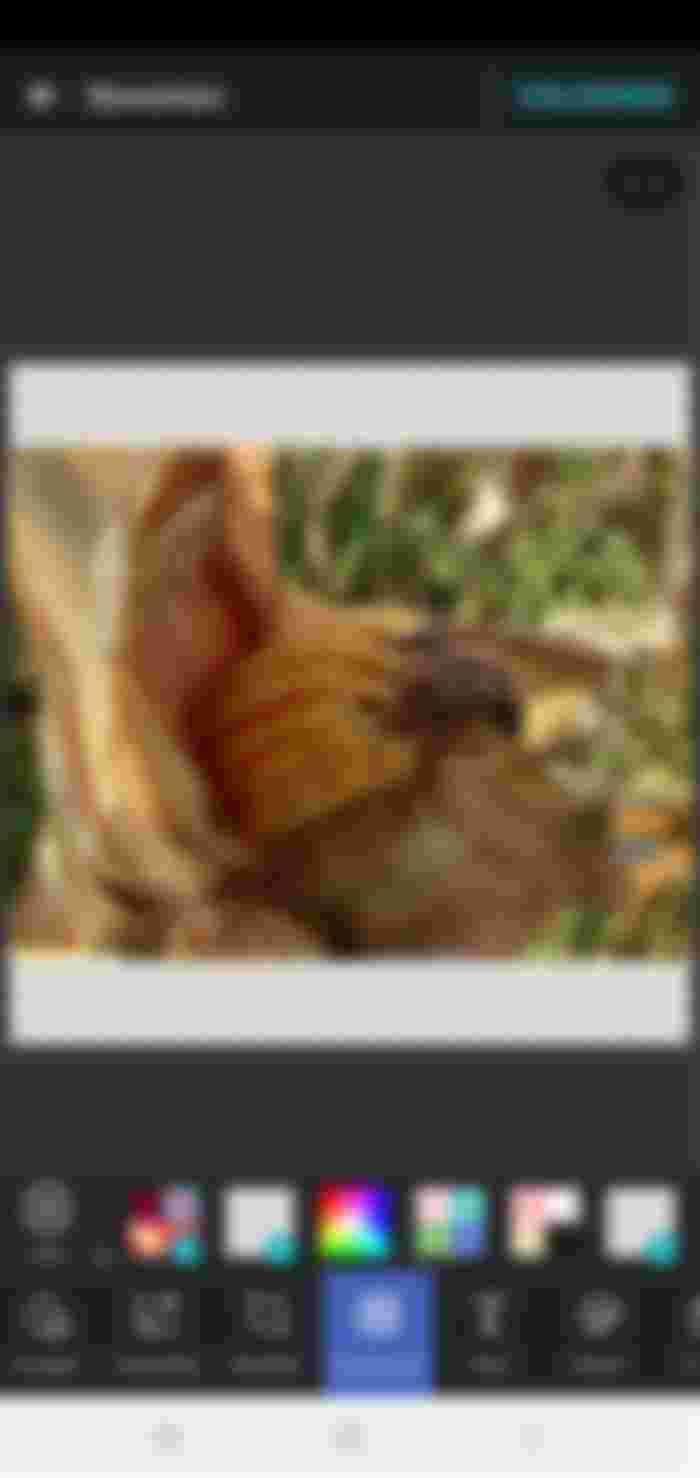
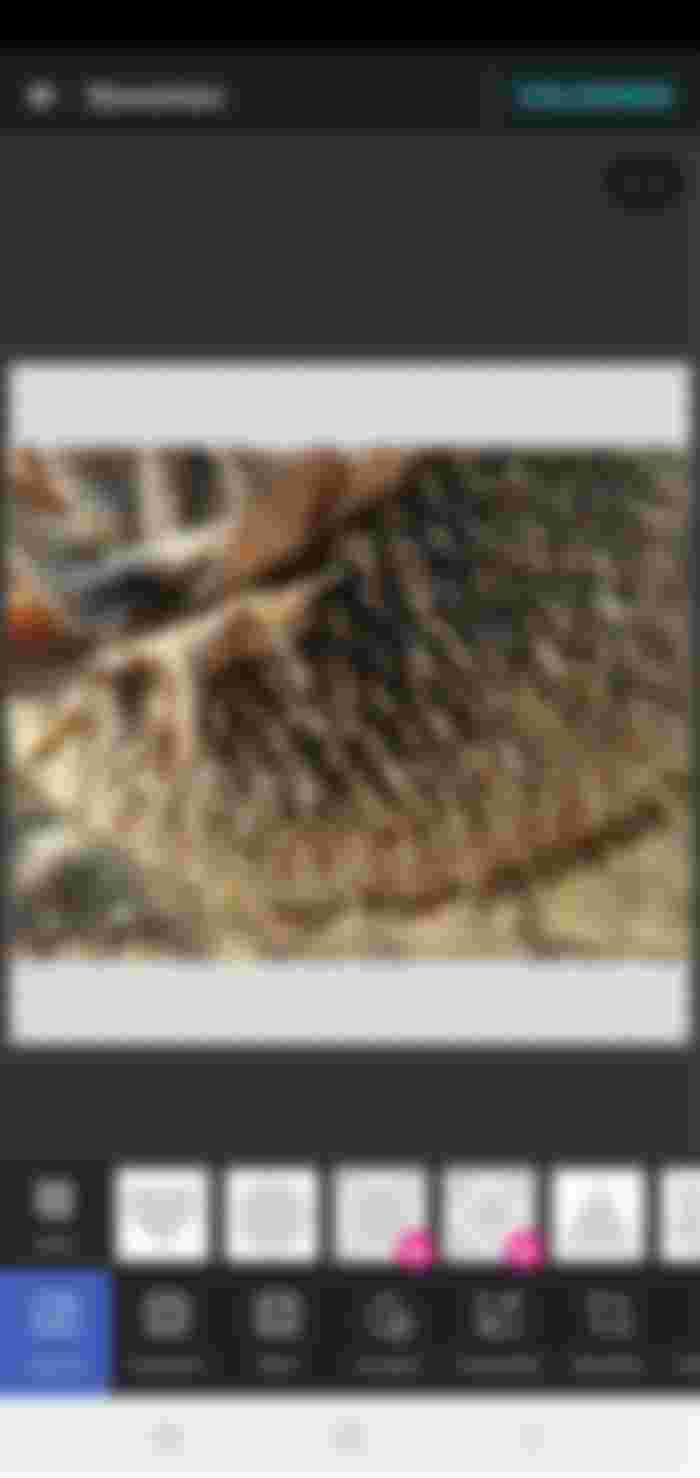



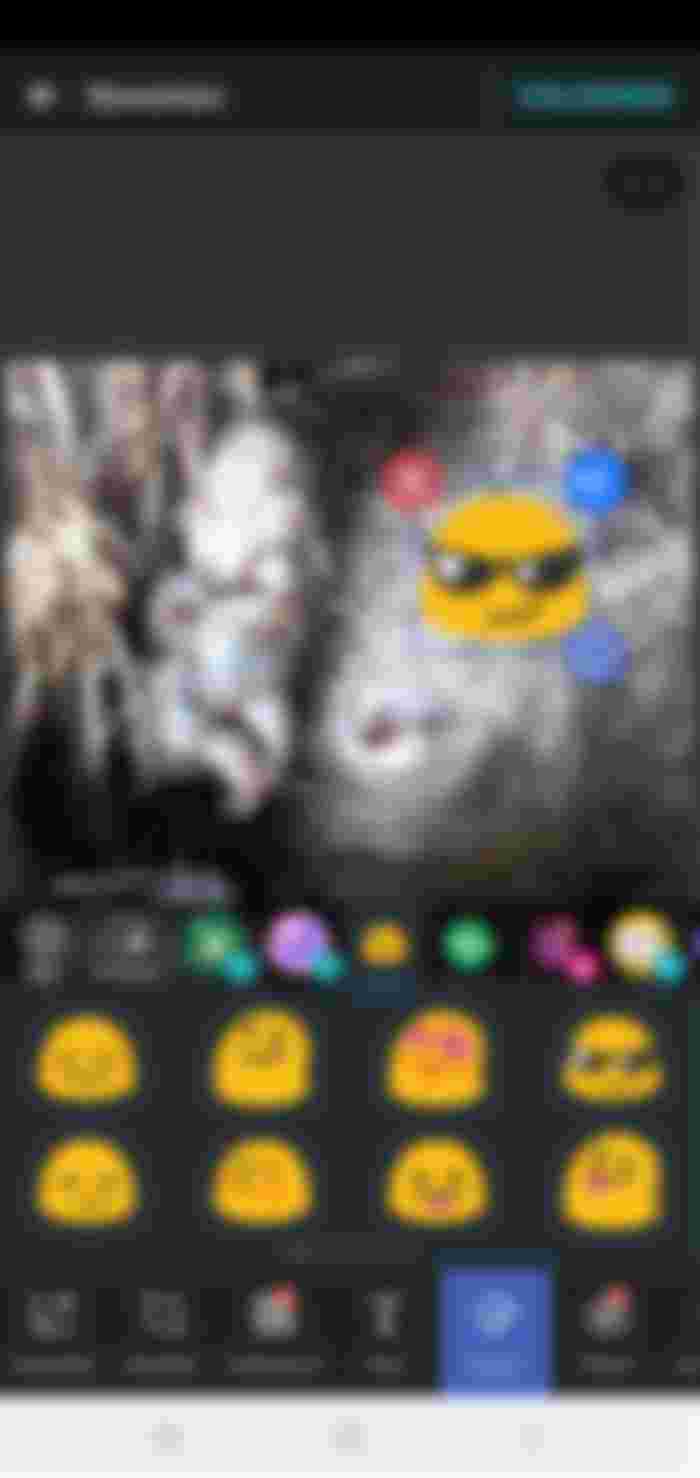
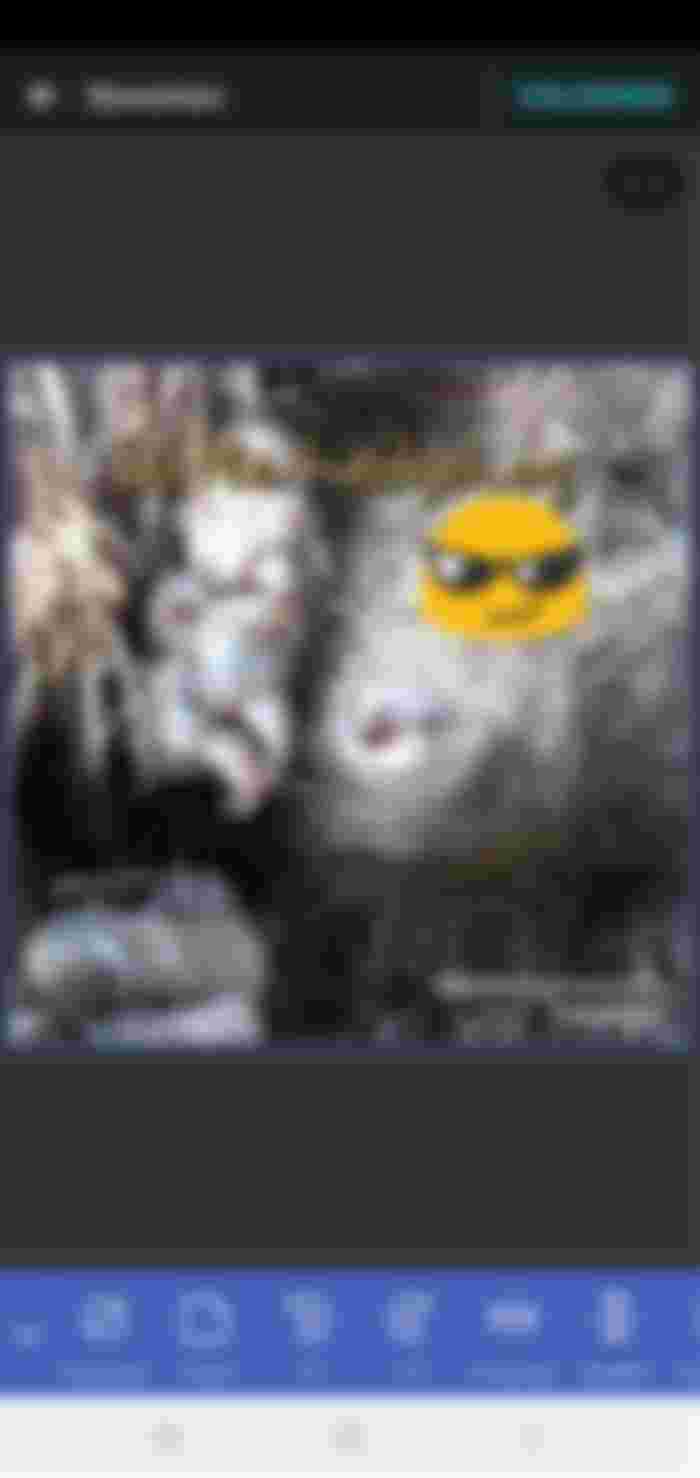
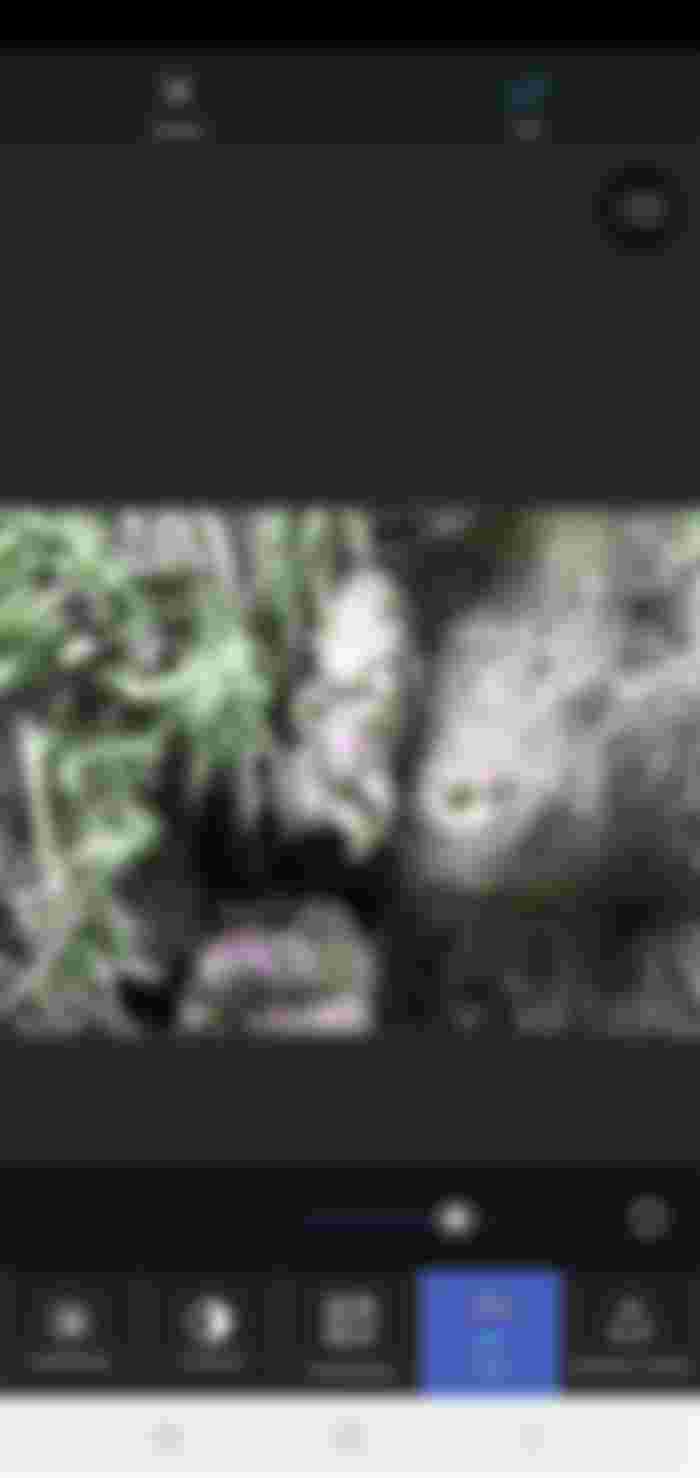

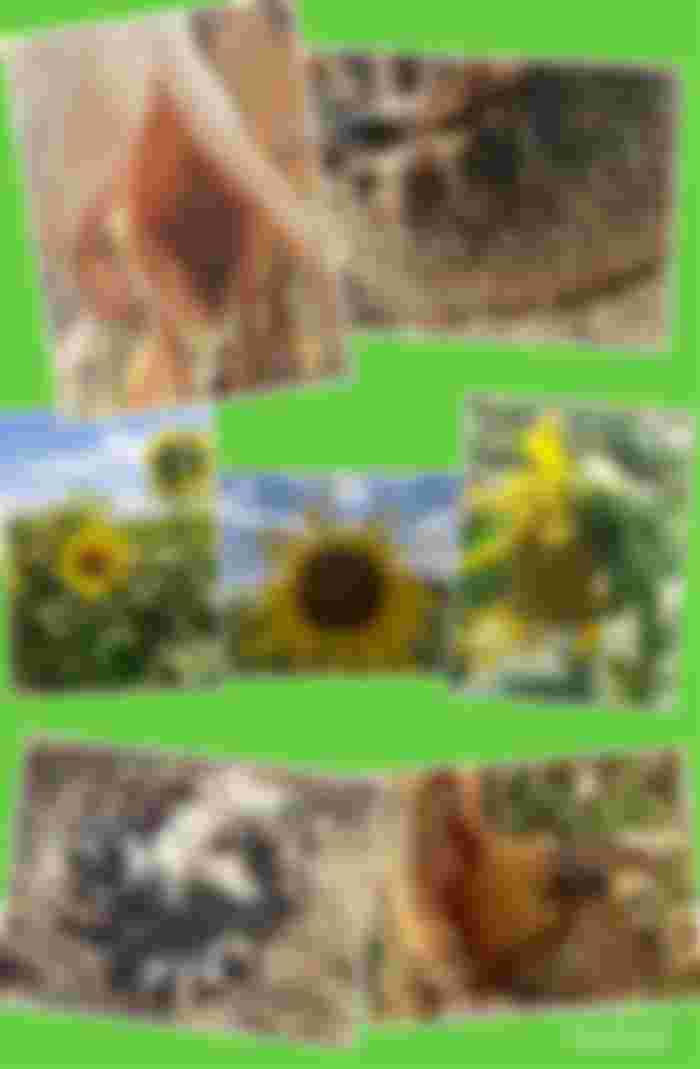
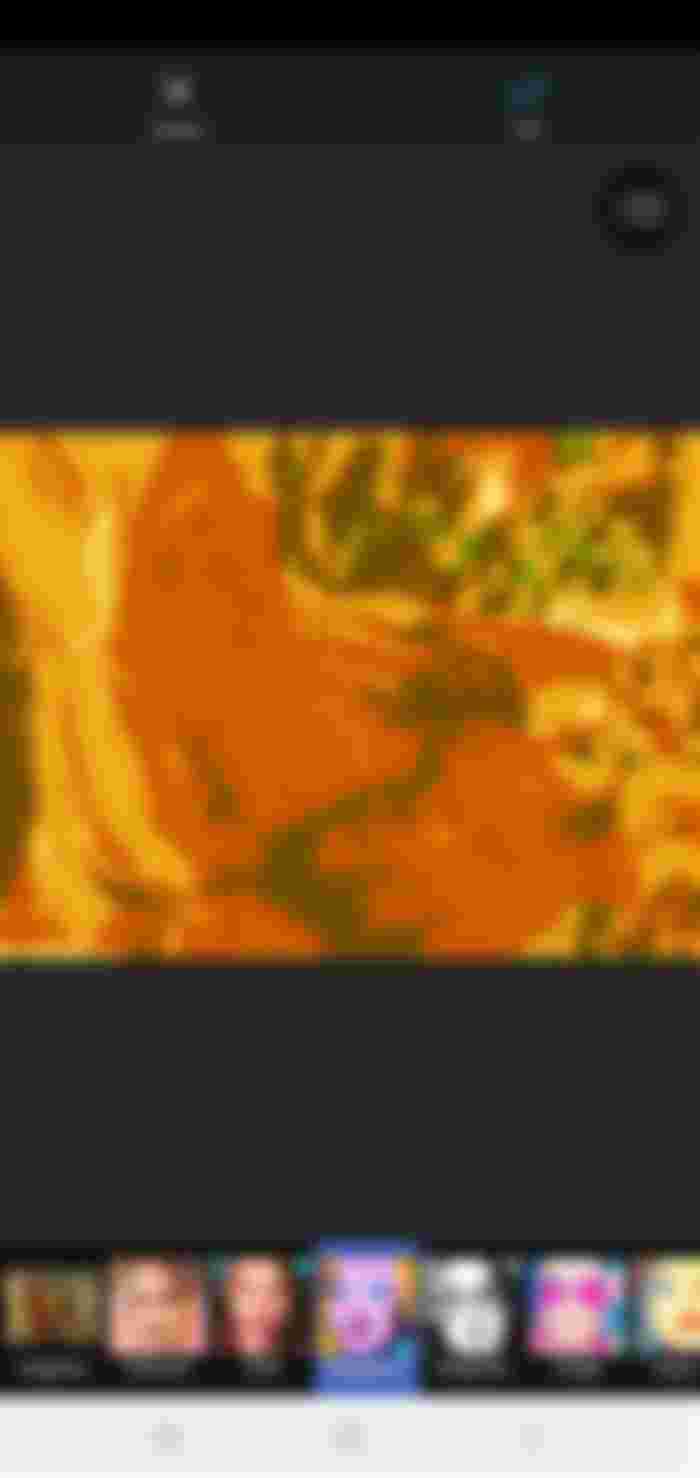
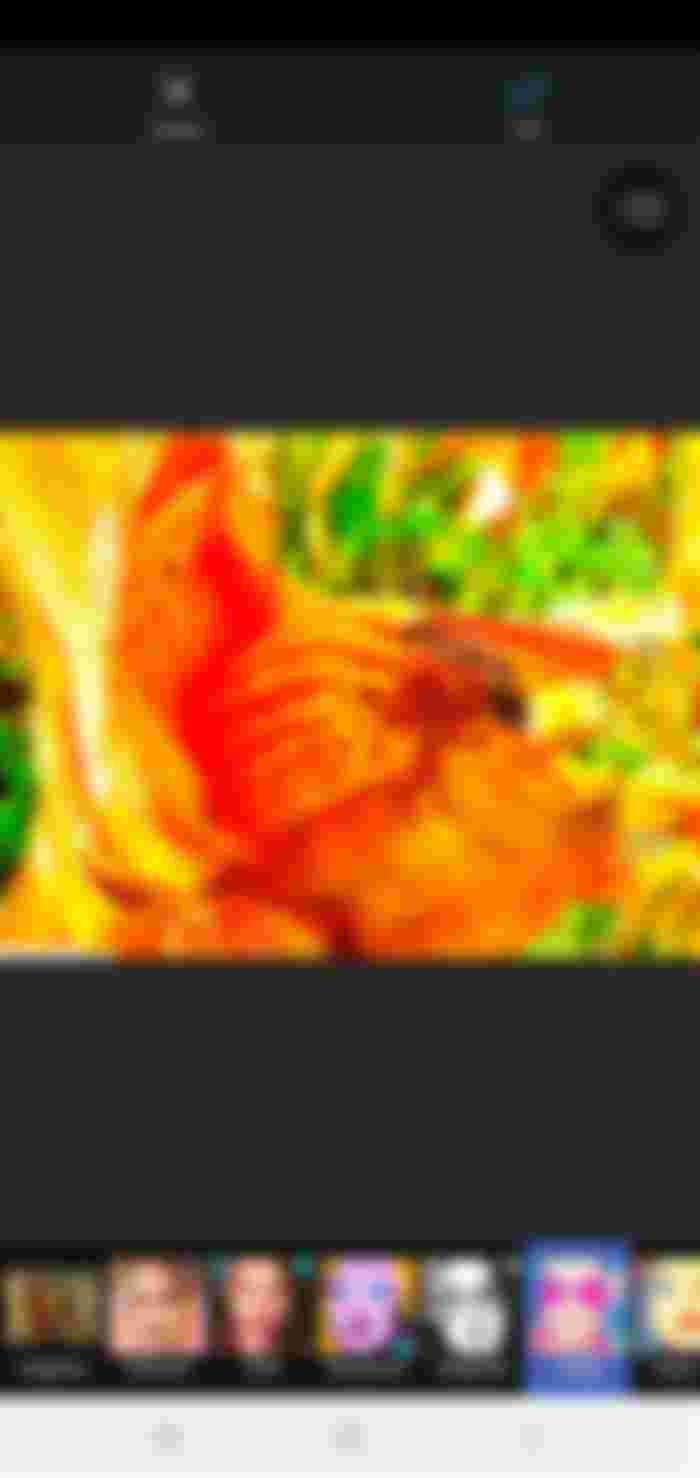
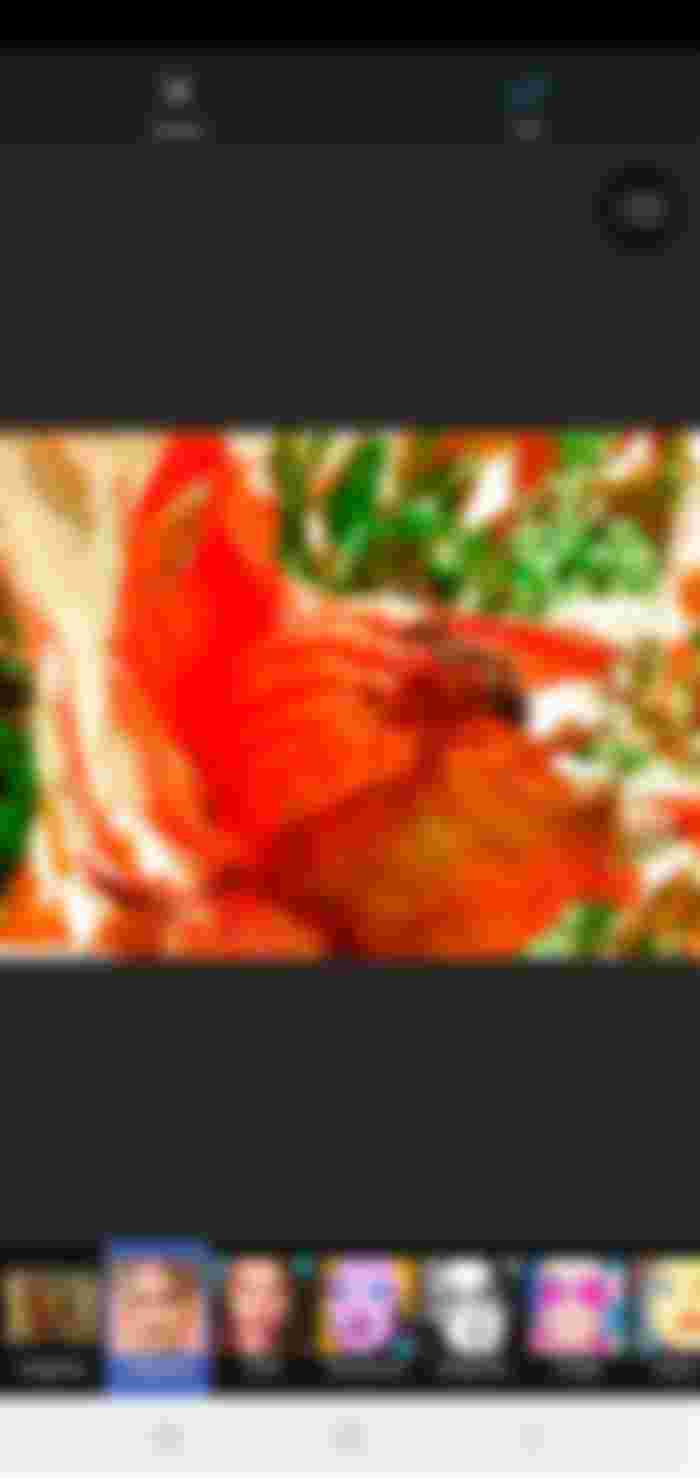


I don't have much of an interest in editing photos but if i do end up editing, i still like to stick to the more traditional paint tools like photoshop. I know the workings of that better