Binance is the largest and most powerful Crypto Exchange platform on the planet. So, I have a responsibility to make this overview as a tutorial for new traders or everyone who wants to learn more about this app.
Welcome and thanks for your attention!
Just to know, Binance has a website, PC software, mobile apps. In this article, I will talk about the mobile [android] app.
Okay, here's is how looks homepage of the app:

That's just half of it, when we scroll down we see this;

We can see there are many options to explore that's why I choose to do an overview just of the main page and later do one for one.
Header
What's on top of the app?
On top, we have 4 options and we rarely do them but let's see what's they are...
In the left corner, we have a shortcut to our account options such as our VIP status, a light switch bottom, and other things that looks just like this one:

When we scroll down we can see just log out option which is not worth screenshots 🤑
However, instead of our acc option, we have the search bottom where we search our coins and tokens, it's simple and we do not need to take a photo of it...
The other two options are QR scener which is one of many ways to use when to want to send some coins to someone. And, last option is our notification bell where we get notifications about new transactions and news.
Main Options
All options we have on Binance's main page!
Under the header, we have every other option we can use on Binance to do many different actions such as buying cryptos, earnings, and many others...
Deposit Option

It's an option where we get a list of all possible coins to choose from and get the wallet address for deposits.
As you see there are Crypto and Fiat choices which means you can deposit cryptos and regular money such as Euro or Dollar.
Of course, there is a search bar to find our tokens easy and simple.
Referral Option

Binance also has a referral system where you earn a nice amount of money for every trade which your partner does.
It's a very nice option for everyone who wants to earn without doing anything.
Battle, Margin, Launchpad and staking options, and more?
These options are much complicated to explain in a few words so we will leave them for the next articles or maybe I can, let me try to explain...
The battle is a brand new option that I never used but I know that's about rewarding for price predictions.
A margin is a trading option where we trade only crypto prices or we bet will price go up or down.
Launchpad is Binance's place where they launch new tokens and allow us to earn some money.
And staking option is an option where we stake our cryptos and earn yearly percentages.
More?

There is more when we scroll down:

Now there is all Binance's beauty...
Here we have almost everything we need to be happy for the rest of our lives. But more about all of this will be detailed explained in my next articles.
Let's back to the Home page...

Here he has the option to buy cryptos with our credit card and the few largest cryptos prices right under.
Next, we have to Earn banner which redirects us to somewhere where we can earn cryptos 🤔🤭
Under, there is a ranking list where we can find trade pairs with higher rising and falling as well as trade pairs with higher trading volume.
Down there at the bottom of the app, we have the most important things.
Taskbar or Footer Options
There are Home, markets, trades, futures, and shortcuts of our wallet. These options are there because they are amazing and most usable.
I'll write about them in the next articles, too but for now, we saw everything that we have on the main page, now we have just to explain them.
For now utsh enough, I'm glad if this article was useful.
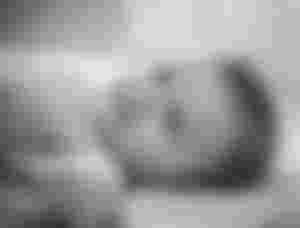
Thanks for your priceless attention and have a good life!








