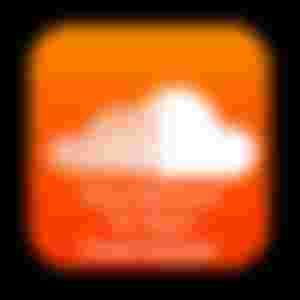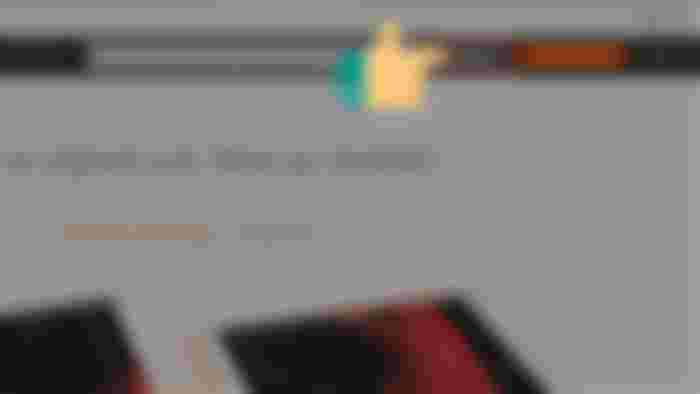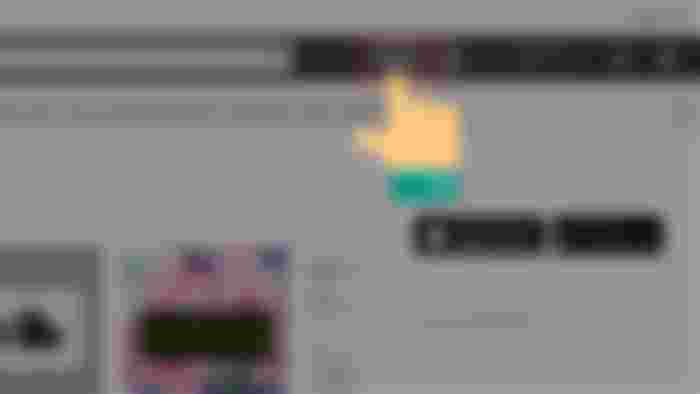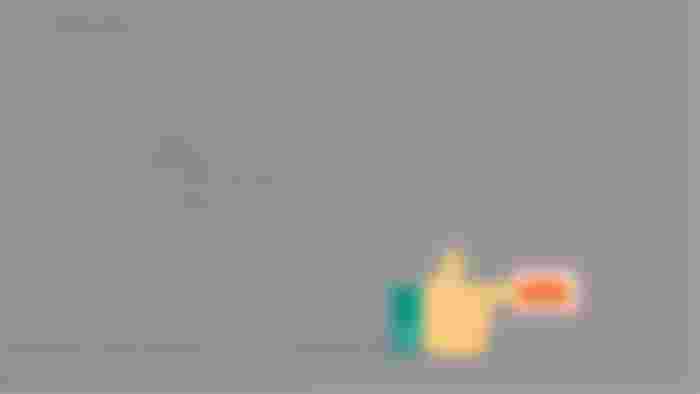Did you know, SoundCloud is not only a popular online music application, but also allows users to upload music and share on social networking platforms such as Facebook, Instagram, Twitter,... quickly. fast. In this article, I will guide you through simple steps to upload music to Soundcloud and share it with everyone using your phone or computer. Follow along!
SoundCloud is the leading online music player, with a music store that is constantly and regularly updated. You can use the application on many platforms from Android and iOS phones to computers with Windows and macOS operating systems.
Note: To be able to upload music and share, you need to register for an account (if you don't have one) and make sure that SoundCloud account is verified.
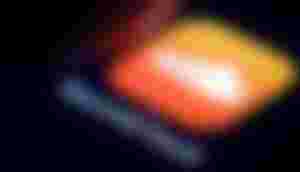
I. How to upload music to Soundcloud using a computer
1. Quick Guide
Log in to your SoundCloud account > Select Upload > Click “or choose files to upload” > Select the song to upload > Click Open > Download cover image and fill in the basic display information > Option to post Public or Privacy > Click Save.
2. Detailed instructions
Step 1: Log in to your SoundCloud account!

Step 2: Select the Upload item, to the left of the profile icon.

Step 3: Click “or choose files to upload” to upload music.

Step 4: Select the song you will upload to SoundCloud > Click Open.
Step 5: You download the cover image for the song and fill in the basic display information!

Step 6: Next, choose to publish this song Publicly or Privately with everyone.

Public: Your song will be visible to all SoundCloud users. They can search, listen, favorite and download your songs.
Private: the song will only be visible to you. And except for you, other SoundCloud users won't be able to search, listen, favorite, and download songs.
Step 7: Click Save, so you have completed the steps to upload this song!

Note: For uploading music on your computer, to share your song just copy the link of that song and share that link with your friends, or social networks like Facebook, Twitter,...
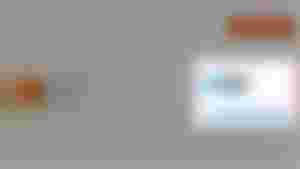
How to download music of soundcloud application on computer.
Very simple:
Step 1: Visit soundcloud to find your favorite song.
Step 2: Copy the url
Step 3: Go to "soundcloud mp3", paste the url in the download toolbar
Step 4: Click the "downloader" button
That's it, good luck!