Last week I was too busy with stuffs. I was also in a dilemma.
Here's the thing, two weeks ago we had a wired internet connected installed at home. It's because I'm so sick of the slow data connection of my network providers - I use both Globe and Smart by the way, and both networks will really piss you off when it comes to internet connection. There are moments when I'm watching a video on Facebook or YouTube and I nearly shout because of annoyance every time the video stops for more than a minute. Most of the time, I can't upload photos on noise.cash too, I usually have to use an application to reduce the size of the photos, so I could upload it.
Moreover, my data connection hinders me to attend virtual meetings at home, so I have to go to my friends house for a faster connection since they have Wi-Fi.
So I decided to apply for an internet connection. I applied at PLDT before, but I was informed that they cannot approve my request because my house is too far. Then, I learned about Converge fiber and I applied for it back in February, but it was to no avail again, it only left disappointment because they can't process my request again. A month later, I applied again along with two of my neighbors and this time it was granted on a condition that we have to provide the poles because the company does not provide that for their customers. Since we badly need it, we agreed, and two weeks later, finally we already have an internet connection!
We went through hoops before we had it installed though. I was not around when it happened, because I was doing some errands, but my sister told me how chaotic it was. The neighbors fought just because of the poles. My parent's doesn't want to get into a conflict with them, so we provided more poles for the cable wire.
Finally, we have fast internet connection, but the cheapskate me feels like I only wasted my money when I can just top up load for my data connection. So I decided to have a pisonet business at home. It is very popular in the area where I live because those who can't afford to pay for their own internet connection can connect to a Wi-Fi for as low as PHP. 1 ($0.02). It will be a win-win for me because I have a fast internet connection compared to when I was using data connection, and I can also save money to pay for the preceding month's bill.
My mom told the neighbors about it, and the kids are coming in to have their mobile phones connected to my Wi-Fi. But the problem is that, the pisonet machine is not yet installed. So I decided to just manually connect and disconnect it to the router. I have a Converge ZTE router, the problem is that when I connect to the router's default IP address as per instruction on the manual, there is no option to block other users.
Here's how it looks like:

There is only an option to refresh but there's no option to kick out or disconnect users.
I made a research but the tutorials I found on google and youtube are all the same. And their page doesn't look the same as what shows on mine.
I used different keywords such as:
how to remove users on converge wifi
how to kick out users on converge wifi
how to block users on converge
how to disconnect users on converge Wifi
But these keywords didn't gave me the answer to my query. Then it occured to me, I changed the keyword, instead of 'converge' I used 'ZTE router' then boom! I found one helpful video on youtube.
So I found out that the reason why I can't block other users is because I was logged-in as 'User' instead of 'Admin'.
So I logged in as an admin and this is how my interface looks now:
There is an 'Access Control List' here and I have the option to block users by entering their MAC address. Not all knows this, because I already asked my friends if they know how to block users on a Converge router but no one gave me an answer, some of them told me that they've been searching google how to do it as well!
Good thing I found out how and immediately started with my business. It's actually a singko-net because they have to pay Php. 5 ($0.10) for an hour of unlimited internet browsing and downloading.
After a week of not writing an article, I finally published one! It's so hard to think about what topic to write and I also have a lot of unfinished articles on my notes which are more worth to read, but I just can't seem to finish it all. So I decided to go with this topic tonight. Still, thanks for dropping by. 💕

Yes madam. May option jan na blacklist or whitelist. Hehe. 😁